Integrate OkeyProxy with MarketerBrowser to Make Sure Online Security
MarketerBrowser is an anti-detect browser that uses anti-fingerprint technology and is intended to h
Partners OkeyProxy
Get MarketerBrowser with 50 free profiles here
What is MarketerBrowser?
 MarketerBrowser is an anti-detect browser that uses anti-fingerprint technology and is intended to help you manage many accounts on any website you choose.
MarketerBrowser is an anti-detect browser that uses anti-fingerprint technology and is intended to help you manage many accounts on any website you choose. With it, you can create as many different browsers as you like, and you can customize their settings (such as user agent, language, time zone, WebRTC, resolution, fingerprints, and media devices) to maintain the privacy of each of your accounts and browsers. Furthermore, you can log onto separate accounts using any browser without any association.
It can keep your browsing history, cookies, and cache because it includes top-touch cloud storage. Furthermore, you can decide whether to clear them first or after browsing. Your accounts won't log out if you don't delete the history from your browser.
You also can personalize how you browse and program websites and accounts to browse or login automatically with a single button click, which will save you time.
You can launch several browser windows with different user agents and proxies assigned by using MarketerBrowser to maximize your safety and create a supportive browsing environment for each window.
Amazing Features Provided by MarketerBrowser
Team Version
To manage and supervise your accounts and employees orderly, they launch the team version, which you can use to add team members to work with you. You can share accounts and assign rights to your team members as you want.Built-in Android Emulator
MarketerBrowser provides users with a unique and powerful feature that comes with a built-in Android emulator. This integrated emulator provides you with more flexibility and privacy protection, enabling you to easily meet multiple needs, such as private browsing and privacy protection, the convenience of multi-account management, and an ideal tool for testing and development.The Master Control Program
Master Control Program is particularly designed to synchronize multiple Windows operations. Just control the master window, the following windows will do the same operation as the master window. Operations like typing, mouse movement, scrolling, watching videos, etc will be consistent with the master window. With this kind of feature, you can save a lot of time managing accounts manually one by one, and also improve your work efficiency largely on repetitive tasks.Analytics Function
MarketerBrowser with Analytics feature can help you capture all your accounts’ data (Post, Like, Share, etc) of operations on all the platforms and help finish the visualizations with a chart, with some examples for you at the end of the paragraph. These data can provide valuable insights into how users engage with a business's social media content and can help businesses better understand their audience's preferences and interests.To use MarkererBrowser safely and privately, Proxy usage is dispensable. So, here we’d like to introduce how to use OkeyProxy in MarketerBrowser to ensure your online security.
What is OkeyProxy?
Okey Proxy is a flexible proxy server that works with the HTTP(s) and Socks5 protocols. It offers a large selection of IP alternatives, such as datacenter proxies from more than 200 countries, 5 million static residential proxies, and over 150 million rotating residential IPs. Furthermore, OkeyProxy provides a range of static IPs to meet diverse requirements. IP extraction via API is supported. Accommodates every platform: Windows, iOS, Android, Linux. Enables Every Use Case, Including Data Scraping, Emulators, and Antidetect Browsers. Free for IP that isn't available.Global high-speed Socks5 HTTP(s) nodes and foreign IPS datacenter servers are used by Okey Proxy to guarantee dependable and quick connections. With this combination, robust connections, quick reaction times, and anonymous surfing are made possible for long-lasting static residential proxies. When you use Okey Proxy, your privacy and safety are our top priorities.
Proxy IP type: Rotating Residential Proxy; Static Residential Proxies; Datacenter Proxy.
Proxy IP Locations: 200+ cocuntries includes United States; Japan; Russia; Korea; Germany; Australia; Singapore; United Kingdom; France; Canada; India; Spain; Vietnam; Taiwan; Nepal
How to Use OkeyProxy in MarketerBrowser
First of all, buy proxies from OkeyProxy.
a. Click on the "Residential Proxies"- "User Name Password".
b. Go to the "Endpoint Generator" to get your proxy information.
c. Complete the fields such as Location, and Session Type to suit your requirements.
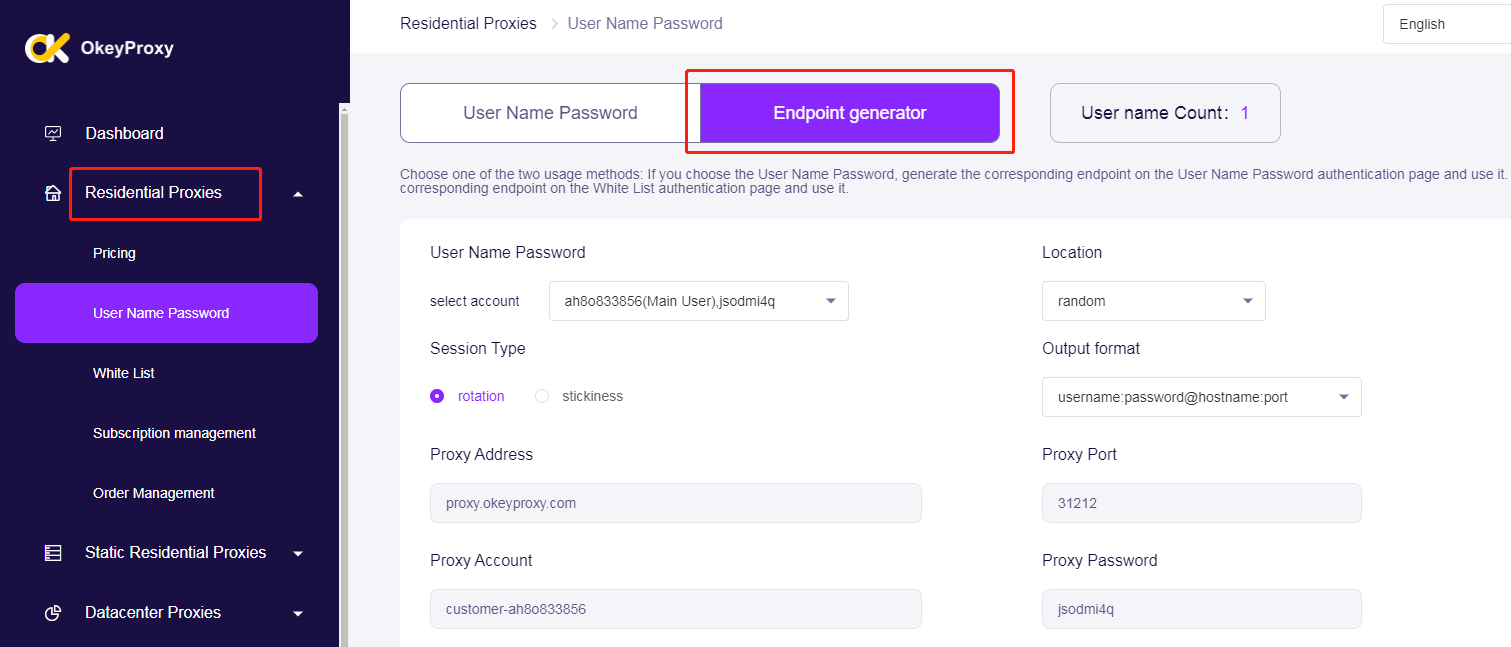
d. Choose the number of proxies to create, then click "generate".
e. Make a copy.
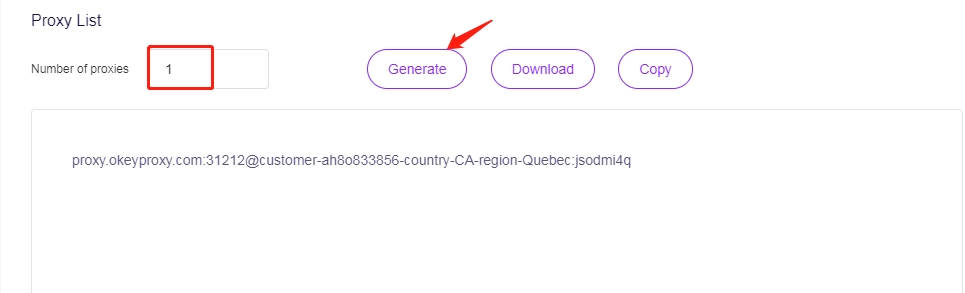
1. Way to bind proxy to Android emulator in MarketerBrowser
Step 1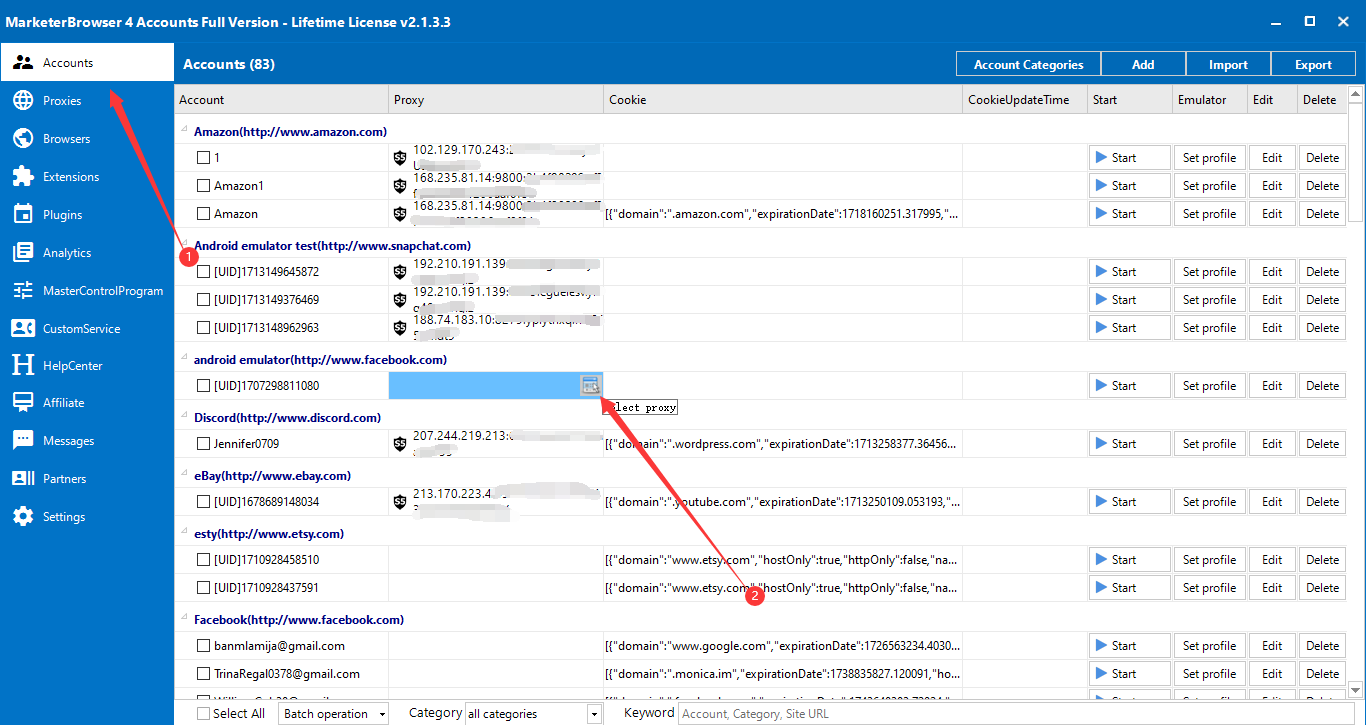
Step 2
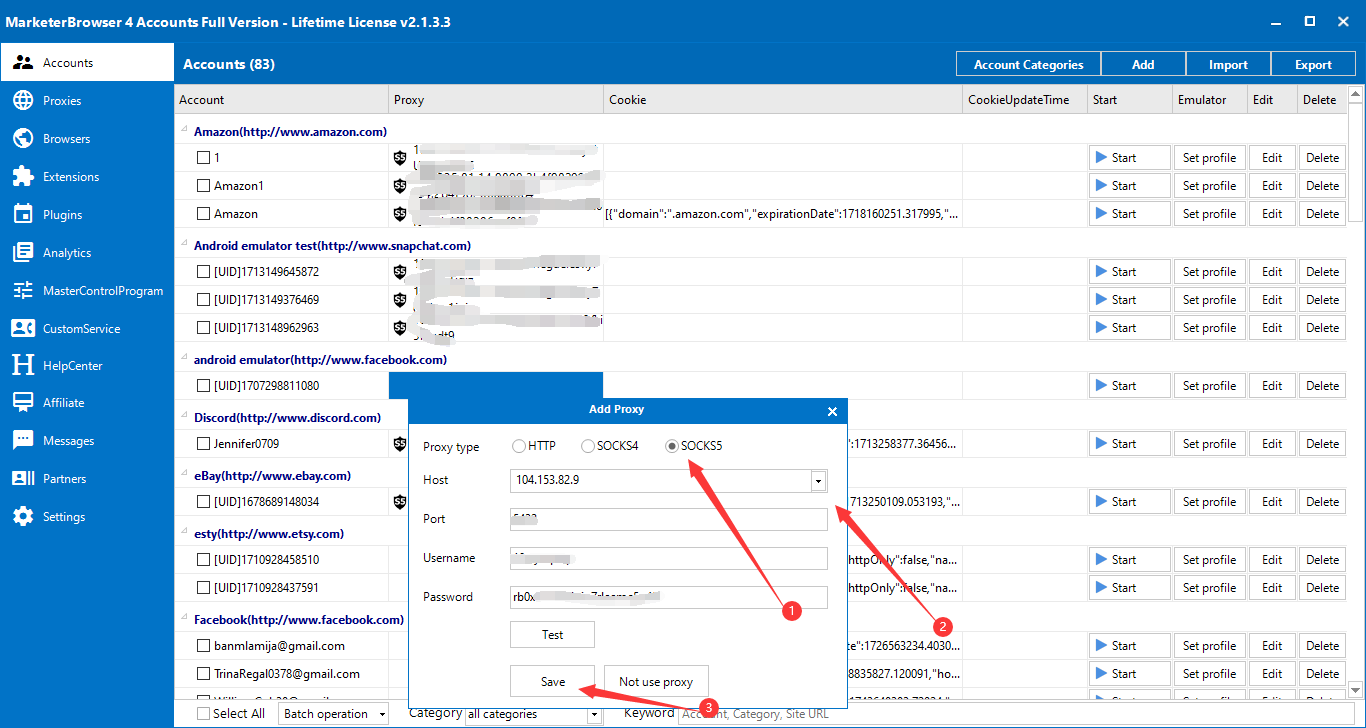
2. Ways to bind proxy to browser(s) in MarketerBrowser
2.1 Way 1 to bind one proxy to one browser
Step 1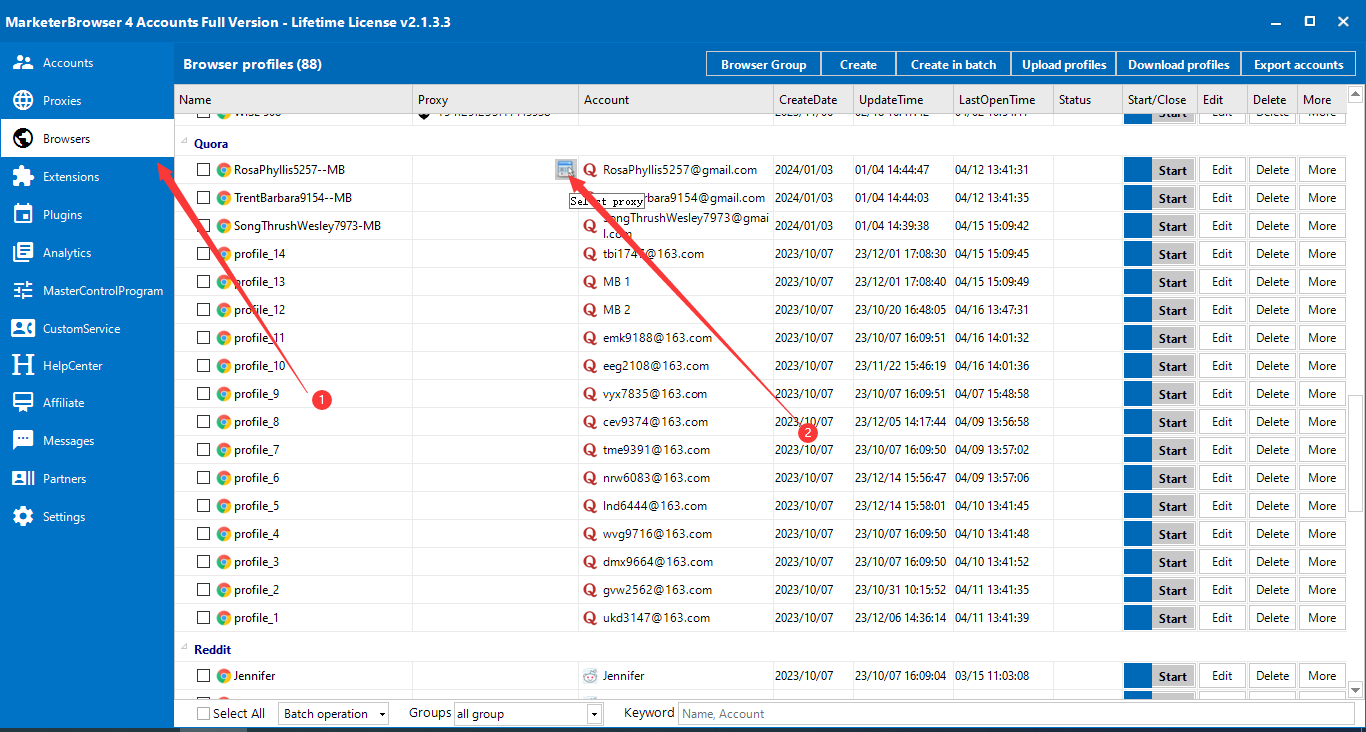
Step 2
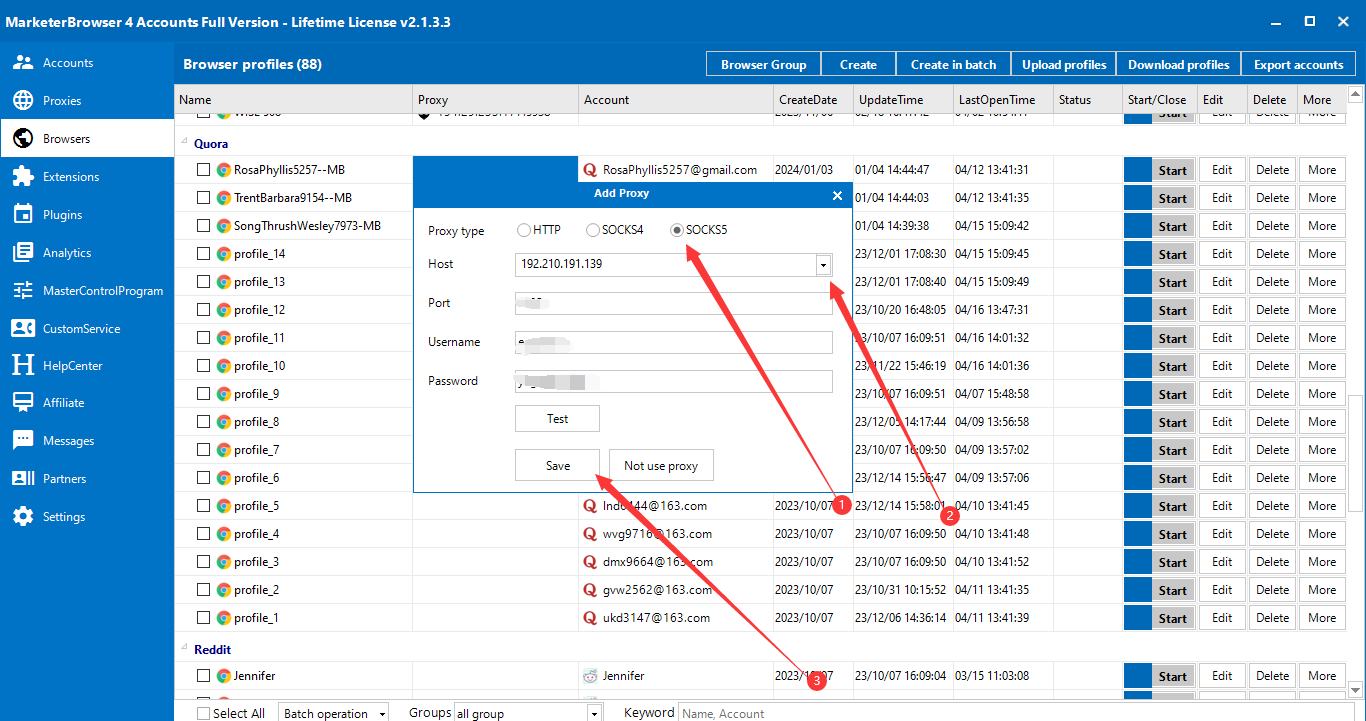
2.2 The Way 2 to bind one proxy to one browser
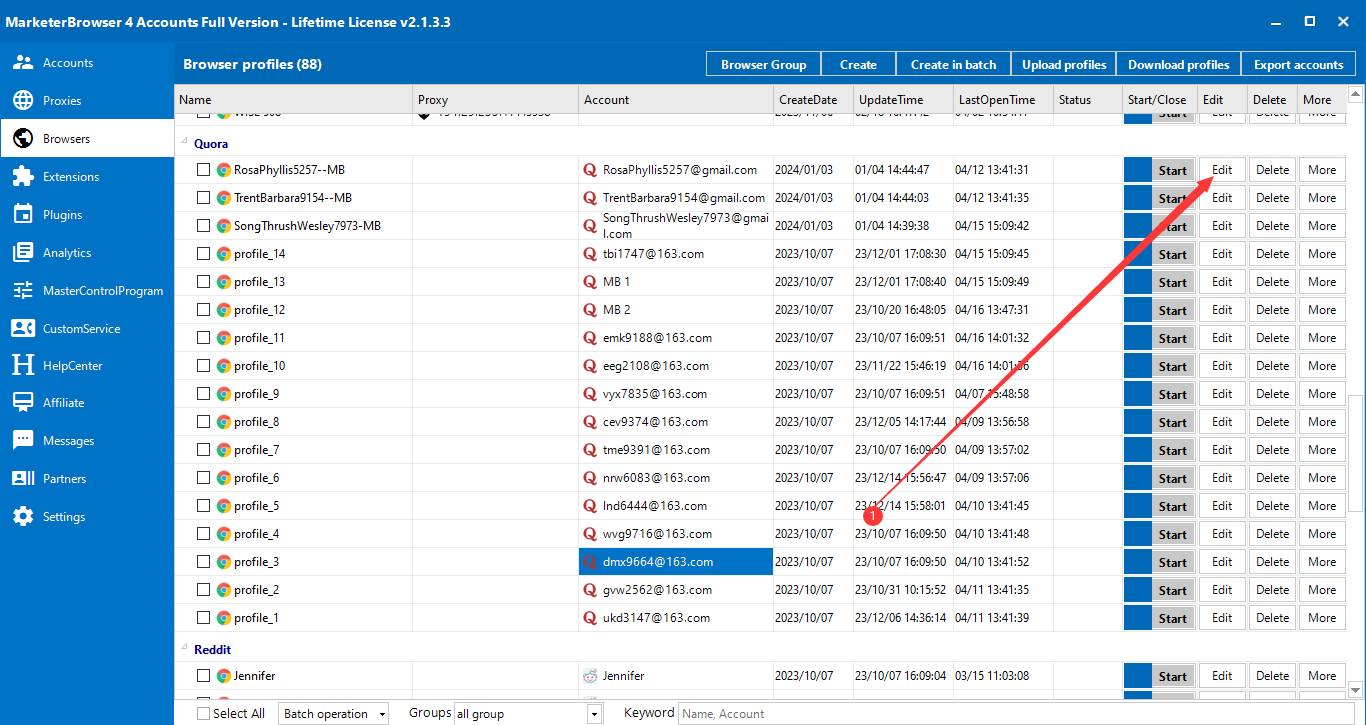
Step 2
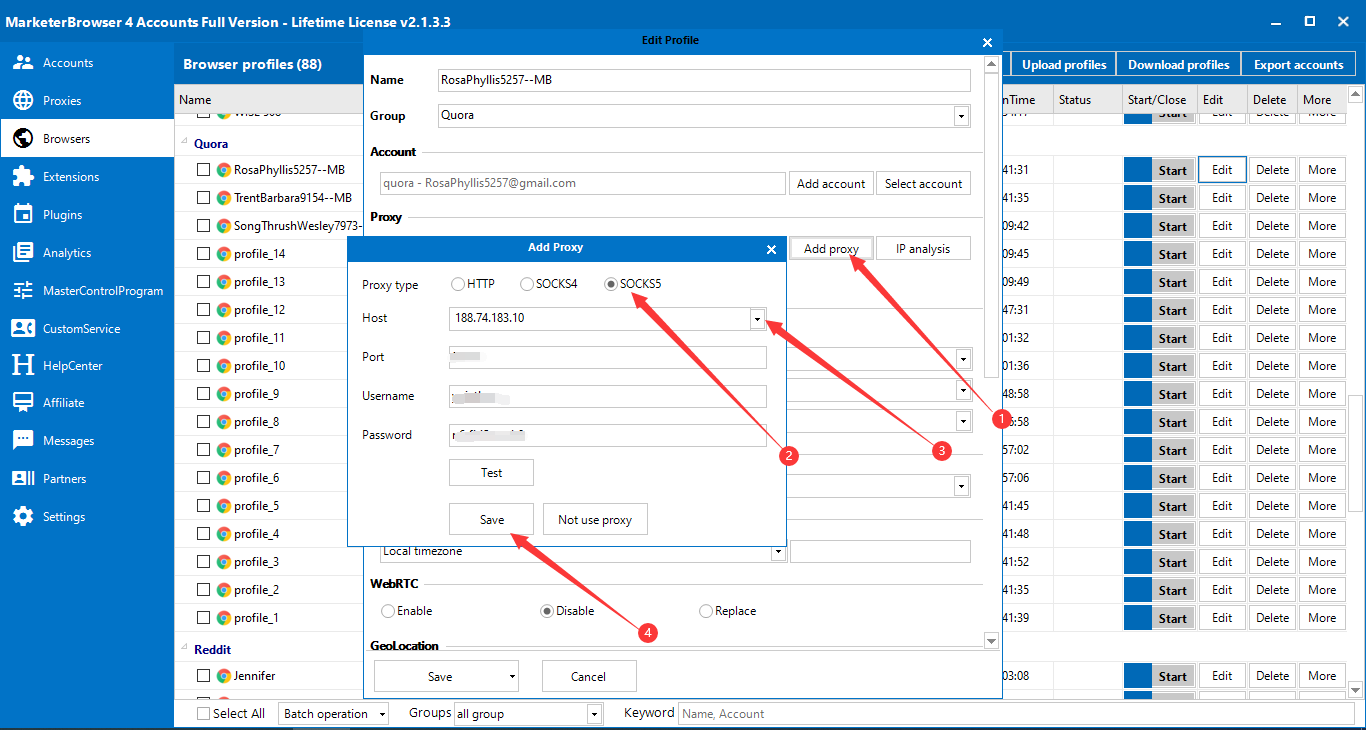
2.3 The way to bind proxies to multiple browsers in bulk
Step 1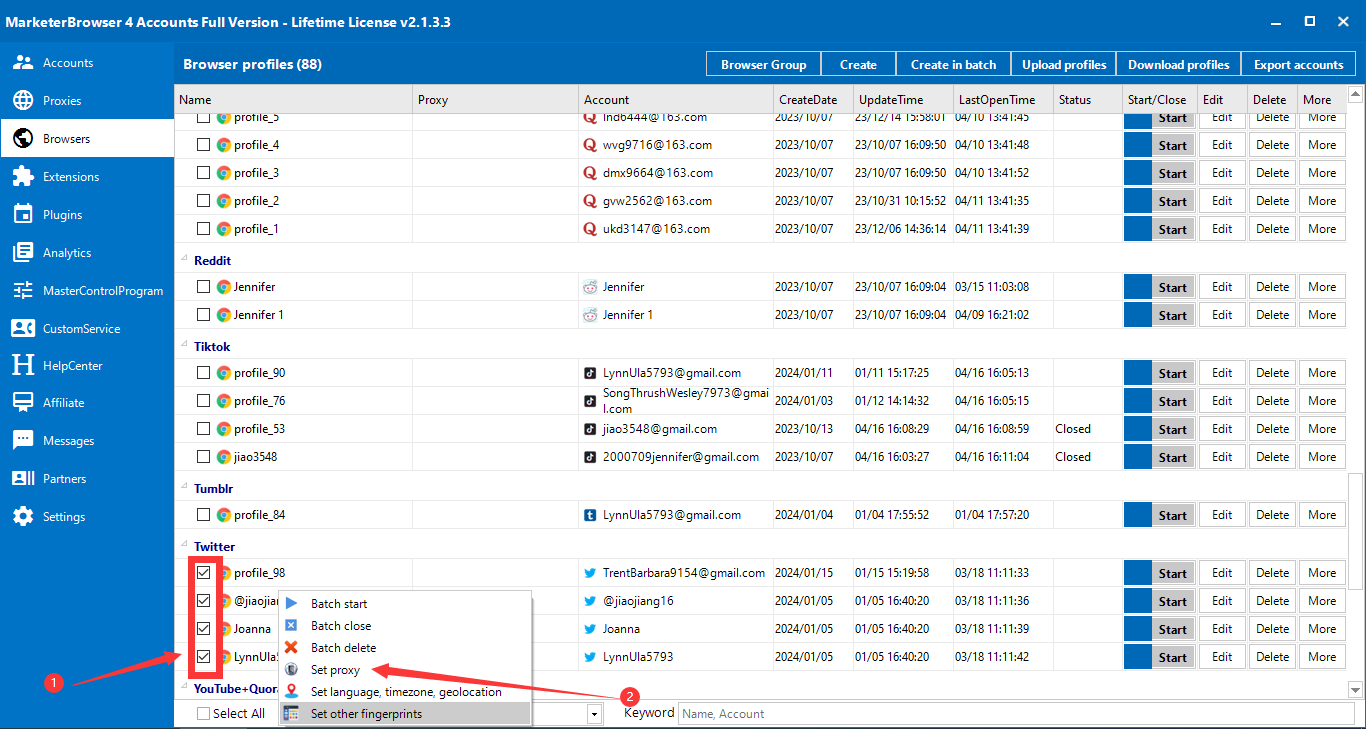
Step 2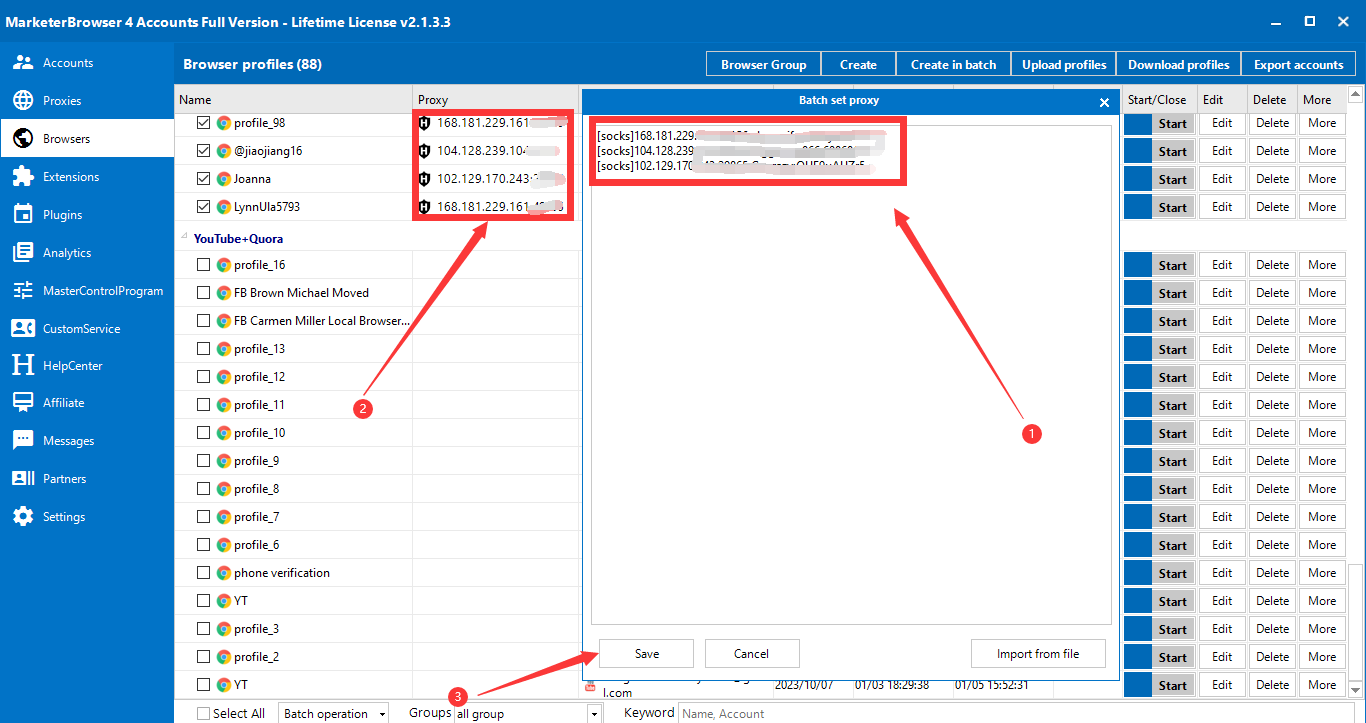
Conclusion
Integrating OkeyProxy with MarketerBrowser provides users with a powerful combination of tools for enhancing online security and privacy. By utilizing OkeyProxy's flexible proxy server options, including HTTP(s) and Socks5 protocols with a wide range of IP alternatives, users can ensure dependable and fast connections while maintaining anonymity. Previous Next >
Supported Payments















