Undetectable.io — Why is this anti-detection browser seizing the market?
Undetectable is an anti-detection browser that safeguards your online identity.
Undetectable is an anti-detection browser that safeguards your online identity by altering information about your computer, such as IP address, browser fingerprint, language, fonts, and other parameters.
The fingerprint-switching technology enables visiting various websites, avoiding blocks and tracking. This opens up opportunities for creating and managing multiple browser profiles with unique settings and extensions. Websites perceive these profiles as real users, without detecting any connections between them. Fingerprinting of real devices with all popular operating systems, including Android and iOS, is utilized.
A high level of security and confidentiality is ensured, distinguishing anti-detection browsers from regular proxies or VPNs, which only change the IP address without concealing other data.
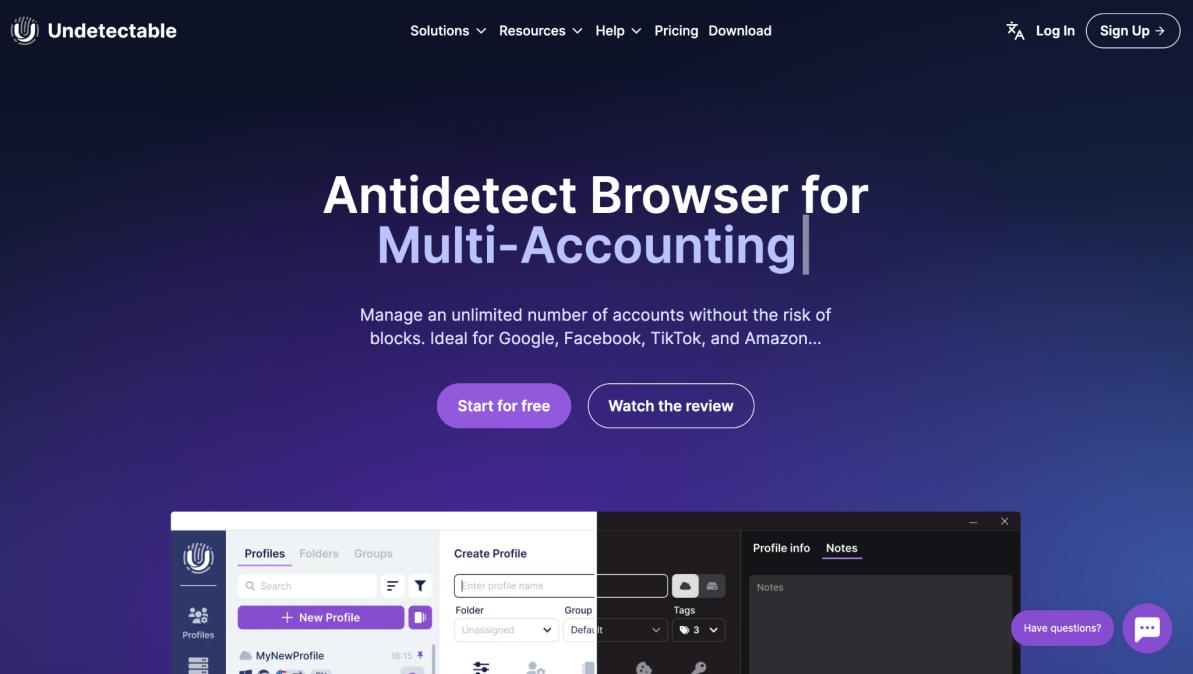
Strong points of Undetectable
What sets Undetectable apart from its competitors? It’s simple! Strong developers, reliability, and respect for users. And in more detail:
Fewer risks
You can store accounts locally on your device, in the cloud, or on your server. You can eliminate the risks associated with third-party storage, especially when it comes to accounts and crypto wallets.Regular updates of the Chromium core
The Undetectable team regularly and promptly updates the Chromium core to the latest versions. Why is this important? Nowadays, when just one click can update Chrome on millions of devices worldwide, using outdated browser cores sets you apart from the crowd of internet surfers. Moreover, it ensures compatibility with the latest web standards and new security features.99.99% uptime during the year
For three years on the market, Undetectable developers have created an infrastructure that guarantees 99.99% uptime during the year (according to data for the year 2023).Functionality
The Undetectable browser offers a complete set of all popular features, such as mass profile creation, managers for exporting and importing cookies, proxies, etc. But there are also unique ones – a synchronizer, and text input simulation. Let's take a closer look at each point.Mass profile creation
In just a few clicks, you can create hundreds of unique profiles using configurations or lists of User-Agents, Cookies, or a universal format (Name, Cookies, Proxy-type, Proxy, User-Agents, Notes).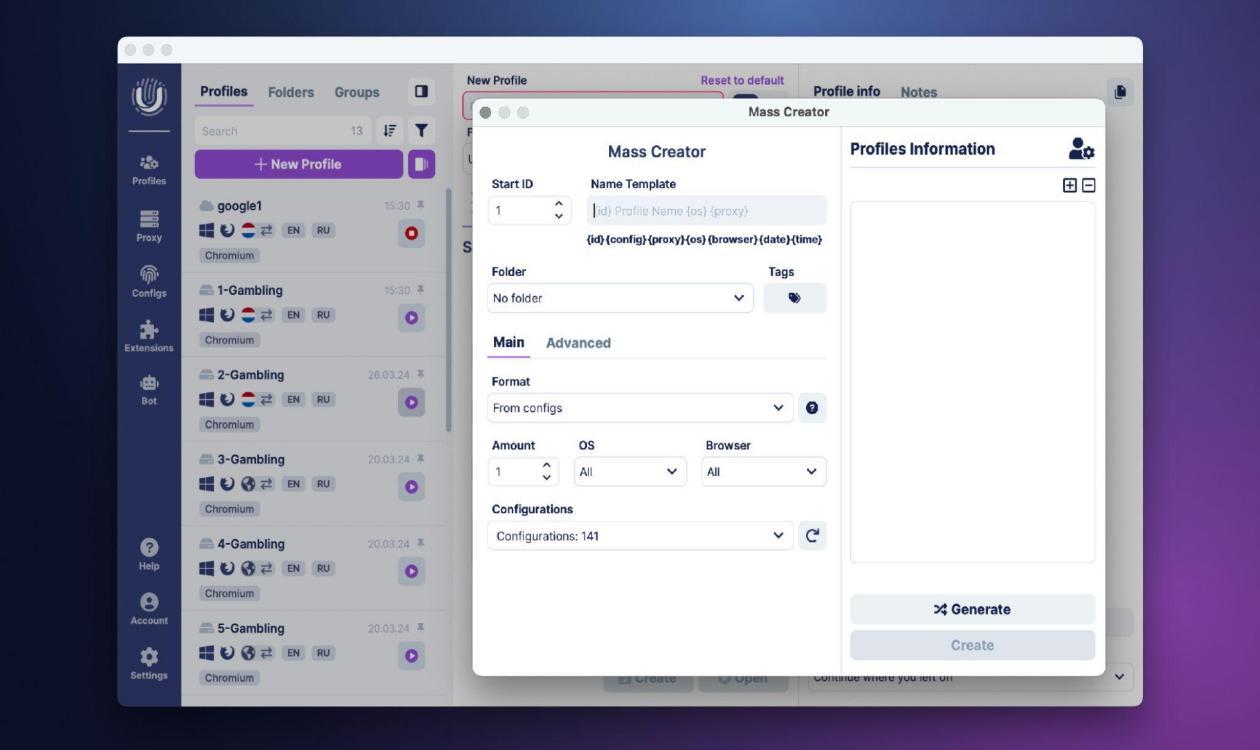
There is a guide on mass profile creation on YouTube.
Cookies bot and popular website generator
Cookie farming is the process of artificially creating a browsing history on various websites to make a virtual user profile appear more natural and less suspicious to tracking algorithms.Utilizing a cookie bot automates the cookie farming process by simulating normal internet user behavior. In Undetectable, the cookie bot is combined with another service - the Popular Website Generator. It automatically and randomly generates a list of popular internet resources according to the chosen location.
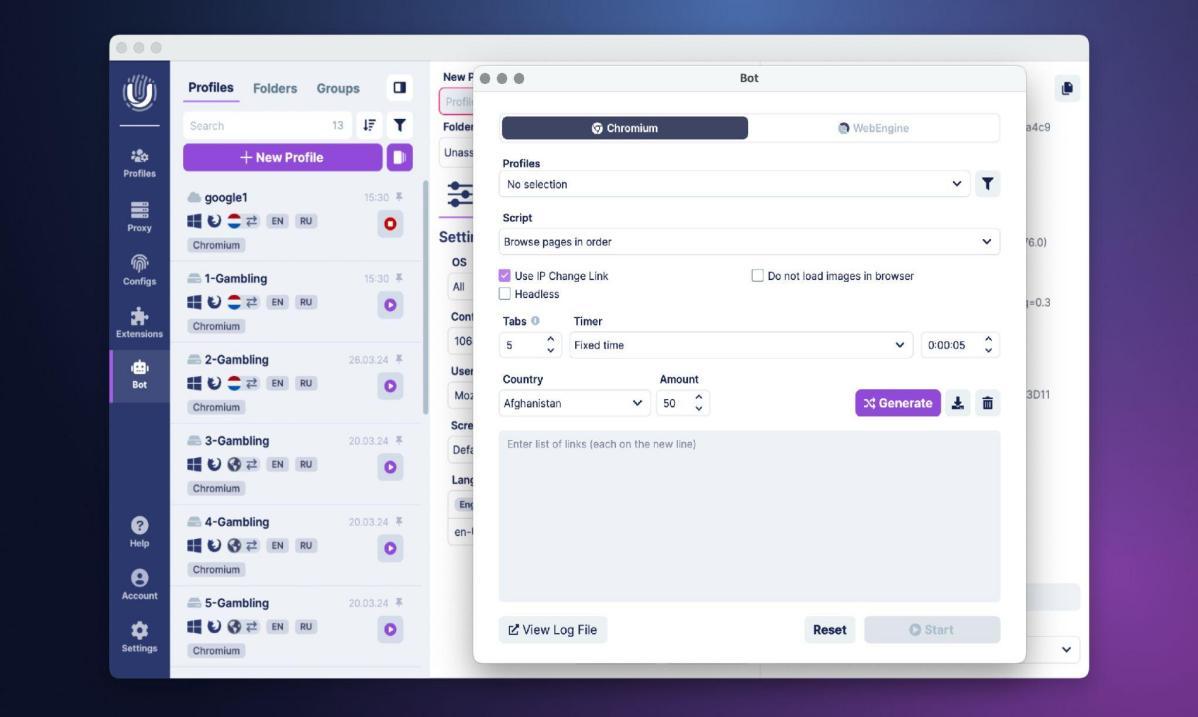
As a result, just open the cookies-bot, and select the profiles, the country, and the number of websites the robot should visit. It will take care of everything else for you!
Synchronizer
This feature lets you simultaneously manage multiple browser profiles. From the moment you press the synchronizer button, your actions in the main window will be replicated in other windows. For example, typing text, opening new tabs, scrolling through social networks, installing extensions, and so on.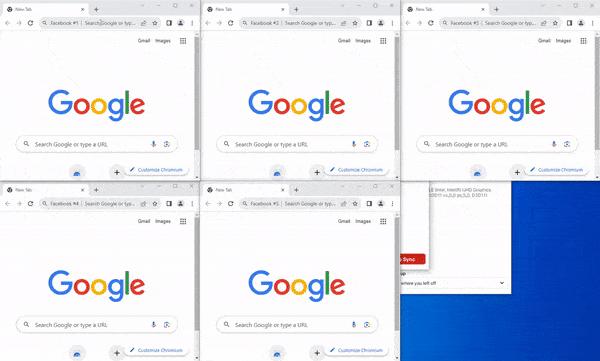
Easy export and import: proxies, cookies, bookmarks
Undetectable supports session and proxy transfer in several popular formats, including JSON in the form of macros.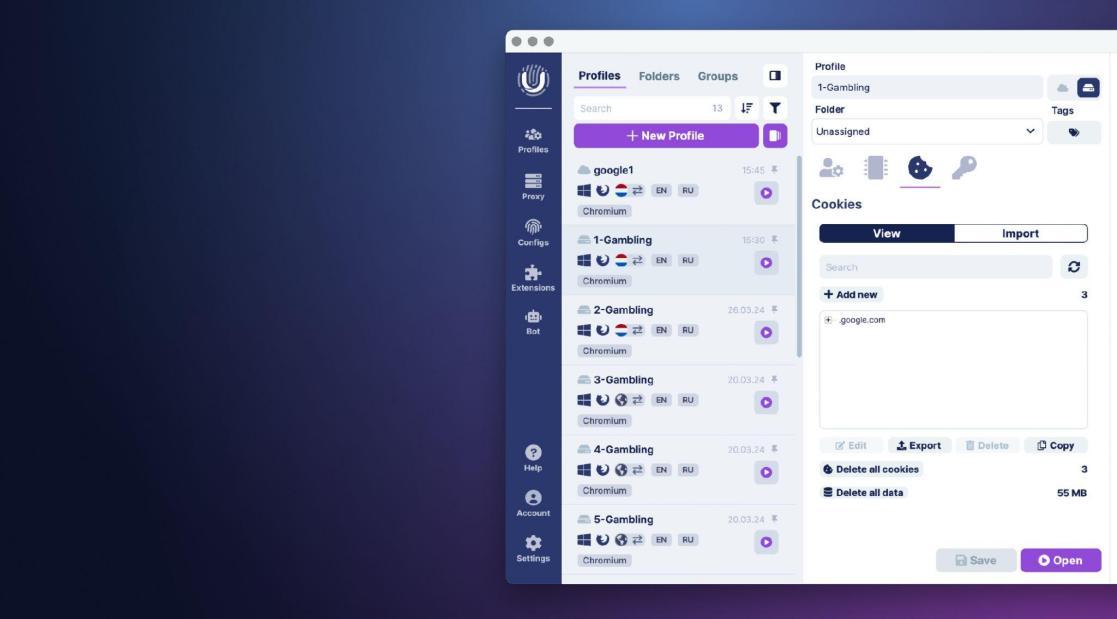
There is a special manager for working with proxies.
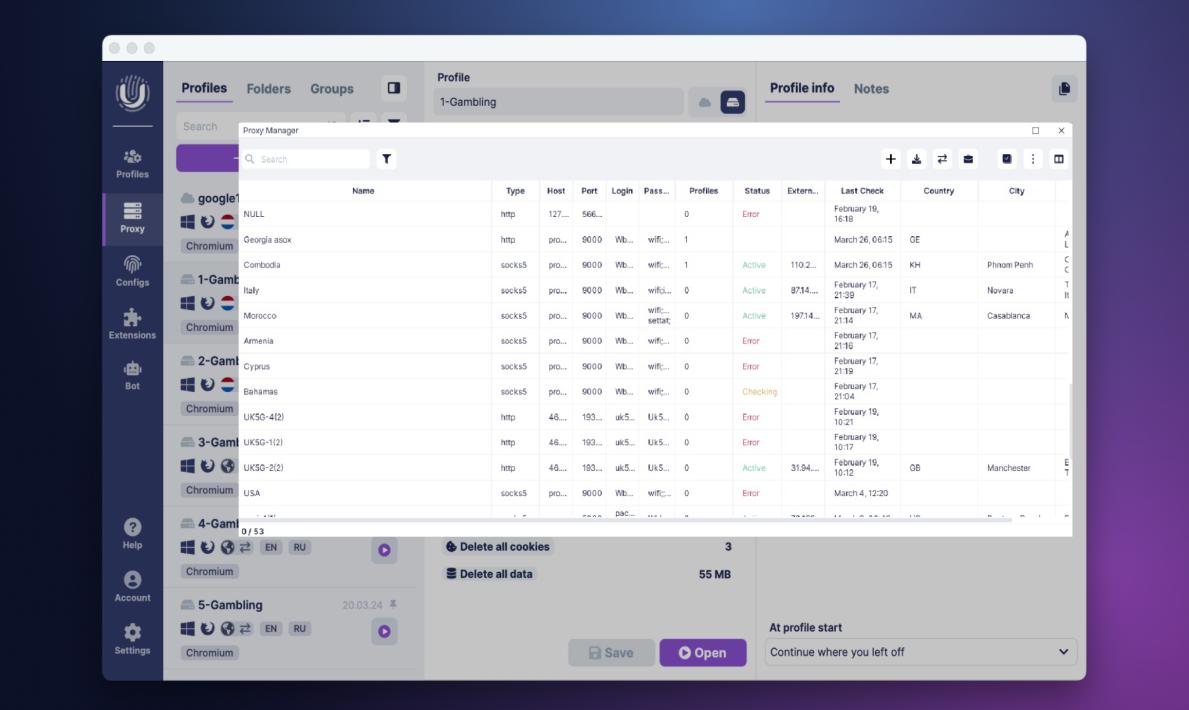
You can use a special function in the profile manager for importing bookmarks.
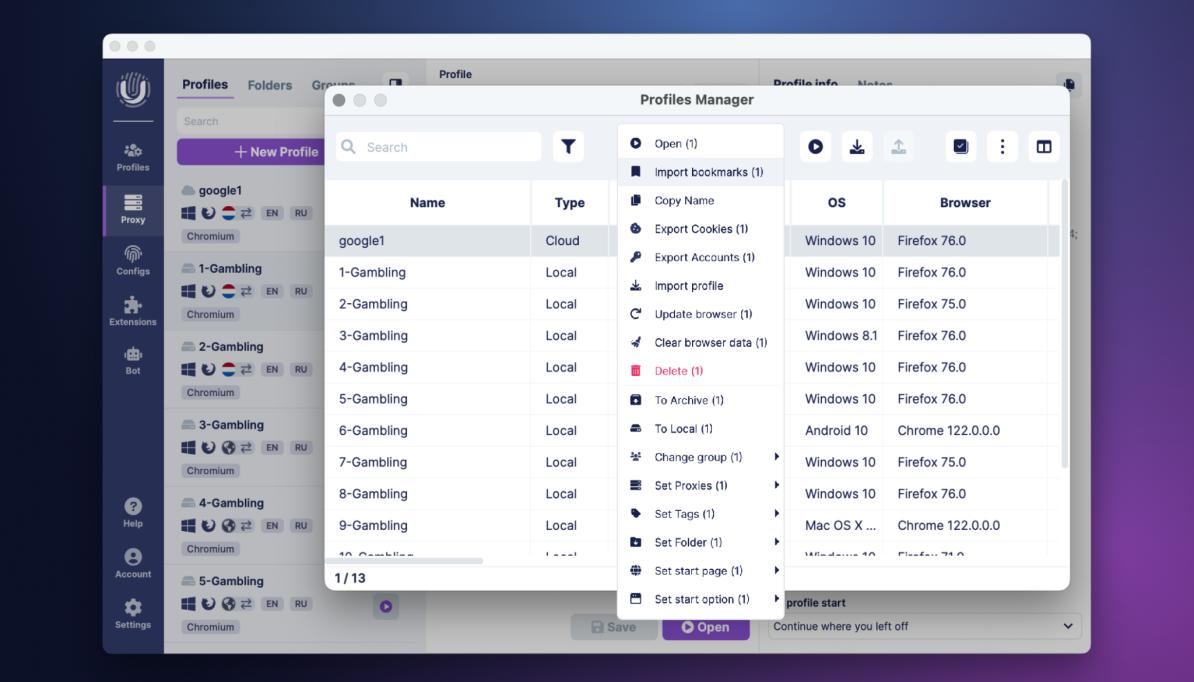
Mass extension installation
The browser extension manager allows you to add extensions to all profiles at once, and remove, or deactivate them as needed.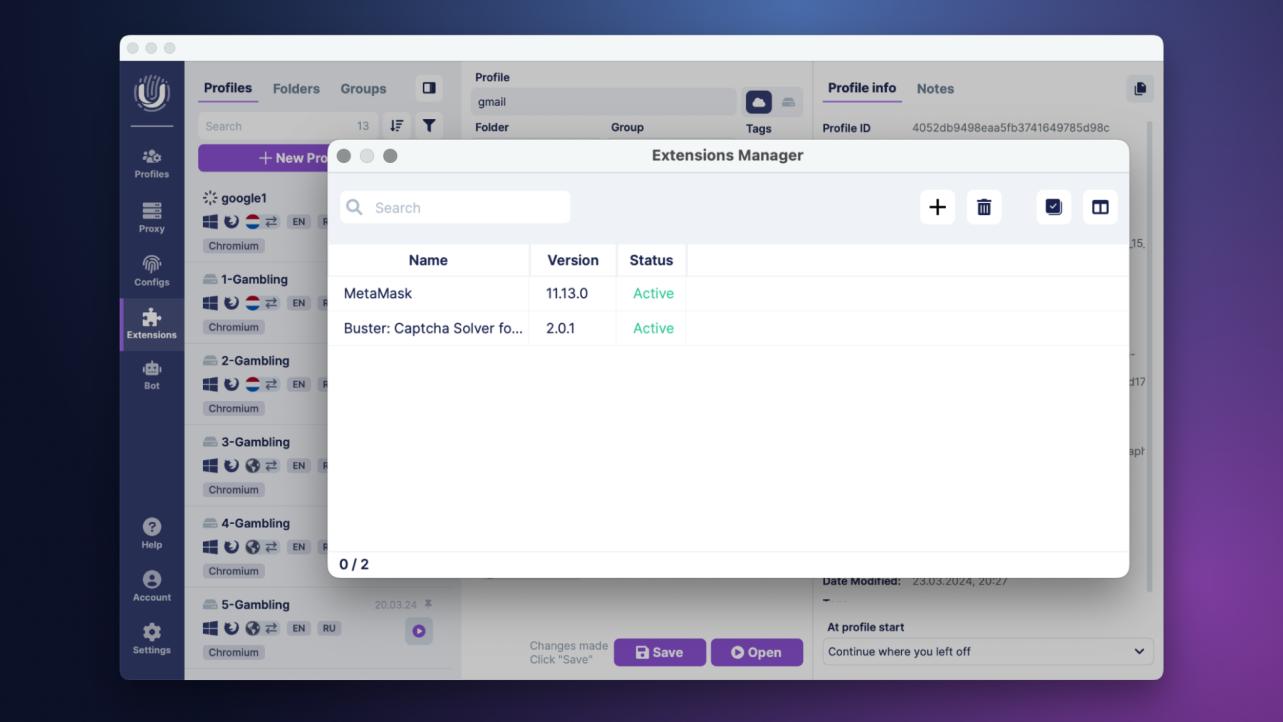
Paste like human
This feature emulates human behavior when pasting text, creating a more realistic and natural browsing usage pattern. To do this, just copy the text and right-click on the desired field, then select "Paste like a human". The anti-detection browser will automatically adjust the speed and pauses when pasting text, making it more similar to natural user behavior and reducing the chance of detecting automated actions.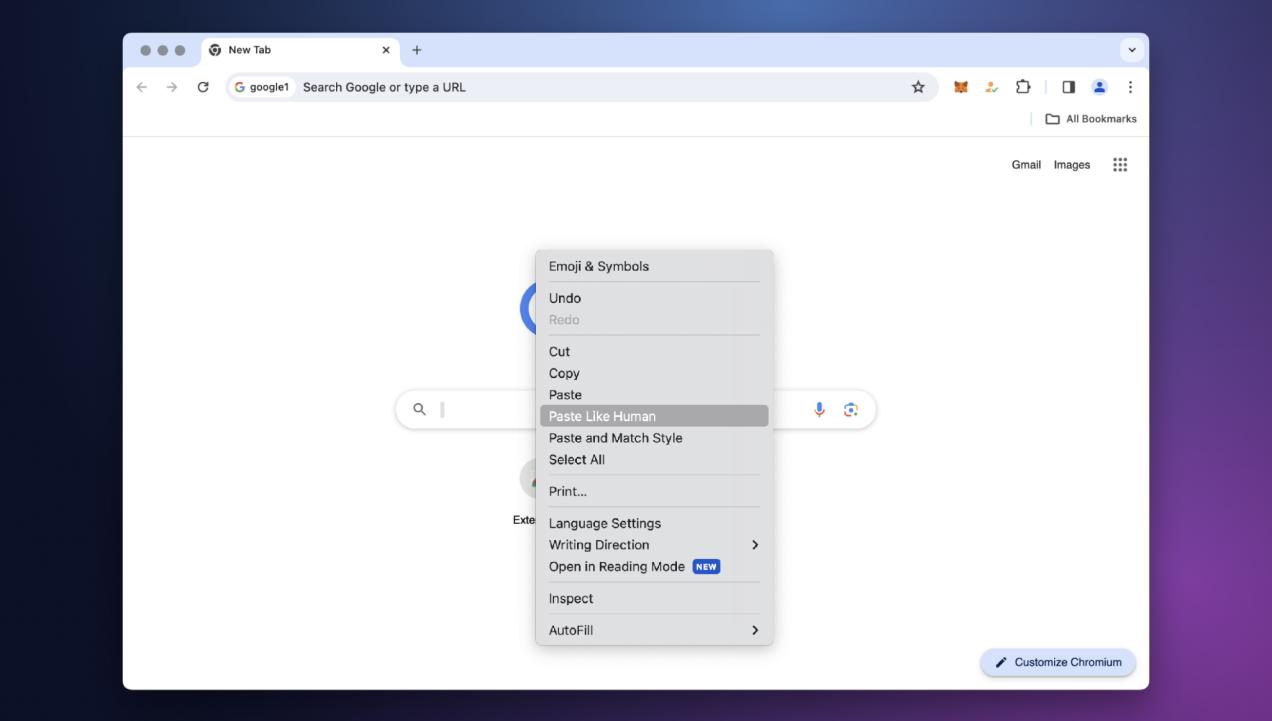
Automation and API
With specialized libraries such as Puppeteer, Playwright, and Selenium, you can automate processes in the Chromium browser using an API via the Chrome DevTools Protocol. Check the documentation for more details. The API works with Chromium flags.Usability and amenities
This anti-detection browser is not only functional but also optimized for the comfortable work of large teams.More than 33 permission settings for team collaboration
– User role division – An Undetectable user with administrator rights can create a role and assign it a specific set of permissions and accesses.– Profile grouping – The system allows profiles to be grouped and provides users with access to multiple groups, expanding the possibilities of segmenting permissions for team members.
– Cloud web panel, where the administrator can not only manage roles, groups, and sessions but also track the status of cloud profiles in real time.
Optimization
Undetectable is optimized for working on various operating systems. There are three versions: for Windows 10/11, for devices with macOS on M1/M2 chips, and for macOS on Intel processors.Working on large projects will be a pleasure. Undetectable can load over 5000 profiles in a matter of seconds. It supports mass work with cloud and local profiles.
Small but useful features
The real useful tools in the world of anti-detection browsers: hotkeys, intuitive account import using Drag & Drop, notes, folders, tags for navigation, dark theme, auto-cleaning of unnecessary cache, etc.Pricing
The basic paid plan starts at just $49. And it provides access to almost all features, including unlimited local profiles. Let's see what all paid plans have in common.Local profiles: All plans allow you to create and use local profiles without any limitations on quantity.
Cloud profiles: All plans include access to cloud profiles but with different limits depending on the selected plan.
Access to the configuration store: All plans provide access to the configuration store, which allows for additional purchase of browser fingerprints. Free config updates are provided twice a week.
Cookie file export: All plans allow you to export cookie files.
Mass profile creation: Mass profile creation feature is available on all plans.
Cookie warming bot: The cookie warming bot feature is also available on all plans.
Local API: Available on all plans.
Browser extensions support: Available on all plans, including the free one.
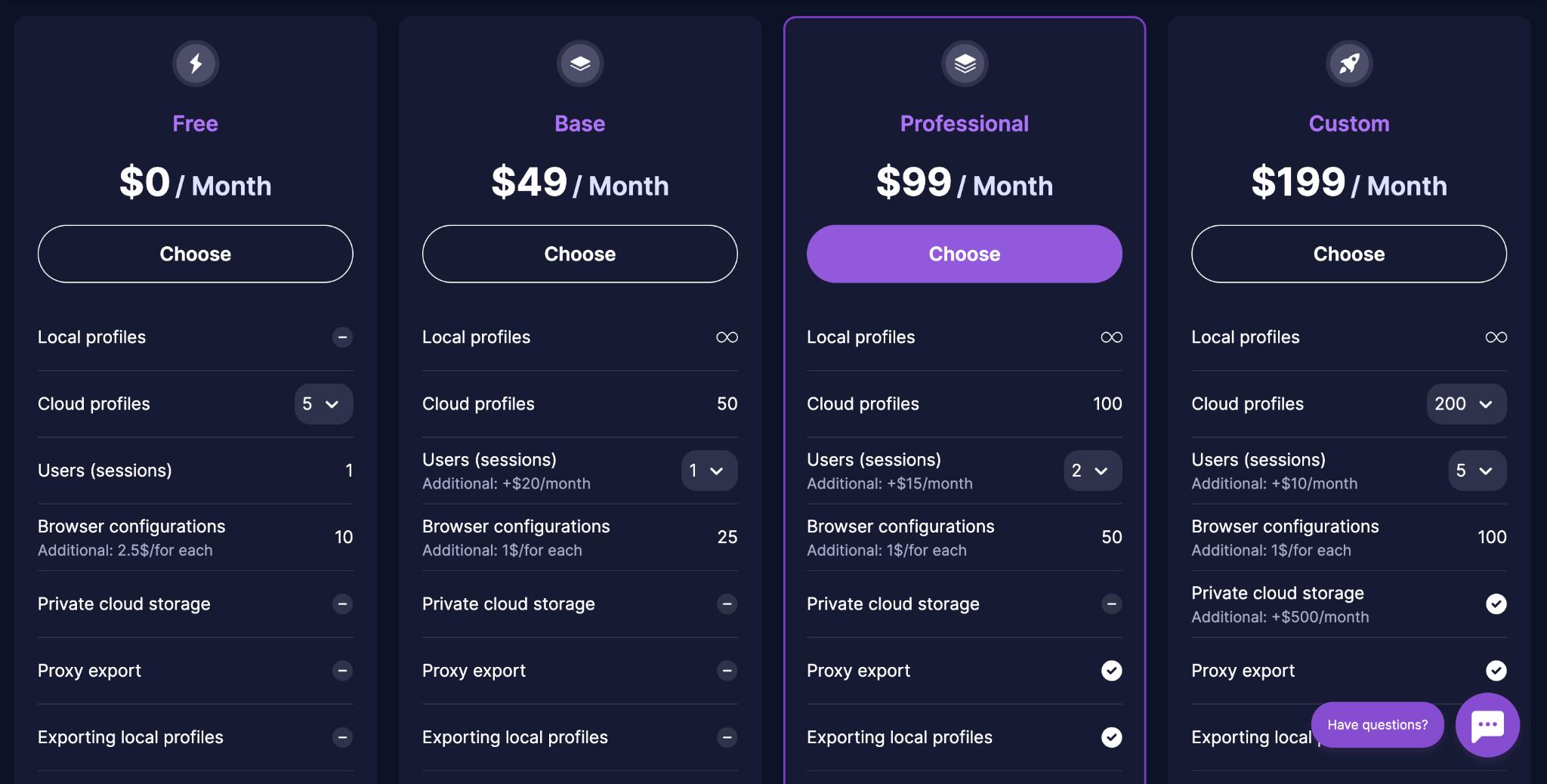
Broadly, the plans differ in the number of cloud profiles, some export features, and the number of users. For more detailed information about the differences, you can check the documentation.
How to Set Up OkeyProxy in Undetectable
OkeyProxy offers 150 million real residential IPs, spanning 200 or more countries. Serving as the premier SOCKS5 proxy provider, OkeyProxy seamlessly integrates with all devices and usage scenarios, enhancing the performance and capabilities of Undetectable.io.1. Download Undetectable Antidetect Browser and log in. Click on "New Profile".
2. Enter a profile name and then click "Create".
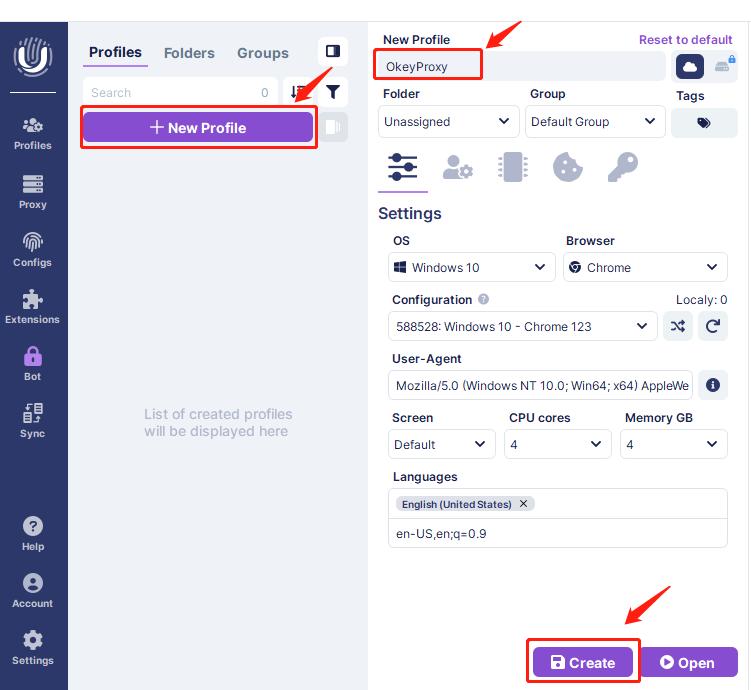
3. Visit OkeyProxy website, create an account, and log in.
4. Go to "Residential Proxies"- "User Name Password" - "Endpoint Generator" to get your proxy information.
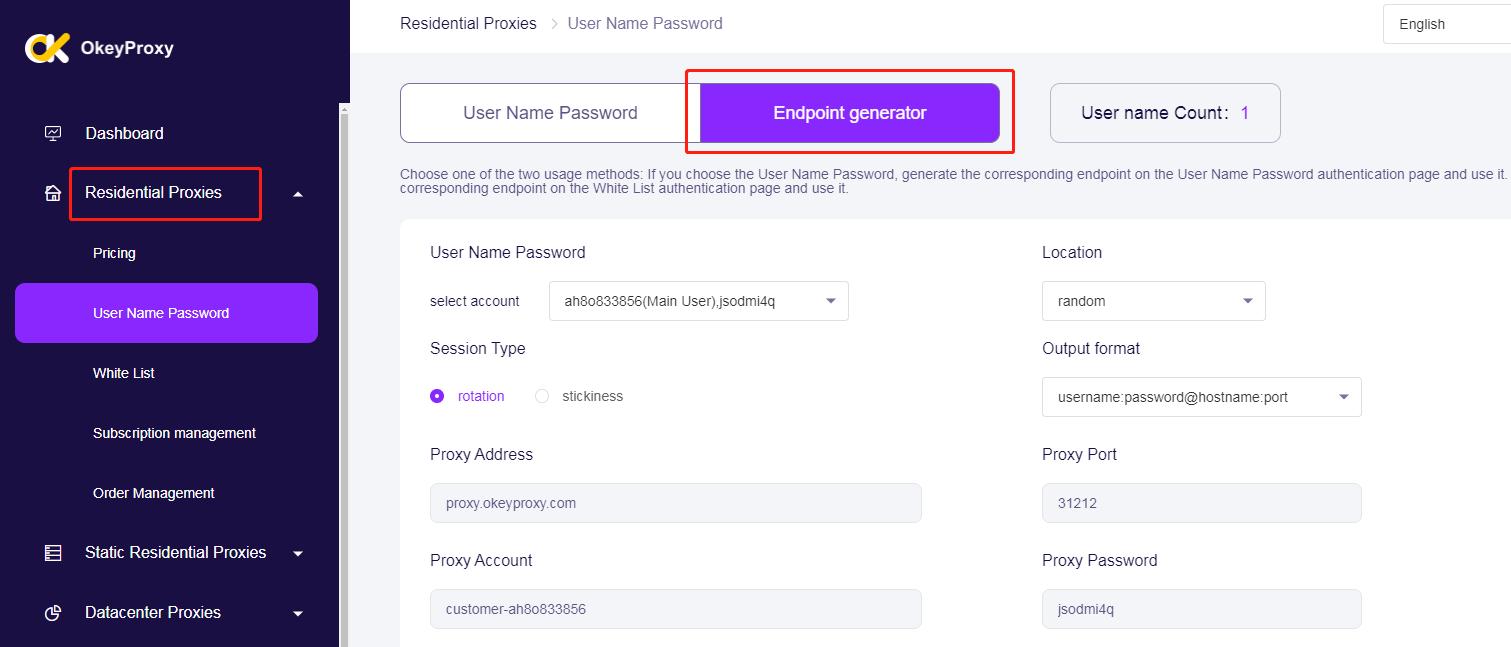
6. Complete the fields such as Location, Session Type, and other details.
7. You can specify the number of proxies needed, then click "generate".
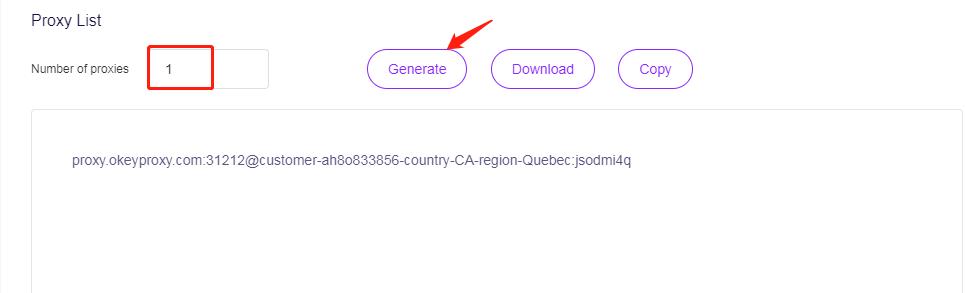
8. Within the Undetectable Antidetect Browser, select "New Proxy", "socks5". Copy and paste the IP information obtained from the OkeyProxy dashboard.
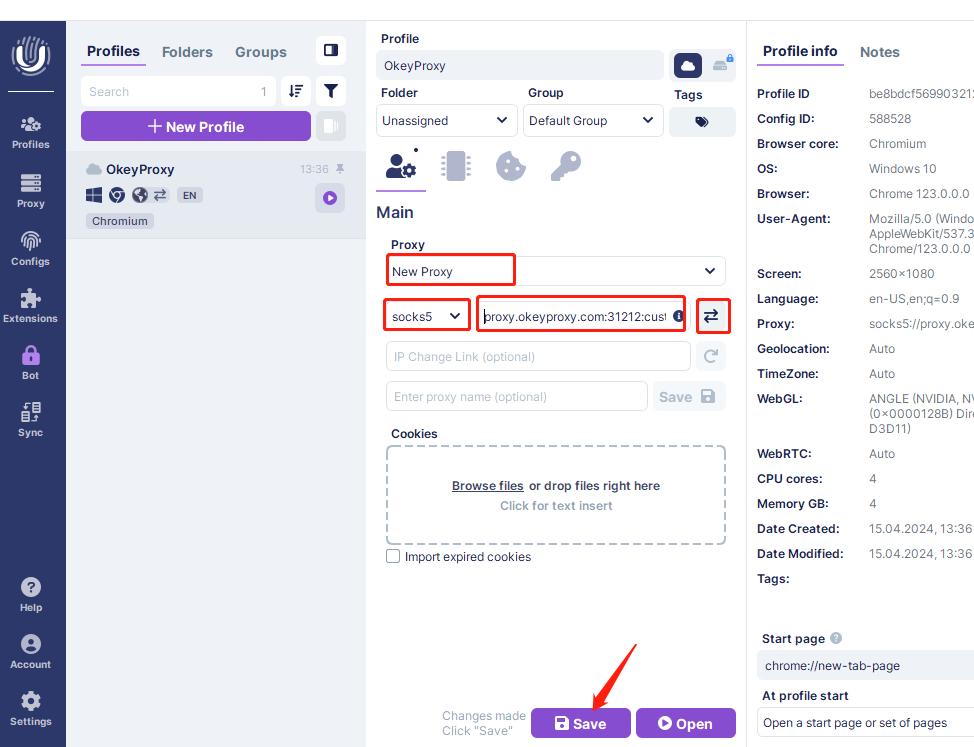
9. Once done, Check and save the proxy. Click on the icon or "open" to start the browser.















