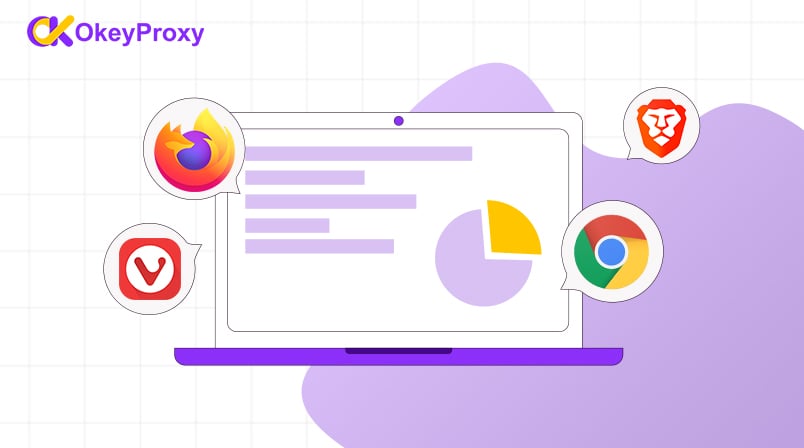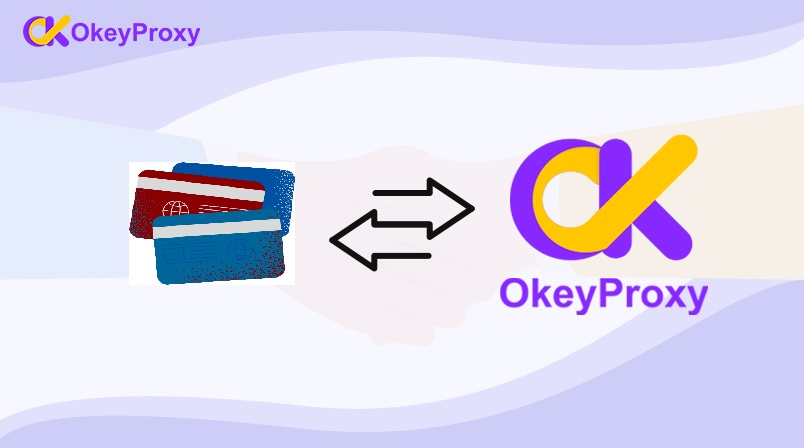How to Fix Challenge Required Error on Instagram?
how to resolve the Instagram bug challenge with a few simple steps. And you can find the accessible
What does “Challenge Required Error” on Instagram Mean?
Now, you must encounter an Instagram bug or error problem. There are several versions of the challenge_required message that exist, but the most common is “Instagram API/Response/Login Response: Challenge required.” If you see this error message, it means that there is a problem establishing the proper security protocols required for Instagram to function correctly. Challenge_Required is a method created by Instagram developers to check if a user is human and prevent bots from using the platform. Additionally, its other goal is to ensure that you own the account.To be more specific, When the Challenge_Required error message appears, Instagram will ask you to prove that the account belongs to you. This error message usually appears when logging into your Instagram account from a web server.
But don’t worry. You are not alone with this issue. In this text tutorial, we’ll tell you how to resolve the Instagram challenge required bug with a few simple steps. And you can find the accessible ways to fix this error.
Main Causes of the Instagram Challenge Required Error
When you get a ‘challenge_required’ error message, it can be caused by a number of aspects.
1. Log into Instagram with an unknown or new device.
2. Your internet connection is poor, spotty, or misconfigured.
3. Your Instagram servers may be down or have issues currently.
4. An outdated version of the Instagram app.
5. Corrupted app cache and data.
Resolving the Challenge Required Error
If you encounter a Challenge Required error on Instagram, try the following troubleshooting steps to resolve the issue:
1. Check Your Internet Connection
Ensure that you have a stable and reliable internet connection. Poor connectivity or network issues can lead to errors on Instagram. Try switching to a different Wi-Fi network or use mobile data to see if the error persists.
2. Sign in to your Instagram account from mobile devices
Instagram's security system may flag your login attempt as suspicious, especially if you are not using the app. To rule out this, try logging into your account from a mobile device.
3. Clear Cache and Data
Start by clearing the cache and data of the Instagram app on your device. This can help resolve any temporary glitches or conflicts that may be causing the Challenge Required error. Go to your device's settings, find the Instagram app, and select "Clear Cache" and "Clear Data."
4. Update the Instagram App
Ensure that you have the latest version of the Instagram app installed on your device. Outdated versions may have compatibility issues or bugs that can cause errors. Visit your device's app store (Google Play Store for Android or App Store for iOS) and check for any available updates for the Instagram app.
5. Restart Your Device
Sometimes, a simple restart can resolve technical issues. Restart your device to refresh its system and clear any temporary glitches that may be causing the Challenge Required error.
6. Restart Your Instagram App
There might be some temporary issues in the app and that's why you are getting this issue on your phone. To resolve this situation, you should close the Instagram app for some time and then restart it.
7. Use a VPN or Residential Proxy.
If you are using a VPN or proxy server, disable it temporarily and try accessing Instagram without it. VPNs or residential proxies can sometimes interfere with the app's functionality and cause errors like Challenge Required.
8. Delete and Reinstall the Instagram App
Uninstalling and reinstalling the Instagram app is another useful way to deal with Instagram constantly crashing or other issues.
9. Log Out and Log Back In
Sign out of your Instagram account and then sign back in. This can help refresh your session and resolve any temporary issues related to your account.
10. Contact Instagram Support
If the above steps do not resolve the Challenge Required error, you can reach out to Instagram's support team for further assistance. Visit the Instagram Help Center or look for the "Contact Us" option within the app to report the issue and seek support from Instagram's technical team.
However, if you’re using a bot or other Instagram automation tool to manage multiple accounts on Instagram, then you need to use a proxy server. You can try Okey Proxy, as one of the top 5 Socks5 Proxies Providers, you can scrap the social media data with the mode of behaving like a normal person, and you won’t encounter blocks or CAPTCHAs.
It's important to note that the Challenge Required error may also occur if the content creator has intentionally set up a challenge or quiz that requires user participation before accessing their content. In such cases, you will need to follow the instructions provided by the content creator to proceed.
By following these troubleshooting steps, you should be able to resolve the Challenge Required error on Instagram and regain access to the app's features and content.
Conclusion
The Challenge Required error on Instagram is a feature designed to ensure user engagement and interaction with specific content. By following the content creator's instructions, updating the app, clearing cache and data, restarting your device, checking your internet connection, disabling VPN or proxy, and contacting Instagram support if necessary, you can resolve the Challenge Required error and regain access to the desired content on Instagram. Remember to stay patient and follow the guidelines provided by the content creator to fully enjoy the interactive experience offered by Instagram.