How to Extract Rotating Residential IP Through Tunnel Forwarding On PC?
How to extract rotating residential IP through tunnel forwarding on PC? Click here.
1. Open the OkeyProxy official website, register an account, and log in, then click on [Proxies], [Residential Proxies]. Purchase the one you need.
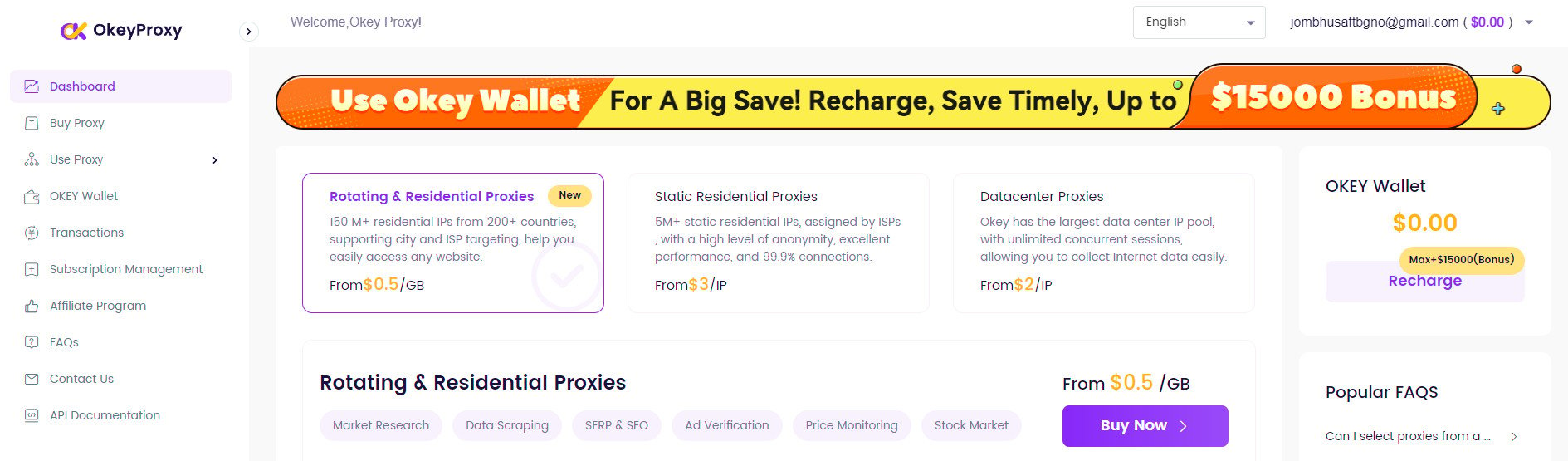
2. Choose the appropriate payment method to pay.
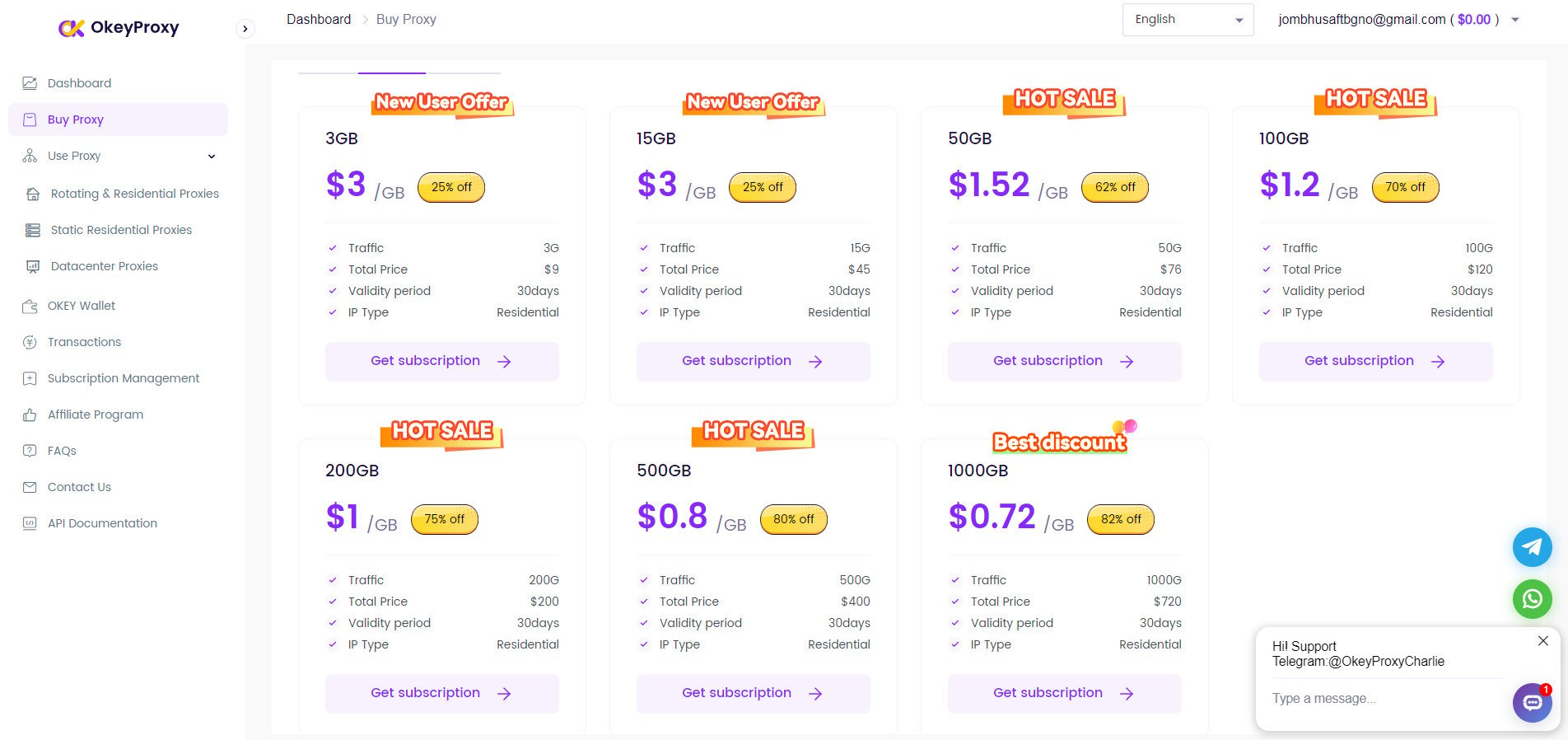
3. Enter the dashboard, click on [Residential Proxies] - [Endpoint Builder].
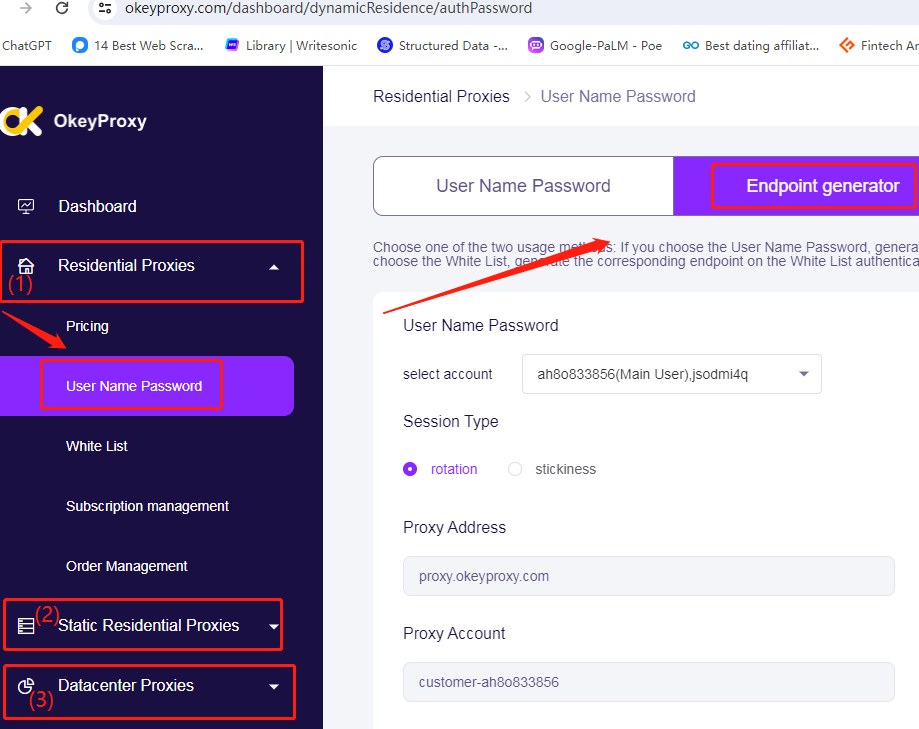
4、Select the Authentication Method and the Location according to the needs. Then, choose the Session Type: Rotation and Stickiness.
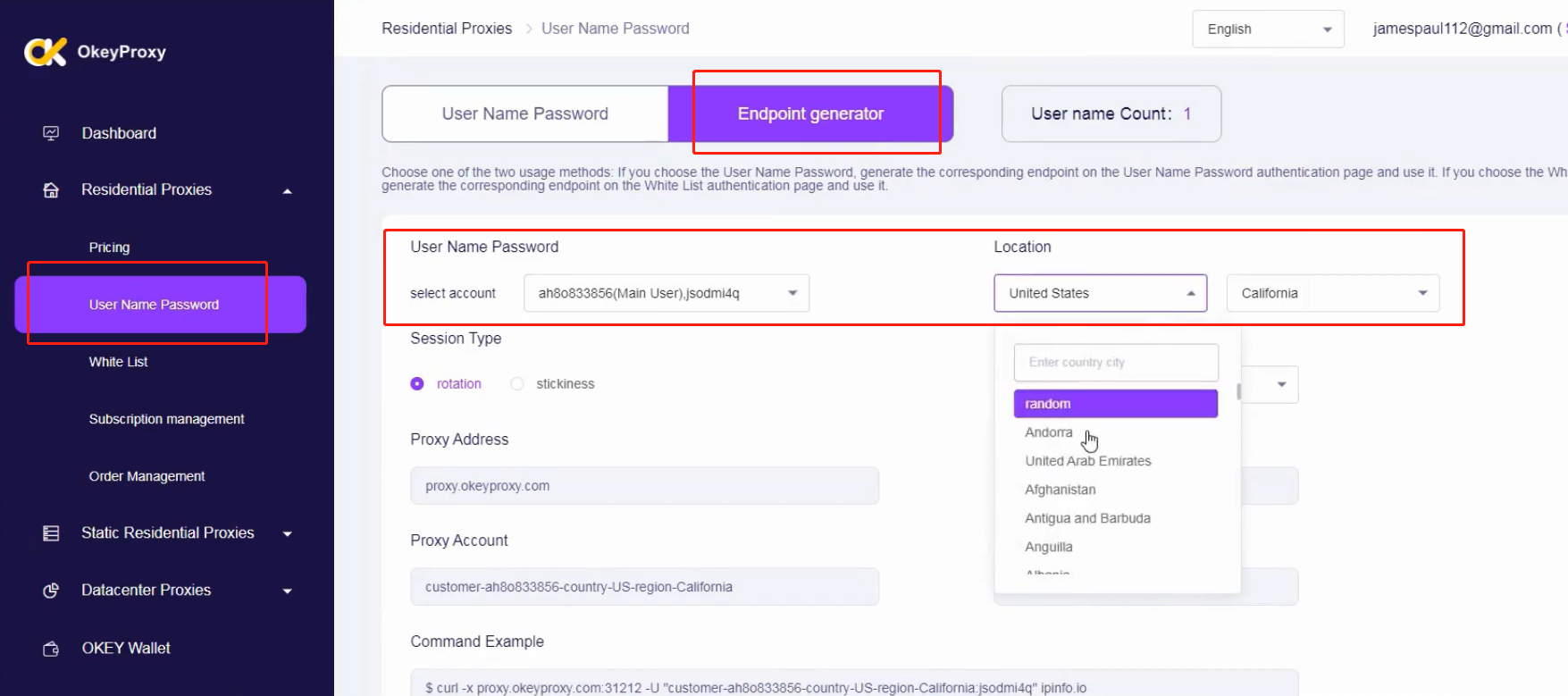
5、Select the generation format of the number of proxies (integrate between 1-1000) in the Proxy List.
6、After clicking [Generate], you can download and copy the command.
7、Finally, open [Computer] [Settings] - [Proxy], turn on[Use a proxy server] enter the IP address and port and click on save.
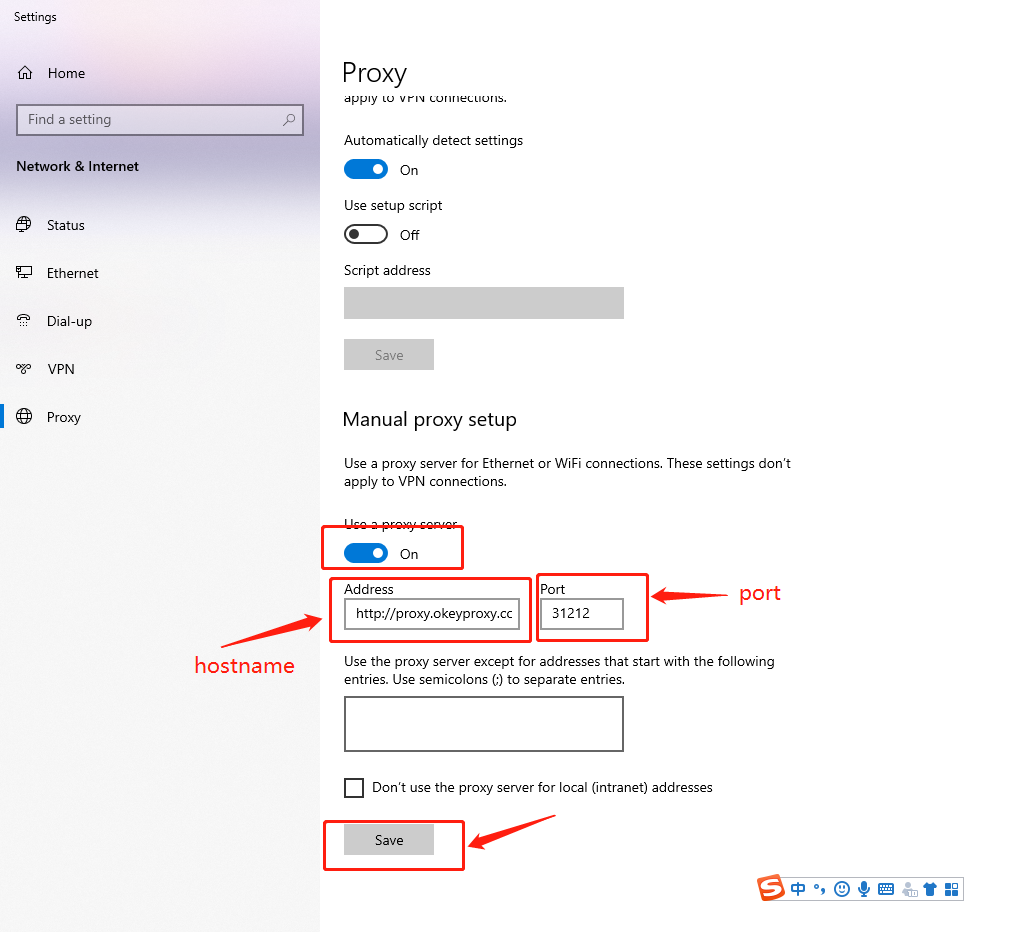
9、Now you can visit the website. When visiting the website, you need to enter the [User Name] and [Password] in your proxy list and click on [Sign in].
10、Now open Google and search for the IP address!















