Configuration Proxy Helper Chrome Extension with Okey Proxy
how to set the proxy helper chrome extension with okey proxy
Proxy Helper, a Chrome extension, adeptly manages Socks4, Socks5, HTTP, HTTPS, and QUIC proxy settings. Offering seamless integration, it empowers users to efficiently customize and control their proxy configurations for enhanced privacy, security, and unrestricted content access within the familiar Google Chrome environment.
Today I will teach you how to use the proxy helper Chrome extension with Okey proxy.
1. Download and install the proxy helper extension from the Chrome web store.
search "proxy helper" in the Chrome web store and install it as a Chrome extension or get it directly from this URL:
https://chrome.google.com/webstore/detail/proxy-helper/mnloefcpaepkpmhaoipjkpikbnkmbnic
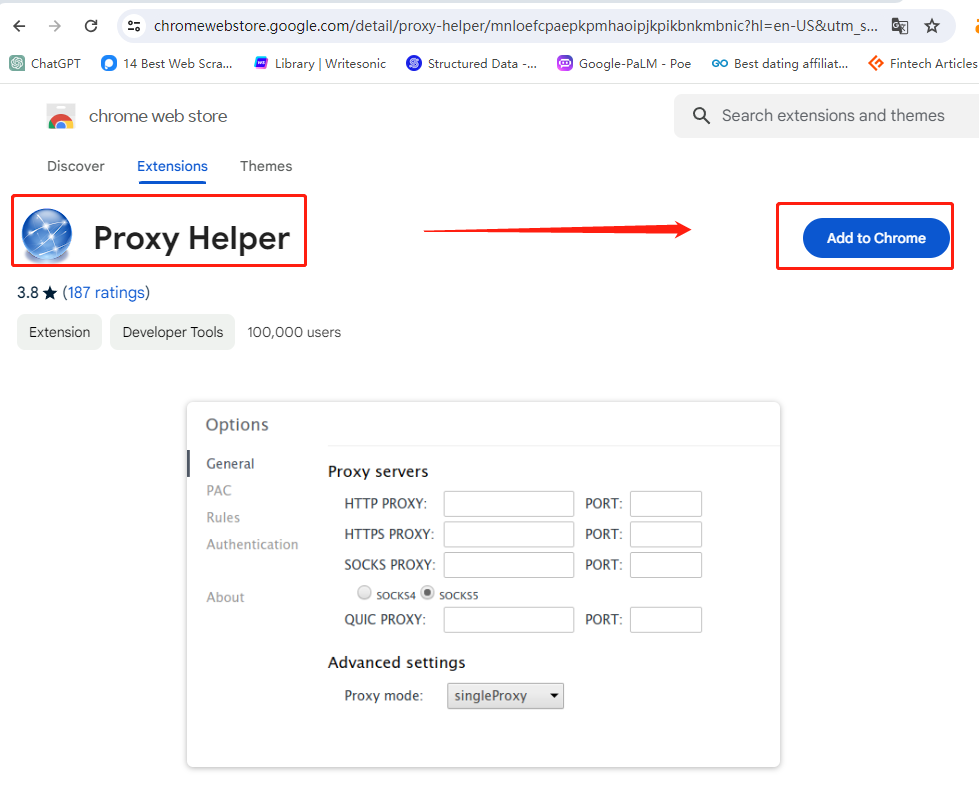
2. Enter Proxy Helper Chrome extension options.
Right-click the icon of the Proxy Helper extension then click “Options”.
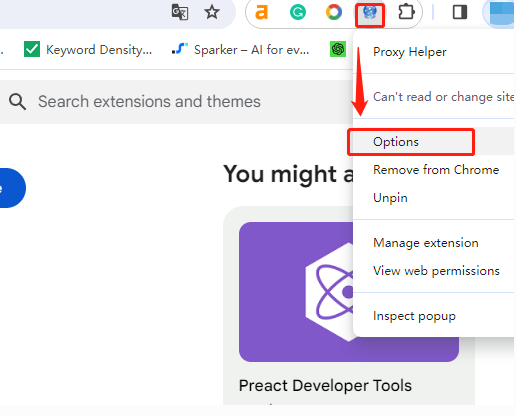
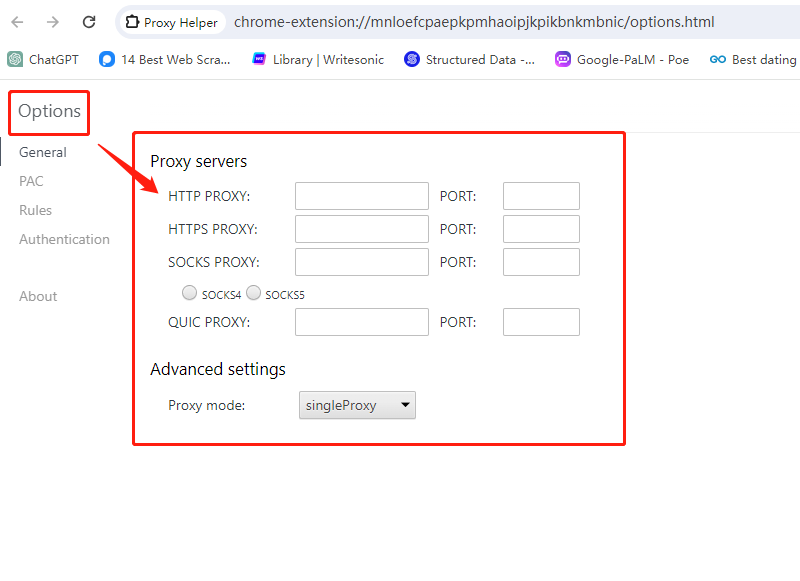
3. Server Port Forwarding For Rotating Residential Proxies from OkeyProxy.com
a. Select Proxy IP Type: rotating residential proxies, static residential proxies, or datacenter proxies.
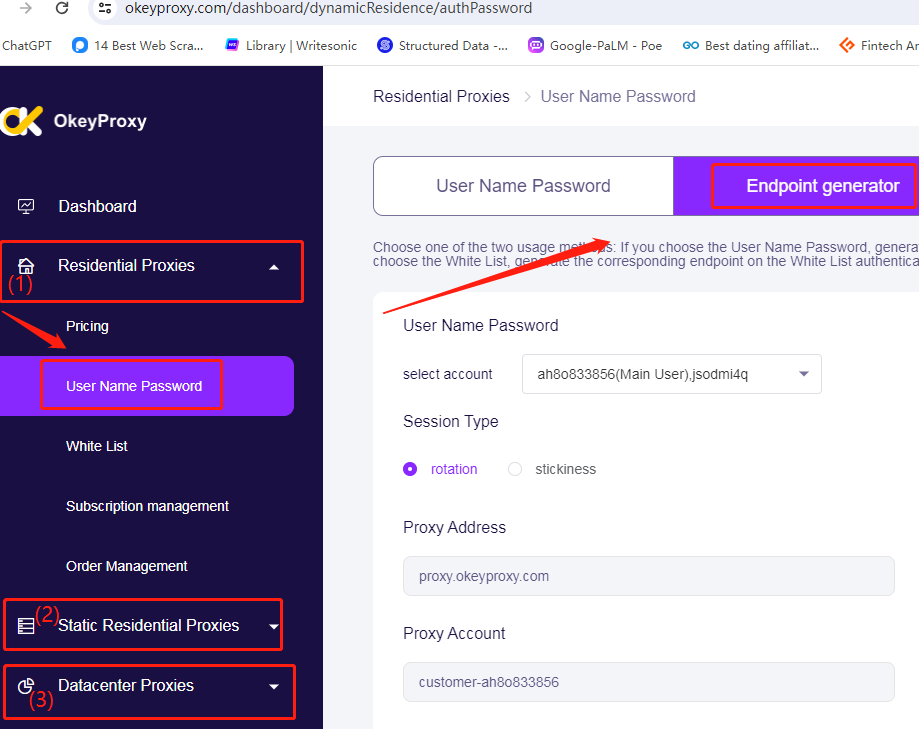
b. Get the IP location and number of IPs.
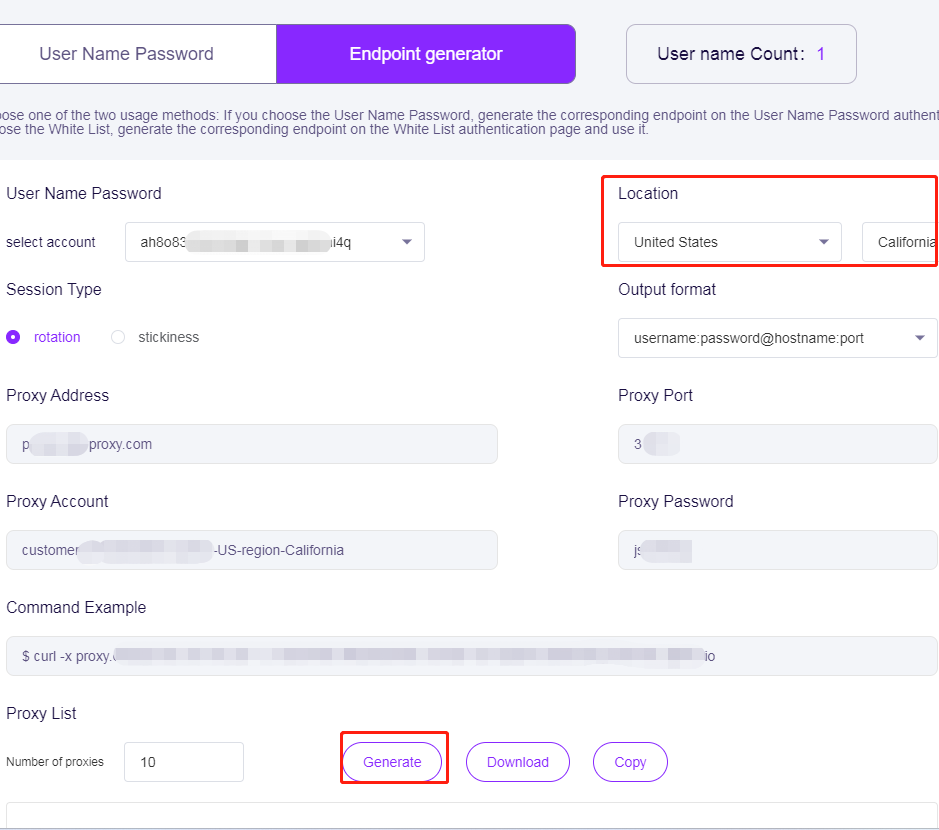
c. Generate IP information after click "Generate".
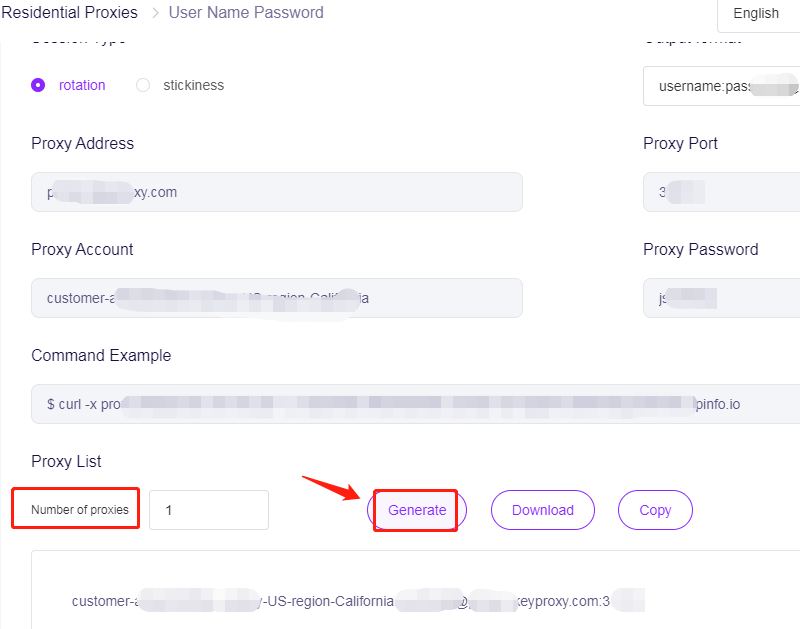
d. Get and Copy Proxy Information: Server IP: Port: Username: Password;
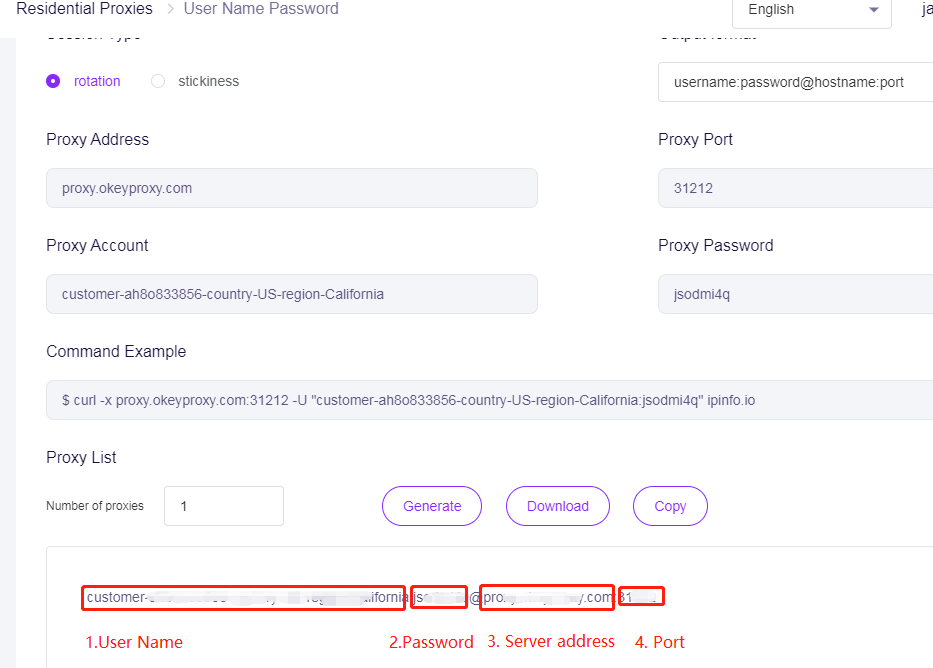
e. Select Socks5/HTTP/HTTPS Proxy (Okey Proxies Supports All Proxy Protocol);
f. Paste the server proxy IP and port;
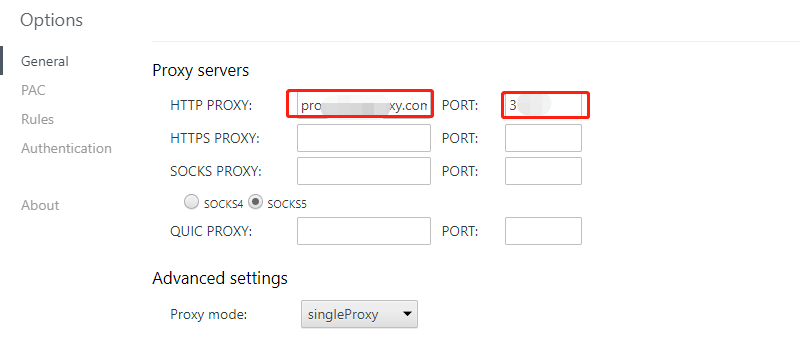
g. Click "authentication", Paste the username and password.
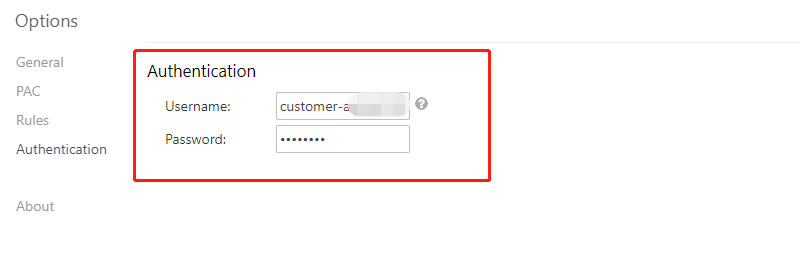
3. Check the IP address information by ipinfo.io, and confirm the IP location information is right with okeyproxy's we pasted into ProxyHelper.
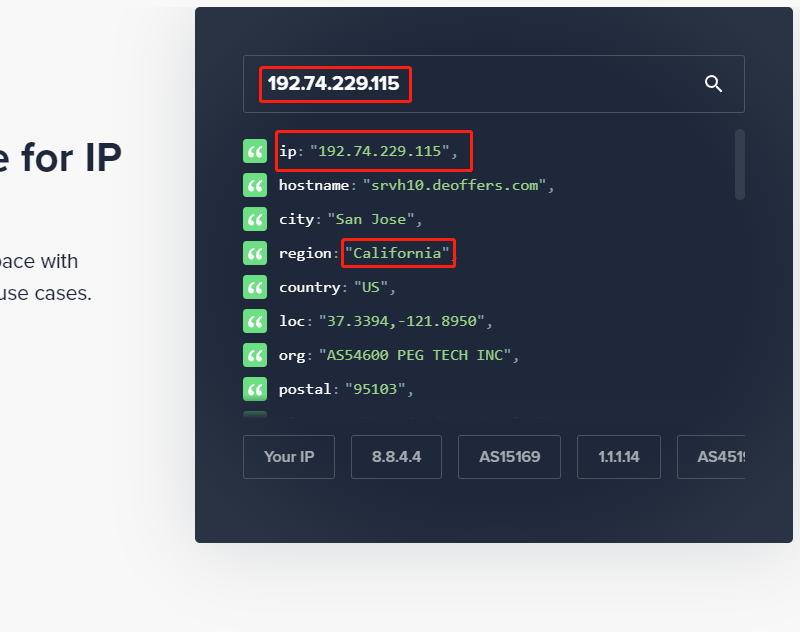
That is all, thanks for your reading.















