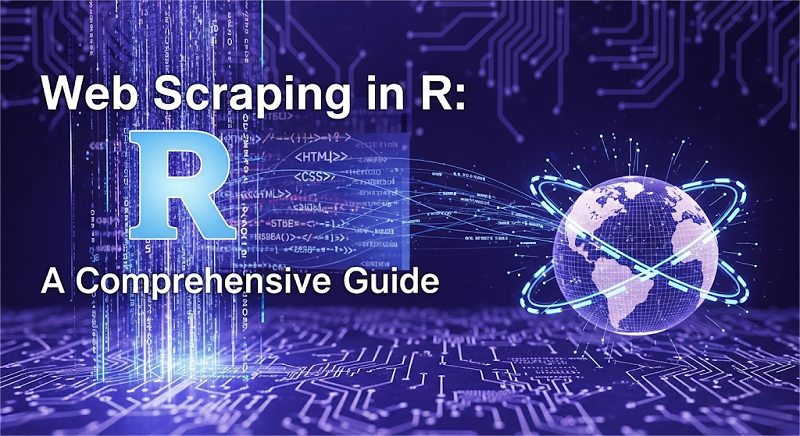How To Setup Static Residential Proxies on PC Device?
1. Open the OkeyProxy official website, register an account and log in, then click on [Proxies], [Static Residential Proxies]. Purchase the one you need.
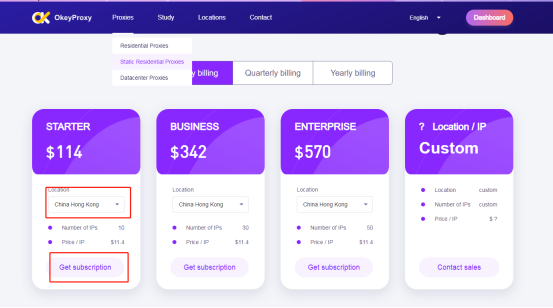
2. Choose the appropriate payment method to pay.
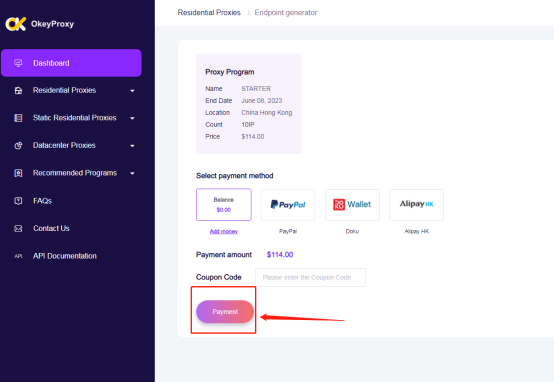
3. Click on [Static Residential Proxies].-[IP List]Check the IP and the Port.
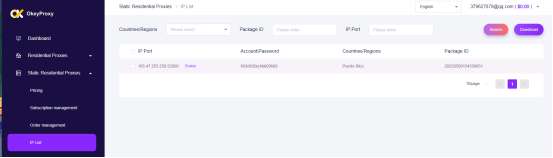
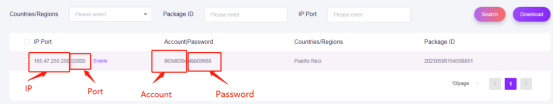
4. Now open [Computer] [Settings]-[Proxy],turn on[Use a proxy server] enter the IP address and port and save.
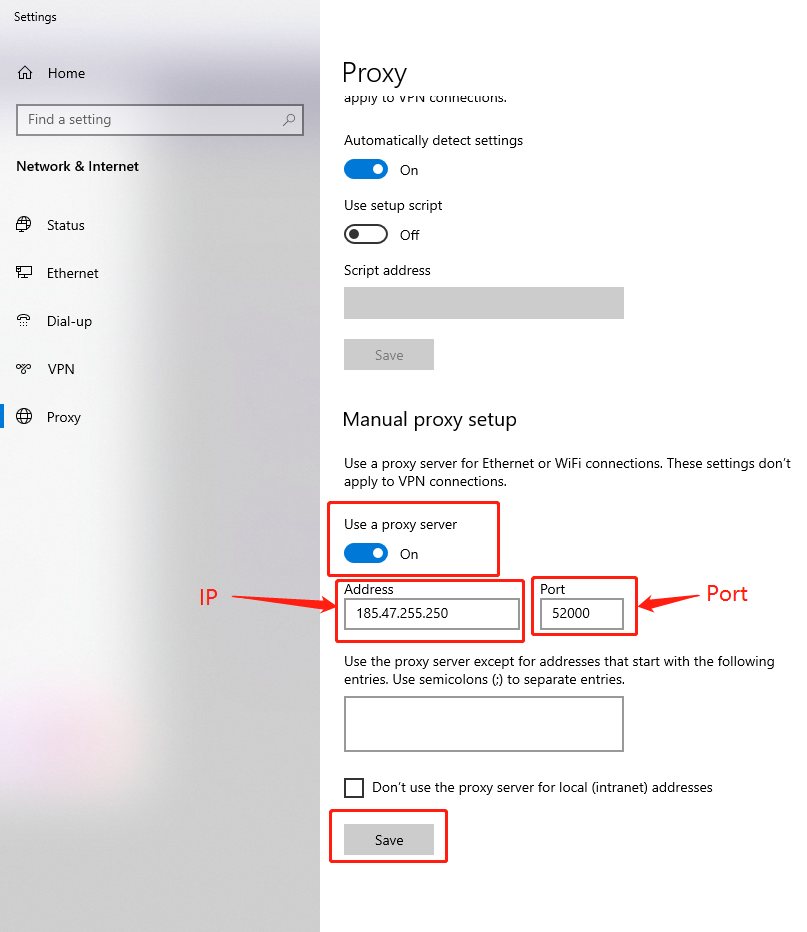
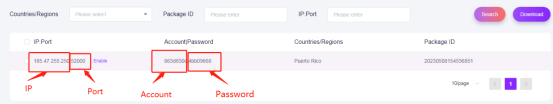
5. Now you can visit the website. When visiting the website, you need to enter the [User Name] and [Password] in your proxy list, and click on [Sign in].
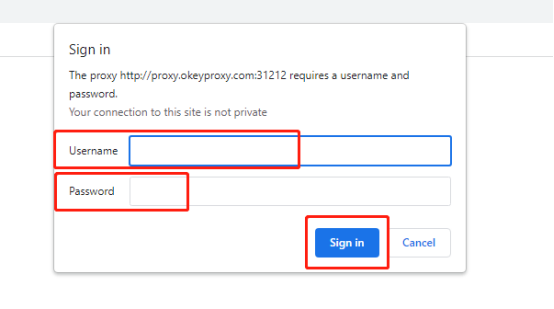
6. Now open Google and search for the IP address or check it on ipinfo.io