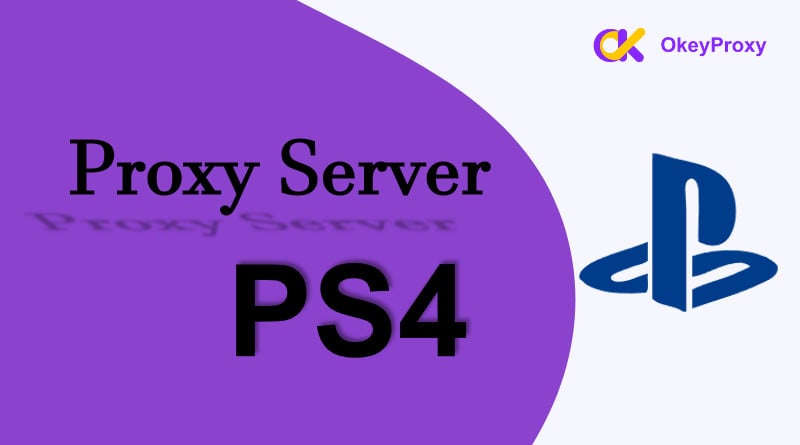The proxy ecosystem has tons of useful utilities that make working with proxy settings a breeze. A great instance of these utilities is a proxy management tool, FoxyProxy is the most popular choice for this toolset.
This article will help you to understand the functions and features of FoxyProxy extension, Foxyproxy download, and how to use FoxyProxy Chrome and Firefox&.
什么是 FoxyProxy?
FoxyProxy is an advanced proxy management tool available as an extension for Google Chrome, Mozilla Firefox, Microsoft Edge, and other Chromium-based browsers. It is widely used by developers, IT professionals, and privacy-conscious individuals who frequently work with proxies. It simplifies the task of managing and switching between multiple proxies, making it a valuable tool for those who prioritize online privacy and security.
FoxyProxy 使用安全吗?
Sure, it is safe to use. No security or fraud incidents have been reported. The company was founded in 2006, and since then, its popularity and number of services have continued to grow. They value transparency; thus, you can find more useful information about the team behind FoxyProxy on FoxyProxy’s website. Besides, there are countless reviews online that can help inform how secure it is. Btw, it’s better to do your research and trust your experience. And we recommend you OkeyProxy as the best proxy provider for its comprehensive performance.
FoxyProxy 有哪些优势?
It is packed with features designed to make the process of working with proxies as seamless as possible. Here are some of its key features:
1. Pattern-based Proxy Switching: This feature enables you to define patterns for the URLs you visit. You can then assign different proxies to different patterns. Consequently, when you visit a URL, it automatically routes your traffic through the appropriate proxy based on the patterns you’ve pre-defined.
2. Multiple Proxy Support: It supports multiple proxies, allowing you to easily switch between them. You can add, delete, enable, or disable proxies with just a few clicks.
3. Color Coding: To help you quickly identify different proxies and patterns, it uses color coding. You can assign different colors to different proxies or patterns for easy identification.
4. Import and Export Settings: This feature allows you to import and export your settings. This is particularly useful when you need to use the same configurations on multiple devices or share your settings with others.
5. Logging: It provides detailed logs of all your proxy activities. This feature is beneficial for debugging and tracking purposes.
6. Proxy Auto-Configuration (PAC) Files: It can generate PAC files based on your current proxy settings. This feature allows you to use the same settings across different browsers or devices.
推荐的代理供应商: Okeyproxy - 5 大 Socks5 代理服务器提供商,拥有来自 200 多个国家/地区的 150M+ 住宅代理服务器。 立即免费试用 1GB 住宅代理服务器!
Youtube 视频教程 具体如下
如何使用 Chrome 浏览器的 FoxyProxy?
要开始使用 FoxyProxy,首先要在浏览器上安装该扩展,然后就可以开始添加代理和定义模式了。下面是如何设置的分步指南:
步骤 1:下载并安装扩展。
首先进入 Chrome 网上商店,搜索 FoxyProxy。点击 "添加到浏览器 "按钮安装扩展。
https://chromewebstore.google.com/detail/foxyproxy/gcknhkkoolaabfmlnjonogaaifnjlfnp
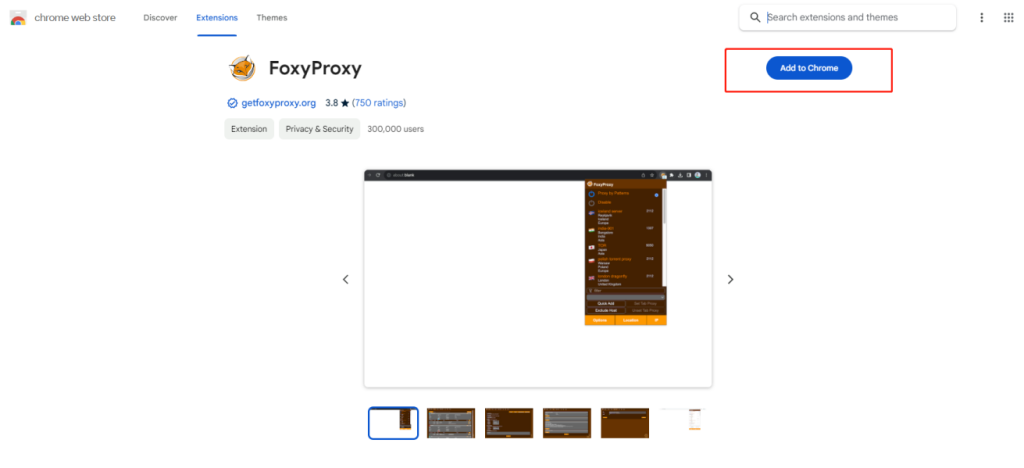
Once installed, click on the small icon in the upper right menu and then click on Options. This will open a new window.
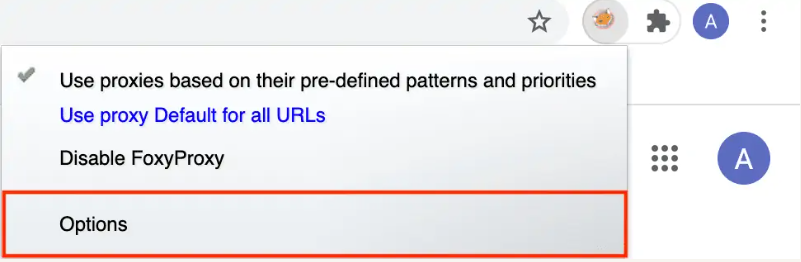
步骤 2: Add Proxies. In the ‘Proxies’ tab, click on ‘Add New Proxy’. This menu may look a little intimidating if you’re not used to manual configuration, but don’t worry because it’s pretty simple to use.
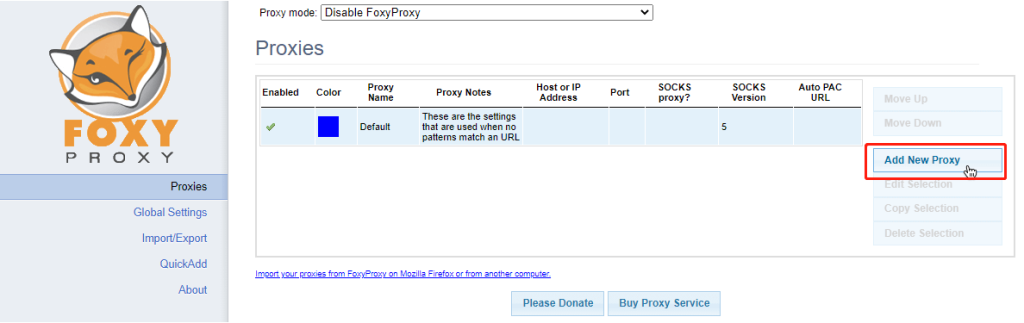
Here, you need to enter the details of your proxy server, including the IP address and port number. You can also assign a favored color to this proxy for easy identification.
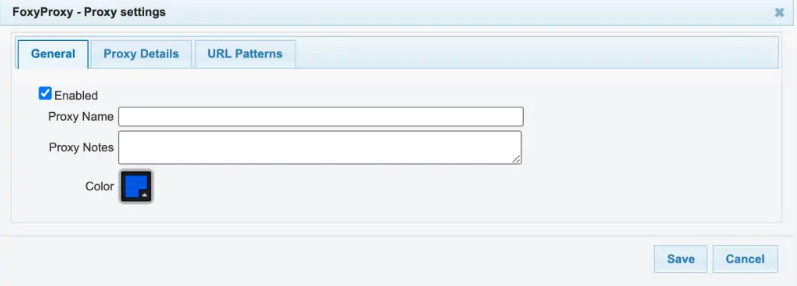
步骤 3:从 "代理详细信息 "选项卡,选择 "手动代理配置 "并输入代理服务器信息。
如果你使用的是受管理的学校或工作网络,自动代理配置 URL 就会派上用场。它可以配置代理服务器,而无需你做任何事情。
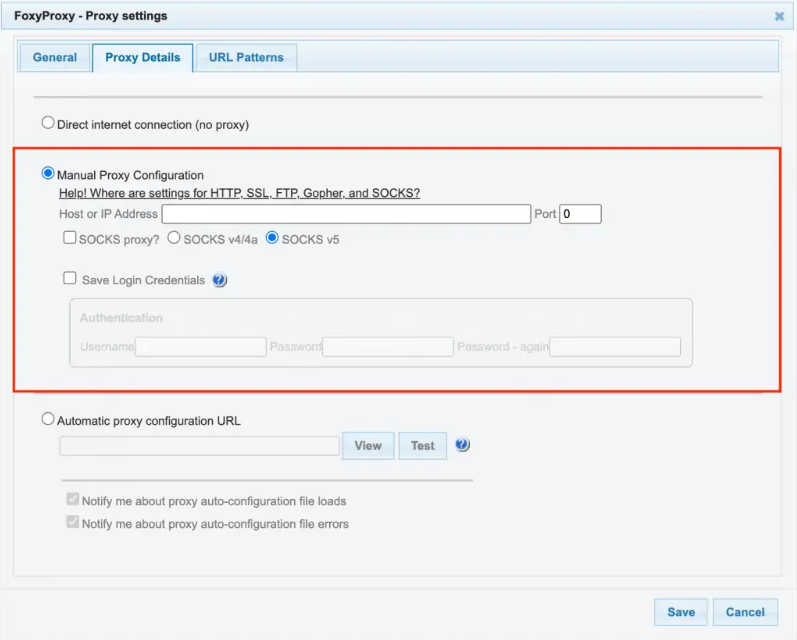
步骤 4: Define Patterns. Now navigate to the ‘URL Patterns’ tab and click on ‘Add New Pattern’. In this section, you can define the pattern for the URLs that you want to route through a specific proxy. You can also select the proxy that you want to use for this pattern.
选择要将刚才输入的 URL 列入白名单还是黑名单。黑名单 URL 优先于白名单 URL。
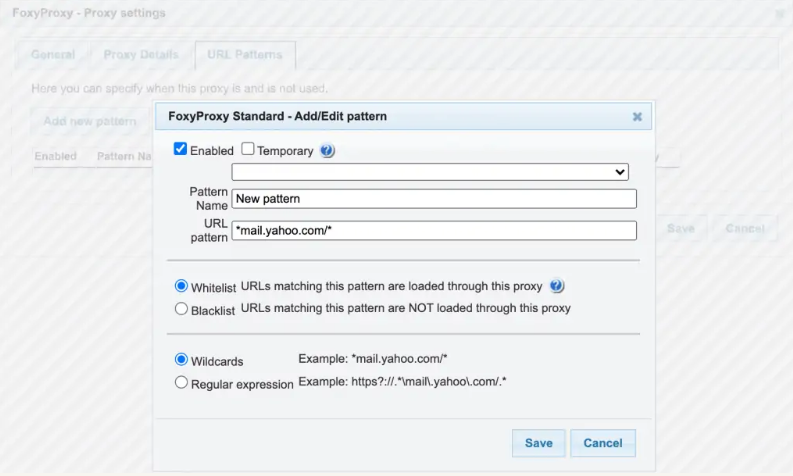
步骤 5: Enable your proxy profile. Click on the extension icon and select: If you want to enable proxy “profile name” for all websites, use proxy “profile name” for all URLs.
如果您已将代理配置为在特定网站上运行,请根据预定义的模式和优先级使用代理。
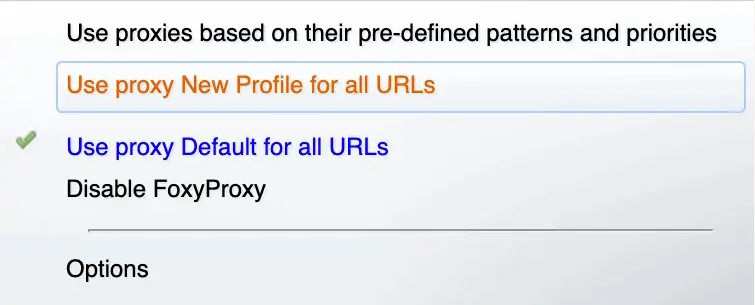
步骤 6:测试您的代理。现在您可以检查您的位置和 IP 地址是否已更改。
就是这样!你已经使用它在 Chrome 浏览器上成功设置了代理服务器!
推荐的代理供应商: Okeyproxy - 5 大 Socks5 代理服务器提供商,拥有来自 200 多个国家/地区的 150M+ 住宅代理服务器。 立即免费试用 1GB 住宅代理服务器!
如何使用火狐浏览器的 FoxyProxy?
步骤 1: Download and install the extension from the Firefox ADD-ONS store by clicking Add to Firefox.
FoxyProxy for Firefox comes in two versions: FoxyProxy Basic and FoxyProxy Standard. The Standard version offers more useful features, so we will use this version in our guide. As an alternative, if you just want a proxy switcher with on/off switching, you can try the basic version.
Basic version: https://addons.mozilla.org/en-US/firefox/addon/foxyproxy-basic/
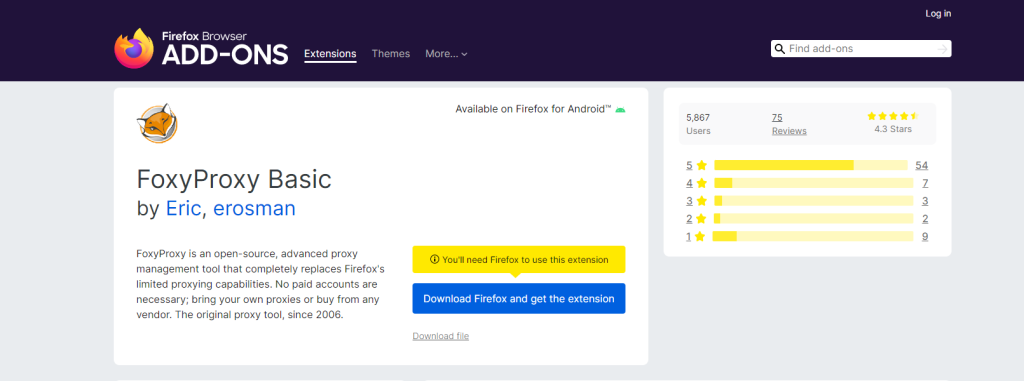
Standard version: https://addons.mozilla.org/en-US/firefox/addon/foxyproxy-standard/
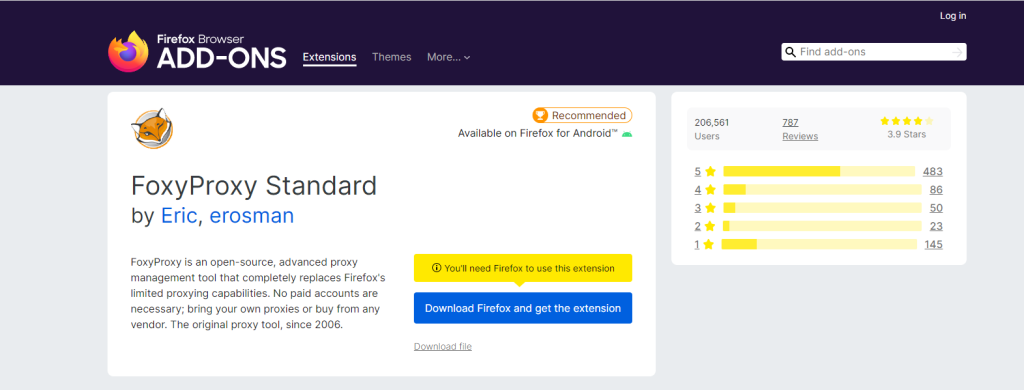
步骤 2: 现在我们可以进行初始代理手动配置。在火狐浏览器的菜单栏中,点击代理图标,然后按下选项按钮--扩展设置菜单就会打开。
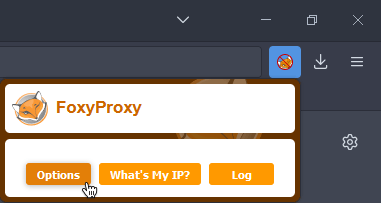
步骤 3:单击左侧的添加按钮,添加新的代理配置。添加代理窗口将打开,我们需要在以下字段中填写代理详细信息:
- Proxy type
- 代理 IP 地址或 DNS 名称
- 港口
In some cases, you need to use a username and password combination for authorization. Copy the login and password values from the proxy list and paste them into the username and password fields.
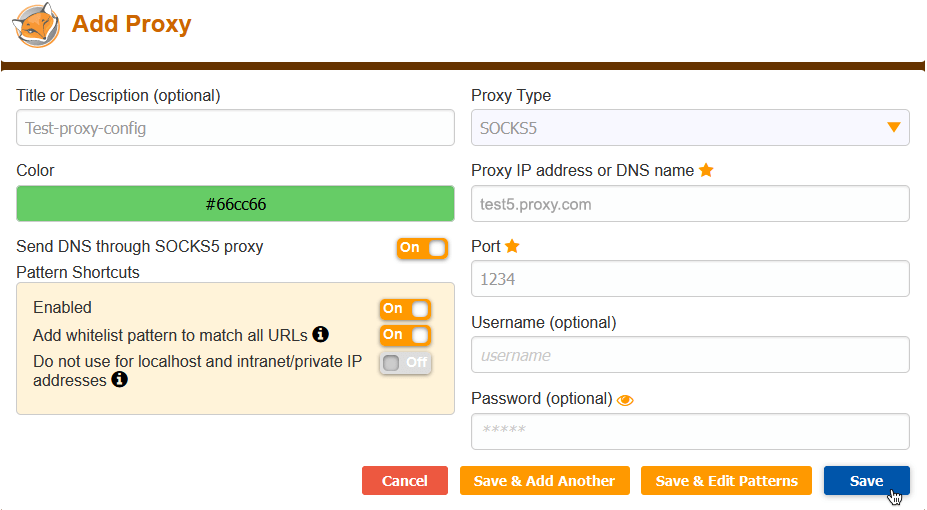
现在,点击 "保存 "按钮。然后,点击 FoxyProxy 图标,选择新的代理配置 - 现在它应该已激活。现在,您可以检查代理是否正常工作:再次点击图标,选择 "我的 IP 是多少?按钮,然后就能看到新的 IP 地址和位置了。
推荐的代理供应商: Okeyproxy - 5 大 Socks5 代理服务器提供商,拥有来自 200 多个国家/地区的 150M+ 住宅代理服务器。 立即免费试用 1GB 住宅代理服务器!
总结
FoxyProxy is an incredibly versatile and beneficial tool for managing and switching between proxies. Whether you’re a developer, an IT professional, or just someone who values online privacy, it can significantly enhance your online experience. By understanding its features and how to use them effectively, you can make the most of this robust proxy management tool. You can also meet other proxy managers, read articles of SwitchyOmega, Proxifier或 代理助手.

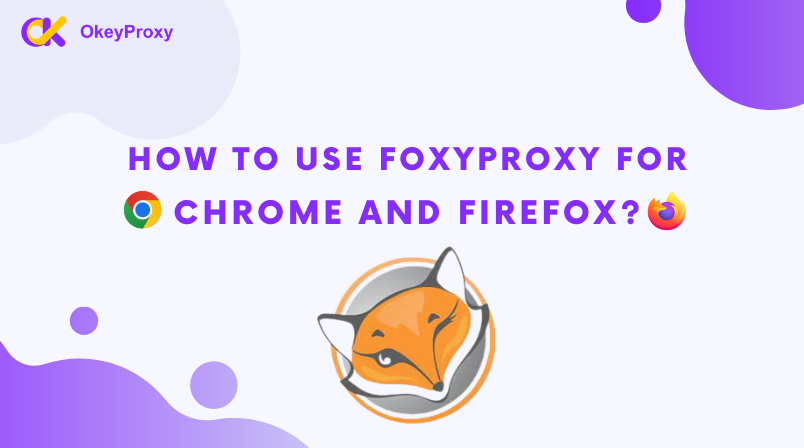
![[设置教程]如何为谷歌浏览器和火狐浏览器添加代理助手 代理助手 安全浏览综合指南](https://www.okeyproxy.com/wp-content/uploads/2023/12/Proxy-Helper-A-Comprehensive-Guide-to-Secure-Browsing-300x167.png)