迷你代理是最先进的代理服务器之一,其简洁和强大的功能使其在众多代理服务器中脱颖而出。 代理服务器.它使其代理网络适用于从任何网站上解锁任何类型的内容。这就是为什么它也被称为迷你代理解锁,因为它在解锁互联网内容时没有任何限制。
什么是迷你代理?

它是一个轻量级的开源网络应用程序,为匿名网络浏览提供便利。它是用户(客户端)和互联网之间的中介。当用户通过 Mini Proxy 发送请求时,它会将请求转发到互联网,获取响应并将其发送回用户。在整个过程中,它都会隐藏用户的 IP 地址,从而确保用户的在线匿名性。
代理服务器采用 PHP 设计,可以毫不费力地安装在任何兼容 PHP 的服务器上。它的简单性和用户友好性使其成为寻求匿名网页浏览和绕过内容限制的简单解决方案的个人和企业的首选。
迷你代理的主要功能
1. 与 MAC 兼容.
困扰 MAC 用户的主要问题是什么?毋庸置疑,界面有时无法运行不同的应用程序,尤其是类别中的应用程序。MAC Mini 代理的设计完全符合这一理念。设计者创造了一种绕过 MAC 设备设置的有效算法。因此,即使在这种设备上,你也不会发现程序受到限制。你只需获得它,让你的 MAC 设备兼容访问互联网上的任何内容。
2.开放源代码.
作为一个开源工具,它允许开发人员根据自己的具体需求进行修改和定制。
3.隐私维护
代理服务器会隐藏用户的 IP 地址,确保用户的在线活动保持私密性和匿名性。
4. 内容无障碍
通过屏蔽用户的 IP 地址,代理服务器使用户能够规避地理限制,访问其所在地区可能无法访问的内容。
5. 易用性
代理的安装和操作都很简单。它拥有简约的用户界面,即使不懂技术的用户也能轻松浏览。
推荐的代理供应商: Okeyproxy - 5 大 Socks5 代理服务器提供商,拥有来自 200 多个国家/地区的 150M+ 住宅代理服务器。 立即试用 1GB 住宅代理服务器!
迷你代理 VS.微型代理
虽然迷你代理和微型代理的作用相似,但它们在几个关键方面有所不同。
1. 编程语言
编程语言的不同会影响安装过程以及这些代理服务器与不同服务器的兼容性。
2.安装和配置
Mini Proxy 以安装和配置简单而闻名。它可以安装在任何支持 PHP 的服务器上。相反,虽然 Tiny Proxy 并不过分复杂,但在安装和配置方面可能需要更多的专业技术知识。
3.用户界面
迷你代理提供简单、友好的用户界面。用户可以直接在迷你代理页面上输入想要访问的 URL。而微型代理则在系统层面运行,不提供用户界面。
4. 性能
这两种代理都具有强大的性能。不过,用 C 语言开发的 Tiny Proxy 通常被认为更高效、更快速,尤其是在管理大量请求时。
5. 可定制性
与 Tiny Proxy 相比,作为一款开源工具,Mini Proxy 具有更高的可定制性。开发人员可以修改 Mini Proxy 的源代码,以满足特定需求。
迷你代理的应用
学校
代理网络非常适合在校学生使用。它能适当消除实施教育内容的障碍,这意味着您可以获得被网站管理员安全锁定的教育资料。它会自动打破所有障碍,使内容易于访问。只需使用学校的迷你代理,即可搜索与您相关的书籍、论文或出版物。事实证明,它是学生学习和成长的绝佳资源。此外,一些教育机构经常使用代理服务器为学生和教职员工提供安全的浏览环境。它可以用来控制和监控互联网的使用,确保遵守机构的互联网使用政策。
供个人使用
个人可以利用它来维护网络隐私、保护数据和访问受地理限制的内容。
商业用途
企业可以利用它进行市场调研、监控竞争对手和访问特定地区的数据。它还可用于从不同地理角度测试网站的功能。
用于 YouTube 解锁
您刚刚注意到,YouTube 只显示您所在地区的内容。这是因为算法会检测你的位置,并据此分享内容。老实说,这个数据库很有限,尤其是当用户想观看世界其他地方创作者的内容时。使用它,你可以观看平台上的任何视频。适用于 YouTube 的 Miniproxy 是该代理网络的一个特定版本,可以用来打破这一障碍。它能让用户访问世界任何地区的内容。你只需学会如何使用这个代理网络,并用它来搜索你关心的 YouTube 内容。
推荐的代理供应商: Okeyproxy - 5 大 Socks5 代理服务器提供商,拥有来自 200 多个国家/地区的 150M+ 住宅代理服务器。 立即试用 1GB 住宅代理服务器!
如何使用迷你代理?
与安装一起使用
您只需将 miniProxy.php 复制到您的网络服务器即可使用。点击回车键,就能访问代理网络。请记住,您需要在浏览器中下载并安装 PHP 扩展,以便顺利连接 Miniproxy 网站。
无需安装即可使用
如果不想在系统中安装,也可以在线使用。以下是无需下载即可使用的步骤。
步骤 1:访问 Mini Proxy 官方网站。 https://www.4digitalsignage.com/content/showtimes/beltway/miniProxy.php
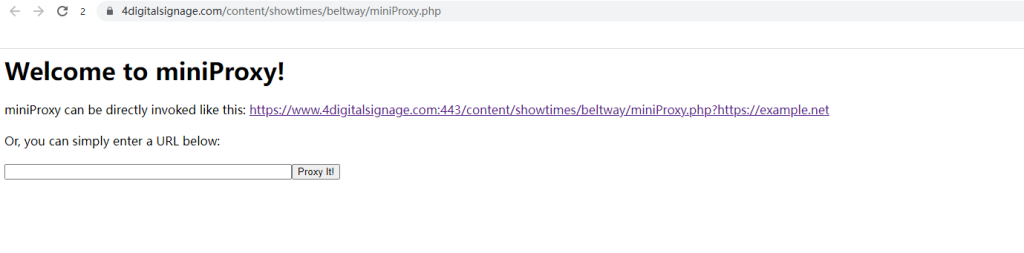
步骤 2:在另一个标签页中打开所需网站。
步骤 3:现在搜索相关内容并复制链接。
步骤 4:在搜索框中粘贴链接。
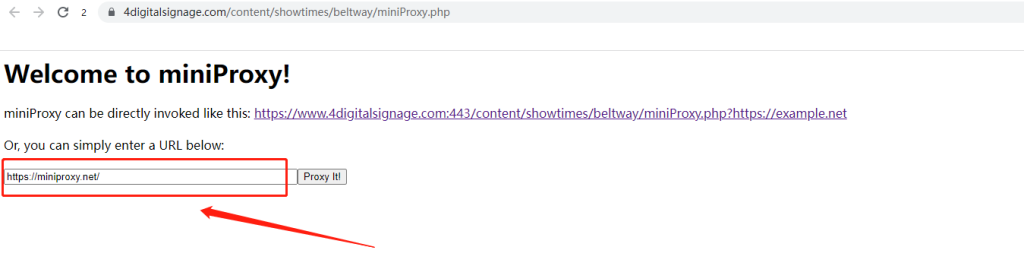
第 5 步:点击方框旁边的 "Proxy It(代理)"按钮。
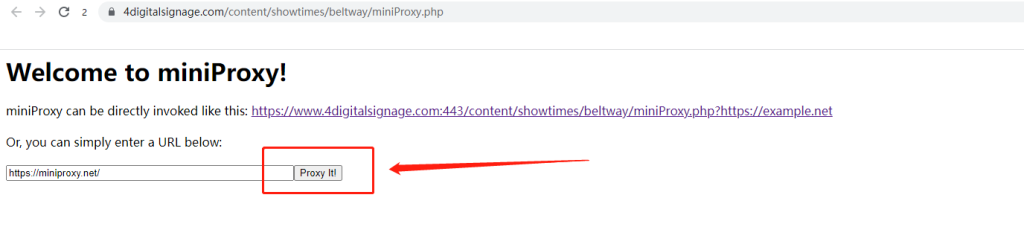
PS: 如果你是熟练用户,可以选择 Mini Proxy Github 代码添加到浏览器中,开始无缝串流。
迷你 Proxy 替代品
除了 Mini Proxy,互联网上还有多种代理服务器。因此,我们研究并找到了一份可替代该程序的代理服务器列表。如果您由于任何问题无法访问迷你代理网站,您可以使用这些程序中的任何一个。如果您要选择更全面的代理解决方案,可以考虑它们。
- OkeyProxy
- 微型代理
- 丙烯酸 DNS 代理
推荐的代理供应商: Okeyproxy - 5 大 Socks5 代理服务器提供商,拥有来自 200 多个国家/地区的 150M+ 住宅代理服务器。 立即试用 1GB 住宅代理服务器!
最终想法
现在,你已经对迷你代理有所了解,它是一款小巧但功能强大的工具,可增强网页导航功能,为用户提供私密、不受限制的浏览体验。虽然它与 Tiny Proxy 等工具有相似之处,但其独特的功能和易用性使其与众不同,成为许多人的可靠选择。随着我们在线活动的不断增加,Mini Proxy 等工具无疑将在塑造我们的数字体验方面发挥举足轻重的作用。



