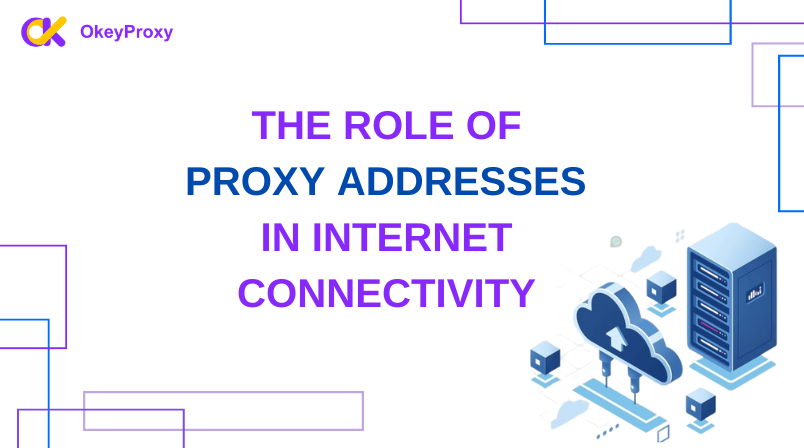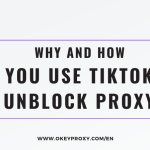代理地址 由于网络隐私和安全是人们最关心的问题,因此代理服务器在确保更安全的浏览体验方面发挥着重要作用。代理地址充当用户设备和互联网之间的中介,提供多种好处,如增强隐私保护、访问受地理限制的内容和提高网络性能。
什么是代理地址?
A 代理地址代理服务器或代理 IP 地址是用户设备与互联网之间的中介。它可以屏蔽你的 IP 地址,让你无忧无虑地浏览,并通过加密的网络请求提供额外的保护。当用户通过 代理地址首先,请求被发送到代理服务器,然后由代理服务器代表用户将请求转发到目标网站。这一过程可确保用户的 IP 地址和其他身份信息不被目标网站发现,从而提供额外的隐私和匿名性。
代理服务器地址的功能类似于没有加密的虚拟专用网络()。代理服务器可以让你匿名浏览网页,保护你的身份。缓存代理还可以节省带宽,加快网络连接速度。免费代理服务器可能携带恶意软件,给用户的电脑和数据带来风险。
代理地址和 IP 地址含义相同吗?
并非如此。每个代理服务器都有一个唯一的 IP,用于路由网络流量。代理服务器地址是其 IP 地址的组合。
IP 地址是分配给连接到使用互联网协议进行通信的计算机网络的每台设备的唯一数字标签。它有两个主要功能:识别主机或网络接口,以及提供主机在网络中的位置。
代理服务器则是在客户端和另一台服务器之间充当中间人的服务器。它接收客户端的请求,将其转发给相应的服务器,然后将响应返回给客户端。代理服务器与 IP 地址的主要区别在于,IP 地址用于识别设备,而代理服务器则充当设备间请求和响应的中介。
如何查找代理服务器地址
在设备上查找代理服务器地址有以下 3 种方法:
方法 1:检查操作系统设置
适用于 Windows
你可以打开 Windows 设置 -> 网络 -> 代理。 在下面的截图中,你可以找到代理服务器的地址和端口:
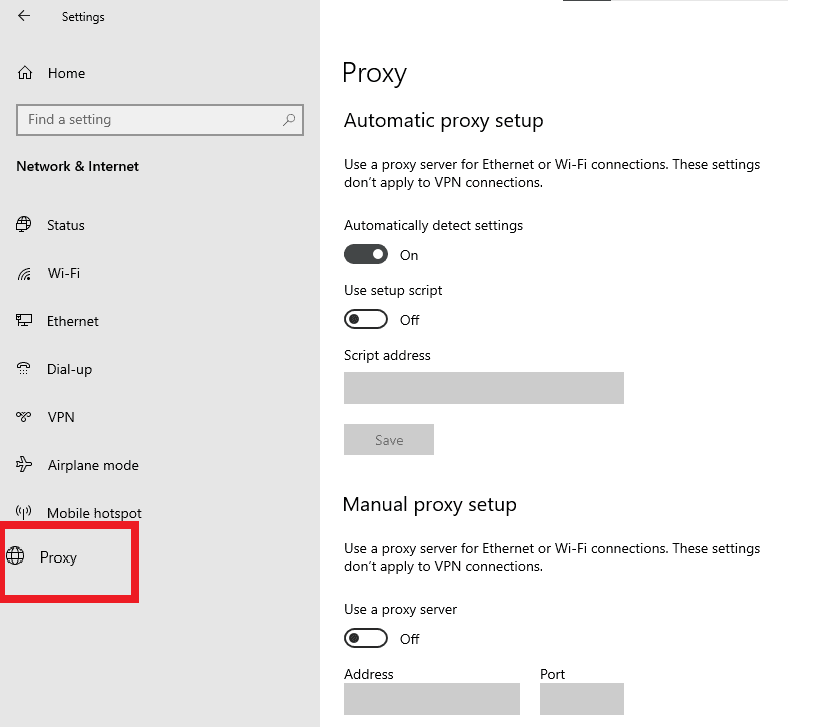
在 "开始菜单 "中搜索 "代理设置",点击 "打开",获取代理服务器地址和端口。
在 MacOS 与上述类似。
方法 2:通过浏览器设置查找代理地址
铬合金
如下所示:
进入 Chrome 浏览器,进入设置-> 系统-> 打开电脑的代理设置,就会像之前一样进入 Windows 代理设置。
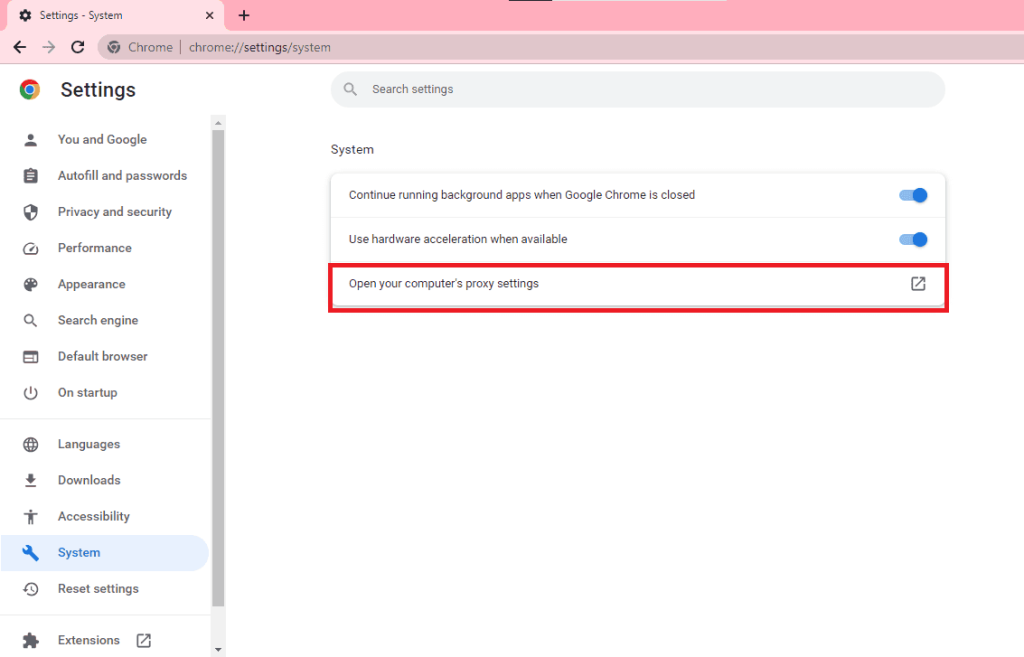
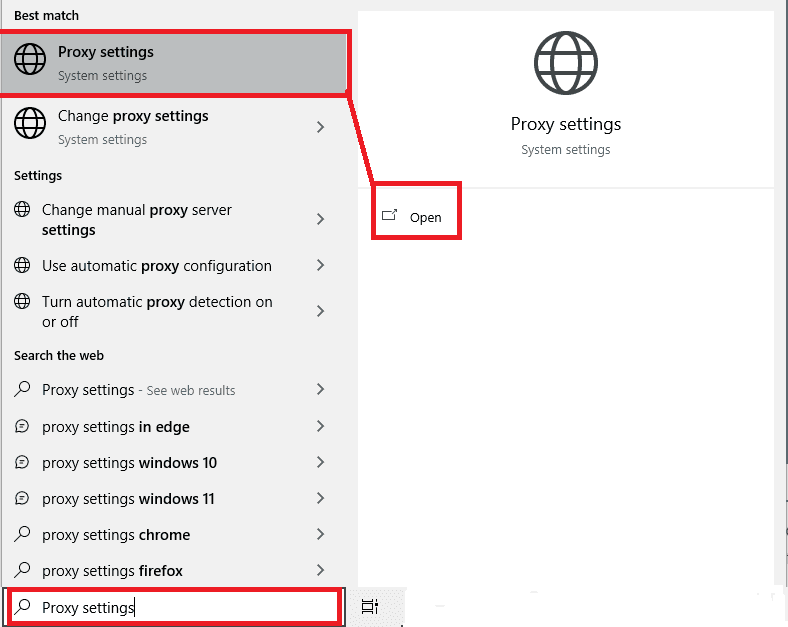
野生动物园
在 Safari 菜单中,请进入 "首选项 "或新版本的 "设置"。然后点击 "高级选项卡"->"代理部分"->"更改设置"。
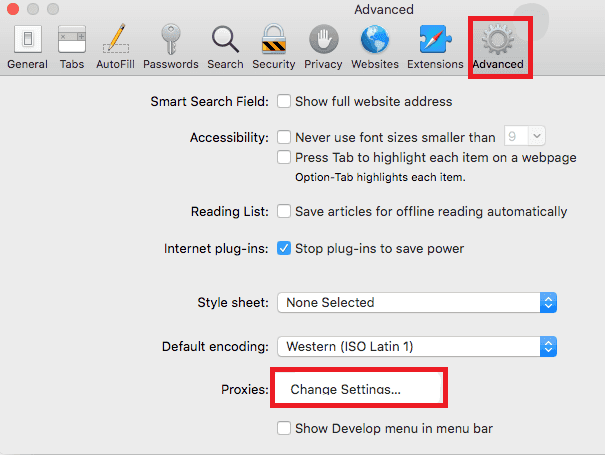
其他浏览器与 Chrome 浏览器类似。
方法 3:使用代理 IP 检查器
网上有很多代理 IP 检查器。
直接在 Whatismyproxy.com 中查看您的 IP,如下所示:
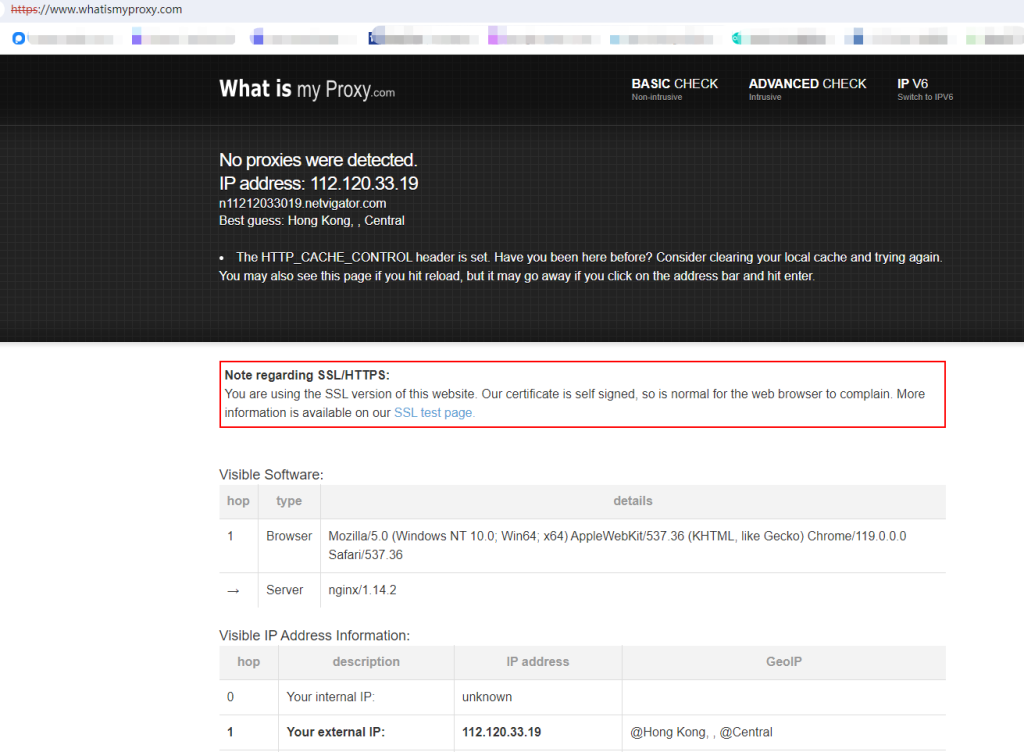
Whatismyipaddress.com 的相似之处如下:
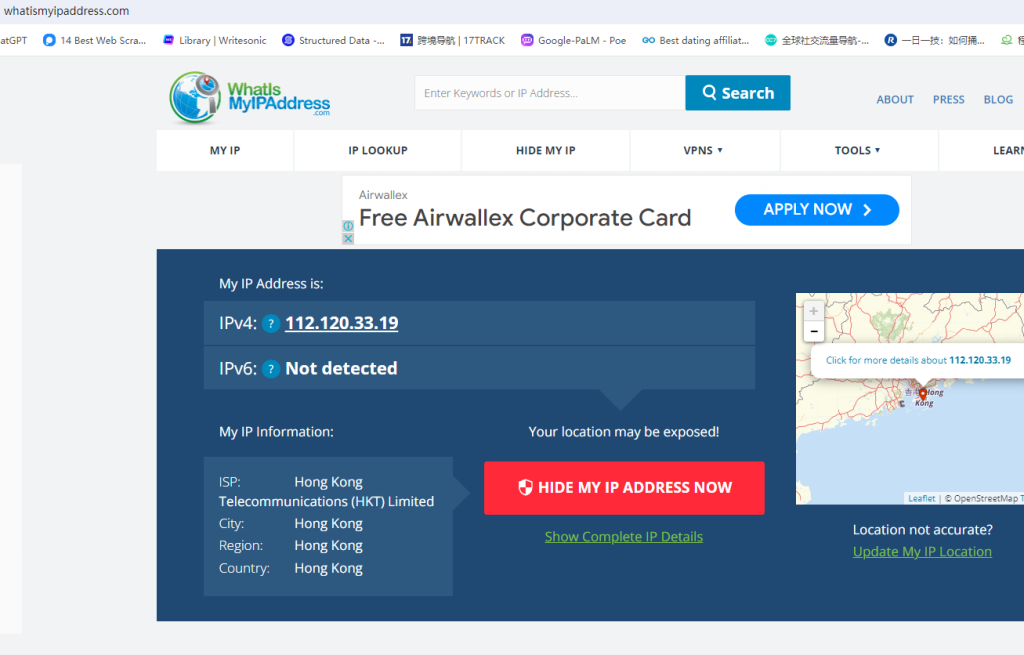
使用代理地址的功能和优势
代理地址掩盖了你的原始 IP 地址,让你可以匿名浏览网页。代理地址可为用户带来诸多好处:
- 隐私保护:通过屏蔽用户的 IP 地址,代理地址有助于保护用户隐私,防止未经授权跟踪和监控在线活动。
- 访问受地域限制的内容:代理地址允许用户绕过对某些网站或在线服务施加的地理限制。通过连接到所需地区的代理服务器,用户可以访问其所在地区无法访问的内容。
- 增强安全性:代理地址是用户设备和互联网之间的一道屏障,为防止黑客、恶意软件或网络钓鱼攻击等可能的恶意活动提供了额外的安全保障。
- 优化网络性能:代理服务器可以缓存经常访问的网页内容,减少目标服务器的负载,提高网络性能。这种缓存机制有助于加快内容传输速度,减少带宽消耗。
- 匿名和身份保护:代理地址可以让用户匿名浏览互联网,保护他们的身份和敏感信息不被网站和潜在攻击者曝光。
使用代理地址的潜在缺点
与任何技术一样,使用代理服务器也会遇到挑战。虽然代理服务器提供了宝贵的优势,但了解其潜在风险也至关重要。
- 潜在的安全黑客--免费代理服务器可能携带恶意软件,使用户的计算机和数据处于危险之中。
- 有限的隐私--某些代理服务器可能会存储用户数据,使其容易被服务器所有者或第三方窃取。
- 缺乏加密 - 某些代理服务器不支持 HTTPS,导致敏感信息容易被截获。
- 复杂的设置和配置--自定义代理设置需要手动编码,这对没有经验的用户来说是个挑战。
- 潜在的不兼容性 - 某些代理服务器可能无法在特定的本地网络上运行,需要进行额外的配置。
- 性能缓慢--不安全通道上的高流量会导致网速缓慢,尤其是在代理带宽有限的情况下。
这就是为什么你需要 OkeyProxy我们的代理服务器是一个可靠的代理服务器,拥有 1.5 亿多个真实住宅 IP,支持所有设备和使用情况,可以帮助解决这些问题。
结论
代理服务器地址在当今的数字世界中扮演着重要角色,它能提供更高的隐私性、安全性,并能访问受地理限制的内容。无论是出于个人使用还是商业目的,了解不同类型的代理地址及其功能都能让用户在确保在线活动安全时做出明智的选择。通过利用代理地址,个人和组织可以享受更安全、更私密的浏览体验,同时释放互联网的全部潜能。