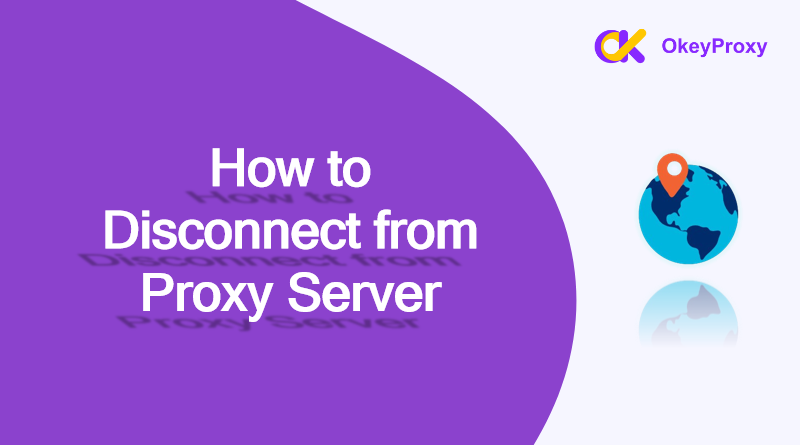Proxy servers can be useful for privacy, bypassing restrictions, or improving connection speeds. But sometimes, you might need to disconnect from a proxy server—whether it’s to troubleshoot connection issues, switch back to your original network, or disable it temporarily.
This guide will walk you through the steps to disconnect from a proxy server on different devices and platforms.
Why Disconnect from a Proxy Server?
There are several reasons why someone might want to disconnect from a proxy server:
- Troubleshooting Issues: Proxies can sometimes cause connection problems or slow down your internet.
- Switching Networks: Disconnecting allows you to return to your regular internet connection without routing traffic through the proxy.
- Security Concerns: Using an unreliable proxy might expose your data, so disabling it ensures your connection is secure.
How to Disconnect from a Proxy Server
Here’s how to turn off a proxy server on the most commonly used devices and browsers.
Для Windows
- Открыть Настройки: Click the Start menu and select Настройки (gear icon).
- Перейдите в раздел Настройки прокси-сервера: Go to Network & Internet and select Прокси-сервер from the left sidebar.
- Turn Off Proxy:
- По ссылке Manual proxy setup, toggle Use a proxy server на Off.
- If you’re using Automatic proxy setup, toggle Automatically detect settings на Off as well.
- Save Changes: Close the settings window. Your proxy is now disabled.
Для macOS
- Открыть System Preferences: Click the Apple menu and select System Preferences.
- Перейти к Network Settings: Click Network and select your current connection (Wi-Fi or Ethernet).
- Disable Proxy:
- Click Advanced, then go to the Прокси-серверы вкладка.
- Uncheck all the proxy options (e.g., HTTP, HTTPS, SOCKS).
- Apply Changes: Click OK, then Apply to save your settings.
For Mobile Devices
Android
- Открыть Настройки: Go to your phone’s Настройки.
- Доступ Network Settings: Tap Network & Internet, then select your Wi-Fi connection.
- Modify Proxy Settings:
- Tap the gear icon next to the connected Wi-Fi network.
- Выберите Advanced options или Proxy settings.
- Set the proxy to None.
- Save Changes: Exit the settings and reconnect to Wi-Fi.
iPhone (iOS)
- Открыть Настройки: Go to Настройки on your iPhone.
- Доступ Wi-Fi Settings: Tap Wi-Fi and select the active network.
- Turn Off Proxy:
- Scroll down to HTTP-прокси.
- Set it to Off.
- Reconnect: Exit settings, and your proxy is now disabled.
For Web Browsers
Google Chrome
- Открыть Настройки: Click the three-dot menu in the top-right corner and select Настройки.
- Перейдите в раздел Настройки прокси-сервера:
- Scroll down and click Advanced.
- По ссылке System, click Open your computer’s proxy settings.
- Disable Proxy: Follow the instructions for Windows or macOS above to turn off the proxy.
Firefox
- Открыть Options/Preferences: Click the three-line menu in the top-right corner and select Настройки.
- Доступ Настройки прокси-сервера: Scroll down to Network Settings and click Настройки.
- Turn Off Proxy: Choose No proxy and click OK.
How to Check if a Proxy is Disabled
After disabling the proxy, it’s a good idea to verify your settings:
- Check Your IP: Use a site like WhatIsMyIP.com to see if your IP matches your actual location.
- Test Your Connection: Open a browser or app to ensure you can connect normally without the proxy.
Подведение итогов
Disconnecting from a proxy server is a straightforward process, whether you’re on a computer, smartphone, or browser. Knowing how to disable a proxy is important, especially if you’re troubleshooting issues or switching back to a regular connection.
For those who rely on proxies but want more control, consider using trusted services like OkeyProxy. They offer reliable, user-friendly proxy solutions that minimize the need for frequent troubleshooting.
By following this guide, you can easily switch between proxy and non-proxy connections and enjoy a smoother internet experience!



![Что такое хороший целевой сайт для прокси? [Лучшие типы] что'является хорошим целевым сайтом для прокси](https://www.okeyproxy.com/wp-content/uploads/2024/10/good-target-site-for-proxies-150x83.jpg)



![Зачем хакеру использовать прокси-сервер [Ответить] Зачем хакеру использовать прокси-сервер](https://www.okeyproxy.com/wp-content/uploads/2024/09/hacker-use-proxy-server-150x83.jpg)






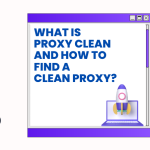
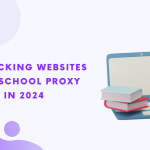














![Топ-9 лучших прокси-серверов без кредитной карты [Бесплатная пробная версия] Жилые прокси без кредитной карты](https://www.okeyproxy.com/wp-content/uploads/2025/02/residential-proxy-no-credit-card-150x83.png)