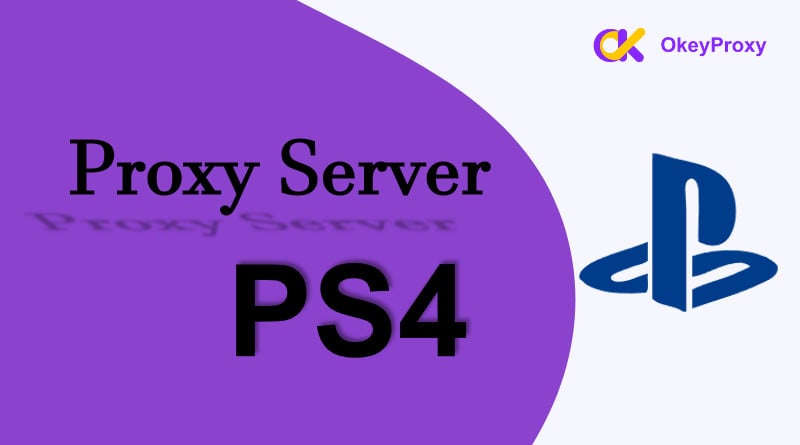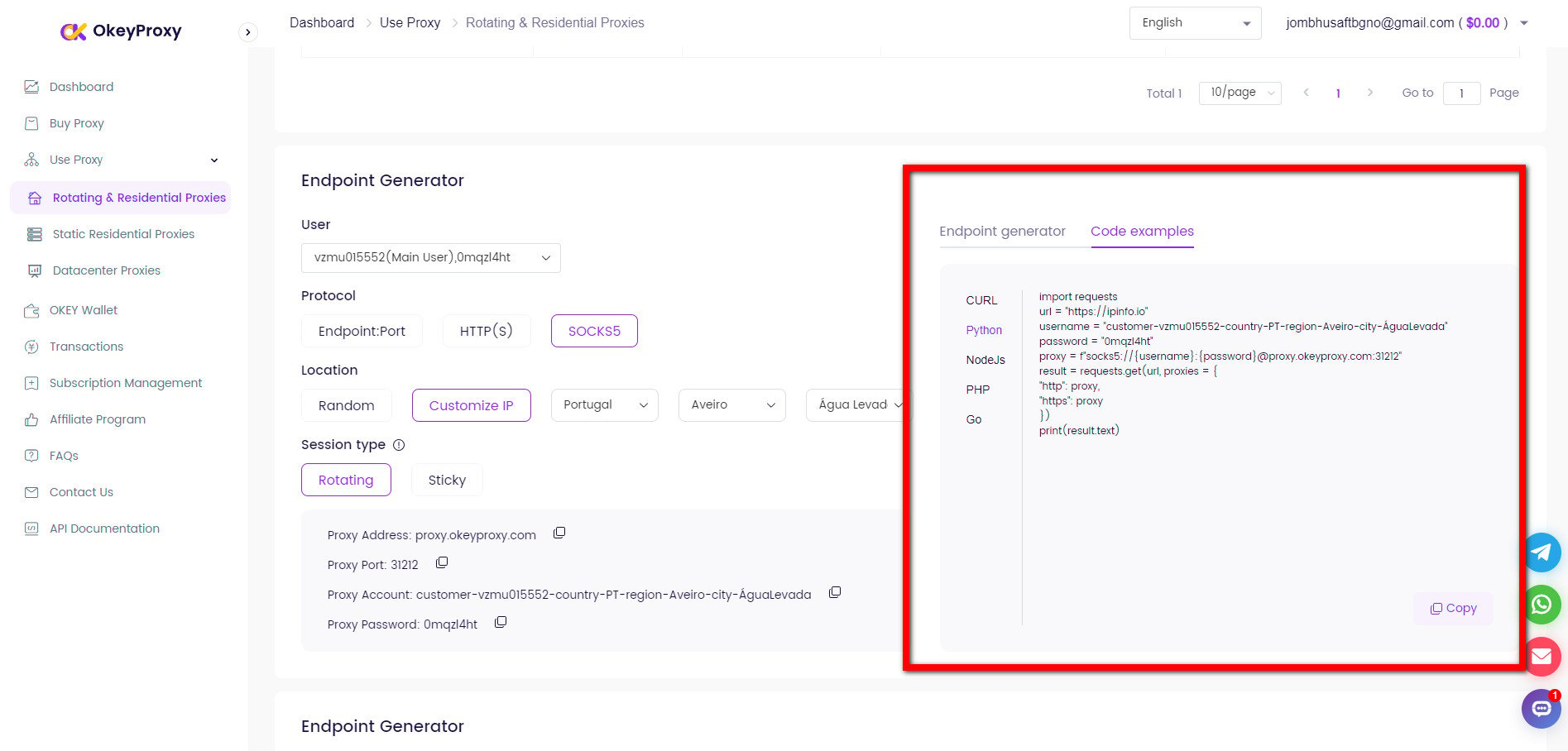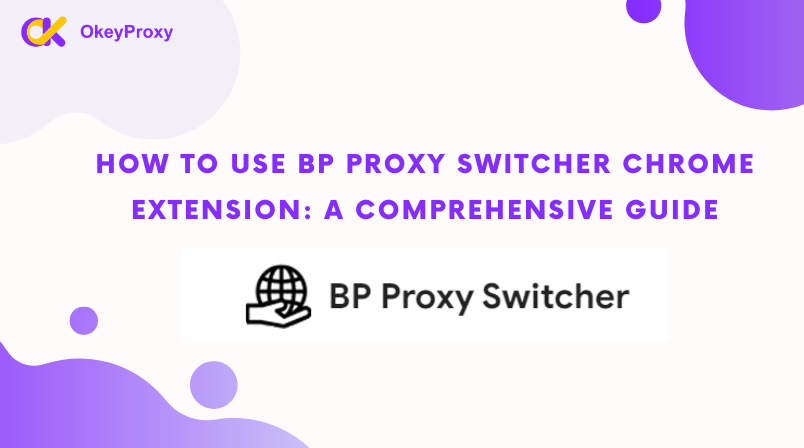In the realm of online gaming, maintaining a smooth and secure connection is crucial. For PlayStation 4(PS4) users, utilizing a proxy server for PS4 can enhance the gaming experience by offering better control over network settings, reducing latency, and providing additional privacy. This comprehensive guide will delve into what a proxy server PS4 is, how to find its address, and the steps to connect your PS4 to it.
Introduction to Proxy Servers of PS4
What is a Proxy Server PS4?
A proxy server acts as an intermediary between your PS4 and the internet. It receives requests from your console and forwards them to the intended destination, and vice versa. By masking real IP address, a proxy server for PS4 helps enhance privacy and can sometimes improve network performance.
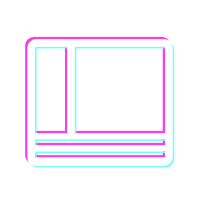
Why is PS4 Asking for Proxy Server?
PS4 might be asking for a proxy server during setup for a few reasons:
- Configuração de rede: If you’re in a network with specific configurations or restrictions, a proxy server might be required to connect to the internet or access certain services. This is common in school or corporate networks.
- Internet Connection Issues: Sometimes, using a proxy can help bypass connectivity issues or improve the speed and stability of your connection.
- Regional Restrictions: Certain content or services may be restricted by region. A proxy server can help bypass these restrictions by masking your IP address.
- Parental Controls or Security Settings: If there are parental controls or specific security settings on your network, they might require a proxy server for certain types of internet access.
- Custom Network Setup: If you’re using a custom network setup or VPN, the PS4 might need to be configured to use the proxy server as part of that setup.
Benefits of Using Proxy Server for PS4
Using a proxy server with a PS4 can offer several benefits that enhance the gaming experience and address various concerns. Here’s why you might need a proxy server for your PS4:
-
Acesso a conteúdos geo-restritos
Some games, demos, or content are only available in certain regions. A proxy server can help bypass these geographical restrictions by masking the PS4’s IP address and making it appear as though the user is accessing content from a permitted region.
-
Improved Connection Stability
In some cases, using a proxy server can help stabilize a connection to game servers, especially if the connection is otherwise unstable or experiencing packet loss.
-
Segurança reforçada
A proxy server can provide an additional layer of security by obscuring the PS4’s IP address, which can help protect against potential attacks or data breaches.
-
Bypassing Network Restrictions
In some networks, such as those in schools or workplaces, certain online gaming or social features might be restricted. A proxy server can help bypass these restrictions.
-
Reduced Latency
For some users, a well-configured proxy server might offer lower latency or better routing paths to game servers, potentially improving the gaming experience.
-
Custom DNS Settings
Some proxy servers offer advanced DNS settings, which can help with faster resolution of game server addresses and potentially improve connection speed.
How to Find a Proxy Server Address for PS4
Finding a Proxy Server Address
To connect your PS4 to a proxy server, you’ll need to obtain the proxy server address, which typically consists of an IP address and port number. Here are the steps to find a suitable proxy server address:
- Research Proxy Providers: Look for reputable proxy server providers that offer services compatible with gaming. Many paid and free options are available, but for better performance and security, paid proxies are generally recommended.
- Check Proxy Lists: Various online platforms and forums provide lists of available proxy servers. Ensure the proxies are verified and suitable for gaming purposes.
- Consult Reviews: User reviews and recommendations can help identify reliable proxy servers for PS4.
Reliable Proxy Server Provider
- OkeyProxy: Known for its reliable and fast proxy services, OkeyProxy offers dedicated proxies that ensure minimal lag and high performance. They provide detailed setup instructions and customer support for PS4 users. (Get A 1 GB Free Trail Now!)
How to Connect a Proxy Server on PS4
Connecting your PS4 to a proxy server can offer various benefits, so, ensure you select a reliable proxy server that fits your needs and then, follow the setup process outlined here.
Guia passo a passo
- If you’re using a paid proxy service like OkeyProxy, log in to your account and find the proxy server address and port number provided by the service.

- Turn on your PS4, then, navigate to the main menu to select “Settings.”
- Go to “Network” and choose “Set Up Internet Connection.”
- Select either “Wi-Fi” or “LAN Cable” depending on how you connect your PS4 to the internet.
- Opt for “Custom” to manually enter your proxy settings.
- When prompted for Proxy Server, select “Use” and enter the IP address and port number of your proxy server.
- Follow the remaining prompts to complete the setup. Test the connection to ensure everything is working correctly.
Troubleshooting Common Issues
- Connection Errors: Verify that the proxy server address and port number are entered correctly. Check if the proxy server is operational.
- Problemas de desempenho: If you experience slow speeds or high latency, try a different proxy server or contact the provider for apoio.
- Access Issues: If you cannot access certain content or services, verify that the proxy server supports the specific content or service you’re trying to access and there are no additional restrictions or bans imposed by the proxy provider.
How to Choose Best Proxy Server for PS4
Finding a good proxy server PS4 involves selecting a reliable provider. Consider the following features:
- Server Locations: Ensure the provider offers servers in locations that are relevant to your needs.
- Speed and Performance: Choose a proxy with low latency and high speed for optimal gaming performance.
- Security Features: Look for proxies with strong encryption and privacy protections.
- Customer Support: Good customer support is essential for troubleshooting and assistance.
Additionally, make sure the proxy server you choose is compatible with PS4. Most proxies that support HTTP, HTTPS, or SOCKS protocols should work, but it’s always good to confirm.
Mais informações: HTTP vs SOCKS Proxy: Which One to Choose
Vantagens de OkeyProxy
While free proxies are available, they often come with limitations such as slower speeds, less reliability, and potential security risks. Paid proxies, on the other hand, usually offer better performance, security, and support. When selecting a proxy server for PS4, OkeyProxy stands out as an excellent choice.
- Servidores de alta velocidade: OkeyProxy offers high-speed servers optimized for gaming, reducing lag and enhancing overall performance.
- Robust Security: OkeyProxy ensures your connection is secure with advanced encryption and privacy features.
- Cobertura global: OkeyProxy supports access proxy servers in multiple countries to bypass geo-restrictions and enjoy global content.
- Apoio abrangente: Their dedicated support team is available around the clock to assist with any issues or queries.
Enhancing PS4 Gaming Experience with Proxy Server
OkeyProxy’s services provide a seamless and high-performance gaming experience on PS4. With a range of proxy options tailored for gaming, users can enjoy reduced latency, enhanced privacy, and access to restricted content.

Conclusão
Using a proxy server for PS4 can significantly improve your gaming experience by enhancing performance, increasing privacy, and accessing geo-restricted content. By following the steps outlined in this guide, you can easily find a suitable proxy server address and connect your PS4. For the best experience, consider OkeyProxy which provides everything you need for a top-notch gaming experience for its reliable and high-speed proxy services.