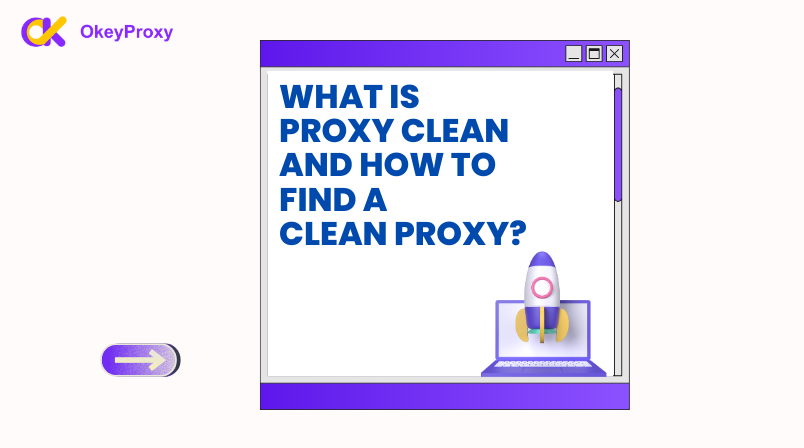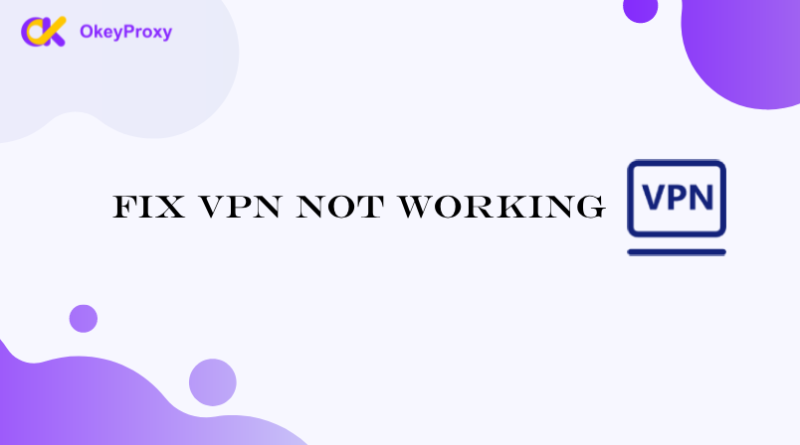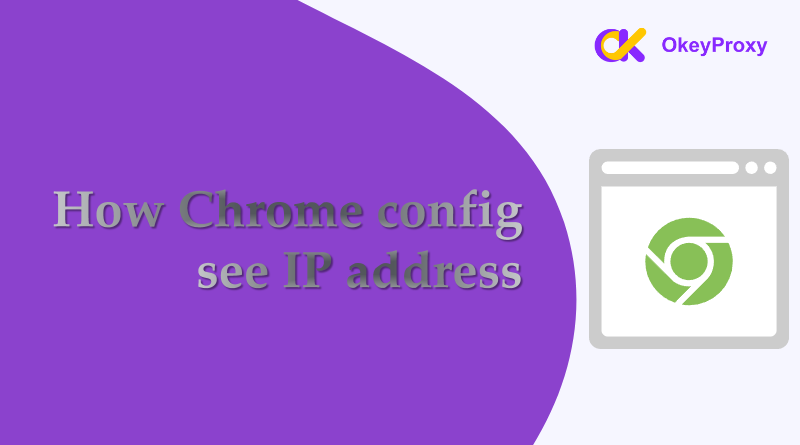Clean IP has emerged as a powerful solution to protect users’ digital fingerprints. Clean IP offers a range of services designed to enhance online safety and privacy by providing clean and reliable proxy servers. In this article, we will explore what is a clean IP and the benefits of a clean IP, how to find it and shed light on how it ensures a secure and private online experience for individuals and businesses alike.
What Is A Clean IP?
A clean IP provides clean and trustworthy IP servers for users to route their internet traffic through. These proxy servers act as intermediaries, allowing users to browse the internet anonymously and protect their online identities. It ensures that the proxy servers it offers are free from malware, adware, or any malicious activity that could compromise users’ privacy and security. By connecting to clean IP servers, users can shield their IP addresses, encrypt their internet traffic, and enjoy a safer online experience.
When a website detects a suspicious IP, it may block traffic from that IP range or display a verification code to reduce the server load caused by that proxy traffic.
What Are The Benefits of Clean IP?
1. Online Anonymity and Privacy Protection: It enables users to browse the internet anonymously, ensuring their online activities cannot be traced back to their real IP addresses. Through masking users’ IP addresses, it provides a layer of privacy protection, preventing unauthorized tracking or monitoring of online activities.
2. Protection Against Malicious Websites and Cyber Threats: Clean IP servers act as a barrier between users and potentially harmful websites or cyber threats. By routing internet traffic through these servers, it can filter out malicious content, block access to suspicious websites, and provide an additional layer of protection against malware, phishing attacks, and other cyber threats.
3. Geo-Unblocking and Access to Restricted Content: It allows users to bypass geographical restrictions and access region-specific content. By connecting to proxy servers located in different countries, users can appear as if they are browsing from those locations, enabling them to access geo-blocked websites, streaming services, or online platforms that are typically restricted to specific regions.
4. Enhanced Network Performance and Speed: Clean IP optimizes network performance by providing reliable and high-speed proxy servers. By connecting to these servers, users can experience faster browsing speeds, reduced latency, and improved overall performance, especially when accessing websites or services that may be geographically distant.
5. Secure Remote Access and Business Applications: Clean IP servers are valuable for businesses and organizations that require secure remote access to their networks or applications. By connecting to these proxies, employees can access sensitive data or business applications securely, even when working remotely or outside the office premises.
6. Ad Blocking and Privacy Enhancement: It offers features that block unwanted advertisements and trackers, further enhancing users’ privacy and browsing experience. By filtering out intrusive ads and preventing trackers from monitoring online activities, clean IP helps users maintain a clutter-free and privacy-focused online environment.
How To Check Whether Your IP Is Clean Or Not?
A “clean” IP address is one that is not blacklisted, flagged, or associated with suspicious or harmful activities. You can check IP clean and tell if the IP is blacklisted by:
1. Google Search: If you keep encountering verification codes when searching on Google, this is a warning sign that your agent may have been blacklisted by Google.
2. Forum visits: Try visiting forums such as blackhatworld.com that utilize Cloudflare for security to identify potential proxy issues. If you’re a verified person and still can’t bypass the security check, there’s a problem.
3. Create a new account: You can also try creating a new account on a different platform to see if you encounter consecutive verification codes or if your new account is immediately suspended. This could be a sign that the IP is blacklisted.
4. IP Checking Websites: There are online tools such as IPFighter, Whoer, f.vision, iphey, etc. that allow you to check if your IP is on the blacklist of any detection system.
How To Find Clean IP?
Even initially trustworthy proxies can deteriorate over time, especially with heavy traffic or multiple users. No proxy can stay “clean” indefinitely. It tends to perform well initially, but may eventually suffer performance degradation. That’s why IPs in places like hotels, cafes, or internet cafes tend to be unreliable because so many people use them.
Some proxy providers (such as OkeyProxy) have methods for refreshing your IP, although they don’t always explain how this works. They may also work with larger systems to remove IPs from blacklists. Offering newly added 150K+ US native residential IP resources with speed-up bandwidth, the premium residential proxies plan can suit your needs better!
Start Free Trial of Affordable and Excellent Proxy With Clean IPs!
How To Maintain A Clean IP?
a. Monitor Regularly: Remember to check your IP against blacklists and reputation services regularly.
b. Secure Your Network: Implement strong security measures to prevent unauthorized IP use.
c. Follow Email Best Practices: Avoid spam, double opt-in for email subscriptions, and maintain clean email lists.
What To Do If The IP Gets Blacklisted?
With the use of extra IP addresses, the original clean IP may encounter the situation of blacklist. When your IP gets blacklisted, follow these steps as below:
a. Identify the Cause: Determine why your IP was blacklisted (Like spamming or security breach).
b. Fix the Issue: Address the root cause, such as securing your network or cleaning up your email list.
c. Request Delisting: Consult the blacklist operators and request delisting if possible, offering evidence that the issue has been resolved already.
d. Monitor: Continue monitoring your IP to ensure it remains clean as discussed above.
What To Do If The IP Remains Blacklisted?
a. Double-Check Fixes: Ensure that all issues causing the blacklist have been fully resolved.
b. Provide Evidence: When requesting delisting, provide detailed evidence of the corrective measures taken.
c. Seek Professional Help: Consider consulting with cybersecurity experts or reputation management services for assistance.
d. Change IP: If delisting efforts fail, switching to a new clean IP may be necessary.
Conclusion
Clean IP is a trusted solution for individuals and businesses seeking enhanced online safety and privacy. By providing clean and reliable proxy servers, clean IP ensures anonymity, protection against cyber threats, and access to restricted content, fostering a secure and private online environment in our interconnected world. Embrace clean IP to safeguard your digital presence and enjoy a worry-free online experience.