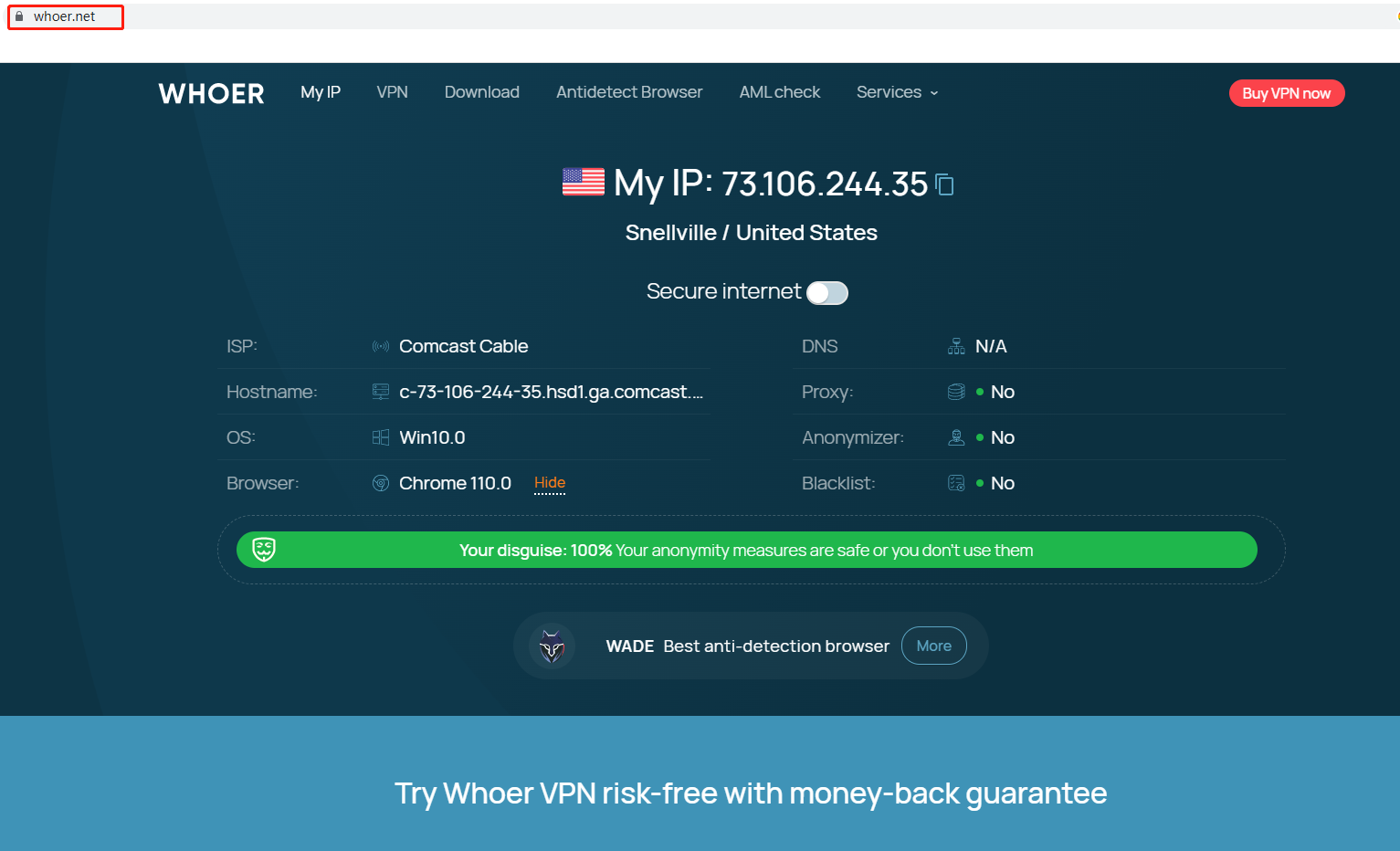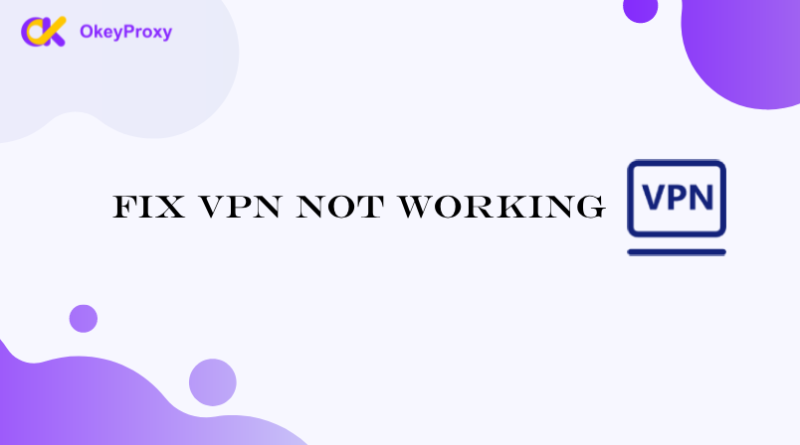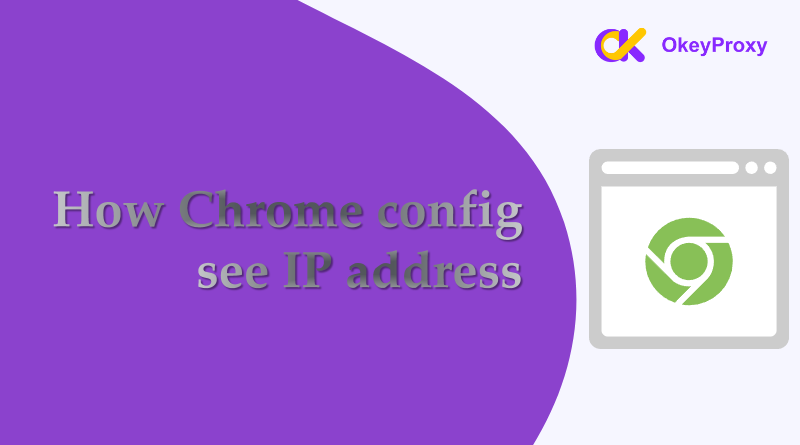Nowadays more than ever, knowing what data can be obtained from your online actions is vital in this age of paramount importance for privacy and security. An essential tool that has emerged to address this issue is the IP checker, and one of the most reliable in the market is Whoer IP, which provides a service aimed at verifying the information your computer sends to the web.
This article aims to provide an in-depth understanding of Whoer IP Checker, its key features, how to use Whoer .net Proxy IP checker with different services, and how it can enhance your online anonymity and security.
What is Whoer IP?
Whoer IP is a comprehensive online service that provides detailed information about your Internet Protocol (IP) address. It provides data about your IP, including the country, region, city, Internet Service Provider (ISP), and even the coordinates of your location. This information is crucial in determining how exposed you are online, and how susceptible you might be to potential threats.
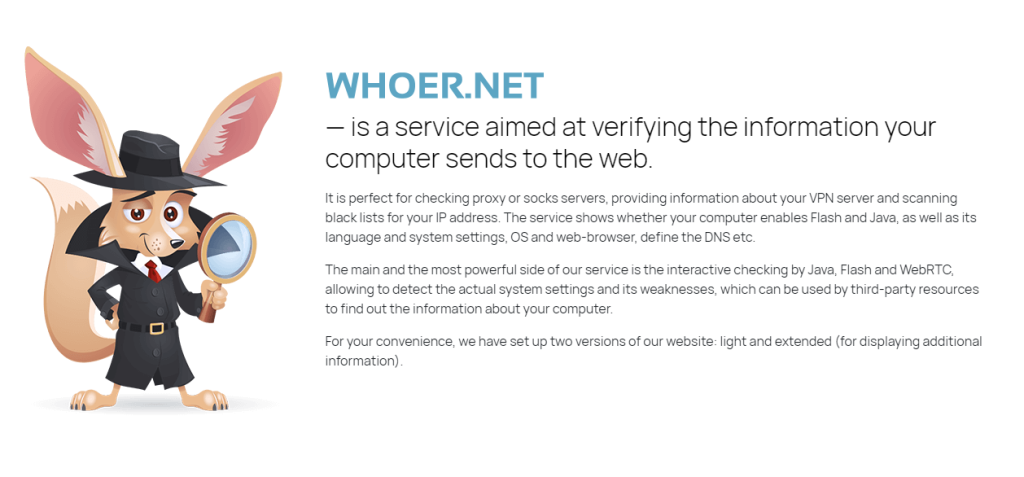
It’s not just about accessing information in the digital age; it’s also about how well you protect it. Your IP address can reveal much about you, and malicious entities might use this information to their advantage. Whoer IP aids in understanding what information you are inadvertently revealing, thereby allowing you to take necessary precautions.
Recommended Proxy Suppliers: Okeyproxy – Top 5 Socks5 Proxy Provider with 150M+ Residential Proxies from 200+ Countries. 20% Off Now, Only $720/1000G!
Get $9/3GB Trial of Residential Proxies Now!
What Are The Features of Whoer IP?
1. IP Address Information: Whoer IP provides comprehensive details about your IP address. This includes your ISP, the hostname, and exact geographical details down to longitude and latitude.
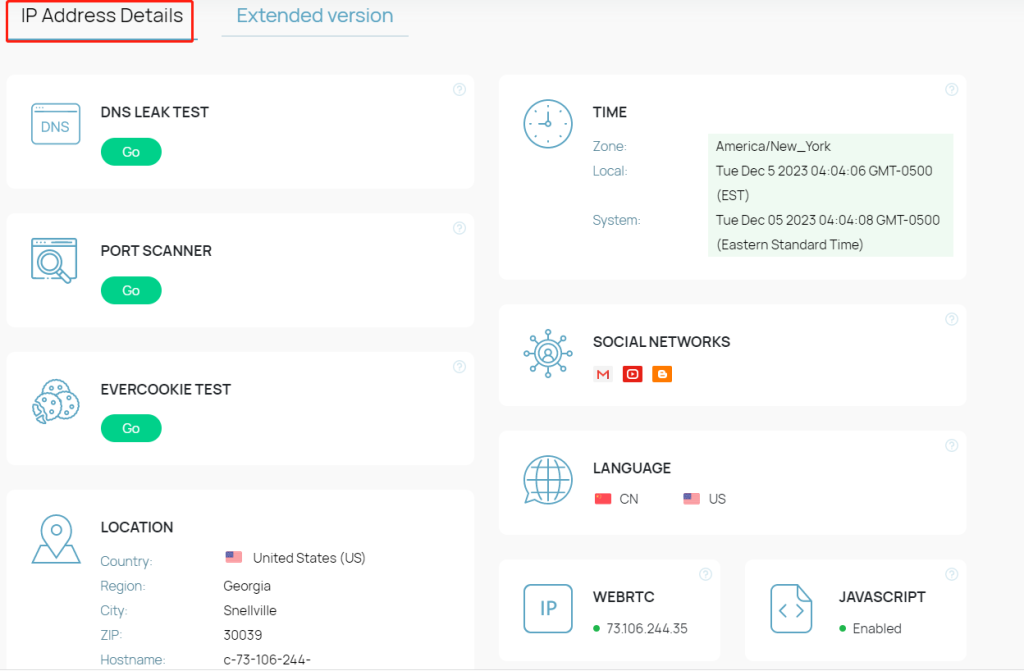
2. Blacklist Check: It checks if your IP address is on any blacklist, which can be useful in identifying and resolving email delivery issues.
3. WebRTC detection: It can detect if your browser supports WebRTC, a technology that can leak your actual IP address even when using a .
4. Anonymity Level: It provides a percentage score of your online anonymity level. The higher the percentage, the more anonymous you are online.
5. Location Detail: Using your IP address, the software can roughly determine your location. Details such as cities and countries are included, and map visualizations are also provided for a more specific representation (although accuracy may vary).
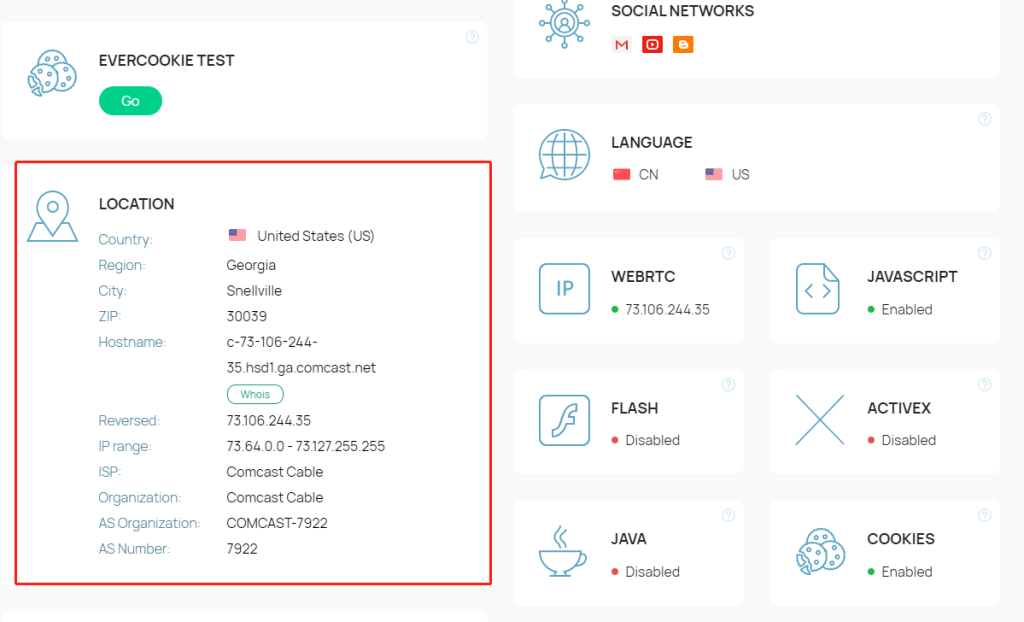
6. Hostname information: Users can view hostnames linked to IP addresses. If desired, this can be your internet service provider’s domain name or a custom hostname.
7. ASN (Autonomous System Number): An Autonomous System Number is a unique identity given to an Internet network and is provided by Whoer IP. Use this information to more easily determine an organization’s ownership of a range of IP addresses.
8. Proxy status check: Whoer IP checks whether you use a proxy server. Knowing this will help you evaluate your online privacy and security, as proxy servers may affect your anonymous surfing. And that’s why you also need to integrate your antidetect browser with a reliable proxy server like OkeyProxy or Smartproxy, etc.
9. Proxy Detection: Determine whether you use a proxy server or virtual private network ().
10. DNS leak test: You can rest assured that with this feature, your DNS requests will remain private.
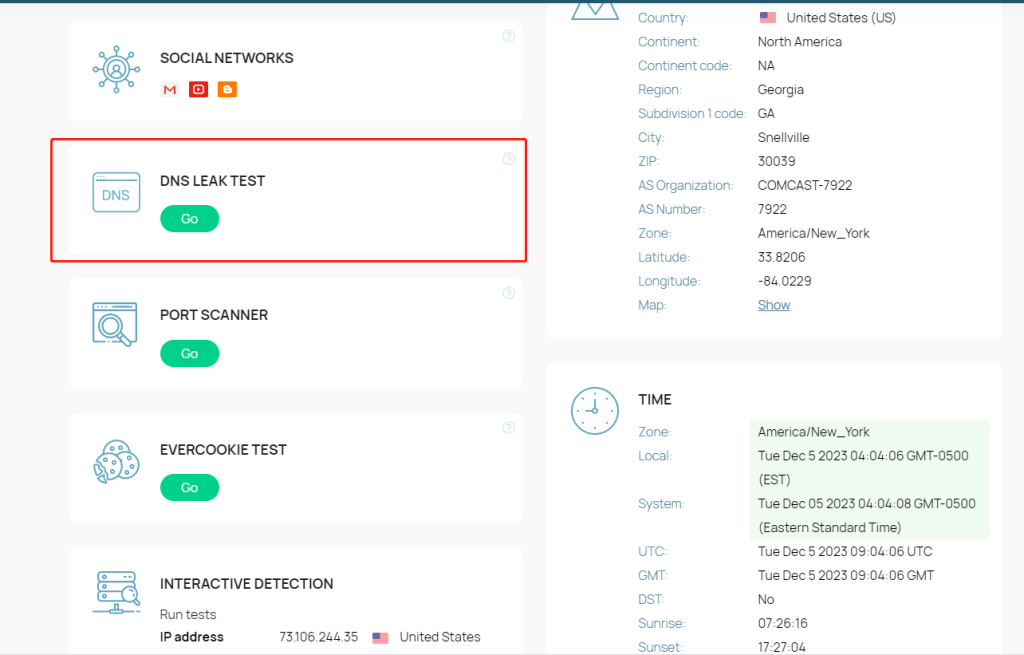
11. Browser fingerprint: Determine your device’s identity by analyzing your browser’s unique features.
Whoer IP provides more than just your IP address; they also provide solutions to make your online experience safer.
Recommended Proxy Suppliers: Okeyproxy – Top 5 Socks5 Proxy Provider with 150M+ Residential Proxies from 200+ Countries. 20% Off Now, Only $720/1000G!
Get $9/3GB Trial of Residential Proxies Now!
Whoer IP Proxy checker
Aside from the checker and IP address check, Whoer.net also allows you to check your proxy server’s functionality and security. It is a beneficial resource for individuals who want to confirm that their proxy connection is working well and stay away from proxy servers. Any possible security threats to ensure a private and secure connection. Similar to Checker, any potential security risks in the proxy connection can be identified based on this tool. Another useful use of this tool is to handle testing and fixing issues when connecting to a proxy.
How To Use Whoer IP Checker?
Step 1: Visit the WHOER IP website
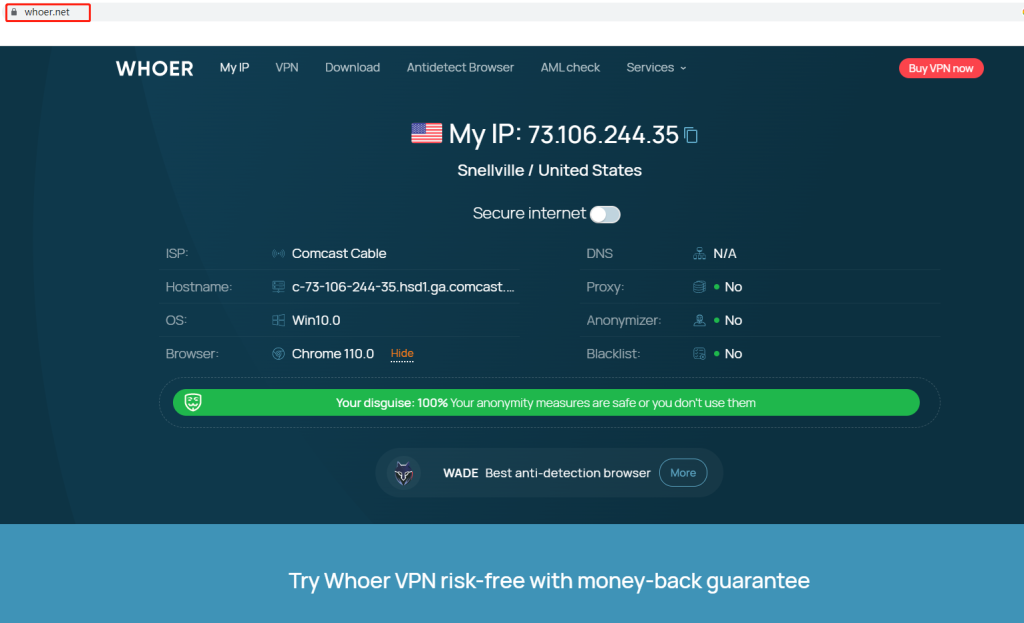
The startup process is as simple as opening your favorite web browser and visiting the website (https://whoer.net/).
Step 2: Check your IP address
The website highlights your current IP address when the page loads.
Step 3: Explore more information
Whoer IP does more than just display your IP address. As you scroll down the page, you can find various additional information, such as location, ISP (Internet Service Provider), hostname, ASN (Autonomous System Number), and proxy status, which we’ve just talked about.
Step 4: Use additional tools and insights
You can improve your online experience with additional tools and insights from Whoer IP:
A. and proxy detection
B. DNS leak testing
C. Network RTC test
D. browser fingerprint
Step 5: Take action to protect privacy and security
Use the data provided by Whoer IP to your advantage and proactively strengthen your security and privacy measures: Using a virtual private network () or proxy server may help you remain anonymous while surfing the web by hiding your IP address.
To further enhance your online security and reduce the possibility of leaks, you should modify your browser settings.
Recommended Proxy Suppliers: Okeyproxy – Top 5 Socks5 Proxy Provider with 150M+ Residential Proxies from 200+ Countries. 20% Off Now, Only $720/1000G!
Get A $9/3GB Trial of Residential Proxies Now!
Causes Of Whoer IP Detection Does Not Reach 100%
The Language may be different: You can check up the [Set language based on IP], and make the system automatically set up the browser language according to the IP that you set up.
Mismatch of DNS or system time: We recommend you replace the proxy IP and start the operation. Or you can enter the site https://ip-api.com for verification.
How can I enhance my privacy and security with Whoer IP Checker?
Using the data provided by Whoer IP, users can proactively protect themselves online by considering using a virtual private network () or proxy to hide their IP address and modifying browser settings to reduce the potential for data breaches.