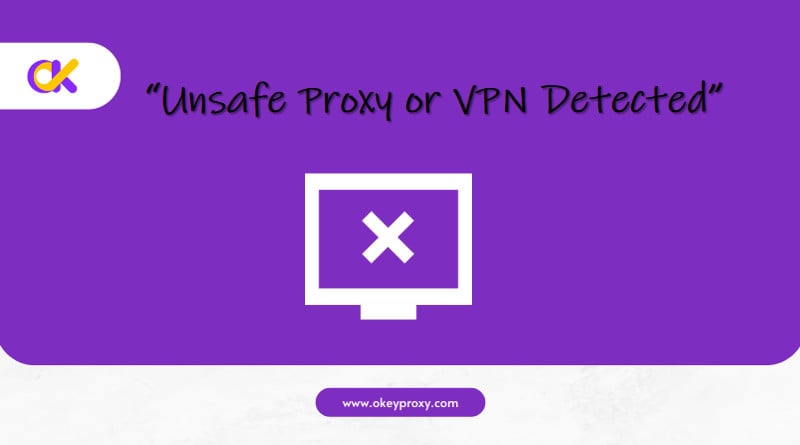As online gaming and streaming become more popular, many users turn to proxy services to access restricted content or enhance their privacy. However, encountering messages like “unsafe proxy or VPN detected” on platforms such as Now.gg can be frustrating and confusing. This blog will explore the reasons why this warning appears and provide effective solutions to bypass it.
What does “Unsafe Proxy Detected” Mean?
“Unsafe Proxy or VPN Detected” is a warning message typically shown by websites or online services when they identify a server being used that does not meet certain security standards or poses potential risks. This message can appear in various contexts, particularly on platforms that require secure connections, such as gaming sites, streaming services, or financial platforms.
This detection can occur for several reasons:
-
Proxy Server Quality
Many free or low-quality proxies lack proper security measures and can be easily flagged by websites. If the proxy server is known for abusive behavior or has a poor reputation, platforms like Now.gg may classify it as unsafe.
-
Free proxies often use shared IP addresses, meaning multiple users access the internet through the same IP. If one user engages in suspicious activities, the entire IP may get blacklisted, triggering the “unsafe proxy detected” message for others sharing that IP.
-
Geolocation Issues
Some proxy servers might route traffic through countries that raise red flags for specific platforms. If a user appears to be accessing Now.gg from an unexpected location, or the location of a proxy server does not match a user’s account or typical access pattern, the platform may flag the connection as unsafe.
-
Inadequate Encryption
Proxies that do not provide robust encryption can lead to data vulnerabilities. As a result, platforms like Now.gg may issue warnings if they detect a lack of security, signaling potential risks to users.
Common VPN or Proxy Detection Mechanisms
- IP Address Blacklists: Websites use databases of known IP addresses to block users attempting to connect via these IPs. These lists are frequently updated with addresses that have been identified as proxies, VPNs, or data centers.
- DNS Leaks: Proxy detection services can look for DNS (Domain Name System) leaks, which occur when a user’s DNS requests bypass the proxy and go directly to their ISP. This exposes the user’s real location and IP address, making it easy to identify proxy use.
- Latency Tests: A significant difference between the speed of a request and the expected normal user connection speed can indicate the presence of a proxy server. Proxies often introduce delays, particularly with high-latency connections, which can be a red flag.
- HTTP Headers Analysis: X-Forwarded-For (XFF) may reveal the original IP address of the user if the proxy does not remove or alter it; Via Header can indicate that the connection is passing through a proxy or gateway, providing websites with a way to detect proxy use; Patterns in User-Agent Header are distinct, such as revealing server types or common proxy agents.
- Open Port Scanning: Certain proxy servers use common ports such as 8080, 3128, or 1080 (for SOCKS proxies). Websites may scan these ports to detect whether a proxy is in use by identifying open ports associated with known proxy services.
- Geolocation Mismatch: Detection can involve cross-checking the user’s IP geolocation with other user data, like time zone or billing address. A mismatch in these details can indicate that a proxy is being used to obscure the true location.
- Behavioral Analysis: Unusual browsing behaviors, such as rapid requests from different IP addresses or excessive account creation attempts, can trigger suspicion. Websites often use this pattern recognition to identify proxies, particularly rotating or shared ones.
- Browser Fingerprinting: By analyzing a combination of the browser’s attributes (such as plugins, screen resolution, and operating system), websites can build a unique user profile. If the profile changes between requests (due to different exit nodes in a proxy pool), it may trigger proxy detection.
- Deep Packet Inspection (DPI): DPI can analyze the data within packets to detect anomalies that indicate the use of proxies or VPNs. Although this is a more advanced and resource-intensive method, it can be highly effective in identifying sophisticated proxy use.
- Traffic Pattern Monitoring: Sites often monitor traffic patterns, looking for irregularities such as connections coming from multiple locations in quick succession (common with rotating proxies), or traffic originating from well-known proxy networks.
- Reverse DNS Lookups: Websites can perform reverse DNS lookups to check if the IP address belongs to a known proxy provider or a cloud data center, where most proxy servers are hosted.
- CAPTCHAs and Human Verification Tests: Some websites trigger CAPTCHAs or other human verification tests when suspicious traffic is detected. Proxies, especially those that are shared or used by bots, often fail these tests or get flagged due to their high volume of automated requests.
How to Bypass the “Unsafe Proxy Detected” Error
When a user encounters the “Unsafe Proxy or VPN Detected” issue, it generally means that the server has identified as untrustworthy or potentially harmful. To address the “Unsafe Proxy Detected” issue, follow these steps to troubleshoot and resolve the problem:
1. Switch to Reliable Service
If encountering the “unsafe proxy detected” message, consider switching to a reputable proxy provider. OkeyProxy offers secure, high-quality proxies that ensure a stable and safe connection, which provides features such as dedicated static IPs, custom IP rotation, strong encryption, and a no-logging policy to enhance user security.

Start Test Excellent Proxies Now!
2. Use VPN Alongside Proxy
In some cases, combining a VPN with a proxy adds an extra layer of encryption. However, since VPNs and proxies serve different purposes, it’s essential to choose a configuration that complements your needs without slowing down connection speeds. While OkeyProxy is primarily a proxy service, its rotating IP options provide sufficient security without the need for VPNs in many scenarios.
3. Change Proxy Settings
If using a proxy, check and update the proxy settings in your browser or application. Ensure the correct proxy type is selected and that the credentials are accurate. Sometimes, simply adjusting the settings can help bypass detection.
4. Clear Cache & Cookies
Cached data or cookies can sometimes interfere with your connection. Clearing your browser (or app) cache and cookies can refresh the connection and remove any outdated proxy-related data that could be triggering the unsafe detection warning, which may resolve issues with proxy detection, allowing for a smoother experience on Now.gg.
5. Test Different Servers
If using a proxy service, try connecting through different proxy servers provided by the service. Although one proxy location may be flagged, switching to another server in a different geographical region could solve the issue. Switching to a less congested or different IP address may help avoid detection and improve access to Now.gg. Besides, it’s advisable to avoid free proxy servers, as they come with several risks, such as lack of encryption and higher detection rates by platforms.
6. Manage Online Behavior
Avoid rapid requests that can raise suspicion. Slower, more natural browsing patterns can help in not triggering security alerts.
7. Disable WebRTC
WebRTC can leak your real IP address even when using a proxy. Disabling it in your browser settings can enhance your anonymity.
How to Disable WebRTC in Chrome: Go to Settings > Privacy and security > Site Settings > Additional Content Settings > WebRTC.
8. Contact Official Support
If the issue persists, reach out to the support team of your proxy provider. They may offer specific advice or solutions to ensure a secure and uninterrupted connection.
Conclusion
Encountering the “unsafe proxy detected” message on Now.gg can be a hindrance to enjoying online gaming and streaming. Understanding the reasons behind this warning—such as poor proxy quality, shared IP addresses, or inadequate security measures—can help users take proactive steps to resolve the issue.
Switching to a reliable proxy service like OkeyProxy, which offers robust security features and dedicated IP addresses, is an effective way to fix this problem. By prioritizing security and utilizing high-quality services, users can enjoy a seamless and secure online experience without the frustration of detection warnings.