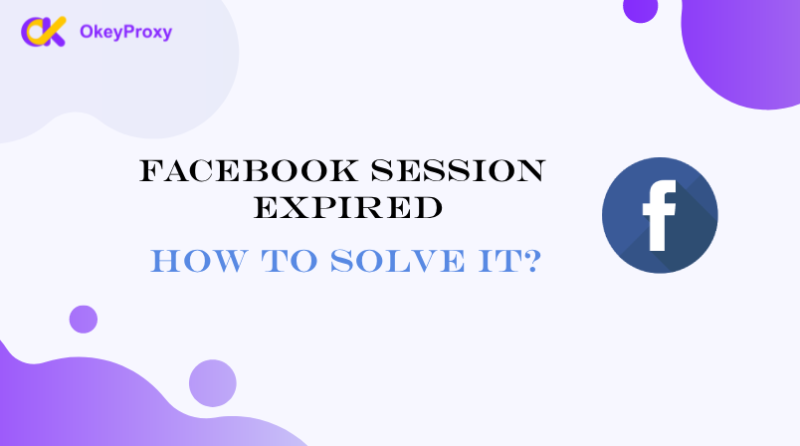YouTube is one of the most popular video platforms globally, offering a vast library of content for viewers across the world. However, not all YouTube content is accessible to everyone, due to regional restrictions, network blocks, or censorship. For those looking to bypass these restrictions and access YouTube content without limits, using YouTube proxies is a simple and effective solution.
This blog will explore what YouTube proxies are, how they work, and the best options available for smooth and unrestricted streaming.
What Is a YouTube Proxy?
A YouTube proxy is a server that acts as an intermediary between a user’s device and YouTube’s servers. When accessing YouTube through a proxy, your connection is routed through the proxy server, masking your real IP address and making it appear as though you are browsing from a different location. This allows users to bypass geographic restrictions and access content that may otherwise be blocked.
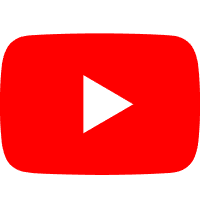
Why Use a Proxy for YouTube?
Unblocking YouTube through proxy can serve various purposes, depending on the user’s needs and location. Some reasons why someone might use proxy for YouTube include:
- Bypass Geo-Restrictions: Some YouTube videos are restricted to specific regions due to copyright or licensing agreements. A YouTube proxy can help users access videos that are blocked in their country by routing traffic through a server located in a permitted region.
- Unblock Restricted Networks: Schools, workplaces, or public networks sometimes block access to YouTube to conserve bandwidth or prevent distractions. A proxy can help bypass these network restrictions, allowing unrestricted access to YouTube from anywhere.
- Maintain Anonymity: A YouTube proxy hides your real IP address, ensuring that your browsing activities remain anonymous. This is especially useful for users who want to protect their privacy while browsing or streaming online.
- Faster Loading Times: Proxies with caching capabilities can store frequently accessed videos, potentially speeding up the loading time for repeated views. This is useful for users who regularly access the same content.
- Avoid Bandwidth Limits: Some ISPs enforce bandwidth limits for streaming services like YouTube. A proxy can help bypass these limitations by disguising the type of traffic, allowing uninterrupted streaming even in cases where bandwidth is capped for video services.
- Overcome Account-Related Bans: If a user’s account or IP address is restricted from accessing YouTube due to violations of terms of service or other issues, using a proxy with a different IP can help them regain access.
- Acess Region-Specific Content: Certain YouTube channels or videos might be exclusively available in specific regions. A proxy allows users to access this content by routing their connection through a country where the video is available, offering a broader viewing experience.
- Circumvent Local Firewalls: Some regions have firewalls that block access to certain websites, including YouTube. By using a proxy, users can navigate around these firewalls, gaining access to blocked sites and services.
Types of Proxy Server to Open YouTube
YouTube is often restricted or blocked in certain regions or networks. To bypass these restrictions, a proxy server can be used. Here’s a breakdown of the types of YouTube proxies:
-
Public Proxies
Public proxies are free and available for anyone to use. While they offer the advantage of no cost, they come with several downsides, such as slower speeds, high user traffic, and potential security risks.
-
Private Proxies
Private proxies are dedicated to individual users or groups, offering faster speeds, better security, and more reliable connections. These are ideal for users who prioritize performance and privacy.
-
Residential Proxies
Residential proxies assign real residential IP addresses, making it appear as if the user is browsing from a specific location. These proxies are harder to detect and block by websites, making them an excellent option for YouTube streaming.
-
Rotating Proxies
Rotating proxies automatically change the IP address at regular intervals or after each request, making it nearly impossible for YouTube to detect and block the user. This type of proxy is especially useful for bypassing aggressive content restrictions.
Best YouTube Proxies [Free & Paid]
Choosing the right proxy for YouTube depends on the specific needs, such as bypassing geo-restrictions, ensuring privacy, or improving speed and connectivity. Here’s a structured guide to help with the decision-making process:
- Speed and Performance: When streaming videos on YouTube, speed is critical. Look for a proxy service that offers high-speed connections and low latency to ensure smooth playback without buffering.
- Server Locations: A proxy with multiple server locations allows users to easily bypass geo-restrictions. The more server locations a proxy provider offers, the better the chances of finding one that can unlock the desired content.
- Security: Choose a proxy service that prioritizes user security with features like encryption and a no-logging policy. This ensures that your personal data and browsing activities remain private and protected.
- Compatibility: Ensure that the proxy service is compatible with the device or browser used to access YouTube. Many services offer browser extensions or simple configuration guides for easy setup.
- Reliability: Avoid unreliable free proxies that may have frequent downtime or are easily detected by YouTube. Opt for reputable services with a proven track record of uptime and performance.
Free YouTube Proxy Options
-
Web-based Proxies
Web-based proxies are browser-accessible services that allow users to connect to YouTube without installing any software. Users simply enter the YouTube URL into the proxy site, and it reroutes the connection.
Some popular web-based proxies include:
- CroxyProxy is a free web-based proxy service that allows users to access blocked websites, including YouTube, without needing any software installation. It provides anonymous browsing and supports modern websites with dynamic content like video streaming. It offers both free and premium versions, with the paid version providing faster speeds and no ads.
Related Article:
https://www.okeyproxy.com/proxy/croxy-proxy-for-youtube-unblocked/ - Proxyium is a web proxy service that emphasizes ease of use and privacy. It offers anonymous browsing, hiding the user’s IP address and bypassing geo-restrictions. The service is primarily designed to unblock restricted websites like YouTube and social media platforms.
Related Article:
https://www.okeyproxy.com/proxy/how-to-use-proxyium-free-web-proxy/ - 4everproxy offers free proxy services with multiple server locations worldwide. It allows users to bypass restrictions and access websites like YouTube securely. It also provides anonymous browsing and IP masking for enhanced privacy.
Related Article:
https://www.okeyproxy.com/proxy/4everproxy-free-web-proxy-for-unblocking/ - Plain-Proxies focuses on providing reliable and straightforward proxy services. While not as well-known as some larger proxy providers, it delivers a consistent experience, often used for unblocking websites or handling simple anonymous browsing tasks.
Related Article:
https://www.okeyproxy.com/proxy/plain-proxies-free-web-proxy/ - BlockAway is another free proxy service designed to unblock restricted websites, including YouTube and social media. It emphasizes simplicity and ease of use, making it a good option for those who need quick access to blocked content without setting up VPNs or advanced proxy configurations.
Related Article:
https://www.okeyproxy.com/proxy/blockaway-free-proxy-for-website-unblocked/ - Nebula Proxy offers free and premium proxy solutions, specializing in providing access to blocked websites and content. It focuses on privacy and anonymity, ensuring that users can bypass restrictions while keeping their identity secure. It supports streaming sites like YouTube.
Related Article:
https://www.okeyproxy.com/proxy/nebula-proxy/
- CroxyProxy is a free web-based proxy service that allows users to access blocked websites, including YouTube, without needing any software installation. It provides anonymous browsing and supports modern websites with dynamic content like video streaming. It offers both free and premium versions, with the paid version providing faster speeds and no ads.
-
Browser Extensions
Many free proxy browser extensions offer a one-click solution for streaming YouTube from restricted regions.
- Hola is one of the most widely used browser extensions for unblocking websites and streaming content like YouTube. It operates as a peer-to-peer network, allowing users to share their unused bandwidth with others.

- Urban VPN offers a free proxy extension for unblocking websites and hiding your IP address. It has a user-friendly interface with servers across multiple regions.

- CyberGhost provides a browser-based proxy service that allows users to access blocked websites and stream geo-restricted content with just a few clicks.

- ZenMate offers both a free proxy and VPN service, providing users with IP masking and secure access to restricted websites.

- TunnelBear is known for its fun, user-friendly interface. It offers a free proxy extension that lets users access restricted content and hide their IP address with ease.

- Windscribe offers both a VPN and proxy browser extension, allowing users to unblock websites, access restricted content, and protect their browsing activities.

- Hola is one of the most widely used browser extensions for unblocking websites and streaming content like YouTube. It operates as a peer-to-peer network, allowing users to share their unused bandwidth with others.
-
Free Proxy Servers
Proxy servers can be configured manually in a browser’s settings. Though not always optimized for streaming, some free proxies offer access to YouTube.
- Spys.one (spys.one) offers a comprehensive list of free proxy servers worldwide, including HTTP, HTTPS, and SOCKS proxies. It provides up-to-date information about each server, such as speed, uptime, and anonymity level.
- ProxyScrape (proxyscrape.com/free-proxy-list) offers a free proxy list with HTTP, HTTPS, and SOCKS proxies. It allows users to download the proxy list in different formats for easy integration into scraping tools or browsers.
- ProxyNova (www.proxynova.com) displays a large number of free proxies in real-time, with information about their last update, speed, and uptime. Users can filter proxies by country, anonymity level, and protocol.
- Geonode (geonode.com/free-proxy-list) offers a free proxy list that focuses on HTTP and HTTPS proxies. It provides detailed information about the proxies, including speed, uptime, and the anonymity level.
- Free-Proxy.cz (free-proxy.cz) is a free proxy list service with multiple proxy types, including HTTP, HTTPS, and SOCKS. It provides users with detailed filtering options and real-time updates on proxy status.
How to Use Free Proxy Servers for Youtube?
For Chrome/Firefox:
- Open the browser’s settings.
- Navigate to the “Network” or “Connections” section.
- Select the option to configure a proxy server.
- Enter the IP address and port number of the selected proxy server.
- Save the settings and restart the browser.
For Applications:
- Open the network settings of the application.
- Enter the proxy server details (IP address and port).
- Select the protocol (HTTP, HTTPS, or SOCKS).
- Save the configuration and restart the application.
Paid YouTube Proxies Option
Advanced YouTube proxies offer significant advantages over free ones in terms of speed, reliability, and security. For consistent access to YouTube without interruptions or blocks, some proxy services for YouTube provide rotating residential proxies and dedicated static proxies that can easily bypass geo-restrictions. While premium proxies come at a higher cost, they ensure better performance and an overall better user experience for video streaming.

For instance, OkeyProxy is a premium proxy service that offers both rotating residential proxies and static IP proxies. It is highly reliable for accessing YouTube and bypassing geo-restrictions. With rotating IPs, it allows users to switch between multiple IP addresses, ensuring consistent access to blocked content.
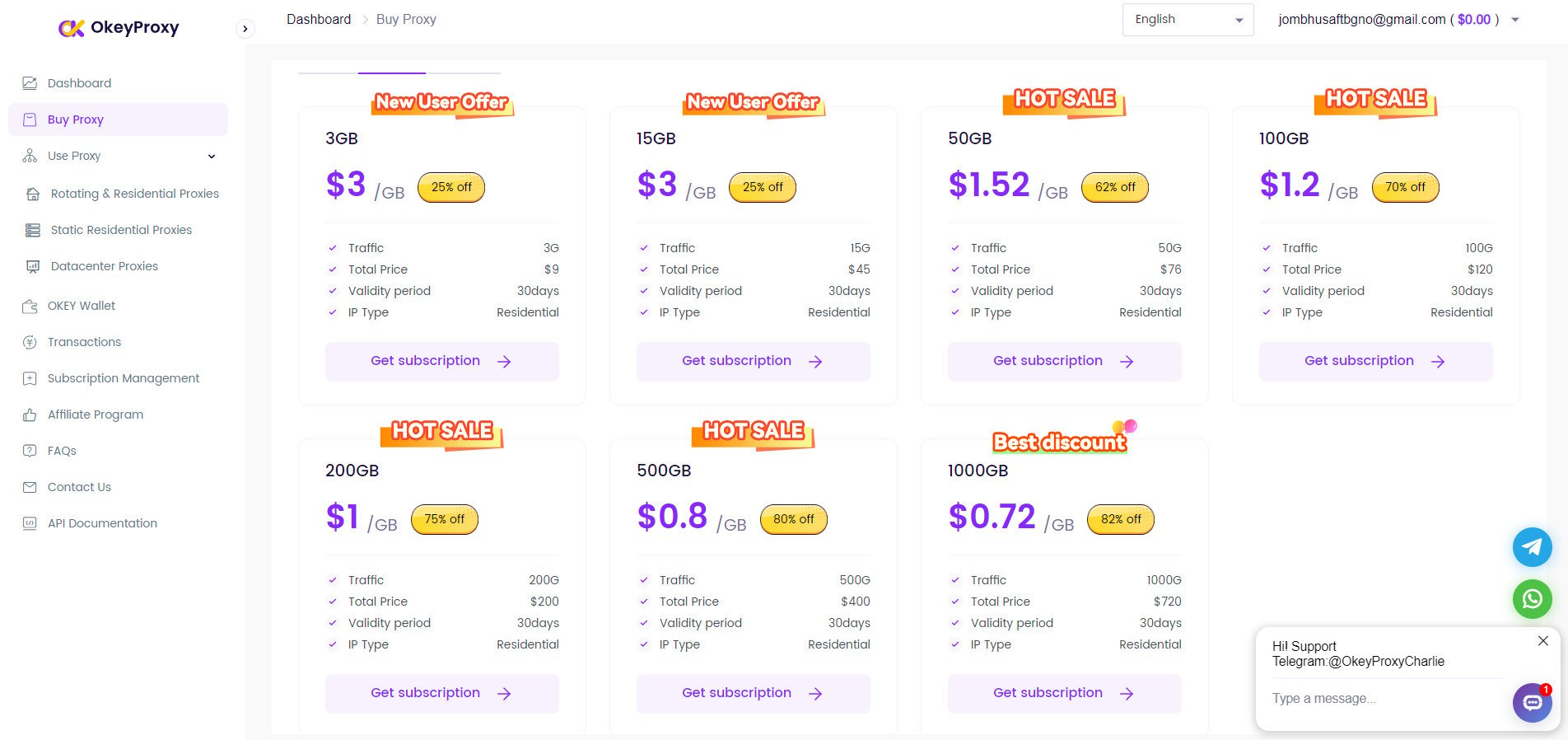
How to Unblock YouTube with Ease via Proxy
Method 1: Using a Web Proxy with URLs
- Select a reliable web proxy service, such as Hide.me, CroxyProxy, etc.
- Go to the web proxy’s homepage.
- In the proxy’s URL bar, type www.youtube.com and click the “Go” or “Surf” button.
You should now have blocked YouTube through the web proxy. Keep in mind that web proxies may have limitations regarding speed and video quality.
Method 2: Configuring Proxy Settings in Browser
- Sign up for one paid proxy service like OkeyProxy and obtain the proxy IP address with port number.
- Open the browser settings and select “Manual proxy configuration.”
- Input the provided YouTube proxies’s IP address and port number.
- For HTTPS proxies, check the box for “Use this proxy server for HTTPS.”
After saving all the settings and restarting the browser, open your browser and navigate to YouTube. You should be able to access it without restrictions.
Method 3: Opening Proxy Software/Extensions
- Install a proxy extension like Proxy SwitchyOmega for Chrome or FoxyProxy for Firefox.
- Add your proxy details (IP address and port) within the extension’s settings.
- Use the extension to toggle between different proxies as needed.
That’s all. Open YouTube in your browser activating YouTube Proxies and you should be able to access unblocked YouTube.

Why open YouTube in proxy server from OkeyProxy? It offers YouTube proxies with 150M+ IP addresses from more than 200 countries/areas, allowing users to switch easily. This can be useful for accessing content that may be limited to specific IP ranges.
Conclusion
A YouTube proxy is an essential tool for users who want to bypass geo-restrictions, access blocked content, or maintain their privacy while browsing. While there are many free proxy services available, they often come with limitations in speed and security. For those looking for a high-performance, reliable solution, YouTube Proxy services like OkeyProxy offer superior speed, privacy, and access to restricted YouTube content.
Let’s unlock the full potential of YouTube and enjoy unrestricted streaming with the best Youtube proxies!