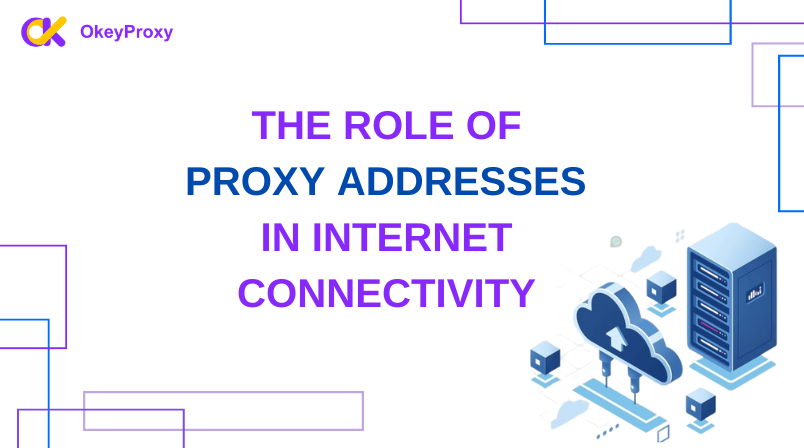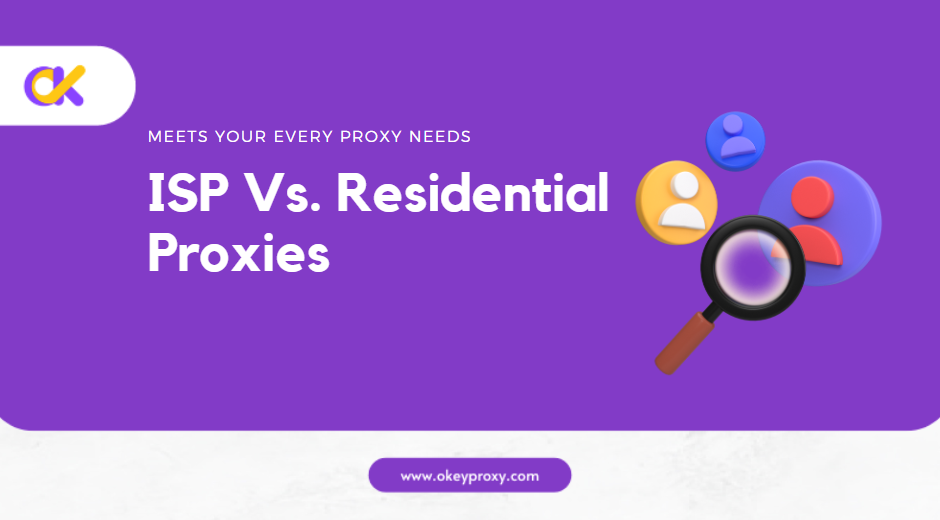Proxy addresses play a significant role in ensuring a safer browsing experience since online privacy and security are paramount concerns. A proxy address acts as an intermediary between a user’s device and the internet, providing several benefits such as enhanced privacy, access to geo-restricted content, and improved network performance.
What Is a Proxy Address?
A proxy address, a proxy server, or proxy IP address, is an intermediary between a user’s device and the internet. It masks your IP for worry-free browsing, providing added protection through encrypted web requests. When a user accesses a website through a proxy address, the request is first sent to the proxy server, which then forwards the request to the target website on behalf of the user. This process ensures that the user’s IP address and other identifying information remain hidden from the target website, providing an additional layer of privacy and anonymity.
A proxy address functions like a virtual private network () without encryption. Proxy servers allow you to browse the web anonymously, protecting your identity. Caching proxies can also save bandwidth and speed up network connections. Free proxies may carry malware, putting users’ computers and data at risk.
Proxy Addresses and IP Addresses Mean The Same Thing?
Not exactly. Each proxy server has a unique IP for routing web traffic. A proxy server address is a combination of its IP address.
An IP address is a unique numerical label assigned to each device connected to a computer network that uses the Internet Protocol for communication. It serves two main functions: identifying the host or network interface, and providing the host’s location in the network.
A proxy server, on the other hand, is a server that acts as an intermediary between a client and another server. It receives requests from clients, forwards them to the appropriate servers, and then returns the responses to the clients. The main difference between a proxy server and an IP address is that an IP address identifies a device, while a proxy server acts as an intermediary for requests and responses between devices.
How to Find Proxy Server Address
There are 3 ways to find your proxy server address on your device as follows:
Method 1: Check your OS settings
For Windows
You can open Windows settings -> Network -> Proxy. And you will find the proxy server address and port in the following screenshot:
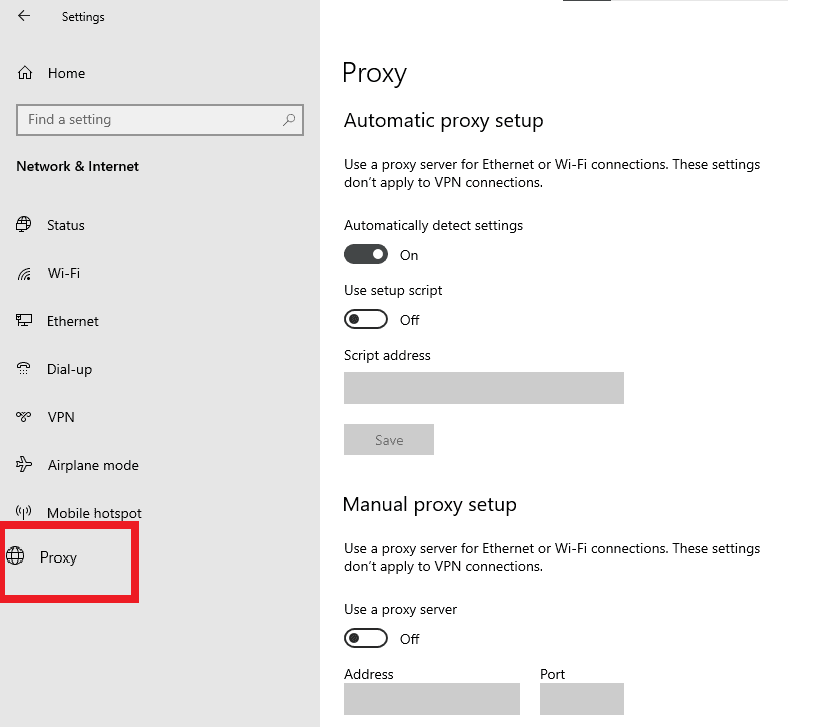
Search “proxy setting” in the “start menu”, and click “open” to get the proxy server address and port.
Finding a proxy server in macOS is similar as the above.
Method 2: Find Proxy Address Through Browser Settings
For Chrome
You can find it as below:
Enter Chrome, go to settings-> system-> Open your computer’s proxy settings, you will go to Windows proxy settings as before.
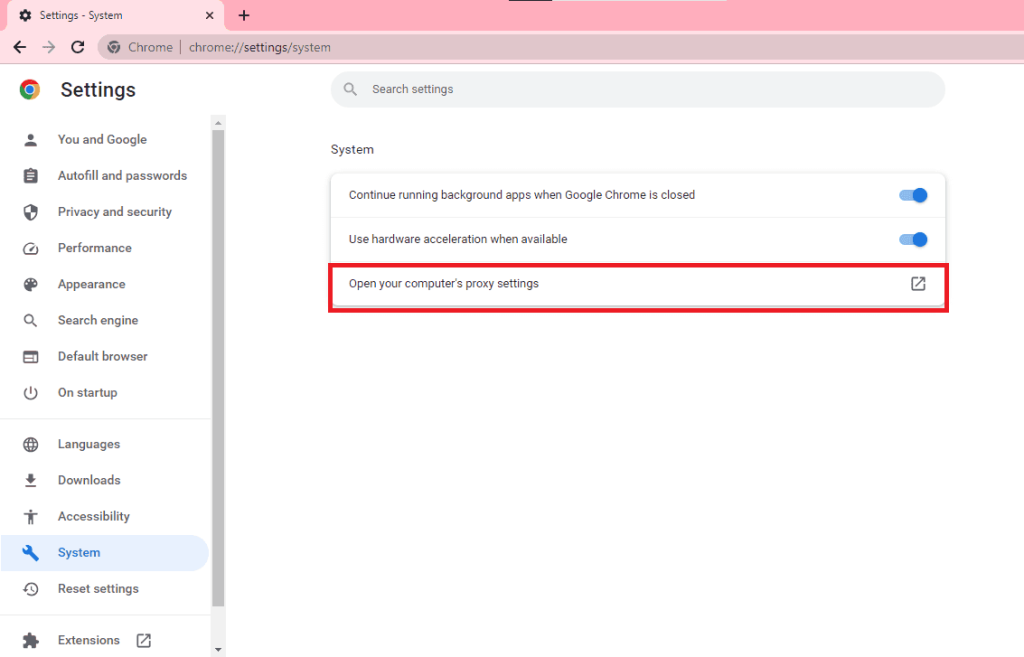
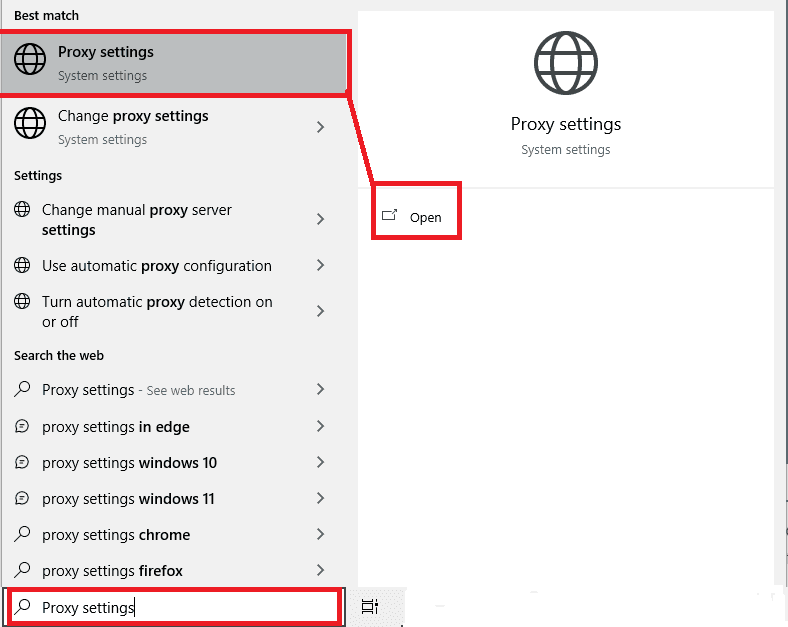
For Safari
In the Safari menu, please go to Preferences or Settings for newer versions. Then click “Advanced tab” -> “Proxies section”-> “Change Settings”.
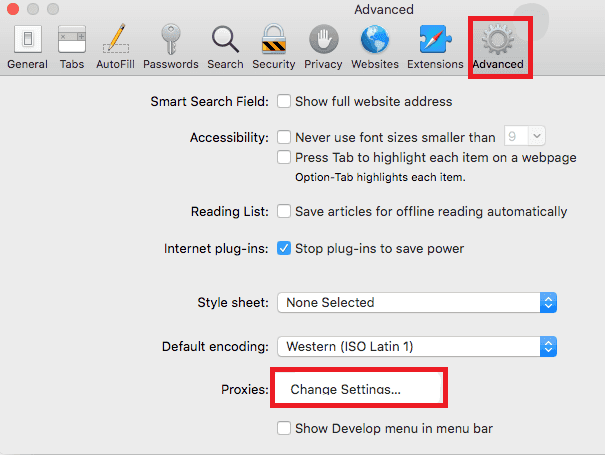
Other browsers are similar to Chrome.
Method 3: Use Proxy IP Checker
There are lots of Proxy IP Checker online.
Check your IP in Whatismyproxy.com directly as follows:
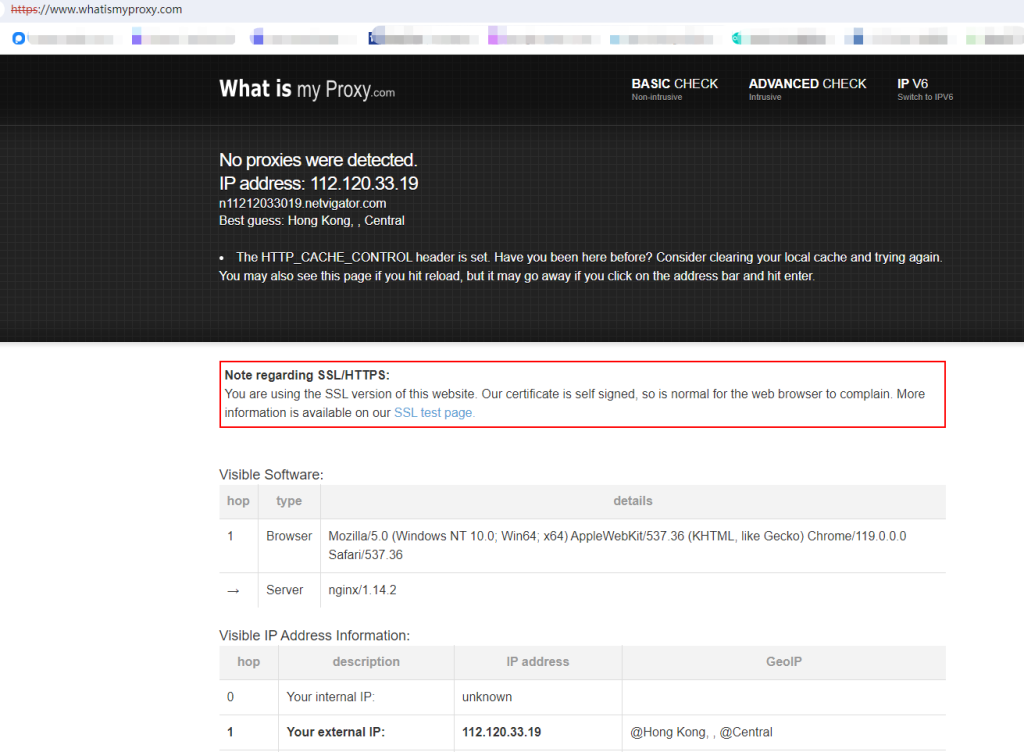
Whatismyipaddress.com is similar as follows:
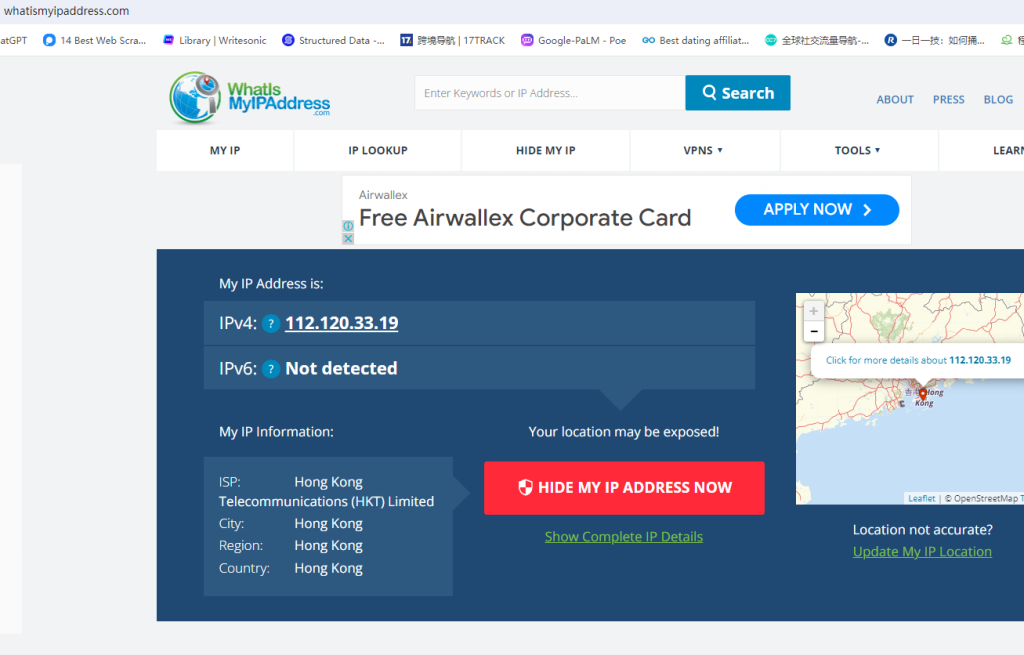
Functionality and Benefits of Using a Proxy Address
Proxy addresses mask over your original IP address, allowing you to browse the web anonymously. Proxy addresses offer numerous benefits to users:
- Privacy Protection: By masking the user’s IP address, proxy addresses help protect their privacy and prevent unauthorized tracking and monitoring of online activities.
- Access to Geo-restricted Content: Proxy addresses allow users to bypass geographical restrictions imposed on certain websites or online services. By connecting to a proxy server located in the desired region, users can access content that is otherwise unavailable in their location.
- Enhanced Security: Proxy addresses act as a barrier between the user’s device and the internet, providing an additional layer of security against possible malicious activities such as hacking, malware, or phishing attacks.
- Network Performance Optimization: Proxy servers can cache frequently accessed web content, reduce the load on the target servers and promote network performance. This caching mechanism helps in faster content delivery and reduces bandwidth consumption.
- Anonymity and Identity Protection: Proxy addresses enable users to browse the internet anonymously, protecting their identities and sensitive information from being exposed to websites and potential attackers.
Potential Drawbacks of Using a Proxy Address
Like any technology, using a proxy server has its challenges. While proxy addresses provide valuable benefits, it’s critical to understand their potential risks.
- Potential Security Hackers – Free proxies may carry malware, making users’ computers and data at risk.
- Limited privacy – Some Proxy servers may store user data, making it vulnerable to theft by the server owner or third parties.
- Lack of encryption – Some proxies lack HTTPS support, leaving sensitive information vulnerable to interception.
- Complex setup and configuration – Customizing proxy settings requires manual coding, which can be challenging for inexperienced users.
- Potential incompatibilities – Some proxies may not work on specific local networks and require additional configuration.
- Slow performance – High traffic on unsecured channels can cause slow internet speeds, especially if your proxy has limited bandwidth.
And that’s why you need OkeyProxy, a reliable proxy server with 150M+ real residential IPs, that supports all devices and use cases, to help with these issues.
Start Test Excellent Proxies Now!
Conclusion
Proxy addresses play a vital role in today’s digital landscape by providing enhanced privacy, security, and access to geo-restricted content. Whether it’s for personal use or business purposes, understanding the different types of proxy addresses and their functionalities can empower users to make informed choices when it comes to securing their online activities. By leveraging proxy addresses, individuals and organizations can enjoy a safer and more private browsing experience while unlocking the full potential of the internet.