In certain regions, Telegram, the popular messaging app, faces accessibility issues due to government restrictions or network throttling. Users often experience blocked access or slow loading times, making it challenging to stay connected. However, using a proxy for Telegram can bypass these restrictions and ensure smooth communication.
What is Proxy for Telegram?
A proxy for Telegram acts as an intermediary server between the Telegram app and the internet. It allows users to route their traffic through the proxy server, bypassing restrictions imposed by ISPs or governments. Telegram proxies can mask a user’s IP address, making it appear as though the traffic is originating from a different location, thus helping to avoid blocks and throttling.
Telegram now supports two types of proxies: MTProto and SOCKS5.
-
Telegram MTProto Proxy
MTProto is Telegram’s proprietary proxy protocol. It was specifically designed to maintain security and performance while enabling users to access Telegram from regions where the service might be blocked.
-
Telegram SOCKS5 Proxy
SOCKS5 is a more general proxy protocol that can route traffic for various types of applications, including Telegram. It’s widely supported and can be easily configured within the Telegram app.
Why does Telegram Need a Proxy?
Using a Telegram proxy can be beneficial for various reasons, especially in countries with restricted access or surveillance. Here’s a detailed look at why employing a proxy for Telegram might be necessary or advantageous:
-
Bypass Geo-Blocks:
In countries where Telegram is restricted or banned, a proxy for Telegram can help bypass these geo-blocks and restore access.
-
Access Restricted Content:
In some regions, certain content or features within Telegram might be blocked or limited, such as specific channels or groups and VoIP calls, Telegram proxies route traffic through servers in regions where these features are fully accessible.
-
Improve Connection Quality:
If an ISP is throttling Telegram’s traffic, routing through a proxy for Telegram can improve loading speeds by avoiding direct throttling.
-
Privacy and Anonymity:
All types of proxies, including Telegram proxy, help mask users’ IP addresses and encrypt their internet traffic, protecting privacy by making it harder to trace online activities back to real location.
Countries Running Telegram through Telegram Proxies
-
China
Restriction: Telegram is often blocked due to the country’s strict internet censorship and control measures.
-
Iran
Restriction: Periodic bans and restrictions are imposed on Telegram, especially during political unrest or protests.
Related: Bypassing Internet Restrictions – Free Proxy for Iran (IR)
-
Russia
Restriction: Efforts to block Telegram due to its use by various political groups and activists.
-
Pakistan
Restriction: Intermittent bans and restrictions on Telegram, particularly in the context of security concerns, like telegram ban in Pakistan 2017.
Related: Best Free Pakistan Proxy Server List
-
Turkey
Restriction: Periods of restricting access to Telegram during political tensions.
-
United Arab Emirates (UAE)
Restriction: Restrictions on certain VoIP services, including features of Telegram.
-
Saudi Arabia
Restriction: Restrictions of Telegram on VoIP services and messaging features.
Telegram Proxy Settings: Mobile Device & PC
Configuring a proxy for Telegram is a straightforward process involving enabling proxy settings and entering the required details. This setup helps users bypass regional restrictions and enhances privacy while using Telegram. Here are step-by-step guides to set up a Telegram proxy.
How to Add Proxy to Telegram in iOS/Android
Whether you’re using an Android or iOS device, the steps to configure a proxy in Telegram are effortless.
-
Launch the Telegram app on a Android or iOS device.
-
Tap the three horizontal lines (hamburger menu) in the top-left corner, and select Settings.
-
Scroll down and select Data and Storage.
-
Scroll down again and tap Proxy Settings.
-
Tap Add Proxy and enter the details for your chosen proxy server (e.g., proxy type, server address, port, and username/password(for SOCKS5) or secret(for MTProxy) if required).
-
Once the details are entered, toggle the proxy switch to enable it. Telegram will now connect through the proxy server.
How to Add Proxy to Telegram on Computer
Configuring a proxy on Telegram’s desktop application is similar to the process on mobile devices.
-
Launch Telegram on desktop.
-
Click on the three horizontal lines (hamburger menu) in the top-left corner, and go to Settings.
-
Scroll down and select Advanced Settings.
-
Under Connection Type, click on Use Proxy.
-
Choose the type of proxy (MTProto or SOCKS5), and enter the server address, port, and other required details.
-
Save the settings and enable the proxy. Telegram will now use the proxy for all connections.
After setting up the proxy for Telegram, it’s crucial to verify that it’s working correctly. For mobile devices, a shield icon will appear in the Telegram interface, indicating that the proxy is active. For PC, a similar icon will appear, and you can check the connection details in the “Proxy Settings” section. Additionally, sending a few messages to test the speed and reliability of the connection is advisable.
Popular Proxy Services for Telegram
Here are a few popular proxy services that can be used with Telegram:
MTProto Telegram Proxy Servers
These servers are specifically built for Telegram and can be found via online communities or specialized websites. MTProto proxies offer faster performance compared to other proxy types due to Telegram’s optimized protocol.
How to Find MTProto Proxies for Telegram List:
-
Telegram Channels: There are several Telegram channels dedicated to sharing MTProto proxy links. Search for keywords like “MTProto Proxy” or “Iran Proxy” within Telegram to find these channels. They often update their lists regularly.
-
Proxy Websites: Websites like spys.one or ProxyScrape sometimes list MTProto proxies. Although these sites primarily focus on traditional proxies, they occasionally include MTProto links.
-
Reddit and Forums: Subreddits like r/Telegram or local forums might have community members sharing working MTProto proxies specifically for a certain region.
-
Proxy Bots: Some Telegram bots automatically provide fresh MTProto proxies. You can find these bots by searching within Telegram or through recommendations on related forums.
SOCKS5 Telegram Proxy Providers
Many paid services like OkeyProxy, YuyuProxy, or Interstellar Proxy offer SOCKS5 proxies that work well with Telegram. These providers offer a range of server locations, ensuring that users can bypass restrictions and improve connection speeds.
Free Telegram Proxy Lists
There are websites that offer free proxy lists (e.g., ProxyNova or FreeProxyLists). However, free proxies may be less reliable or slower, and they often carry security risks. It’s important to vet free proxy services thoroughly before using them with Telegram. While free Telegram proxies can offer temporary solutions for accessing the platform, for a more reliable and secure experience, considering a premium proxy service might be advantageous. OkeyProxy provides high-quality proxies that are well-suited for various applications, including Telegram.
OkeyProxy: Powerful Socks5 Proxy for Telegram

Recognized as one of the best proxy for Telegram, OkeyProxy supports SOCKS5 and HTTP(s) protocol and is popular for tasks such as web scraping, online privacy, and bypassing geo-restrictions. SOCKS5 is a versatile protocol that offers enhanced security and performance by forwarding traffic through a proxy server, masking the original IP address. OkeyProxy excels in this space by providing a vast network of high-quality, stable, and fast SOCKS5 proxies that support various use cases.
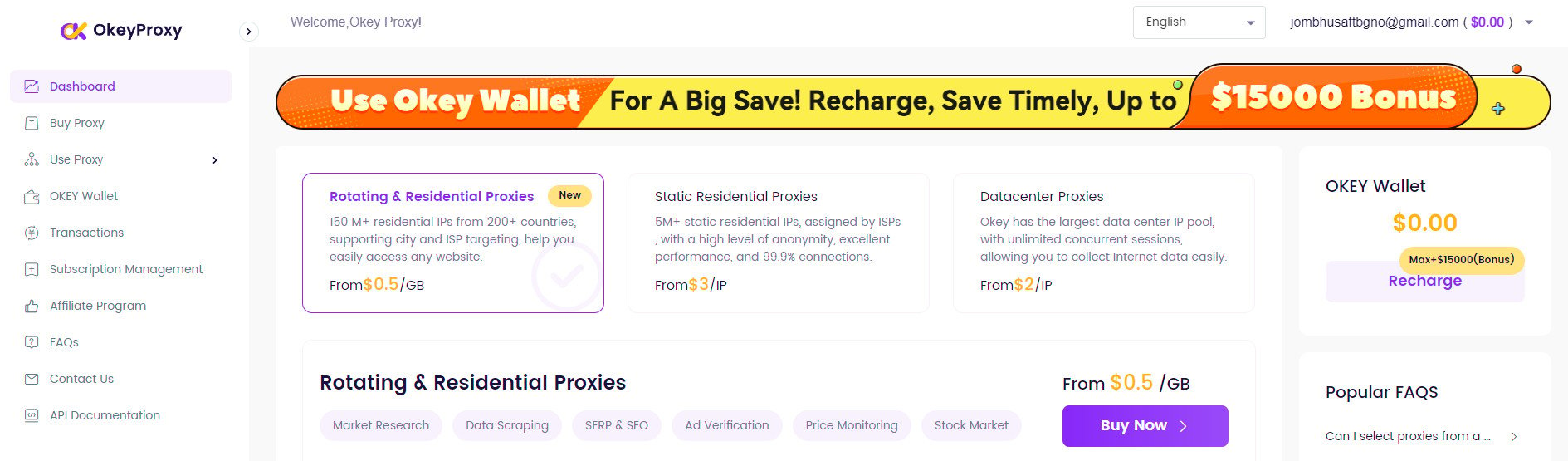
OkeyProxy is known for providing:
-
High Anonymity:
The SOCKS5 proxies provided by OkeyProxy guarantee a high level of anonymity by not embedding user data into network packets, making them suitable for privacy-conscious users.
-
Global IP Pool:
OkeyProxy offers a large pool of proxies with more than 150 Million ISPs from diverse global locations, ensuring that users have access to fresh IPs across different regions.
-
Fast and Reliable:
OkeyProxy’s network is optimized for speed and reliability, which is essential for tasks like streaming, gaming, and scraping, where latency and stability are critical.
-
Compatibility:
The SOCKS5 proxies from OkeyProxy are compatible with a wide range of software, browsers, and tools, making them versatile for different technical needs.
-
Flexible Pricing:
OkeyProxy offers scalable pricing plans to accommodate both individual users and large businesses.
The service is suitable for use cases like web scraping, e-commerce, gaming, and social media management, thanks to its robust infrastructure and SOCKS5 protocol.
Register and Get Free Trial of Ideal Proxy for Telegram Now!
How to Optimize Telegram Proxy Performance
-
Choose a Proxy Close to Your Location
Selecting a proxy server that is geographically close to your location can help minimize latency and ensure faster connection speeds.
-
Use a Reliable Proxy Provider
For a stable and secure connection, it’s recommended to use a paid proxy service. Paid services generally offer better speeds, security, and uptime.
-
Regularly Update Proxy Settings
Proxy servers can sometimes go offline or be blocked. Regularly updating your proxy settings with new server details can help maintain uninterrupted access to Telegram.
-
Combine Proxies with VPNs
For enhanced privacy and to bypass more aggressive blocks, using a proxy in conjunction with a VPN can provide an added layer of anonymity and protection.
Common Issues with Telegram Proxies & How to Fix
Using proxies for Telegram can enhance privacy and bypass geo-restrictions, but it is not without its challenges. Here are the most common issues users face when utilizing proxies with Telegram, along with practical solutions.
-
Connection Drops
Solution: Try switching to a different proxy server. It’s common for proxy servers to go offline or experience downtime.
-
Slow Loading Times
Solution: Ensure that the proxy server is located near your region. Alternatively, switch to a higher-quality proxy provider that offers better performance.
-
Unable to Connect to Proxy
Solution: Double-check the proxy settings (IP address, port, etc.). Ensure that the proxy server is active and supports the Telegram app.
Conclusion
A proxy for Telegram can help bypass blocks, avoid throttling, and enhance your privacy. Whether choosing the MTProto proxy for optimized Telegram performance or the versatile SOCKS5 proxy like OkeyProxy, setting up a Telegram proxy is a simple and effective way to ensure uninterrupted communication. By following the steps outlined in this guide, users can easily configure a proxy on their devices and enjoy faster, more secure access to Telegram.





![[Setup Tutorial] How to Add Proxy Helper for Google Chrome/Mozilla FireFox Proxy Helper A Comprehensive Guide to Secure Browsing](https://www.okeyproxy.com/wp-content/uploads/2023/12/Proxy-Helper-A-Comprehensive-Guide-to-Secure-Browsing-300x167.png)





