In an era where online privacy, security, and unrestricted access are critical, SOCKS5 proxy software has emerged as a versatile tool for individuals and businesses alike. Whether you’re a remote worker wanting to safeguard your data, a marketer gathering public information, or a gamer aiming to reduce lag, SOCKS5 proxies can help. Let’s break down everything you need to know—explained in simple terms—and show how to use OkeyProxy as the ideal SOCKS5 proxy provider.
What Is a SOCKS5 Proxy Software?
SOCKS5 is the latest version of the SOCKet Secure protocol, which routes network packets between client and server through a proxy server. Unlike HTTP(S) proxies that only handle web traffic, SOCKS5 works at a lower level and supports any kind of internet protocol, making it highly flexible. In practice, you install SOCKS5 proxy software on your device or network, configure your apps or browser to use it, and all your traffic goes through the proxy server first.
Let’s break this down in a simple way so it’s easy to understand. A SOCKS5 proxy software is a tool that enables users to route their internet traffic through a remote server using the SOCKS5 protocol, improving privacy, security, and access to restricted content.
The Works for SOCKS5 Proxies
The operation of Socks5 proxy software to run Socks5 proxies is straightforward:
-
Connection Setup: Your device contacts the SOCKS5 proxy server and authenticates if needed.
-
Request Forwarding: Instead of connecting directly to the target website or service, your request goes to the proxy.
-
Traffic Relay: The proxy server relays your request, then sends back the response to you.
By doing this, SOCKS5 proxies hide your original IP address, can circumvent network restrictions, and often offer better performance because they don’t rewrite or cache data like HTTP proxies. To understand more, read differences between Socks and Http proxies.
Key Benefits for Software of SOCKS5 Proxy Over Others
- Protocol Agnostic: Supports HTTP, FTP, SMTP, BitTorrent, gaming, and more.
- Strong Privacy: Hides your IP address and geographic location.
- Fast & Lightweight: No packet manipulation means lower latency.
- Authentication Options: Username/password or IP-based control to secure access.
- Firewall Friendly: Works well even in strict network environments.
Is SOCKS5 Proxy Software Secure and Legal?
SOCKS5 proxy software is generally considered secure, especially when compared to older proxy protocols. It supports advanced authentication methods, allowing only authorized users to access the proxy. Additionally, it handles data in a more flexible way by forwarding packets without altering them, which reduces the chance of data corruption. However, the overall security also depends on the provider you choose and how you configure the software.
In terms of legality, using SOCKS5 proxy software is completely legal in most countries. It’s a tool, and like any tool, its legality depends on how you use it. Businesses often use it for legitimate purposes such as managing remote access or conducting market research. However, using proxies to hide illegal activities (such as hacking or accessing restricted content in violation of local laws) is illegal. To stay on the right side of the law, always ensure you’re using SOCKS5 proxies from reputable providers, an ideal recommendation is OkeyProxy, and for ethical purposes.
Note: On the market, exist some free SOCKS5 proxy software, but it is best to avoid using them. Free proxies are often risky, as they not only lack privacy policies, but also may log and sell your data, or inject ads or malware.
Best SOCKS5 Proxy Software: OkeyProxy Manager [Windows]
A SOCKS5 proxy acts as a gateway between your device and the internet, routing your traffic through a third-party server. Unlike traditional HTTP proxies, SOCKS5 supports any kind of internet traffic, including FTP, SMTP, and peer-to-peer connections. It’s faster, more flexible, and more secure—making it perfect for tasks like:
- Anonymous browsing
- Secure file transfers
- Bypassing regional restrictions
- Web scraping and automation
- Gaming and streaming with reduced lag
Instead of manually setting proxy configurations in your browser or operating system, SOCKS5 proxy software simplifies the process. A good proxy client will allow you to easily switch between multiple proxies, organize and manage proxy lists, test proxy performance and anonymity, and apply proxy settings globally or per application. If you’re searching for a reliable and user-friendly SOCKS5 proxy software Windows, client program offered by OkeyProxy – OkeyProxy Manager should be at the top of your list.
Whether you need faster web scraping, safer browsing, or better access to geo-restricted content, OkeyProxy combines advanced proxy technology with an intuitive interface tailored for both beginners and professionals.
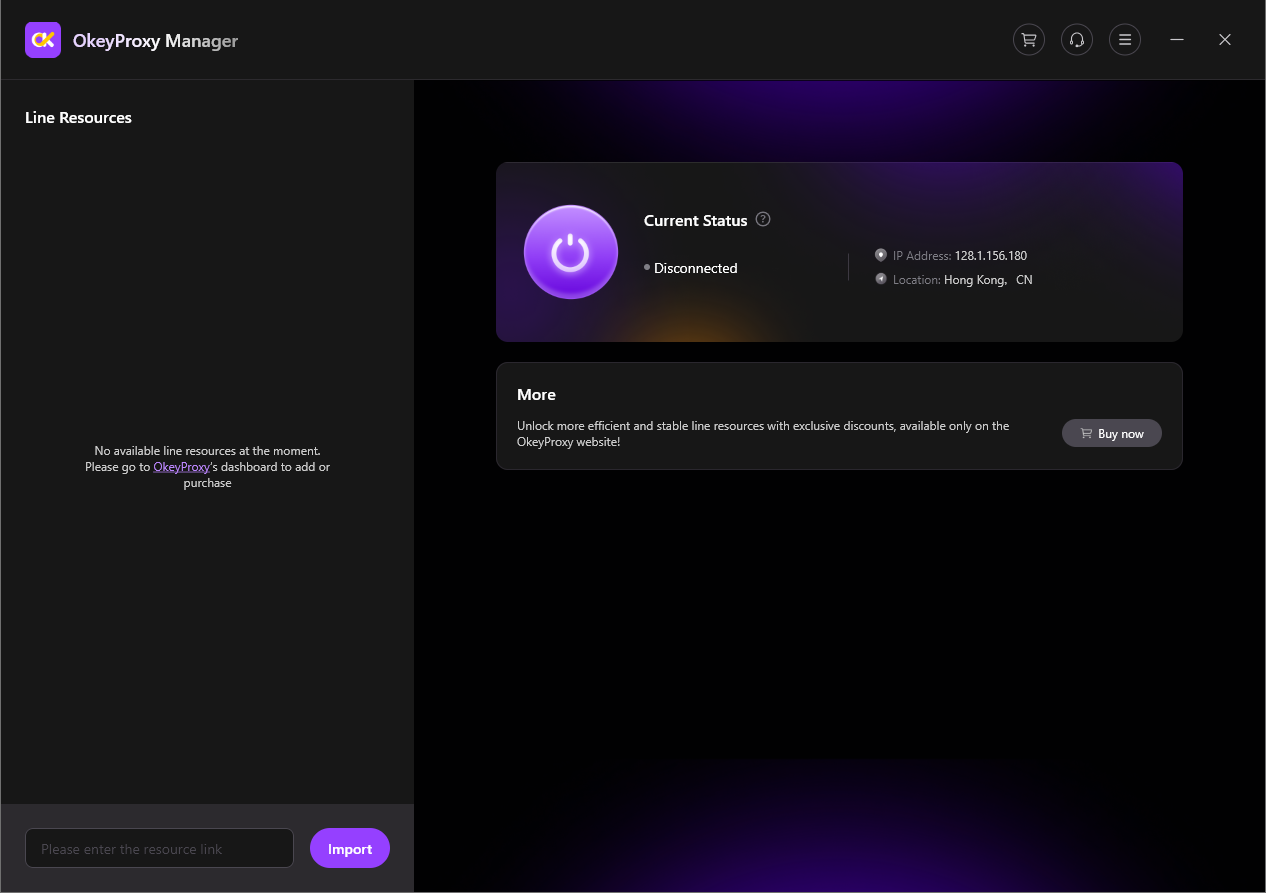
Introducing Software of SOCKS5 OkeyProxy for Windows
OkeyProxy Manager is a powerful SOCKS5 proxy software specifically built for Windows users. It simplifies proxy management and enhances your browsing experience with a clean UI and robust features.
Who Should Use OkeyProxy Manager?
-
Data professionals who use scraping tools like Scrapy, Octoparse, or GSA.
-
eCommerce sellers tracking prices, inventory, or trends on platforms like Amazon or eBay.
-
Researchers and journalists who need access to restricted websites.
-
Gamers and streamers looking for smoother experiences with low-latency connections.
-
Everyday users who want a safer, more private way to browse.
Quick Start for SOCKS5 Proxy Software from OkeyProxy
Being more than just a software tool, the elite proxy provider – OkeyProxy is a complete proxy ecosystem. With premium proxies, responsive support, and continuous product updates, it’s trusted by thousands of users worldwide. In this part, have a look at how to use OkeyProxy’s SOCKS5 proxy software.
Step 1
Visit OkeyProxy.com and download the Windows version of OkeyProxy Manager.
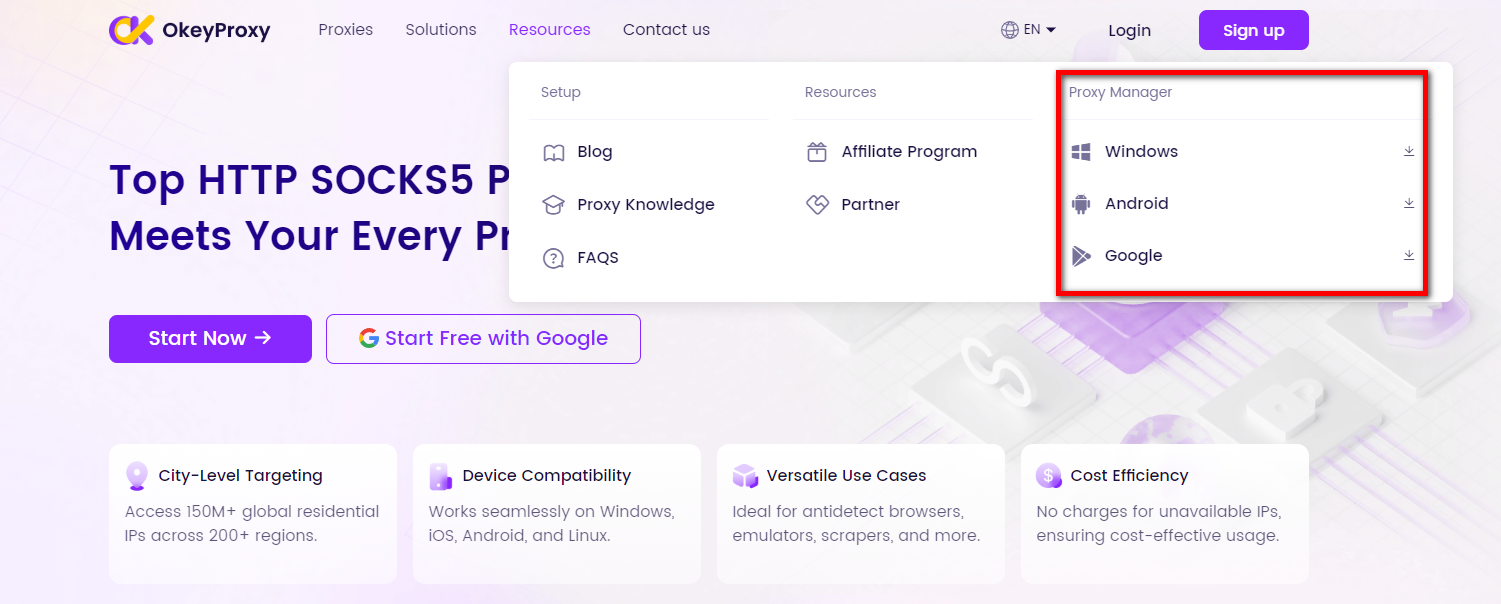
Step 2
Install the software and log in with your OkeyProxy account.
(No account yet? Register for SOCKS5 proxy software here.)
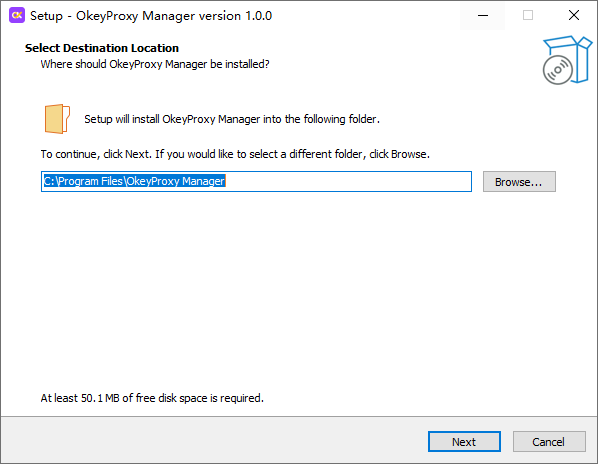
Step 3
Open OkeyProxy dashboard and customize your IP list that applies to SOCKS5 proxy server software.
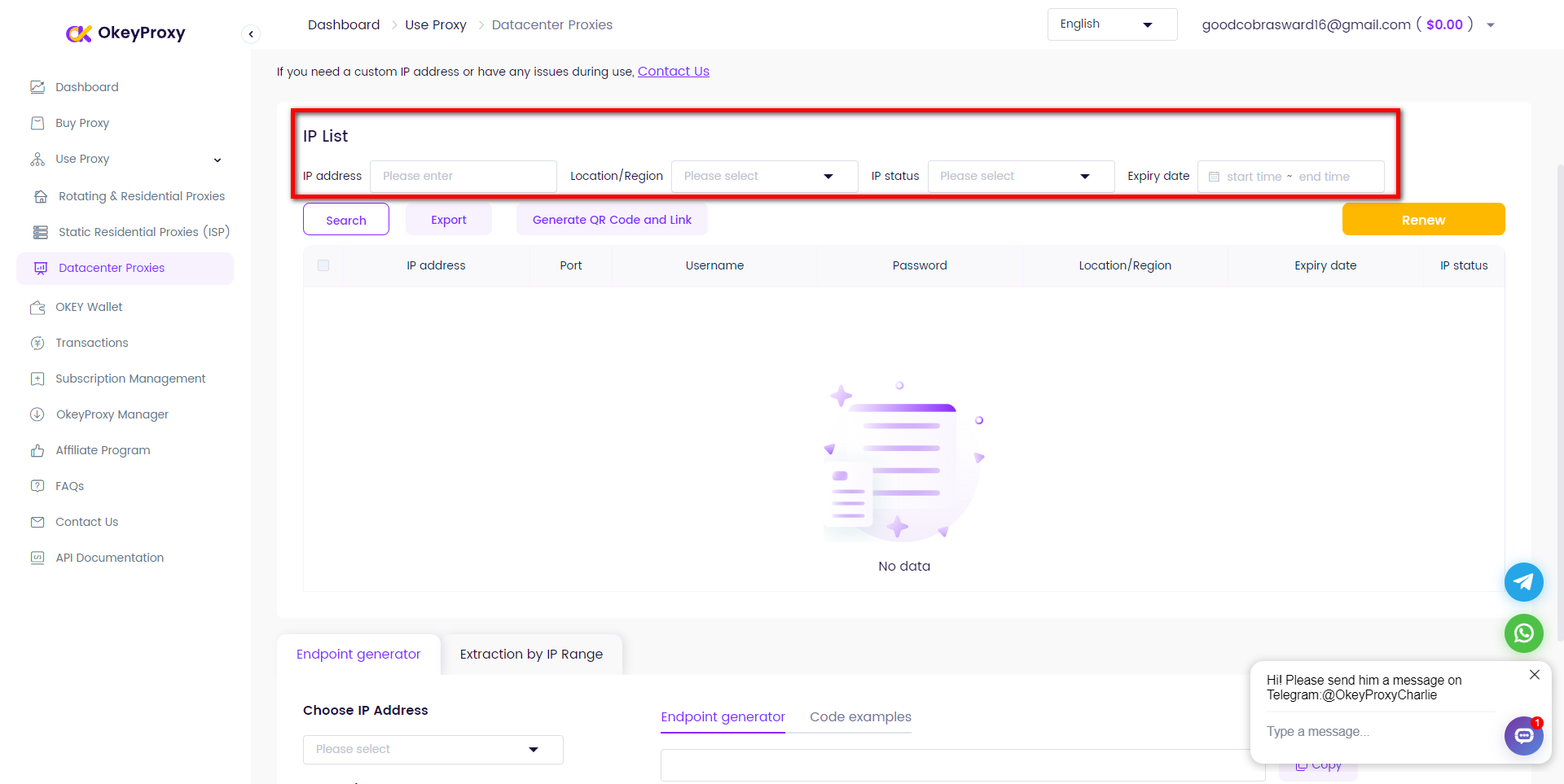
Step 4
Once installed, the proxy list for OkeyProxy Manager is empty. Following tips, import your proxy resource from OkeyProxy’s premium proxy pool.
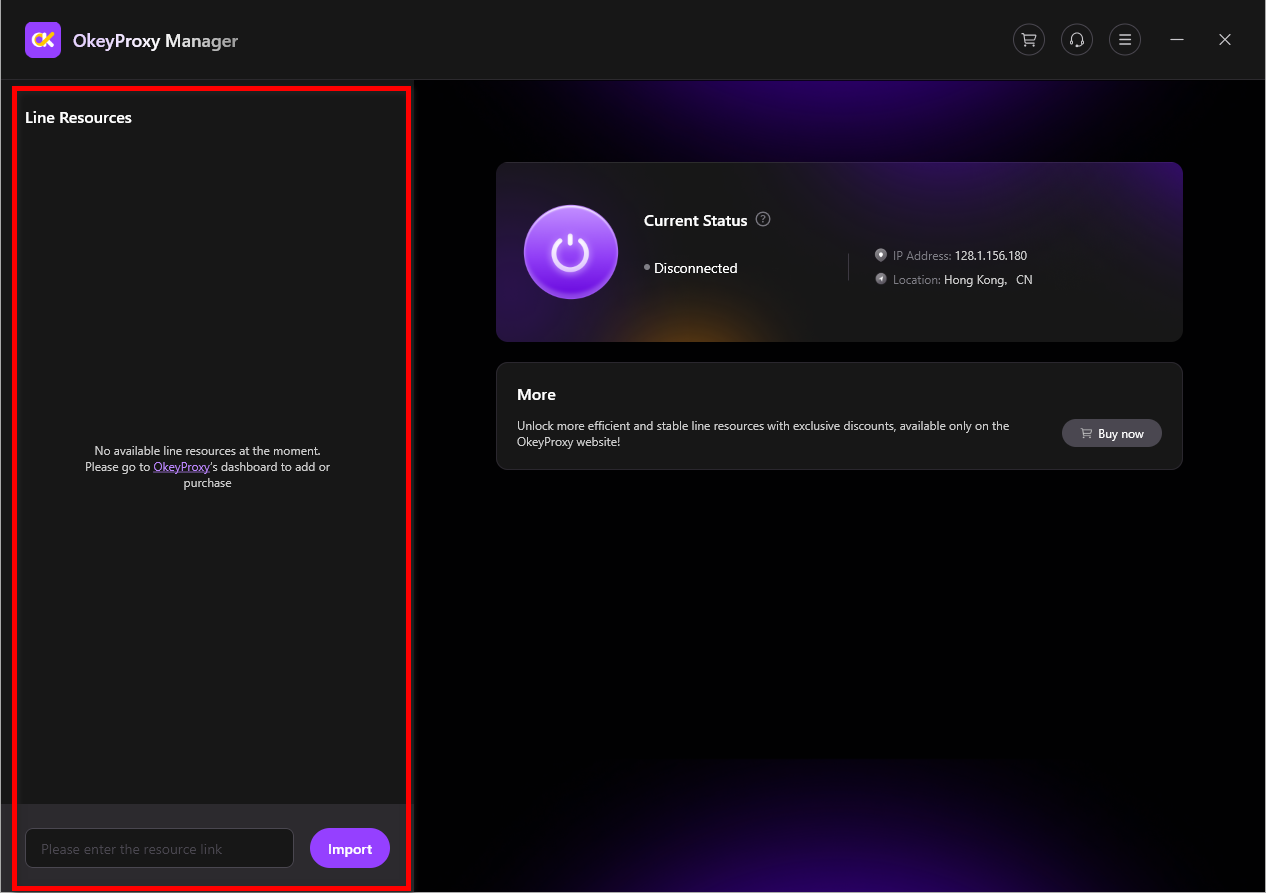
Step 5
Set your preferences and start using SOCKS5 proxies instantly.
Note: Pricing of OkeyProxy is competitive, with flexible plans and some discounts (e.g. Forums5OFF-Okey) for individuals and businesses alike.
Which Platforms Can SOCKS5 Proxy Software Be Used For?
OkeyProxy’s SOCKS5 proxy software is highly flexible and supports a broad range of platforms. Whether you’re working on a desktop, mobile device, or within development frameworks, this tool offers seamless compatibility for most use cases.
1. Desktop Operating Systems
- Windows: Compatible with Windows 7, 8, 10, 11, and Server editions.
- Linux: Supports major distributions like Ubuntu, Debian, CentOS, Fedora, and others.
2. Mobile Operating Systems
- iOS: Usable via manual proxy configuration on iPhones and iPads.
- Android: Works with phones, tablets, and Android-based emulators like Bluestacks and NoxPlayer.
3. Apps/Tools Supporting SOCKS5
Any application or tool that supports configuring a SOCKS5 proxy can be used with SOCKS5 proxy software, including:
Web Browsers
- Google Chrome
- Mozilla Firefox
- Microsoft Edge
- Safari (macOS/iOS)
Automation & Development Tools
- cURL, Wget
- Scrapy, Puppeteer, Selenium
- Postman with SOCKS5 plugin
Virtual Environments
- Bluestacks
- NoxPlayer
- VirtualBox
- VMware
Networking and File Transfer Clients
- SSH clients using proxychains
- qBittorrent, uTorrent
- FTP clients with SOCKS support
Programming Libraries
- Python: requests[socks], PySocks
- Node.js: socks-proxy-agent, axios (with proxy config)
- Java: JSocks, Apache HttpClient (with SOCKS settings)
- .NET: HttpClientHandler.Proxy with Socks5Proxy support
Note: With over 150 million real residential IP addresses in 200+ global proxy locations, OkeyProxy provides a high-performance SOCKS5 proxy solution that can be tailored to fit virtually any application or system. Whether you’re scraping, testing, or securing your network, it’s built for developers, businesses, and advanced users who need flexibility and scale.
Top-Notch Socks5/Http(s) Proxy Service

- Rotating Residential Proxies
- Static ISP Residential Proxies
- Datacenter Proxies
- More Custom Plans & Prices

FAQs
Can SOCKS5 Bypass Firewalls and Geo-Restrictions?
Yes. Since SOCKS5 proxies can reroute your traffic through different locations, they’re highly effective at bypassing regional content restrictions and evading IP-based blocks in restricted networks.
What Is a Right SOCKS5 Proxy Software or Provider?
With so many solutions for SOCKS5 proxy software on the market, selecting the one that fits your needs can be overwhelming. Look for these must-have features:
- High-speed servers
- Global IP locations
- Less latency & packet loss
- Whitelist/Authentication
- 24/7 expert support
OkeyProxy offers fast, stable SOCKS5 proxies with easy configuration and global IP coverage, making it a top choice for both beginners and advanced users.
Do SOCKS5 Proxy Software Affect Internet Speed?
SOCKS5 proxies can improve or reduce speed, depending on server location, bandwidth and load, and your base internet speed. Since SOCKS5 doesn’t encrypt traffic like VPNs, it often results in faster speeds for tasks like streaming or P2P transfers.
Can I Use SOCKS5 Proxy Software with a Browser?
Sure. Browsers like Mozilla Firefox natively support SOCKS5. Chrome users can install proxy manager extensions or use tools like ProxyHelper or Proxifier.
Is SOCKS5 Proxy Helping Access the Dark Web?
Technically, yes — SOCKS5 can route traffic to services like Tor.
Conclusion
In today’s digital landscape, having a reliable, high-performance SOCKS5 proxy solution is not a luxury—it’s a necessity. It deliver a straightforward yet robust way to route any TCP/UDP traffic through remote endpoints-whether you’re gathering SEO data, bypassing regional restrictions, or securing your workflow.
From enhanced privacy and security to seamless geo-unblocking and data collection, SOCKS5 proxy software opens doors to countless possibilities. By installing a proxy client, configuring your apps, and optionally automating rotations, you can instantly enhance anonymity and reliability. And when it comes to balancing speed, reliability, and ease of use, OkeyProxy Manager is the clear winner, that if users need enterprise-grade performance, OkeyProxy’s static and rotating residential SOCKS5 solutions ensure high uptime, geo-targeting, and minimal latency.
Ready to experience the best SOCKS5 proxy service on the market? Sign up for OkeyProxy now and unlock the full potential of SOCKS5 proxy software!





