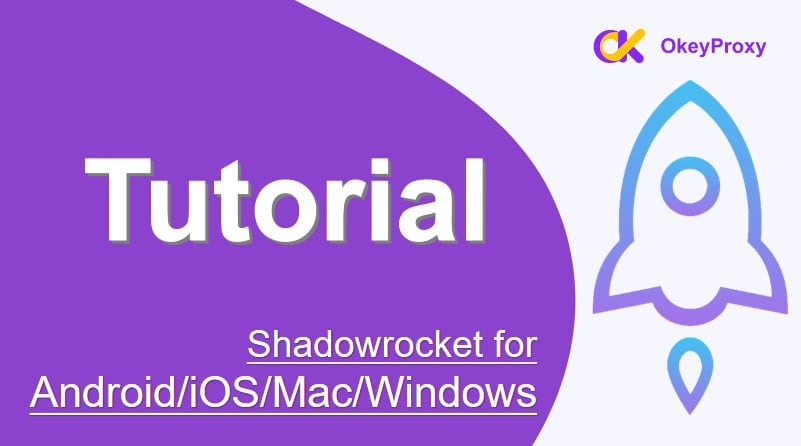In an era where internet privacy and security are paramount, Shadowrocket stands out as a robust tool for managing proxies. Whether users want to enhance online privacy or bypass geo-restrictions, it offers a comprehensive solution for various platforms. This tutorial will walk you through the steps to gain knowledge of Shadowrocket and learn how to set up Shadowrocket for Android, iOS, Mac and Windows.
What is Shadowrocket?
Shadowrocket is a rule-based proxy utility client that works with protocols including HTTP, HTTPS, SOCKS5, and Shadowsocks, allowing users to route internet traffic through various proxy servers, ensuring privacy and bypassing regional restrictions. Here are some of its key features and uses commonly:
- Proxy Management: Shadowrocket allows users to configure and manage different types of proxy servers, such as HTTP, HTTPS, SOCKS5, and Shadowsocks.
- Traffic Encryption: The app can encrypt traffic, enhancing privacy and security by preventing unauthorized access and monitoring.
- Traffic Monitoring: Users can monitor network traffic in real-time, including bandwidth usage, connection logs, and detailed statistics.
- Rule-Based Routing: The application supports rule-based routing, which lets users specify which traffic should go through the proxy and which should use a direct connection. This can be based on domain names, IP addresses, or other criteria.
- Ad Blocking: Shadowrocket includes functionality for blocking ads, tracking scripts, and other unwanted content.
- Performance Optimization: The app aims to optimize network performance by reducing latency and improving connection speeds through its proxy servers.
- User Interface: It provides a user-friendly interface for easy configuration and management of network settings.
What Does Shadowrocket Work
Shadowrocket allows users to set up rules to manage their internet traffic by redirecting traffic based on domain names. For example, people can route traffic from specific websites through a proxy.
- IP-based Rules: Redirect traffic based on IP addresses.
- Geo-based Rules: Route traffic based on geographic location.
- Keyword-based Rules: Filter traffic based on specific keywords.

With its convenient configuration, Shadowrocket is popular among users who seek greater control over their internet connections and prefer using proxies or VPNs for secure browsing on their devices. Learn more in the next part.
How to Configure Shadowrocket?
Although Shadowrocket is primarily an iOS application used to configure and manage proxies on iPhone and iPad, a similar function of proxy also can be realized on other platforms, like Android, Mac, or Windows. However, depending on the device, the version of the app, and the specific proxy service you are using, the usage tutorials vary.
How to set up Shadowrocket on iOS
Setting up Shadowrocket on your iPhone or iPad involves a few steps to configure the app properly:
Step 1
Purchase and download Shadowrocket on the App Store.
Step 2
Open the app and permit to add VPN configurations.
Step 3
Tap on the “+” icon in the top right corner to add a server. If you have server details, choose “Manual Configuration” and enter them manually (server address, port, encryption type, password, etc.), especially protocol type (e.g., Shadowsocks), or subscribe to a server using a URL.
Step 4
After completing the configuration, go back to the main screen, and toggle the switch to connect to the proxy server.
How to set up Shadowrocket on Android
Shadowrocket is not available on the Google Play Store, so you will need to download the APK file from a trusted source. To set up a similar functionality to Shadowrocket on Android, you can use Clash as an alternative. Clash is an open-source multi-protocol proxy client that supports protocols like Shadowsocks, VMess, Trojan, and more. Here’s how you can set it up:

Step 1
Find and download Clash on official app store, trusted website or its official GitHub repository(had been deleted now).
Step 2
Tap on the “Proxies” tab and then the “+” button to add a new proxy.
Step 3
Select the protocol (e.g., Shadowsocks, VMess) and enter the necessary server details (server address, port, encryption method, password, etc.).
Step 4
Once configured, activate Clash by toggling the switch at the top of the app interface.
How to set up Shadowrocket on Mac
Setting up Shadowrocket on a Mac isn’t straightforward because it’s primarily designed for iOS devices. However, you can achieve similar functionality on a Mac using alternatives like V2RayX, which supports various proxy protocols such as Shadowsocks and V2Ray. Here’s how to set up a proxy on your Mac using V2RayX:
Step 1
Visit the official website or GitHub page to download the application.
Step 2
Open the disk image (.dmg) file by dragging the V2RayX to the Applications folder and launch.
Step 3
Tap on the “+” button in the top-left corner to add a new configuration for the proxy server, entering the necessary details, such as protocol (e.g., Shadowsocks or V2Ray), server address, port, encryption method, and any authentication details provided by your proxy service provider.
Step 4
Click on the “Start” button in V2RayX to initiate the proxy connection.
How to set up Shadowrocket on Windows
Since Shadowrocket is not available for Windows, you can use Shadowsocks as an alternative. Operated as a Socks5 proxy server, Shadowsocks also supports tunnel HTTP and HTTPS traffic. Here’s how to set up Shadowsocks for your computer:

Step 1
Go to the Shadowsocks GitHub repository or its official website to download the Windows client.
Step 2
After running, click on the “Servers” tab to add a new proxy server.
Step 3
Enter the required details, including server address, port, encryption method, and password. Your proxy service provider usually provides these details.
Step 4
Tap on the “Connect” button to establish the proxy connection.
Troubleshooting Common Issues on Shadowrocket
- Connection Failed: Ensure that your server details are correct and that you have an active internet connection.
- Slow Speed: Try changing the server or protocol type to see if it improves the speed.
- App Crashes: Make sure you are using the latest version of the app. Reinstall if necessary.
Advice to Use Shadowrocket Smoothly
Choosing a proxy server with more stable IP addresses helps users solve various problems on Shadowrocket or other similar platforms. OkeyProxy is a powerful tool that supports over 150 million real residential IPs from more than 200 countries, offering high speed and stability.
Bonus
Now, by contacting online support with OkeyProxy account, users can get a 1 GB free trial of residential proxies from a pool of over 150 million IPs!
FAQ about Usage of Shadowrocket
-
Is Shadowrocket a VPN?
No. Shadowrocket is not a VPN itself, but rather a tool that allows users to configure and manage proxy settings, which supports various types of proxy servers, including Shadowsocks, Vmess, and others. By using Shadowrocket, routing your internet traffic through proxies is simple, and can provide similar privacy and security benefits to a VPN, but it’s not a VPN service in and of itself.
-
Is Shadowrocket Safe?
Yes. Shadowrocket itself is a legitimate app and is generally considered safe to use when downloaded from a reputable source, such as the Apple App Store. However, the safety of using Shadowrocket largely depends on the proxy servers you configure it with. Therefore, make sure you’re using reliable and trusted proxy servers, like OkeyProxy.
-
What is Shadowrocket Used For?
Shadowrocket is a tool used to manage and configure proxy settings. It helps users route their internet traffic through various types of proxies, such as Shadowsocks and Vmess, to enhance privacy, bypass censorship, or access content restricted by region.
-
How to Get Shadowrocket for Free?
Shadowrocket is a paid app on the Apple App Store, so obtaining it for free through official channels is not possible. If cost is a concern, consider looking for promotions or discounts that might be available from time to time, or explore alternatives mentioned in this tutorial.
-
Does Shadowrocket Work in China?
Sure, Shadowrocket can work in China, but its effectiveness depends on the specific proxy settings and servers you use. In China, many websites and services are restricted due to the Great Firewall, so using Shadowrocket with a well-configured proxy like Shadowsocks can help bypass these restrictions and access blocked content.
However, be aware that the Chinese government actively monitors and blocks VPNs and proxies, so finding reliable and functional proxies is important.
Summary
As a powerful tool for managing proxies and enhancing internet privacy across multiple platforms, Shadowrocket is an excellent assistant whether you’re using iOS, Android, Mac, or Windows. This tutorial offer some steps of how to use Shadowrocket more conveniently, hope all helps.