Extracting address data from Google Maps is a task that many developers and businesses are interested in for various applications, including location-based services, market research, and more. However, directly obtaining Google Maps content can violate Google’s Terms of Service. Instead, this guide explores compliant methods to scrape address data from Google Maps, including using the Google Maps API and alternative approaches.
Why scrape address data from Google Maps?
Scraping address data from Google Maps offers a wealth of detailed information that can be invaluable across various industries.
Businesses can use this data to build comprehensive databases that include not only precise addresses but also associated metadata like business names, phone numbers, operating hours, and customer reviews. This enriched data set can be leveraged for targeted marketing campaigns, where businesses can pinpoint specific locations to attract potential customers or expand their presence in new areas.
For logistics and delivery companies, having access to up-to-date address data allows for real-time route optimization, reducing fuel costs and delivery times by selecting the most efficient paths.
In the real estate sector, scraped address data can be cross-referenced with property values, zoning laws, and demographic statistics, giving investors a competitive edge by identifying emerging markets and undervalued properties.
Moreover, the ability to extract large volumes of address data enables comprehensive market research and competitive analysis, where businesses can monitor the distribution of competitors or partners across different regions, identifying gaps in the market or areas for strategic growth.
This kind of data-driven decision-making is essential for companies looking to maintain a competitive advantage in today’s fast-paced, location-sensitive business environment.
Is it risky or ilegal to scrape data from Google Maps?
The legality of scraping data from Google Maps is a complex issue that depends on several factors.
-
Terms of Service:
Google Maps’ Terms of Service explicitly prohibit scraping. The Google Maps API has strict guidelines on how data can be used, and scraping content outside of this API often violates those terms. If scraping is detected, Google may block the IP addresses or take legal action.
-
Legal Considerations:
-
Ensure compliance with data privacy laws such as GDPR or CCPA when handling personal information.
-
Respect intellectual property rights and avoid using scraped data in ways that may infringe on Google’s copyrights or trademarks.
-
-
Jurisdictional Differences:
The legal stance on web scraping varies by country. In some jurisdictions, scraping public data might be legal as long as it doesn’t violate specific terms, intellectual property laws, or privacy regulations. However, other countries may have stricter laws regarding data scraping.
-
Method of Scraping:
If scraping involves bypassing security measures, accessing private or restricted data, or causing disruption to the platform (such as DDoS-like scraping behavior), it could lead to legal actions under anti-hacking laws like the Computer Fraud and Abuse Act (CFAA) in the U.S.
-
Data Type:
The nature of the data being scraped matters. Publicly available business information may be less sensitive compared to personal user data. However, even public data scraped in violation of terms could still result in legal actions.
-
Case Law:
There have been various legal cases related to scraping, with outcomes differing based on the circumstances. In some instances, courts have sided with companies like Google to protect their platforms, while in others, scraping has been deemed lawful depending on the purpose and method.
2 Methods to Scrape Address Data from Google Maps
Google Places API
The Google Places API allows developers to access information about places, including addresses, using a structured and legal approach.
- Place Search: Retrieves a list of places based on a text query or location.
- Place Details: Provides detailed information about a specific place, including address data.
How to use Google Places API to scrape address data from Google Maps:
-
Get an API Key:
- Sign up for a Google Cloud account and enable the Google Places API.
- Obtain an API key from the Google Cloud Console.
-
Making API Requests:
import requests api_key = 'YOUR_API_KEY' place_id = 'PLACE_ID' url = f'https://maps.googleapis.com/maps/api/place/details/json?place_id={place_id}&key={api_key}' response = requests.get(url) data = response.json() address = data['result']['formatted_address'] print(address)
Example Use Case
Business Listings: Retrieve address information for businesses based on user queries or locations.
Google Maps Geocoding API
The Geocoding API allows for converting addresses into geographic coordinates and vice versa.
- Forward Geocoding: Convert addresses to latitude and longitude.
- Reverse Geocoding: Convert coordinates to a human-readable address.
How to use Google Maps Geocoding API to scrape address data from Google Maps:
import requests
api_key = 'YOUR_API_KEY'
address = '1600 Amphitheatre Parkway, Mountain View, CA'
url = f'https://maps.googleapis.com/maps/api/geocode/json?address={address}&key={api_key}'
response = requests.get(url)
data = response.json()
formatted_address = data['results'][0]['formatted_address']
print(formatted_address)
Example Use Case
Address Verification: Validate and standardize addresses for database entries.
Other Method: Web Scraping of Google Maps (Caution)

Tools and Libraries
If you choose to scrape Google Maps directly (with caution), use BeautifulSoup to parse HTML and tools like Selenium or Puppeteer for browser automation.
Python Selenium Example:
from selenium import webdriver
from bs4 import BeautifulSoup
import time
# Setup Selenium WebDriver
driver = webdriver.Chrome(executable_path='/path/to/chromedriver')
driver.get('https://www.google.com/maps')
# Simulate user interaction to load data
search_box = driver.find_element_by_name('q')
search_box.send_keys('restaurants in New York')
search_box.send_keys(u'\ue007') # Press Enter
time.sleep(5) # Wait for results to load
# Parse page with BeautifulSoup
soup = BeautifulSoup(driver.page_source, 'html.parser')
addresses = soup.find_all('span', class_='A4g6ec')
for address in addresses:
print(address.text)
driver.quit()
Note: Google Maps may detect automated scraping and prevent access. Using a headless browser and a proxy for scraping which could rotate IP addresses automatically such as OkeyProxy and randomizing user interactions can help mitigate detection.
Practices for Address Data Collection
Respect Robots.txt: Check and respect the site’s `robots.txt` file to avoid blocking.
Rate Limiting: Implement rate limiting to avoid overwhelming servers and getting IP blocked or IP ban.
Compliance: Ensure compliance with legal and ethical standards.
How to Rotating IP When Scape Data from Google Maps
By effectively rotating IP addresses, you can scrape data from Google Maps more reliably and avoid common pitfalls associated with IP-based rate limiting and banning.
1. Choose a Proxy Service: Use residential or rotating proxy services like OkeyProxy to provide a pool of IP addresses.

2. Implement Proxy Rotation:
Proxy Providers: Utilize services that automatically rotate proxies.
Custom Solutions: Write code to cycle through a list of proxies (e.g., using Python with requests and itertools.cycle).
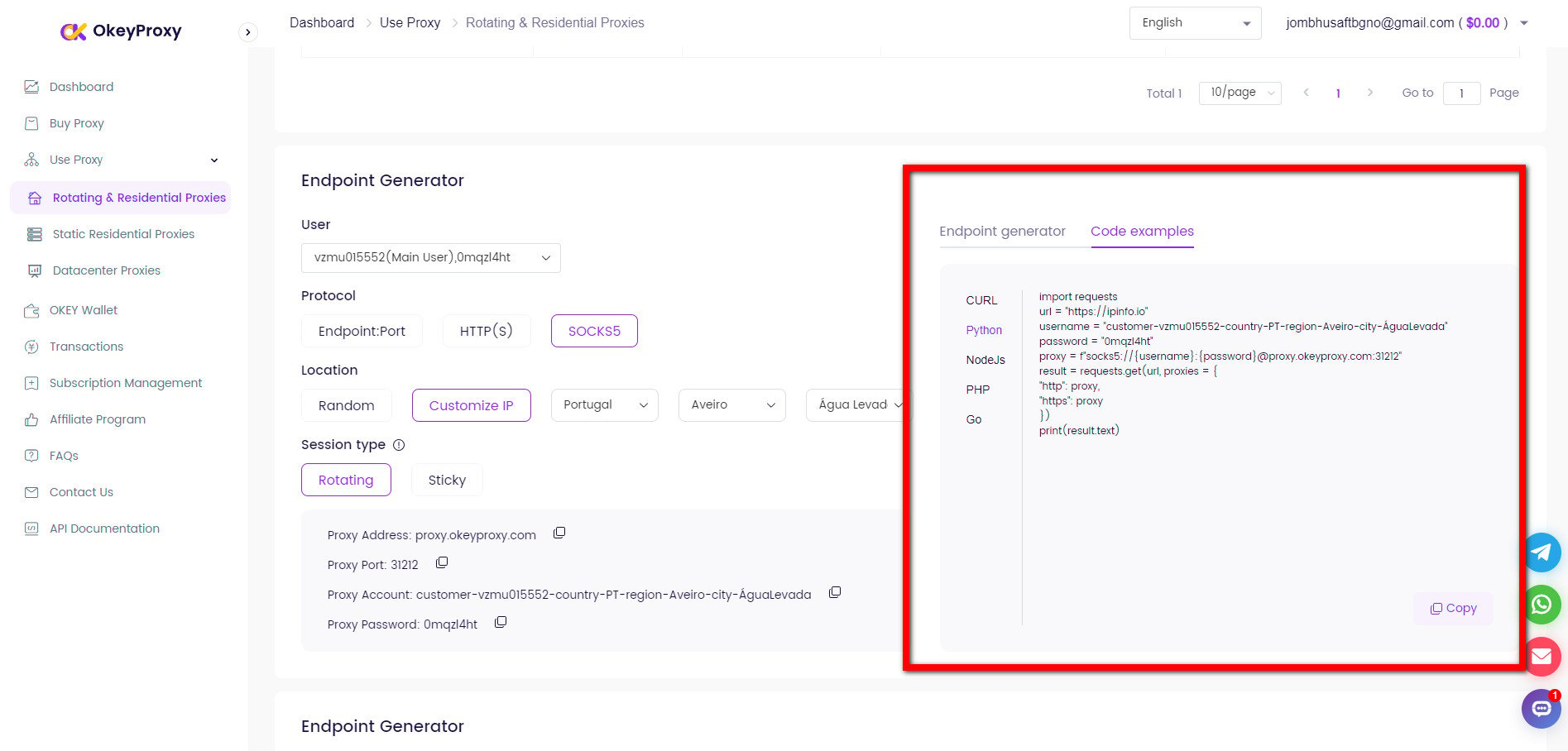
3. Configure Your Google Maps’ Scraper:
Integrate proxy rotation into your scraping script.
Implement error handling to retry with different proxies if a request fails.
Summary
While scrapping Google Maps data directly may seem appealing, it is essential to respect Google’s terms of service. Using Google Maps APIs provides a compliant and structured way to access address data. For developers and businesses, leveraging APIs with proxies ensures adherence to legal guidelines while offering robust functionality for retrieving location-based information.
For more information on web scraping and API usage, follow our blog and share this guide with others interested in web data extraction.

