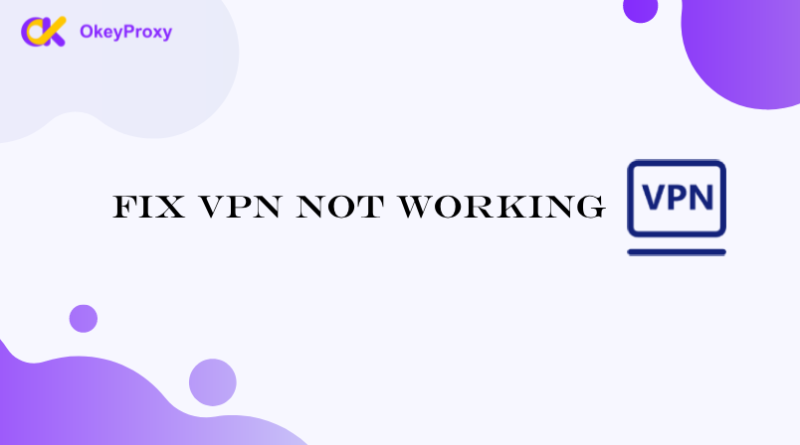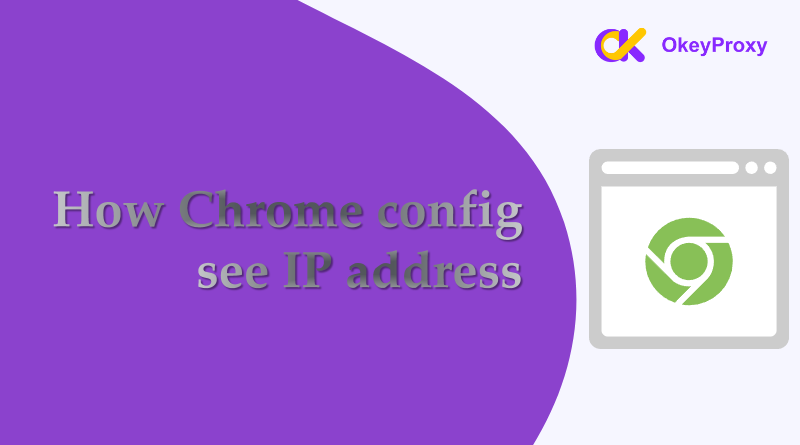In the interconnected world of the internet, the public IP address provided by an Internet Service Provider (ISP) plays a pivotal role. It acts as a unique identifier for devices on a network, enabling seamless communication with the broader internet. This blog delves into the concept of public IP addresses, how ISPs allocate them, and their significance in modern internet usage.
What Is a Public IP Address?
A public IP address is a globally unique address assigned to a device or network by an ISP. This address allows the device to be identified and accessed over the internet. A public IP address provided by ISP has several key characteristics:
1. Each public IP is unique within the global network to avoid conflicts.
2. Public IP addresses are visible to other networks and can be used to locate devices geographically.
3. Public IPs are assigned by ISPs, typically through dynamic or static allocation.
How ISPs Provide Public IP Addresses?
ISPs manage large blocks of IP addresses obtained from organizations like the Internet Assigned Numbers Authority (IANA). They allocate these addresses to their customers in one of two ways:
Dynamic IP Address
A dynamic public IP address provided by ISP is assigned temporarily and may change each time a device connects to the network.
Advantages: Cost-effective for ISPs and sufficient for most users.
Disadvantages: Can create issues for hosting services or remote access.
Static IP Address
A static public IP address provided by ISP is permanently assigned to a device or network, remaining constant over time.
Advantages: Ideal for hosting websites, running servers, or remote access.
Disadvantages: Typically incurs additional costs and is less flexible.
Importance of Public IP Addresses
Public IP addresses provided by ISPs play a critical role in enabling seamless communication and functionality across the internet.
-
Global Communication
Public IPs enable devices to connect and communicate over the internet. Without them, accessing websites, apps, or online services would be impossible.
-
Geolocation
Public IP addresses provide approximate geographic information, which can be used for tailored services like localized content delivery.
-
Remote Access
Devices with public IPs can be accessed remotely, a feature essential for servers, smart devices, and online management systems.
Limitations of Public IP Addresses
While public IP addresses provided by ISPs are essential for global internet connectivity, they come with certain limitations that can affect their functionality, security, and accessibility.
-
Privacy Concerns
Public IPs expose user locations and can be used for tracking.
-
Limited IPv4 Supplies
With the exhaustion of IPv4 addresses, ISPs have transitioned to IPv6. However, not all systems fully support IPv6 yet.
-
Security Risks
Devices with public IPs are vulnerable to attacks.
How to Find Public IP Address Provided by ISP?
A public IP address is the unique identifier assigned to your device by your internet service provider (ISP) that allows it to communicate with other devices on the internet. To check the public IP Address provided by an ISP:
Online Tools
The easiest way to find your public IP address is by using websites that display it automatically.
- Open a web browser.
-
Visit websites such as:
- WhatIsMyIP
- IPinfo
- IPVibe
- Simply search for “What is my IP” on Google, and the result will display your public IP.
Router Settings
If connected via a router, the public IP address is assigned to the router by your ISP.
- Enter your router’s IP address (commonly 192.168.1.1 or 192.168.0.1) in the browser and log in using the admin credentials.
- Navigate to the “Status” or “WAN” section of the settings.
- Locate the public IP address displayed in this section.
Command Lines
Finding the public IP through command-line tools is quick and works without a browser.
For Windows:
- Open the Command Prompt (Win + R, type cmd, and press Enter).
-
Enter the following command:
nslookup myip.opendns.com resolver1.opendns.com - The public IP will be displayed.
For macOS/Linux:
- Open the Terminal.
-
Use the following command:
curl ifconfig.me - The result is your public IP address.
Regularly checking the public IP address is crucial for tasks such as setting up remote access, troubleshooting network issues, or enhancing online privacy. Using the methods above, finding out the public IP address provided by ISP becomes a simple task.
Enhancing IP Address Privacy Through Proxy
In most cases, the public IP addresses provided by ISPs can make users vulnerable to tracking and data breaches. Using proxies is an effective solution for masking these addresses and enhancing privacy. Proxies act as intermediaries between devices and the internet, replacing the user’s public IP with that of the proxy server.
Why Use Proxies to Safeguard a Public IP?
-
Anonymity:
Proxies mask real IP addresses from websites and services, preventing third parties from tracking some online activities.
-
Privacy Protection:
By hiding the original public IP address provided by ISP, proxies reduce exposure to malicious attacks and the risk of targeted ads or potential hacking attempts.
-
Bypassing Restrictions:
Proxies allow access to geo-restricted content without exposing actual location.
-
Mitigating IP Bans:
Frequent use of the same public IP can lead to blocks. Proxies enable dynamic IP rotation to avoid bans.
-
Secure Web Scraping:
For tasks like data extraction, proxies shield the public IP address from being flagged or blocked.
A trusted proxy provider ensures your public IP remains secure while maintaining seamless connectivity.
For robust solutions, residential proxies, such as those provided by OkeyProxy, offer advanced IP masking capabilities and high reliability.

Start to Test Excellent Proxies to Improve the Security of Your Public IP Address Provided by ISP Now!
How Proxies Change Public IP to a Specific One?
A proxy server acts as an intermediary between a device and the internet, enabling the masking or altering of a public IP address. The process allows users to assume a specific public IP, which can be static, tied to a location, or suited for a particular use case. Here’s an in-depth look at how proxies achieve this:
Step 1: Choosing the Proxy Type
Proxies, such as OkeyProxy, offer static and rotating IP addresses, which the former means the assigned IP remains the same every time a user connects and the latter typically assigns a new IP each time a connection is made or after a specified period. Static residential IP is ideal for tasks requiring consistent location or identity, such as accessing region-restricted content or managing multiple accounts on various platforms, while rotating IP is ideal for tasks like web scraping and long-term data collection.
Step 2: Connecting to the Proxy Server
After subscribing to Proxy’s service, users configure their internet connection (typically via a browser or an application) to route through one of Proxy’s servers. The configuration typically involves inputting proxy details like the IP address and port of the proxy server.
Related: Official Guide to Use OkeyProxy
Tip: OkeyProxy allows users to choose a specific IP address from a pool of static IPs. This can be done through their dashboard or API, ensuring that the traffic always passes through that particular IP.
Step 3: Routing Traffic
When a user accesses a website or service, their request is routed through the chosen proxy server, masking their original public IP. The website or service will only see the proxy’s IP as the request’s origin.
If a user needs to change their IP to a specific one, they can either select a new proxy from Proxy’s pool or use advanced configurations to set their preferred IP.
Step 4: Allocating IP Address
With Proxy’s static IP service, once the IP is selected, all traffic sent through that proxy server will appear to come from the specified IP address, rather than from the user’s original IP address. This makes it appear as though the user is browsing from a different location or network.
Step 5: Customizing Location Options
Some proxy services, like OkeyProxy, allow users to select a proxy from a specific geographic location. This can be particularly useful for accessing region-restricted content.
FAQs about Public IP Address Provided by ISP
-
Does Public IP Keep Changing?
Yes, public IP addresses assigned by Internet Service Providers (ISPs) can change, depending on the type of IP address provided. ISPs typically assign dynamic public IP addresses that change periodically. However, static public IP addresses, which do not change, are also available, typically for an extra cost or for specific business purposes.
-
Public IP Address vs Private IP Address?
While public IP addresses are the IP addresses assigned to a device that is directly connected to the internet, which are unique across the internet and used to identify the device or network in the broader internet ecosystem, private IP addresses are used within private networks (e.g., home or corporate networks), which are not directly accessible from the internet and are often assigned to devices like computers, printers, and smartphones inside the network.
Range of public IP:
Class A: 1.0.0.0 – 126.255.255.255 (This class includes a large number of addresses, often used for large organizations and ISPs.)
Class B: 128.0.0.0 – 191.255.255.255 (Used by mid-sized organizations and businesses.)
Class C: 192.0.0.0 – 223.255.255.255 (Commonly used by small businesses and for local area network (LAN) setups.)
Range of private IP:
Class A: 10.0.0.0 – 10.255.255.255
Class B: 172.16.0.0 – 172.31.255.255
Class C: 192.168.0.0 – 192.168.255.255
These ranges are not routable on the public internet, so they do not fall within the public IP address space.
-
Is Public IP Address Dangerous?
A public IP address itself is not inherently dangerous. However, exposing a device directly to the internet with a public IP can pose security risks if not properly secured. Devices with public IPs are more vulnerable to attacks such as hacking, DDoS, or unauthorized access. It is crucial to use security measures like firewalls, VPNs or proxies, and strong authentication protocols to protect devices with public IPs.
-
Differences between PPPoE and Public IP?
PPPoE is a network protocol used primarily for establishing a direct connection between a user’s device and the Internet Service Provider (ISP). It is often used for broadband connections over DSL, fiber, or other Ethernet-based systems. PPPoE requires a username and password for authentication, enabling secure access to the internet. It is used to manage how the network traffic is transmitted between the user and the ISP, and typically offers a dynamic IP address.
Public IP Address, on the other hand, is an address that identifies a device or network on the internet. It can be either static or dynamic and is assigned by an ISP to a device, router, or network. The main difference is that while PPPoE is a method of connecting to the internet, a public IP is a unique identifier used in that process.
In short, PPPoE is a connection method, while a public IP address is an address used to access the internet.
-
Is Your Public IP Address Static?
A public IP address provided by ISP can either be static or dynamic, depending on the service provided by the ISP. Most residential ISPs assign dynamic IPs, which can change over time. To determine if your public IP is static or dynamic, you can check your ISP’s service details, or use online tools to observe if the IP address remains the same over a long period.
Conclusion
The public IP address provided by ISP is a fundamental element of internet connectivity. While it enables global communication, it also poses privacy and security risks. By understanding how public IPs work and leveraging tools like proxies, users can enhance their online experience and safeguard sensitive information.
Also, whether using dynamic or static solutions, consider integrating proxies into the online strategy for improved anonymity and unrestricted access to global content!