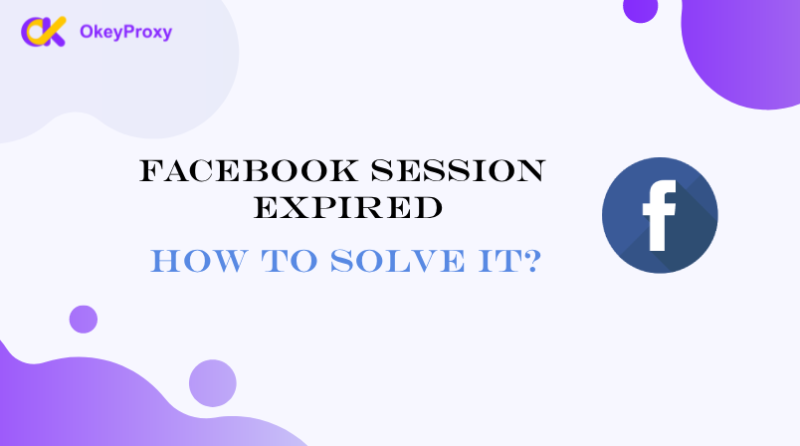Many of us incorporate social media, particularly Instagram, into our daily routines. Whether it’s for personal enjoyment, time-passing, or even generating income, Instagram plays a pivotal role in our lives. We utilize this platform to promote businesses, showcase new products, share services, host events, and pursue the coveted title of ‘influencer.’ However, things take a serious turn when you find yourself subjected to an Instagram IP ban. This unfortunate event can disrupt your access to your account, block all activity, and potentially halt your business operations. If Instagram is central to your livelihood, this situation can be truly alarming. But fret not, there’s a remedy: residential proxies can help you change your IP address, granting you uninterrupted access to your Instagram feed.
Understanding IP Address
Before delving into the solution, it’s crucial to understand what an IP address is. Think of it as a virtual license plate assigned to your device by your Internet Service Provider (ISP). Each online device possesses a unique IP address, and it contains information about the user and the device’s approximate location.
How Instagram Tracks Your IP
When you connect to a website or online service, your device engages in a ‘handshake’ with a server, allowing you to access online content. During this handshake, your device shares its IP address, much like introducing yourself in real life. Instagram uses this IP address to determine your location and track your activity on the platform. Even if you don’t add a location to your posts, Instagram’s algorithms can deduce your approximate whereabouts based on your interactions and the location data embedded in the photos you share.
Instagram’s Ban Policies
Instagram has stringent rules governing the use of its platform. To maintain a harmonious community, Instagram continuously monitors user activity to ensure they contribute value and avoid spammy behavior. This is where the trouble starts for some users, as there are different types of bans and blocks that Instagram can impose.
Recommended Proxy Suppliers: Okeyproxy – Top 5 Socks5 Proxy Provider with 150M+ Residential Proxies from 200+ Countries, which can offer you clean IP for Instagram unblocked.
Get $3/1GB Trial of Residential Proxies Now!
Types of Instagram Bans and Blocks
Instagram IP Ban
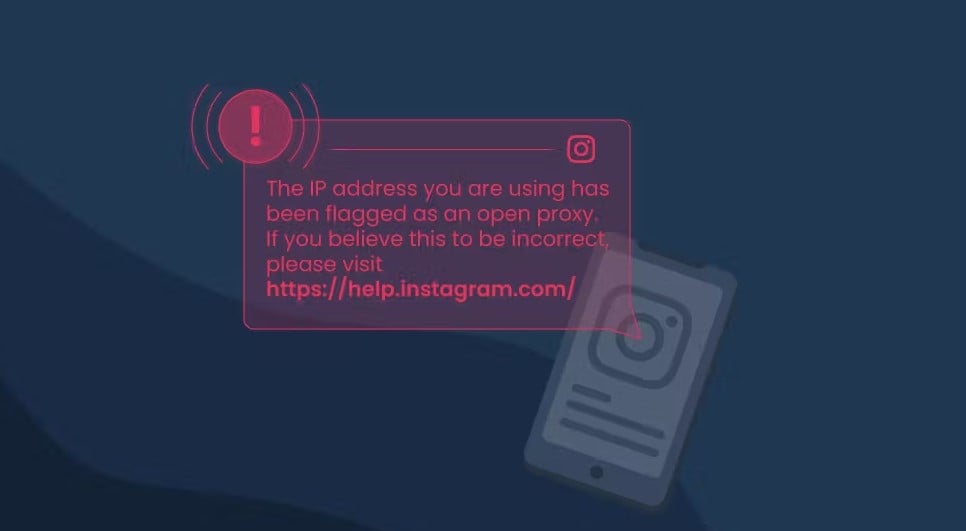
This is the most serious ban, as it prevents access to the app or website from a device with a banned IP address. Instagram typically imposes this ban when it suspects automated behavior, such as excessively following accounts or leaving an abundance of comments.
Shadowban
A shadowban is an unofficial restriction that reduces your account’s visibility, causing a decline in reach and engagement.
Action Block
With an action block, Instagram limits your online activity, preventing you from liking, commenting, or messaging other users for a specified period.
Signs of an Instagram IP Ban
To determine if you’ve received an Instagram IP ban, try the following:
Clear your browser cookies. If you’re banned, this will log you out, allowing you to access Instagram as an unregistered guest.
Attempt to connect through a different web browser you’ve never used to access Instagram.
If you still cannot log in, you likely have an IP ban. In some cases, Instagram may display a notification indicating that your IP address has been flagged as an open proxy. But don’t lose hope; there are ways to regain access to your account.
Preventing an Instagram IP Ban
If you want to avoid an Instagram IP ban, follow these tips:
Use Proxies: Proxies act as intermediaries between your device and the internet, concealing your IP address and making it harder for Instagram to detect suspicious behavior. Residential proxies are particularly effective as they come from real devices, making the connection appear natural.
Be Mindful of Automation: If you use automation tools, design them to mimic human behavior, such as incorporating cool-down periods to avoid triggering Instagram’s spam detection.
Avoid Newbie Hype: When creating a business page on Instagram, avoid excessive liking or commenting on other users’ content until you’ve established your presence. Start posting gradually to appear as a genuine user.
What to Do About an Instagram IP Ban
If you find yourself banned, consider the following steps:
Contact Instagram Support
If you believe the Instagram IP ban is unjust, use the “Tell us” option when receiving the “Action blocked” notification. Alternatively, you can report the issue via Settings > Help > Report a Problem.
Change Your IP Address
Changing your IP address may help you bypass the Instagram IP ban temporarily, but remember that Instagram employs various methods to detect suspicious activity. For a lasting solution, it’s advisable to reach out to Instagram’s support team and address the underlying issues.
The Use Cases of Residential Proxies
Residential proxies offer numerous benefits beyond evading IP bans, such as:
Accessing geo-restricted content from various locations around the world.
Facilitating social media monitoring, enabling outreach to different audiences, and managing multiple Instagram accounts without risking bans.
Enhancing success rates for Instagram scraping, ensuring a smoother experience without the need for CAPTCHAs.
In conclusion, while free proxies might be tempting, it’s essential to prioritize security and reliability over cost. Publicly available free proxies are often abused and pose risks to your personal information and data.
Recommended Proxy Suppliers: Okeyproxy – Top 5 Socks5 Proxy Provider with 150M+ Residential Proxies from 200+ Countries.
Get $3/1GB Trial of Residential Proxies Now!
In summary, if you’re facing an Instagram IP ban, don’t panic. With the right approach, including unmetered residential proxies, you can regain access to your account and resume sharing your stories, reels, and posts in no time. Now that you’ve discovered the key to avoiding Instagram bans, explore other use cases for Instagram proxies and enhance your social media experience.