When it comes to improving your online privacy and access, proxies are invaluable tools. Two of the most popular types are SOCKS proxies and HTTP proxies. This article breaks down what each type does, how they work, and which might be better for you. Continue reading now to learn about HTTP vs SOCKS proxy!
Definition of Proxy
A proxy is a server that acts as a middleman between a computer and the internet. It hides your IP address and assigns a new one, helps you get around geo-restrictions, and generally makes your online experience safer and more private. Proxies come in different types, with SOCKS and HTTP being two of the most common.
What’s an HTTP Proxy?
An HTTP proxy is specifically designed to handle HTTP traffic, which is mostly used for browsing the web and comes with features like content filtering and caching.
How Does HTTP Proxy Server Work?
- Request Handling: When you try to access a webpage, your request goes through the HTTP proxy server first.
- Filtering and Caching: The proxy can filter content (like blocking certain websites) and cache pages (to make them load faster next time).
- Forwarding: The proxy sends your request to the target website and then brings the response back to you.
When to Use HTTP Proxy
- Content Filtering: Great for workplaces or schools where controlling website access is important.
- Caching: Helps speed up access to frequently visited sites and saves bandwidth.
- Basic Anonymity: Masks your IP address while you’re browsing.
To understand more, read HTTP VS HTTPS Proxy.
What’s a SOCKS Proxy?
A SOCKS (Socket Secure) proxy is another type of internet protocol that facilitates the routing of network packets between a client and server through a proxy server. It’s designed to handle any type of internet traffic, not just web traffic, making it more versatile than HTTP proxies.
How Does SOCKS Proxy Server Work?
- Request Handling: Your internet request goes to the SOCKS proxy server.
- Traffic Forwarding: The proxy forwards your request directly to the destination server, without altering it.
- Response Handling: The server’s response is then sent back through the proxy to you.
When to Use SOCKS Proxy
- Versatility: Works with all kinds of internet traffic, including HTTP, FTP, and more.
- Bypassing Restrictions: Useful for getting around firewalls and geo-blocks.
- Better Anonymity: Offers a higher level of privacy since it supports various traffic types and doesn’t modify requests.
To understand more, read SOCKS4 VS SOCKS5 Proxy Server.
HTTP Proxy VS SOCKS Proxy: Key Differences
The differences between HTTP and SOCKS proxies primarily revolve around the types of traffic they handle, their functionality, and their use cases.
Here’s a detailed comparison:
Protocol
- HTTP Proxy: Works specifically with web traffic (HTTP and HTTPS).
- SOCKS Proxy: Handles any kind of traffic, from web browsing to file transfers.
Functionality
- HTTP Proxy: Can filter and cache content, making it perfect for web browsing.
- SOCKS Proxy: Doesn’t filter or cache, so it’s more flexible and works with all types of traffic.
Speed and Performance
- HTTP Proxy: Might slow things down a bit due to filtering and caching.
- SOCKS Proxy: Generally faster because it doesn’t mess with your traffic.
Anonymity
- HTTP Proxy: Provides basic anonymity by hiding your IP address.
- SOCKS Proxy: Offers better privacy as it handles a wider range of traffic and doesn’t modify your requests.
Which Proxy Is Right for You?
For Browsing the Web
If you mostly want to browse the web and need features like content filtering and caching, an HTTP proxy is likely your best bet. It’s ideal for controlling access to certain websites and speeding up your browsing experience.
For All-Purpose Use
If you need a proxy for a variety of online activities, including getting around restrictions and maintaining high privacy, a SOCKS proxy is the way to go. It’s versatile and offers more flexibility.
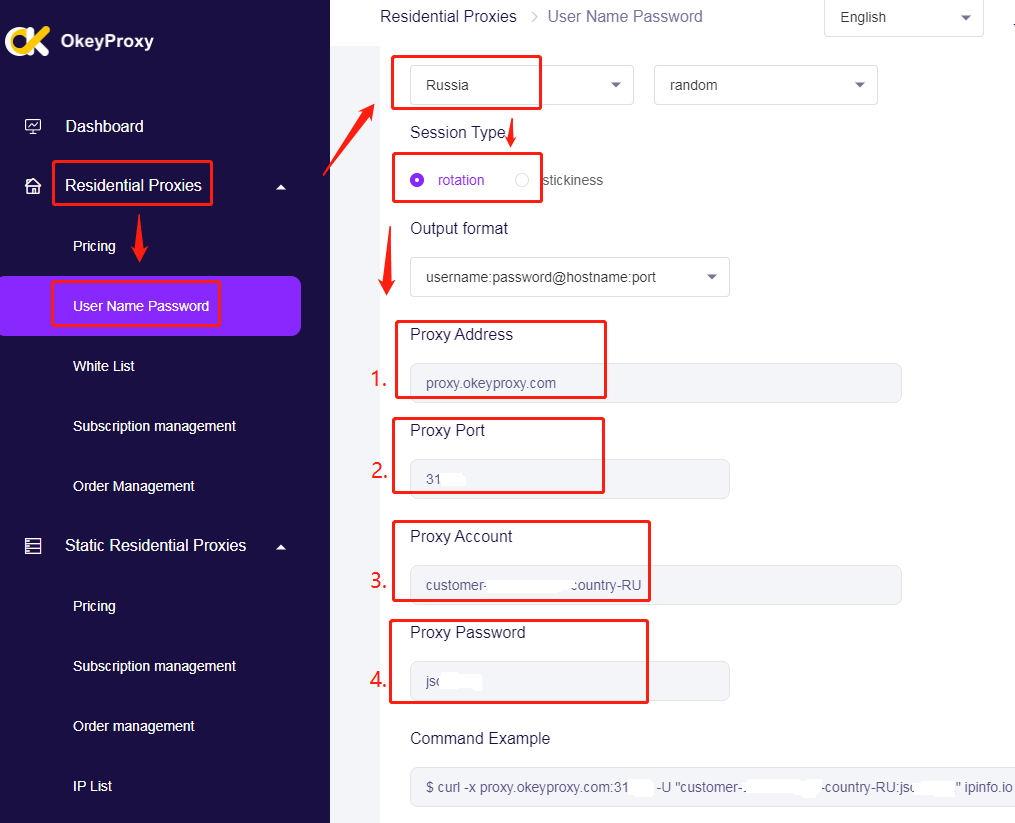
Start Test of Both HTTP and SOCKS Proxies Now!
Of course, the best choice is to use a universal proxy that supports HTTP, HTTPS, and SOCKS5, such as OkeyProxy, which supports most devices and has 150M+ real residential IPs, including dynamic IP and static IP, providing you with very ideal services. Now register and offer a 1 GB free trial!
Top-Notch Socks5/Http(s) Proxy Service

- Rotating Residential Proxies
- Static ISP Residential Proxies
- Datacenter Proxies
- More Custom Plans & Prices

Comprehensive Table: Socks & Http(s) Proxy
| Feature | SOCKS Proxy | HTTP(S) Proxy |
|---|---|---|
| Protocol | Lower layer, any protocol | Application layer, HTTP/HTTPS |
| Speed | Faster as it doesn’t interpret traffic | Slower due to traffic inspection |
| Flexibility | All types of internet traffic | Limited to HTTP/HTTPS traffic |
| Security | Supports authentication | Encrypt traffic with HTTPS |
| Use Cases | Torrenting, email, other applications | Web browsing, accessing HTTP/HTTPS sites |
| Configuration | Manual setup | Browsers and other web applications |
| Anti-Restrictions | More effective | Less effective |
| Anonymity | Higher level | Lower compared with SOCKS |
| Compatibility | Various applications and protocols | Web browsers and web-based applications |
| Examples | BitTorrent or email clients, games | Browsers, web scrapers, SEO tools |
| Cost | Free & Paid | Free & Paid |
| Popularity | Less commonly used | More commonly used with ease |
Final Thoughts
Both SOCKS and HTTP proxies have their own strengths and are suited to different needs. Understanding all the differences between HTTP and SOCKS proxy helps choose a ideal proxy service for your needs. If you require route a variety of traffic types with anonymity, a SOCKS proxy is likely the better choice. For web browsing and caching purposes, an HTTP proxy may be more suitable. For a more powerful solution, give OkeyProxy a try and stop worrying about HTTP SOCKS proxy.





![[Setup Tutorial] How to Add Proxy Helper for Google Chrome & Mozilla FireFox Proxy Helper A Comprehensive Guide to Secure Browsing](https://www.okeyproxy.com/wp-content/uploads/2023/12/Proxy-Helper-A-Comprehensive-Guide-to-Secure-Browsing-300x167.png)







