Protecting one’s online privacy and security has become a significant concern. As a solution, proxies have emerged as a popular tool to mask one’s digital footprints and access geo-restricted content. Among the many proxy tools available, Taco Proxy stands out due to its unique features and robust performance.
This article will show you what Taco Proxy is, its key features, and why you should use it. We also share with you how to use Taco Proxy in detailed steps.
What is Taco Proxy?
Taco Proxy is a node.js web proxy for use in combating web filters, which is also a frontend for AlloyProxy. It is a powerful proxy service that allows users to route their internet traffic through a different IP address. This service aims to protect users’ online privacy, ensure secure data transmission, and provide access to geo-restricted content. The Proxy supports both HTTP and SOCKS5 protocols, making it compatible with a wide range of applications.
Key Features Of Taco Proxy
1. Security Of Taco Proxy: The total number of viruses:
SSL/TLS: The Proxy uses the latest TLS 1.3 encryption. Currently, the proxy uses Cloudflare Flex as Heroku does not support SSL certificates for free dynos.
Email Address Obfuscation: Displaying obfuscated email addresses on the Proxy to prevent collection by bots and spammers.
2. Speed Of Taco Proxy
There have been a lot of speed improvements since Aero Proxy, mainly including:
- Brotli Compression
- Rocket Loader
- Auto Minify
- Cloudflare Caching
- Arc.io Caching
- Browser Cache
- PageSpeed rating is 94/100
In addition, with the continuous upgrade of the system software, Taco Proxy V2 has a higher PageSpeed rating of 99/100 compared to Taco Proxy’s 94/100, which means a higher speed connection and promoted online experience.
How To Use Taco Proxy?
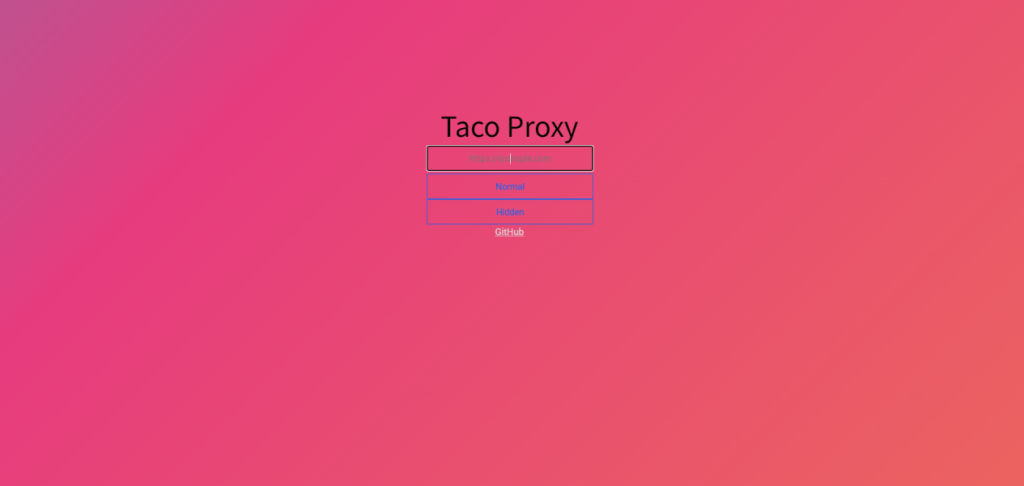
Using the Taco Proxy involves a few simple steps, which I will outline below. However, please note that the exact process may vary depending on your specific system setup and the application you’re using with the proxy.
Here’s a general guide on how to use Taco Proxy:
1. For Module Use
Step 1: npm install Alloyproxy
Step 2: Now you should set all of your configs in the main file for the Node app.
Step 3: Then start up your app and unblock a website at /prefix/[BASE64 ENCODED WEBSITE ORIGIN]/. The path of the website does not have to be B64 encoded.
A great example of what code to use is here using the Express.js framework.
2. For Sample Express Application
Step 1: You need to navigate to the /examples/ folder.
Step 2: And Then please do the following commands:
cd examples/express
npm install
npm startAfter that, the demo application will run at localhost:8080 by default, but the port can be configured in config.json. The static folder can provide you with the base site if you wish to go manual about this.
3. For Sample Implementation
Now it is time to add this to your server-side script ex. “app.js” as below.
// Note: make sure you use Alloy before any other Express middleware that sends
responses to client or handles POST data.
const Alloy = require('alloyproxy'),
http = require('http'),
express = require('express'),
app = express();
const server = http.createServer(app);
const Unblocker = new Alloy({
prefix: '/fetch/',
request: [],
response: [],
injection: true,
});
// The main part of the proxy.
app.use(Unblocker.app);
// WebSocket handler.
Unblocker.ws(server);
server.listen('8080')When you finish the steps above, you’ve just completed the installation and basic setup. Now you can configure it for further steps.
4. For Device or Application Configuration
You’ll need to configure your device or application to use the Proxy. This typically involves entering the proxy server address and port into your device’s or application’s network settings.
For example, if you’re using a web browser, you might go to the browser’s settings, find the network or proxy settings section, and enter the Taco Proxy server address and port there.
If you’re using a specific application with the Proxy, you would go to the application’s settings and find the section where you can enter the proxy information.
5. For Taco Proxy Server Connection
After you’ve configured your device or application, you can connect to the Taco Proxy server. This will route your internet traffic through the proxy server, masking your IP address and helping to protect your online privacy.
6. For Browsing or Using Application Freely
Once you’re connected to the Taco Proxy server, you can start browsing the internet or using your application as you normally would. Your online activity will now be routed through the Taco Proxy server.
Remember, if you’re experiencing any issues or need more detailed instructions, it’s always a good idea to refer to any specific guides or support resources provided by Taco Proxy.
A Powerful Taco Proxy Alternative
There are several reasons why the Proxy has become a preferred choice for many users. And you can also choose Okey Proxy as a more comprehensive proxy solution.

With the benefits of various static IPs, IP rotation, code integration, and low-cost datacenter IPs, OkeyProxy is ideal for users seeking solutions for web scraping, SEO, price monitoring, avoiding IP bans, managing multiple accounts, and more.
- Versatility: The Proxy supports a wide range of protocols, including HTTP, HTTPS, and SOCKS5, making it versatile and suitable for various online activities, from web browsing to gaming.
- Security and Privacy: It uses advanced encryption technologies to secure data transmission, protecting users from potential cyber threats. Additionally, masking the user’s real IP address ensures online anonymity and protects the user’s privacy.
- Global Network: The Proxy maintains a vast network of servers located across various geographical regions. This allows users to bypass geographical restrictions and censorship, providing access to a broader range of online content.
- High-Speed Connections: It offers high-speed connections, ensuring a seamless browsing experience. It optimizes server routing, providing faster connection speeds ideal for activities such as streaming and large data transfers.
- Easy to Use: With its user-friendly interface, the Proxy allows users to effortlessly switch between servers, making it a convenient tool even for those with limited technical knowledge.
Recommended Proxy Suppliers: Okeyproxy – Top 5 Socks5 Proxy Provider with 150M+ Residential Proxies from 200+ Countries.
Get A $3/GB Trial of Residential Proxies Now!
Sum Up
To sum up, Taco Proxy is a robust and versatile web proxy service for combating web filters that provides a variety of features aimed at enhancing online security, privacy, and accessibility. No matter you’re looking to protect your online privacy, bypass geo-restrictions, or simply enjoy a more secure browsing experience, It is a reliable tool to consider. With its user-friendly interface and high-speed connections, it ensures a seamless and secure internet experience for its users.
Top 5 Socks5 Proxy Provider: OkeyProxy with 150M+ Residential Proxies from 200+ Countries.
Get $3/GB Trial Now!











