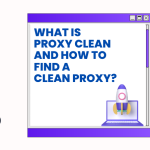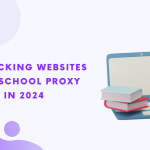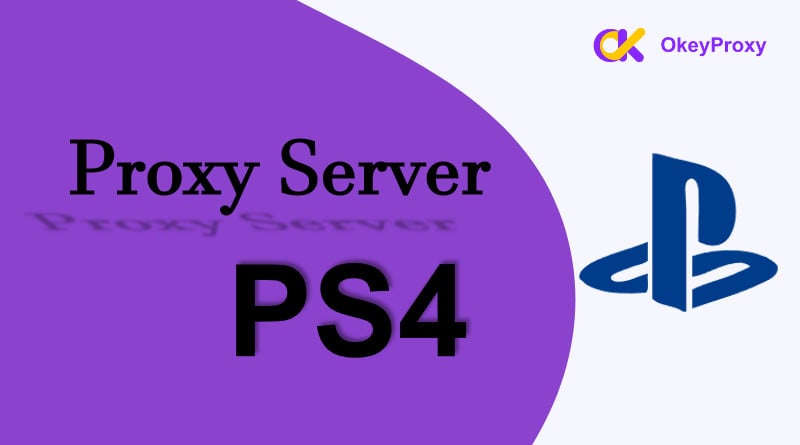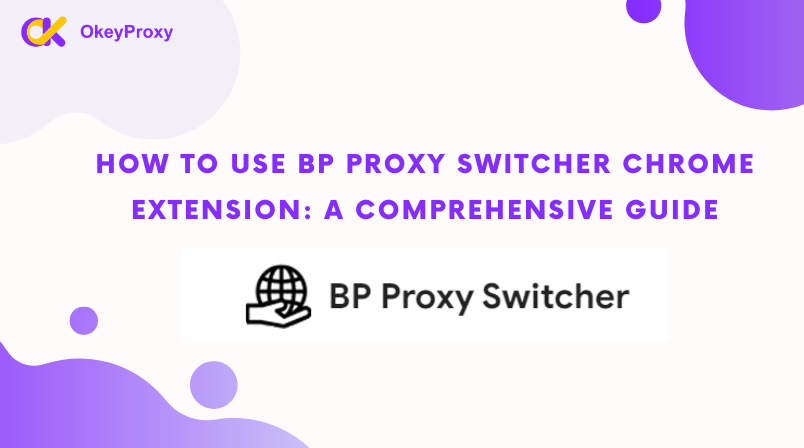Proxifier is a multi-platform proxy client that enables programs that do not support proxy servers to run properly. It supports a variety of operating systems and proxy protocols and allows customization of port and application proxy settings. Users can integrate it with proxy servers, thereby unlocking performance outcomes. This article provides a comprehensive overview of it, including its features, setup methods, activation process, and alternatives. To elaborate on the setup process, we exemplify the utilization of OkeyProxy as a case study.
Why Use Proxifier?
The purpose of using such a proxy client is to redirect all of your web requests through a proxy server. Without a proxy client, you can only utilize proxies for applications that have built-in proxy support. Most client applications, especially those developed by web services that do not support proxy usage, do not offer the capability to use proxies.
In the absence of default proxy configuration support in these applications, they will bypass your default proxy settings and disclose your actual IP address to web services. If you wish to prevent your IP address from being exposed by these applications, the only solution is to employ a proxy client that captures your web requests and directs them through the designated proxy server.
Recommended Proxy Suppliers: Okeyproxy – Top 5 Socks5 Proxy Provider with 150M+ Residential Proxies from 200+ Countries. Get 1GB free Trial of Residential Proxies Now!
How does Proxifier work?
1. After launching, it takes control of all network request connections within the system.
2. The network request connections that have been taken over are processed according to the rules configured in it.
3. “Direct” allows direct access to the external network.
4. “Proxy” routes the requests through a proxy server before connecting to the external network.
5. “Block” intercepts and prohibits outgoing requests from being sent.
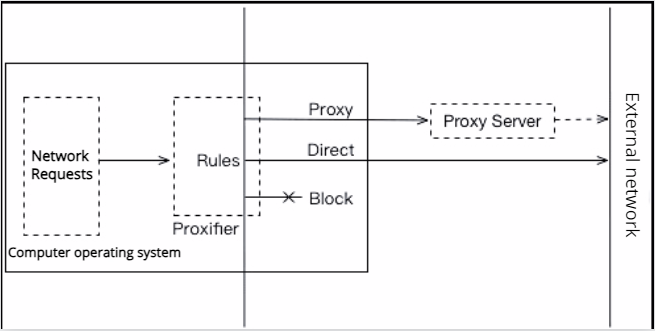
Features of Proxifier
1. Powerful network and protocol support: Proxifier can handle TCP/IP application layer protocols and supports HTTP/HTTPS/SOCKS 4/SOCKS 5 protocols. It also supports IPv6 and can establish connections between IPv4 and IPv6 through tunneling. Additionally, it allows configuring DNS resolution through proxy servers.
2. Flexible configuration rules: Each application can have specific rules. Multiple proxy servers can be configured (even different protocols) to balance the traffic. Compared to , its flexible configuration enables various functions, such as monitoring application traffic or blocking ads.
3. Simple and user-friendly UI: The main interface includes all settings and details. The top section is for settings, and the middle has three buttons to switch between real-time data: including connection count, traffic monitoring, and data statistics. The bottom section displays detailed logs. After modifying the rules, the main interface allows real-time monitoring of connection requests.
Recommended Proxy Suppliers: Okeyproxy – Top 5 Socks5 Proxy Provider with 150M+ Residential Proxies from 200+ Countries. Get 1GB free Trial of Residential Proxies Now!
How to Configure Proxifier
Before we begin, please ensure that you have purchased a proxy, such as okeyproxy or any other reputable brand.
Proxifier Settings From Youtube:
1. Go to the official website to Download the installation package. Choose the version that suits your OS. If you are using a Mac operating system, click on the options below to download the Mac version. Please note it is not available for Linux operating systems.
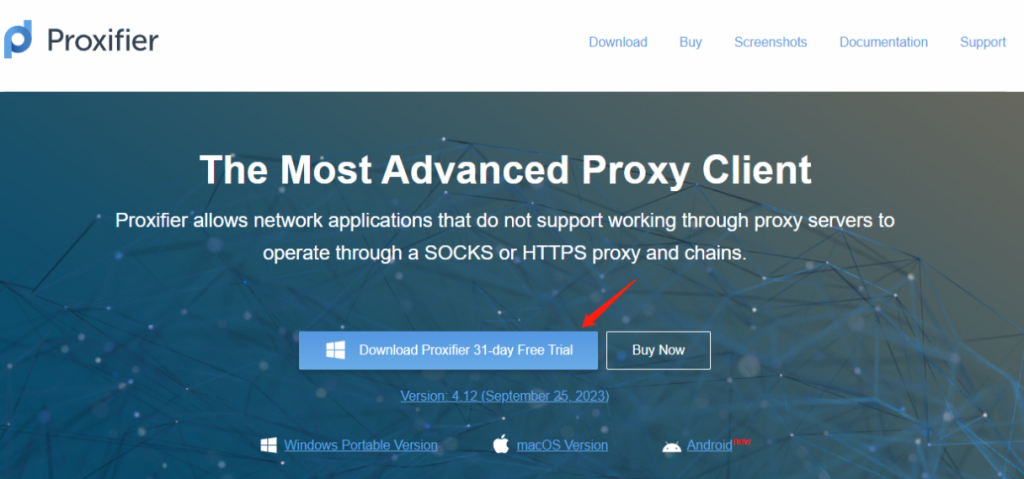
2. Once the download is complete, locate the downloaded file and double-click on it to begin the installation process. Follow the on-screen instructions. Once the installation is finished, you will see a login interface with two buttons: “Evaluation” and “Enter Registration Key”. Choosing the “Evaluation” option means that as a new user, you can enjoy a 31-day free trial. It is recommended to select the trial option initially.
3. Now we can start setting up the proxies. Open Proxifier and click “Proxy Servers”.
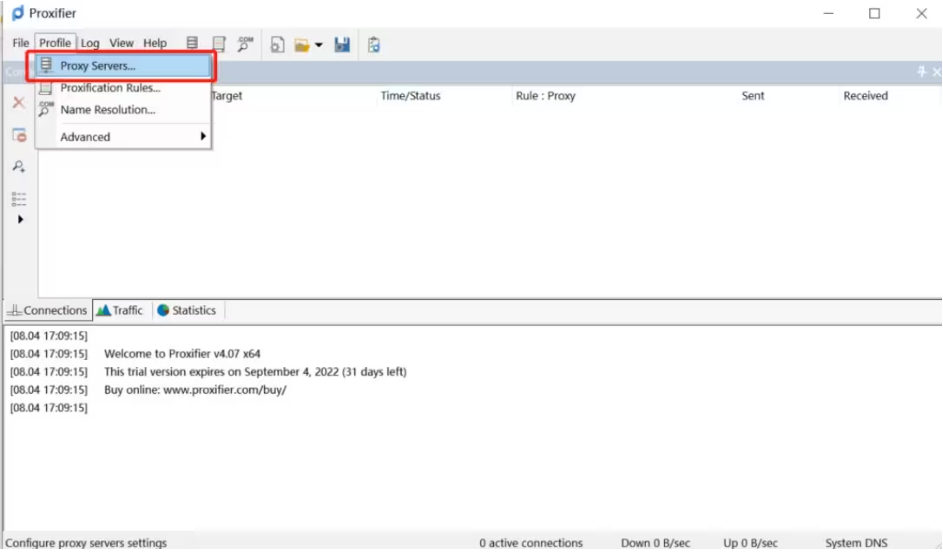
Click “Add” to add a proxy.
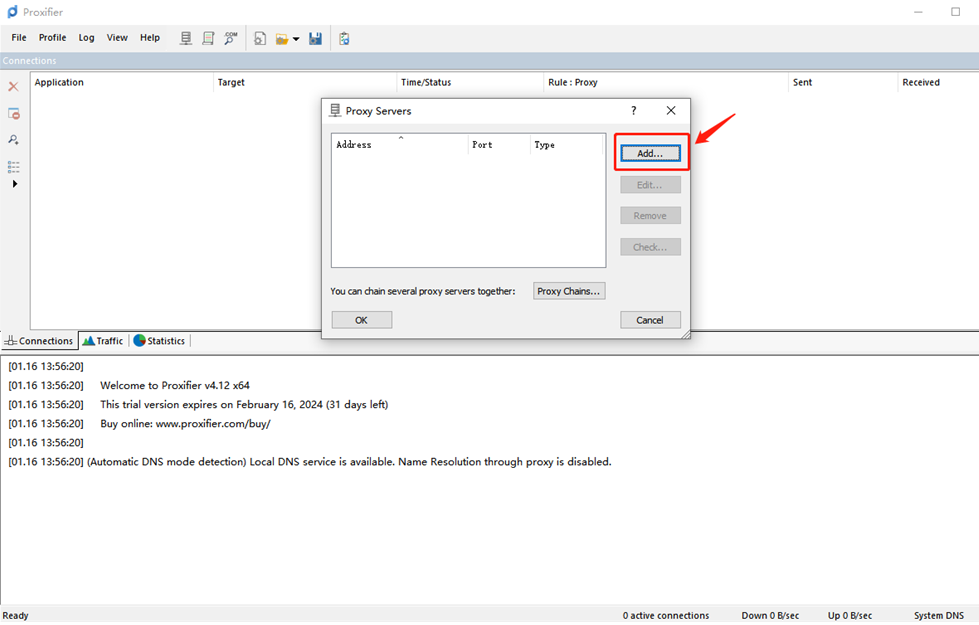
4. log in to the OkeyProxy dashboard to generate proxy information. Similarly, whatever proxy you are using, you can find the proxy information within the corresponding client.
A. Select the Proxy IP Type that suits your needs: rotating residential proxies, static residential proxies, or datacenter proxies.
B. Click on “user name password” and then select the “endpoint generator” option.
C. Within the location selection, choose the country and city for which you seek to generate proxies. Okey Proxy supports for over 200 countries.
D. Enter the number of proxies you want to generate, selecting the “generate” button. You will receive the proxy information. This includes details such as IP addresses, port numbers, and authentication credentials (username and password).
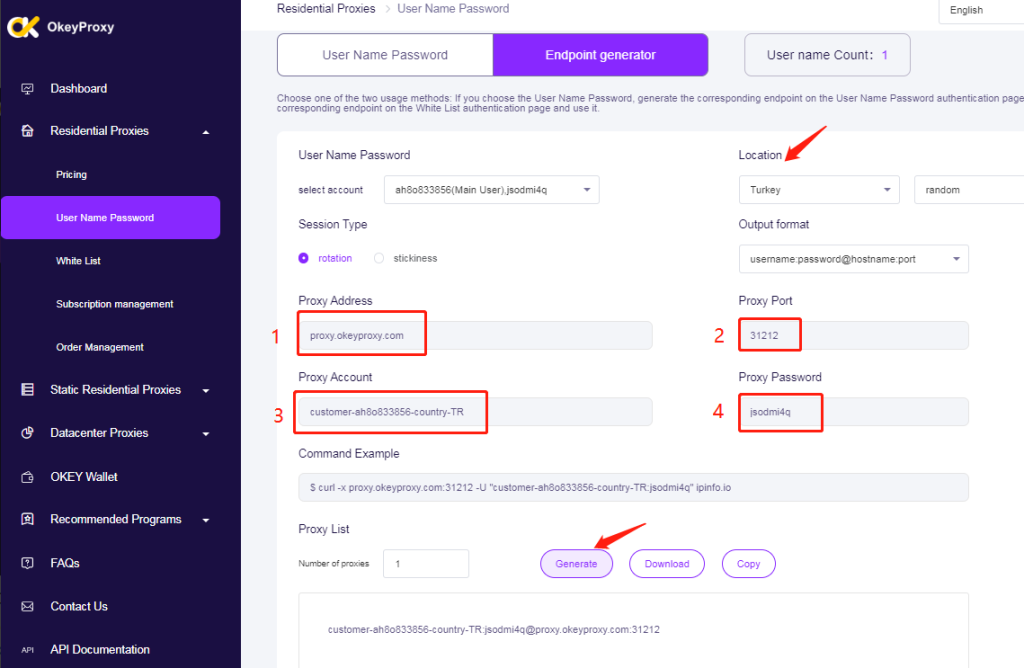
5. Enter the proxy information from the OkeyProxy dashboard. If your IP is whitelisted, authentication is not necessary. Then click “Check” to check whether the proxy is connected successfully, if it shows successful detection, click “OK” to save the proxy.
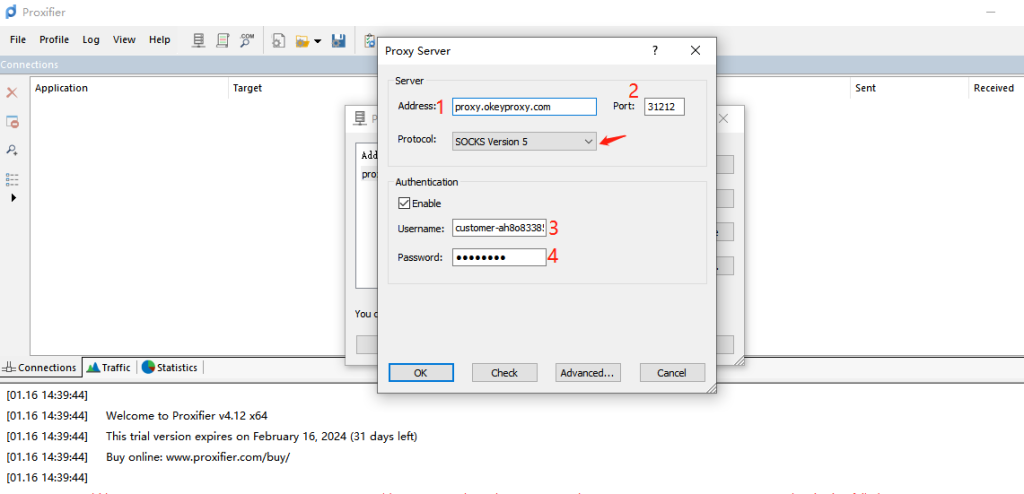
Don’t forget to check it through ipinfo.io and ensure it works as expected.
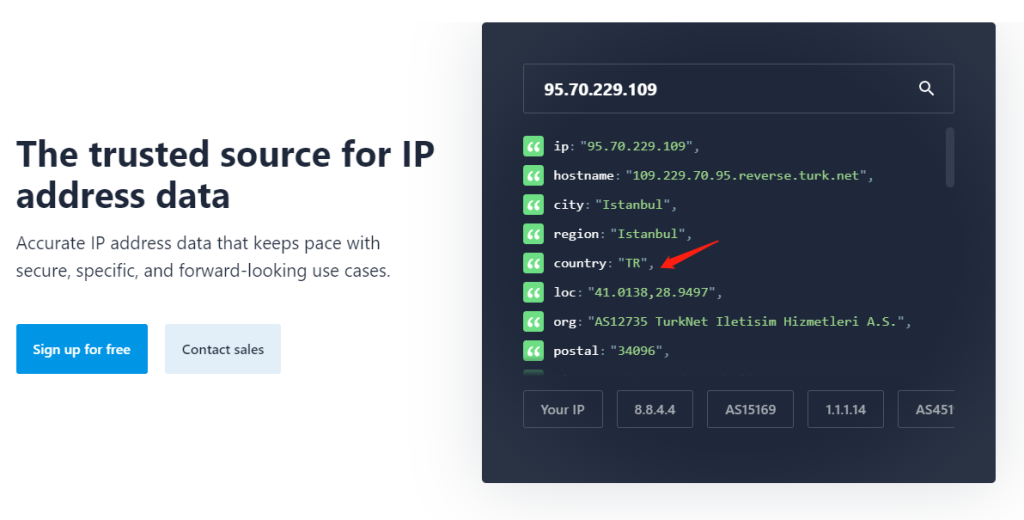
6. Configure proxy rules as the following steps:
A. Click on the menu “Profile” and select “Proxification Rules…”
B. Click on the “Add” button.
C. You can specify the proxy rules based on the application, target hosts, and target ports.
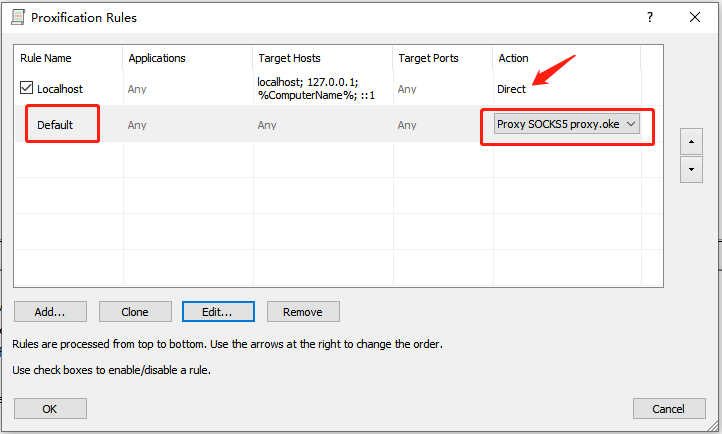
As a user-friendly network tool, it offers a clear user interface and easy operation. If you have any questions, we recommend referring to the Proxifier official website’s user guide. Of course, Okeyproxy is also happy to answer any questions.
Recommended Proxy Suppliers: Okeyproxy – Top 5 Socks5 Proxy Provider with 150M+ Residential Proxies from 200+ Countries.
Get 1GB free Trial of Residential Proxies Now!
Proxifier Activation With Registration Keys
After receiving the authorization email and obtaining the registration key, you can proceed to activate your account. (this tutorial uses the example of activating the Windows version):
1. Click on the menu bar “Help > Registration”.
2. In the activation window, enter the name and Proxifier registration key.
3. After confirming the information is correct, click the “OK” button (as shown in the above image).
It will be successfully activated if the authorization information is valid and accurate.
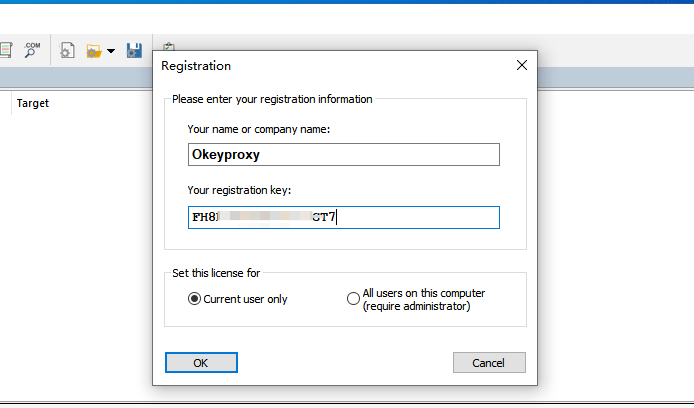
Proxifier Alternatives
FreeCap: FreeCap is one of the best free alternatives available. It supports HTTP and SOCKS proxies. It provides transparent connection redirection and is specifically developed for the Windows platform. The tool has an intuitive interface that is easy to use even for new users.
Redsocks: Redsocks is designed for Linux users. You can download it for Ubuntu, Debian, Gentoo, and Archlinux AUR. This tool is also free of charge. It allows you to route any TCP connection through a proxy server, whether it is an HTTP or SOCKS proxy.
Proxycap: Starting at $39.61 per license, has a 30-day free trial. This application supports a wide range of advanced features, including flexible routing rules, proxy chaining, built-in SSH tunneling, proxy checker, and IPv6 support. Proxycap is available for both Windows and Mac. It is a paid tool with a one-time purchase fee. The license provides you with updates for up to 3 years.
Best Proxies for Proxifier
As a proxy client program, Proxifier relies on the user to configure and specify the proxies they want to use within it. You can use any proxy server you prefer, the choice of proxy depends on your target websites and project requirements. While residential proxies are generally considered the best, data center proxies may be more suitable for certain tasks.
We recommend using Smartproxy or Okeyproxy.
It is important to emphasize that you should never use free proxies. Most free proxies are of poor quality, easily detectable, and slow. Free proxy servers bring security and privacy risks.
Final Thoughts
Proxifier is indeed a highly recommended service that provides numerous advantages for internet users. When in need of an ideal proxy solution, OkeyProxy can be your best choice with its exceptional service and competitive pricing.
Recommended Proxy Suppliers: Okeyproxy – Top 5 Socks5 Proxy Provider with 150M+ Residential Proxies from 200+ Countries.
Get 1GB free Trial of Residential Proxies Now!
Related Articles:
https://www.okeyproxy.com/proxy/tutorial-of-proxy-switchyomega-chrome-settings/
https://www.okeyproxy.com/proxy/how-to-use-bp-proxy-switcher-chrome-extension/ https://www.okeyproxy.com/proxy/setup-proxy-helper-in-chrome-browser/





![What’s a Good Target Site for Proxies? [Best Types] what's a good target site for proxies](https://www.okeyproxy.com/wp-content/uploads/2024/10/good-target-site-for-proxies-150x83.jpg)

![Why Would a Hacker Use a Proxy Server [Answer] why would a hacker use a proxy server](https://www.okeyproxy.com/wp-content/uploads/2024/09/hacker-use-proxy-server-150x83.jpg)