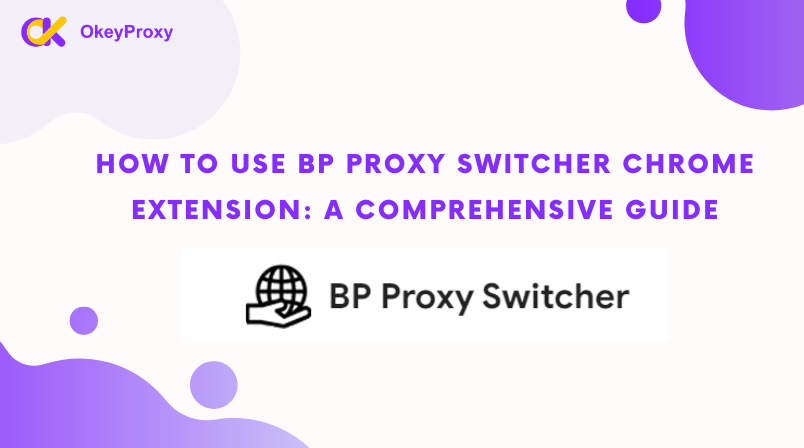The Internet provides us with vast amounts of information and connects us to people and resources. However, there are always concerns about online security, especially when browsing on public networks. To solve these problems and enhance your browsing experience, proxy servers come into play. It is a great tool that can help you easily manage your proxy list and quickly change between them in the browser, maintain internet browsing with privacy, and access geo-restricted content. It also has other cool features like cache/cookies/history deletion upon each request.
This article aims to provide a comprehensive overview of the BP Proxy Switcher, BP proxy switcher download, key features and benefits of BP Proxy Switcher, and how to use BP Proxy Switcher.
What is BP Proxy Switcher?
BP Proxy Switcher is a free application that allows users to manage and switch between multiple proxy settings quickly and seamlessly, enables localized testing, optimizes performance, and offers customization options. It is an excellent tool for web developers, testers, and users who need to navigate the web from different geographical locations without physically being there.
Key Features of BP Proxy Switcher
1. Easy Proxy Management: It enables users to manage multiple proxies effortlessly. Users can add, delete, or edit proxy settings with just a few clicks. It simplifies the process of switching between proxies, allowing users to browse multiple IP addresses with ease. Whether you need to access geo-restricted content or test your website’s accessibility from different locations, this extension covers all your needs.
2. Quick Proxy Switching: The application allows users to switch between different proxies quickly. This feature is particularly beneficial when dealing with geo-restricted content or when testing a website’s functionality from different locations.
3. Automatic Proxy Testing: It can automatically test the functionality of the proxies. It checks if the proxies are working and ensures their speed is optimal for the tasks at hand.
4. Integration with Popular Browsers: The application integrates seamlessly with popular browsers like Google Chrome, proxy switcher Firefox, and Internet Explorer, making it easy to change proxy settings directly from the browser.
5. Customize your proxy list: In addition to the list of predefined proxy servers provided by the extension, It also allows you to add your proxies. This feature comes in handy if you have access to a dedicated or premium proxy that offers more control and customization options. By combining different proxy sources, you can create a personalized proxy list that suits your specific needs.
Benefit From Using BP Proxy Switcher
1. Enhanced Privacy and Security: By using BP Proxy Switcher, users can hide their actual IP address, enhancing their online privacy, which is the key advantage of the extension. By routing your internet traffic through a different proxy, your IP address and online activity will be hidden, making it harder for hackers and third parties to track and monitor your online behavior. This feature is especially useful for those who frequently use public Wi-Fi networks or want to protect their identity while browsing.
2. Access to Geo-Restricted Content: It allows users to bypass geo-restrictions by switching their proxy to a location where the content is accessible. This feature is beneficial for accessing region-locked websites or services, especially for individuals involved in web development or digital marketing. The extension allows you to simulate browsing from different countries, allowing you to verify how your content appears and ensure its functionality in different markets. This feature saves time and resources by eliminating the need for in-person travel to test localized sites and campaigns.
3. Ease of Use: The user interface of BP Proxy Switcher is straightforward and intuitive, making it easy even for non-tech-savvy users to manage and switch between proxies.
4. Cost-Effective: BP Proxy Switcher is a free tool, making it a cost-effective solution for managing and switching between multiple proxies.
5. Performance optimization: The extension provides a range of proxy servers to choose from, each with its speed and stability. By choosing the most appropriate proxy server, you can optimize your browsing speed and overall performance. This is especially useful when working on bandwidth-heavy tasks or when your regular connection is experiencing lag.
Use Cases of BP Proxy Switcher
1. Web Development and Testing: Web developers and testers can use it to test their websites or applications under different geographical locations and network conditions.
2. SEO Monitoring: SEO professionals can use the tool to monitor search engine rankings from different locations, helping them devise more effective SEO strategies.
3. Accessing Geo-Restricted Content: Regular internet users can use it to access content that is restricted in their geographical location, such as streaming services, news sites, or social media platforms.
Recommended Proxy Suppliers: Okeyproxy – Top 5 Socks5 Proxy Provider with 150M+ Residential Proxies from 200+ Countries. 20% Off Now, Only $720/1000G!
Get $3/GB Trial of Residential Proxies Now!
How To Use BP Proxy Switcher?
BP Proxy Switcher extension allows users to browse the web using different proxies. Just with two procedures of installing and settings, you can use BP proxy switcher extension freely.
Step 1: Install BP Proxy Switcher from the Chrome web store: https://chromewebstore.google.com/.
You can also view it from the OkeyProxy Youtube Channel:
1. Searching for the extension: You need to search for BP Proxy Switcher by using the search box in the top right corner.
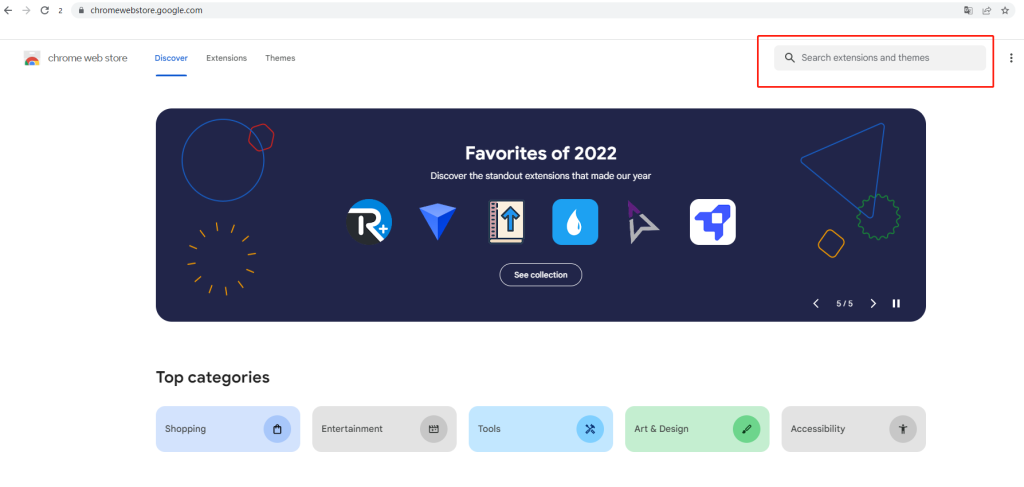
2. Download BP Proxy Switcher: Click on the Add to Chrome button on the right-hand side of this page.
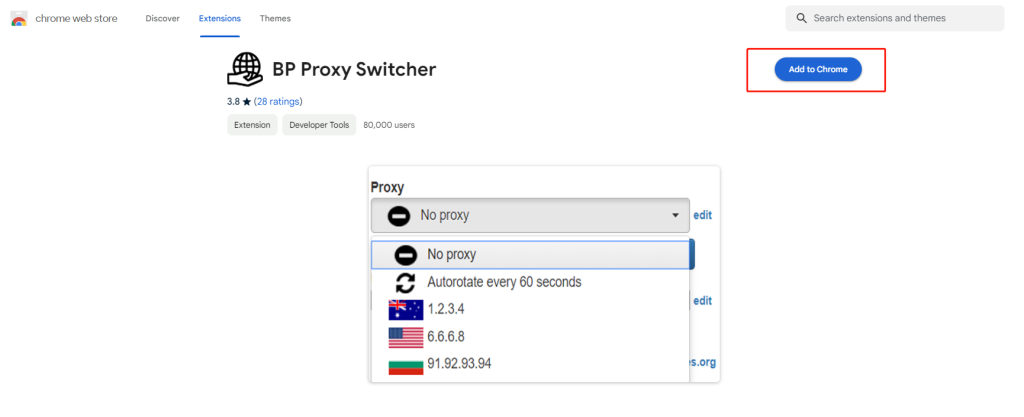
When you get a pop-up, just allow your browser to install the extension by clicking Add extension. Then you will get to next step to set up BP Proxy Switcher.
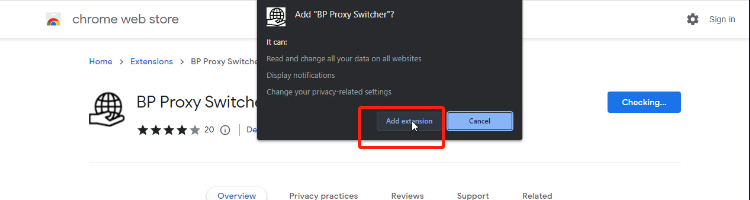
Step 2: Setting and Using BP Proxy Switcher
1. Open BP Proxy Switcher Chrome: Start it after clicking on the extension’s icon in the top right of your browser and then click on BP Proxy Switcher.
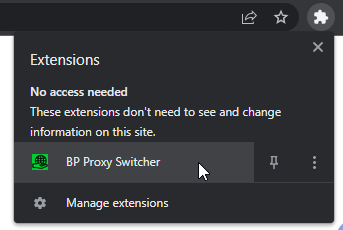
2. Add the proxies: After you open the extension, click on the edit button and paste your proxies into the text box, then click OK.
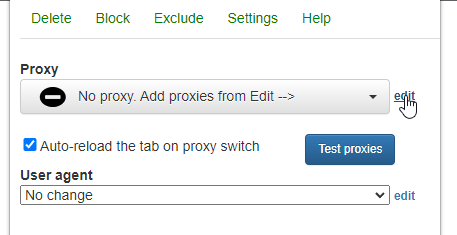
3. Use proxies for browsing: When you add your proxies successfully, you’ll be able to select which proxy you would like to browse with.
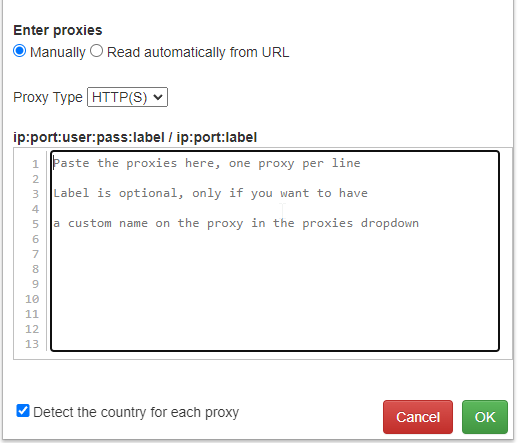
Finally, you can surf the web and access sites by using a different IP address now.
How Proxy Server OkeyProxy is Related to BP Switcher?
As a provider of reliable proxy servers, OkeyProxy integrates seamlessly with tools such as BP Switcher. Users of OkeyProxy can leverage BP Switcher to:
- Manage multiple proxies: Easily switch between OkeyProxy servers to perform different tasks.
- Enhanced security: Use OkeyProxy’s servers with BP Switcher for secure, anonymous browsing.
- Optimized performance: BP Switcher ensures efficient utilization of OkeyProxy’s different server locations and IP ranges.
Okeyproxy – Top 5 Socks5 Proxy Provider with 150M+ Residential Proxies from 200+ Countries. 20% Off Now, Only $720/1000G!
Get A $9/3GB Trial of Residential Proxies Now!
How to add a proxy in BP Proxy Switcher?
Changing proxy can be done with just one click.
With this Chrome proxy extension, you can load a list of proxies once from your clipboard or URL and switch between them with just one click.
Options for proxy plugins
- Lists the countries associated with each agent.
- Before switching to a new proxy, clear the cache.
- When changing the proxy, the current tab should automatically reload.
- Automatically change proxy every … seconds.
- Load the proxy list from a .txt file via URL every … minutes.
In conclusion, BP Proxy Switcher is a versatile and user-friendly tool that offers a broad range of benefits to its users. Whether you are a web developer, SEO professional, or a regular internet user, it can make your online activities more efficient, secure, and unrestricted.
Related Article: Proxy Switchyomega Chrome Settings