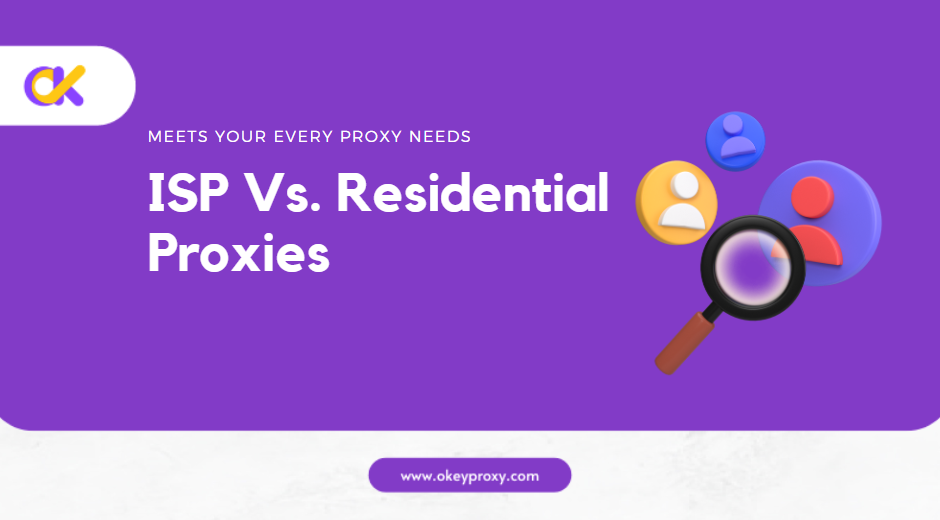Are you looking to verify your proxy settings or ensure your proxy server is working as expected? Knowing how to test proxy is essential whether you’re using it for web scraping, browsing, or managing multiple social media accounts. In this guide, we’ll walk you through easy-to-understand steps on how to test a proxy effectively.
What Is a Proxy and Why Test It?
A proxy server acts as a middleman between your device and the internet. When you use a proxy, your requests to websites are sent through the proxy server, which masks your real IP address and provides you with a different one. This can help with:
- Browsing anonymously
- Bypassing geo-restrictions
- Managing multiple accounts (e.g., social media, marketplaces)
- Improving security and privacy
Testing a proxy is crucial because not all proxies provide the same level of speed, anonymity, and stability. Some may be blacklisted, slow, or insecure. That’s why checking their performance beforehand is important—especially if you use proxies for business.
Common Reasons to Test Proxy
Before diving into the methods, explore some common scenarios for the necessity of proxy test.
1. New Setup:
When you set up a new proxy server, testing ensures it’s configured correctly.
2. Frequent Disconnects:
If your connection drops frequently, testing can help identify if the proxy is the problem.
3. Security Verification:
To confirm that your proxy is properly masking your IP address and keeping your data secure.
4. Performance Issues:
To check if your proxy slows down your internet speed, which might affect tasks like streaming or web scraping.
5. For Business Use:
Marketers and web scrapers must ensure each proxy works effectively to manage multiple accounts without disruption.
Is Easy for Testing Proxy Server?
Checking proxies is relatively easy, especially with the right tools and a clear understanding of what to check. For basic functionality, users can simply configure their device or browser to use the proxy and visit a website that displays IP information. If the displayed IP address changes to match the proxy, it confirms the proxy is working.
For advanced proxy test, it goes beyond just checking IP changes. It often includes evaluating connection speed, latency, anonymity level, and DNS/IP leaks. Businesses or power users may also want to test if the proxy is blocked by specific websites or platforms. For these purposes, more sophisticated proxy testers or scripts can automate testing multiple proxies, providing performance metrics to help select the best one.
How to Test Proxy on Different Platforms Manually
For users with some technical knowledge, manual proxy testing gives more control. Whether you’re using an HTTP, HTTPS, or SOCKS5 proxy, you can follow these steps on your PC or mobile device to verify IP masking, location, and connection reliability.
1. On Windows
-
Open Command Prompt.
-
Run based on your proxy type.
-
HTTP:
curl -x http://your-proxy-ip:port https://api.ipify.org -
SOCKS5:
curl --socks5 your-proxy-ip:port https://api.ipify.org
-
-
Check the returned IP and compare it with your real one.
2. On Mac/Linux
-
Use the same
curlcommand above in your terminal. -
You can also use
wgetor Python scripts for repeated tests, such as:import requests for p in ["http://user:pass@proxy1:port", "http://user:pass@proxy2:port"]: print(f"\n{p}") for _ in range(3): try: print(requests.get("http://httpbin.org/ip", proxies={"http": p, "https": p}, timeout=5).json()['origin']) except: print("Fail")
3. With a Browser
A lot of users prefer testing proxies directly from their browsers.
-
Configure your browser’s proxy settings manually.
-
Visit sites like IPvibe to check IP, location, and anonymity.
How to Check If a Proxy is Working Well
After you ensure the proxy were actived, some network tools, such as Ping and Traceroute, can evaluate connection speed and latency for further proxy test:
-
Open Command Prompt or Terminal.
-
Run
Pingor Traceroute code:-
ping your-proxy-ip -
traceroute your-proxy-ip
-
This way, the response time and connection hops of the used proxy wound be shown, helping to evaluate speed and reliability.
The Powerful Way: Automated Proxy Testing Tools
If you’re managing dozens or hundreds of proxies, manual testing isn’t scalable. These automated proxy checkers can help:
-
Proxy Checker by Proxifier – For Windows proxy testing and rule-based traffic routing.
-
ProxyBroker (Python Library) – Open-source tool for asynchronous testing of HTTP/SOCKS proxies.
-
OkeyProxy Dashboard – Provides built-in testing for latency, anonymity, and location for each assigned IP.
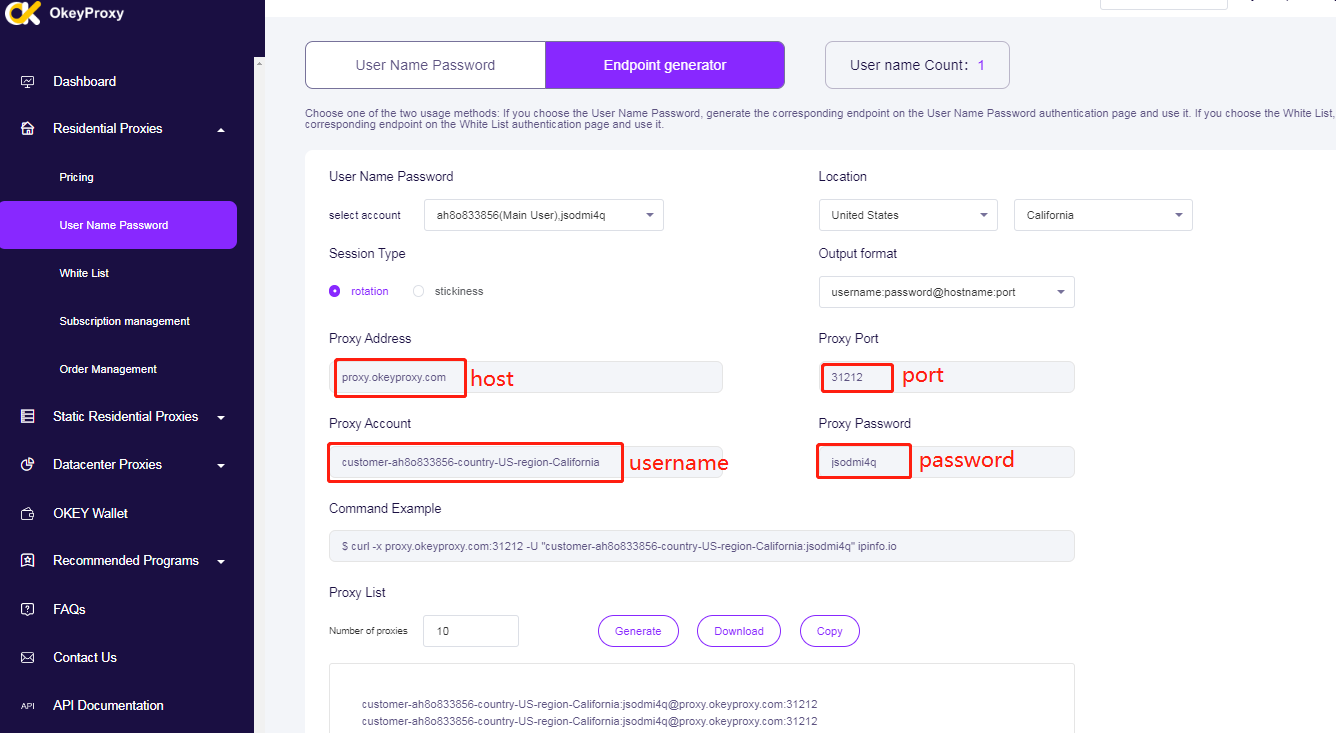
These tools can automatically validate large proxy lists and categorize them by performance or anonymity level.
Get OkeyProxy with $9/3GB Trial or More Discounts for Your Custom Plans!
Why Use OkeyProxy for Reliable Proxy Testing?
OkeyProxy is a trusted provider of residential and mobile proxies designed for users who care about speed, security, and reliability. Unlike generic or free proxy services, OkeyProxy delivers tested, rotating IPs from real devices and networks.
Top-Notch Socks5/Http(s) Proxy Service

- Rotating Residential Proxies
- Static ISP Residential Proxies
- Datacenter Proxies
- More Custom Plans & Prices

OkeyProxy Advantages:
-
High Anonymity: All proxies are verified against DNS/WebRTC leaks.
-
Geo-Targeted IPs: Choose IPs from specific cities or countries for accurate testing.
-
Speed Tested: All proxies go through latency and bandwidth checks before allocation.
-
Smart Rotation: Easily rotate IPs on schedule or per request.
-
Real-Time Analytics: Monitor your proxy performance right from the dashboard.
OkeyProxy users benefit from a built-in proxy tester and monitoring system, making it easier than ever to identify which IPs perform best for your use case — be it web scraping, brand protection, or social media automation. Whether you’re a digital marketer, researcher, or casual user, OkeyProxy provides powerful, user-friendly proxy solutions to keep your work safe, fast, and private.
👉 Sign up for OkeyProxy now and get started with proxies you can trust—no complicated testing required!
Conclusion
Using a proxy without testing is like driving a car without checking the brakes — it’s risky, inefficient, and potentially dangerous. Whether you’re a developer, marketer, or business owner, knowing how to test proxy servers gives you an edge in privacy, speed, and success.
Instead of wasting time with unstable or blacklisted IPs, make the smart move. Choose OkeyProxy — a provider that not only delivers reliable proxies but also gives you the tools to proxy IP test and manage them with confidence.