Collecting, analyzing, and applying data effectively is an essential factor that sets successful businesses apart from their competitors. Since the requirement for data privacy and unrestricted access to online resources grows, so does the demand for reliable proxy servers, especially the Socks5 proxy. Wingate.me is a highly competent HTTP(S) and Socks5 proxy server, committed to providing access to the Internet with connectivity, security, and computer connections that meet the needs of nowadays’ businesses.
This article explores what a socks5 proxy is and what private proxy Wingate.me is, we’ll learn about an overview and the advantages of socks5 proxy list Wingate.me, and how to install and set up proxies in Wingate.me.
What Is A Socks5 Proxy?
To appreciate the specifics of the Socks5 proxy list offered by Wingate.me, it’s crucial to grasp the concept of a Socks5 proxy. Socks5, or we call it Socket Secure version 5, is a protocol utilized by proxy servers. It facilitates network packet routing between clients and servers via a proxy service, preserving the client’s anonymity. Socks5 accommodates various connection types, including TCP, IPv6, and UDP protocols, rendering it a flexible option for numerous applications.
What Is Private Proxy Wingate.me?
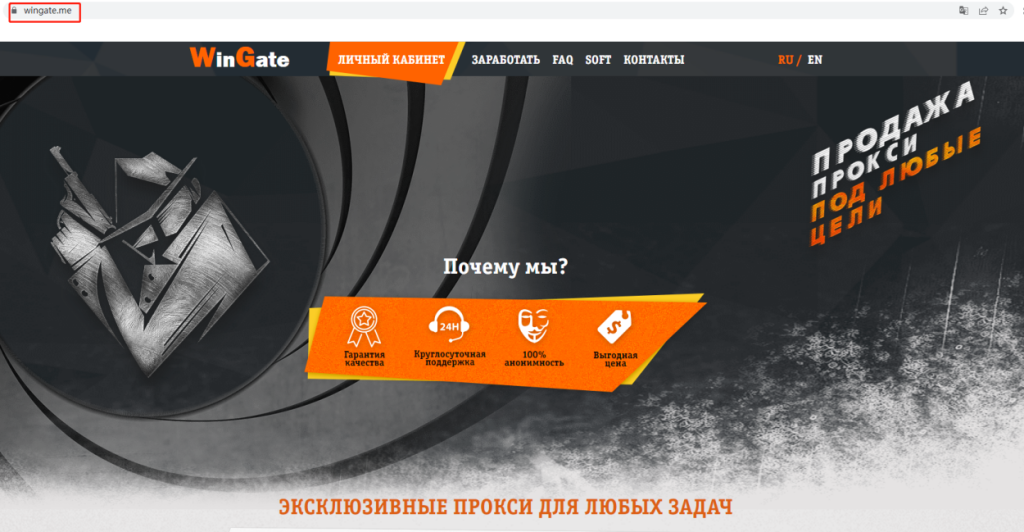
Wingate.me is a private proxy service that delivers securely managed internet access across your entire network and all your online activities. It caters to a range of requirements, from small networks to large enterprises. Known for its high-quality private proxies, particularly in the Russian region, Wingate.me has carved a niche for itself as a powerful online platform.
Supporting Internet hosting ensures that the WinGate Proxy Server is compatible with all browsers, SSL, FTP, streaming audio and video, DirectPlay Internet gaming, etc. Socks5 proxy list wingate.me provides clients with a safe, anonymous, and unrestricted internet browsing experience. They shield users from data collection and facilitate access to otherwise blocked websites.
Types of Private Proxy Wingate.me
It offers a variety of private proxy types, including:
1. SOCKS4 proxy
A versatile proxy for web browsing, file sharing, and online gaming, known for its speed and efficiency.
2. SOCKS5 proxy
These proxies support TCP and UDP traffic, making them ideal for online streaming, torrenting, and high-performance tasks.
3. IPv4 proxy
Stable and reliable proxy based on IPv4 protocol, compatible with most websites and services on the Internet.
4. Mix of SOCKS5 and IPv4 proxies
This option combines the advantages of both proxy types, providing flexibility for different tasks.
An Overview Of Wingate.me’s Socks5 Proxy List
Socks5 proxy list wingate.me provides an extensive list of Socks5 proxy servers, ensuring users have access to a broad range of functional and efficient proxies. The list, updated regularly, includes information such as the IP address, port number, country, and the last time the proxy was checked for functionality. This transparency empowers users to make informed decisions when selecting a proxy server.
Get A $3/GB Trial of Residential Proxies Now!
The Benefits of Wingate.me’s Socks5 Proxy List
Buy Wingate me private proxy could be a good choice for promoting your online business. The advantages of private proxy Wingate.me are as follows:
- Anonymity: Wingate.me’s Socks5 proxies provide a high degree of anonymity by masking the user’s IP address and location, making it an invaluable tool for activities requiring privacy and security.
- Versatility: Thanks to the Socks5 protocol’s wide-ranging support for various connections, Wingate.me’s Socks5 proxy list is suitable for diverse applications, from web scraping to torrenting and general web browsing.
- Global Access: The proxy list offered by Wingate.me comprises servers from various countries globally, enabling users to bypass geo-restrictions and access otherwise inaccessible content.
- Regular Updates: It ensures its Socks5 proxy list is regularly updated, maintaining the reliability and functionality of the proxies.
- Huge proxy pool: Access an extensive proxy network of 7,000 to 15,000 IP addresses across multiple countries including Russia, Ukraine, the United States, Germany, France, and the United Kingdom.
- Custom filtering: Customize your proxy selection based on parameters such as country, proxy type (e.g. IPv4, SOCKS5), anonymity level, uptime, and port.
- Social media proxy: Ideal for social media tasks such as increasing likes, account registrations, and messaging on platforms such as VKontakte, Facebook, Twitter, and Instagram.
- Web scraping compatibility: Ideal for web scraping applications like ZennoPoster or A-Parser to facilitate data extraction and content generation by bypassing website restrictions.
Get A $3/GB Trial of Residential Proxies Now!
How To Use Wingate.me’s Proxy?
Setting up a Socks5 proxy from Wingate.me is straightforward. After selecting a proxy from the list, users can configure their web browsers or applications to use the proxy by entering the provided IP address and port number in the relevant settings. Specific setup instructions may vary depending on the application or browser used. Here are detailed instructions:
Step 1: Download Wingate Proxy Server
After downloading the latest package of WinGate Proxy Server, double-click its ‘.exe’ package to start the installation setup wizard of WinGate proxy server. After that, you will be greeted by its welcome page to get started with the installation on your devices. Click on the “Next” button to continue.
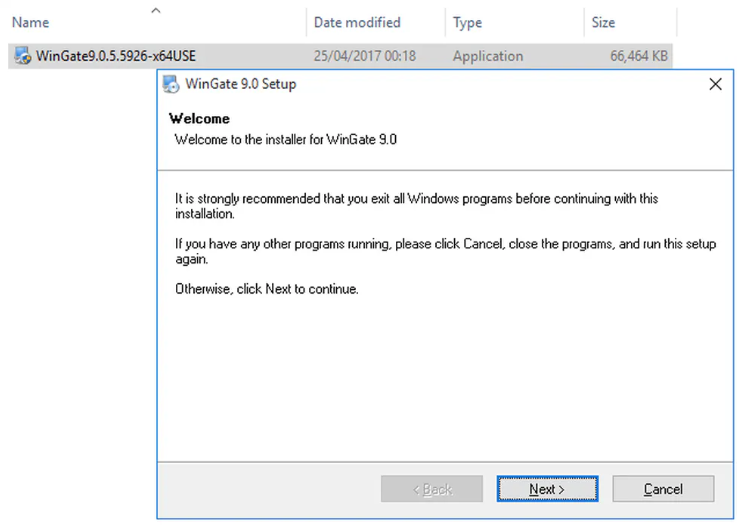
Get A $3/GB Trial of Residential Proxies Now!
Step 2: License Agreement
You need to read and accept the license agreement before the installation and use of Wingate by choosing the right option as shown.
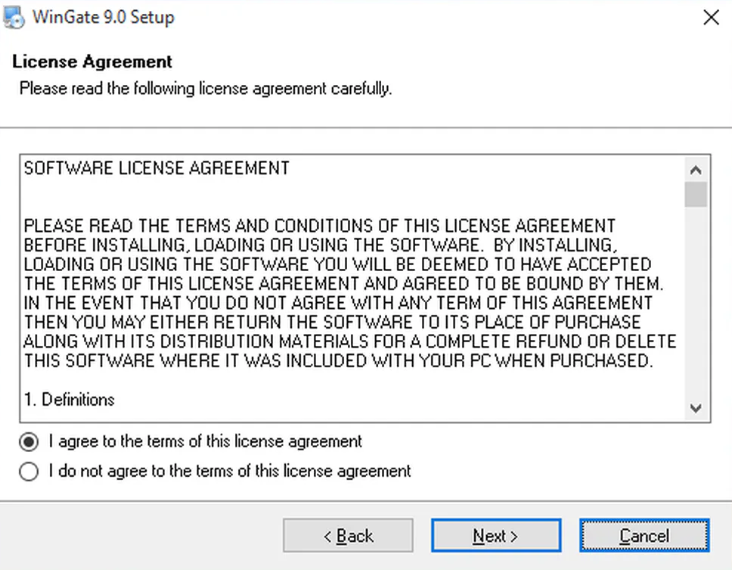
Step 3: Installation Folder
Choose the location on your system, where you like to place the WinGate installation setup.
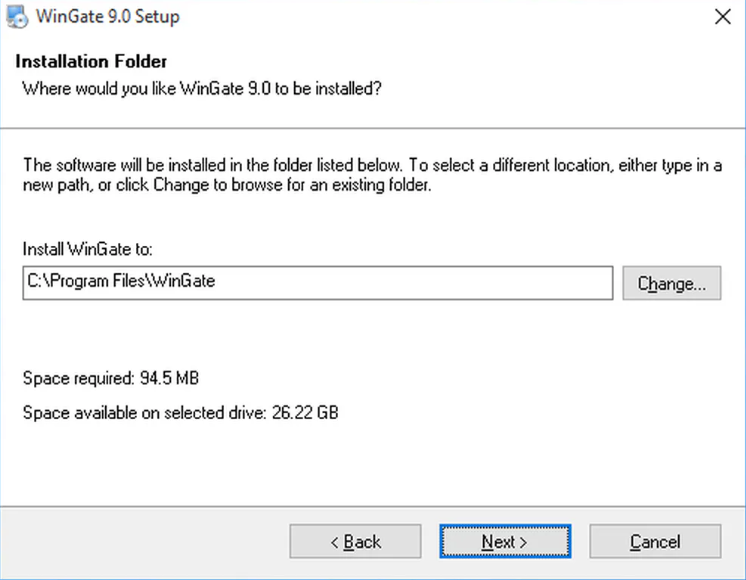
Step 4: Select Packages
You will be asked to choose the program features that you wish to install on your system.
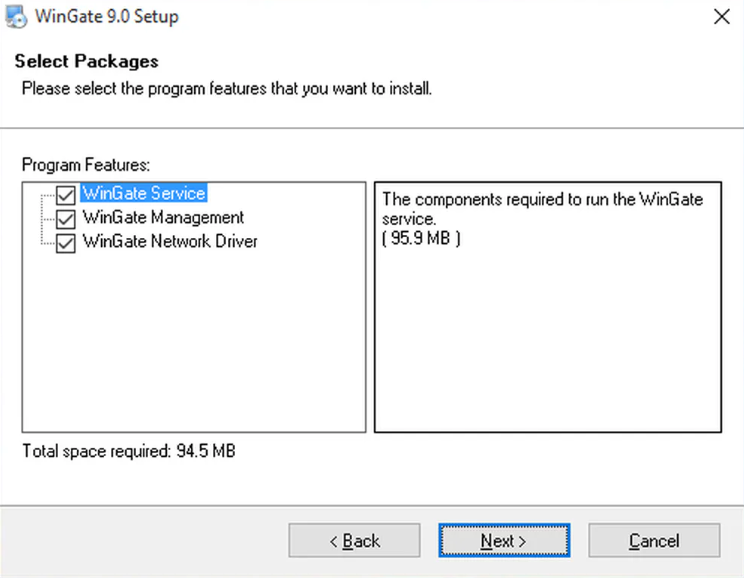
Step 5: Admin Email Address
You should provide your Administrative User Name and Email ID along with the Senders’ address for the administrative alerts.
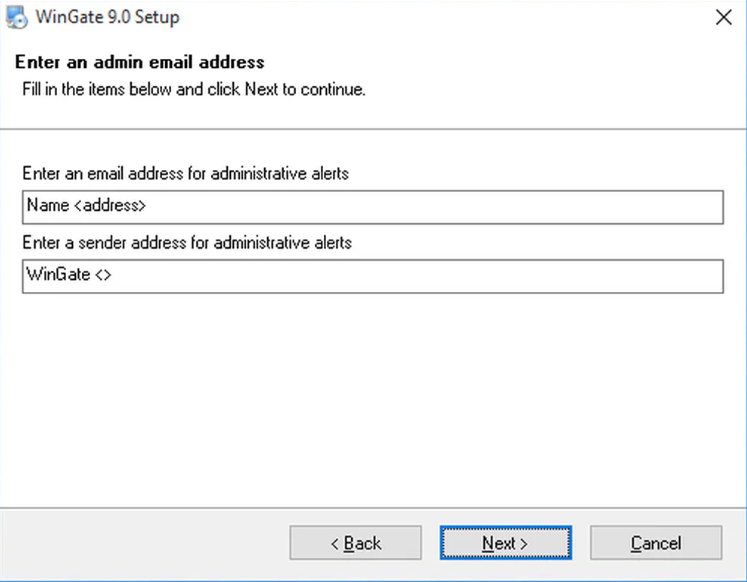
Get A $3/GB Trial of Residential Proxies Now!
Step 6: Ready to Install
If you click on the ‘Next’ button, your installation process will start processing files and other selecting configurations. After finishing the installation process of WinGate, click on the ‘Finish’ to exit the installer. Remember to click on the ‘Yes’ to go for a system reboot and wait till it is back.
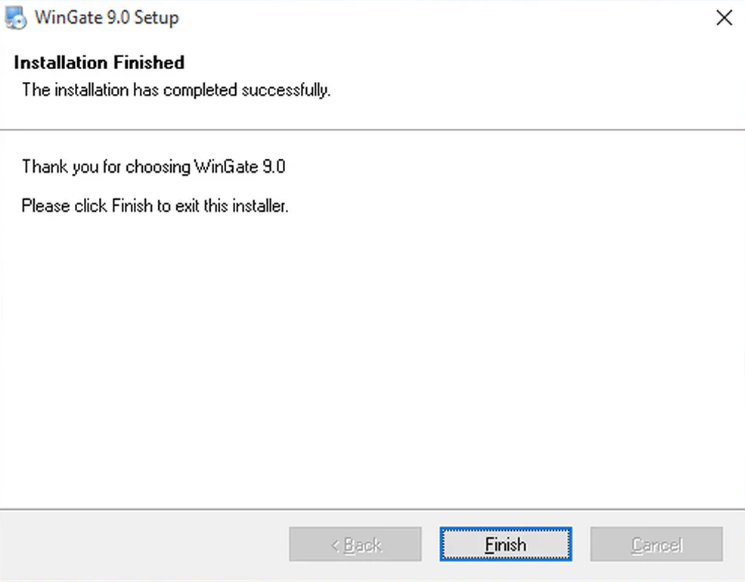
Step 7: Setting Up
After you finish the installation, you can set up Wingate.me’s Socks5 Proxy List now.
-
You will see a welcome page and a navigation menu on the left with available configuration options. Please focus on setting up the proxy. To do this, select “Services” from the navigation menu, then right-click on the empty space on the right and select Install Service.
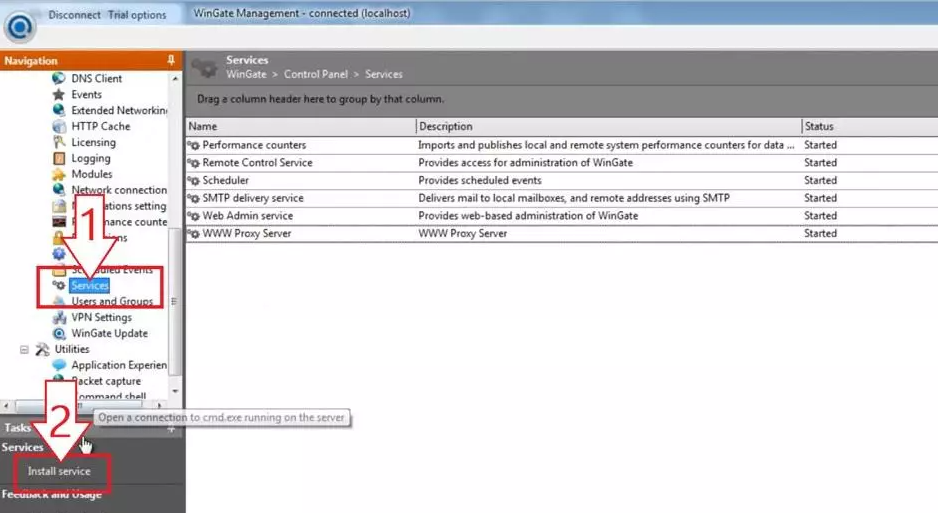
-
The service properties window will appear. Navigate to the Bindings tab. Remove all active bindings and click Add. Select “Any External Adapter” and click “OK” to save your configuration.
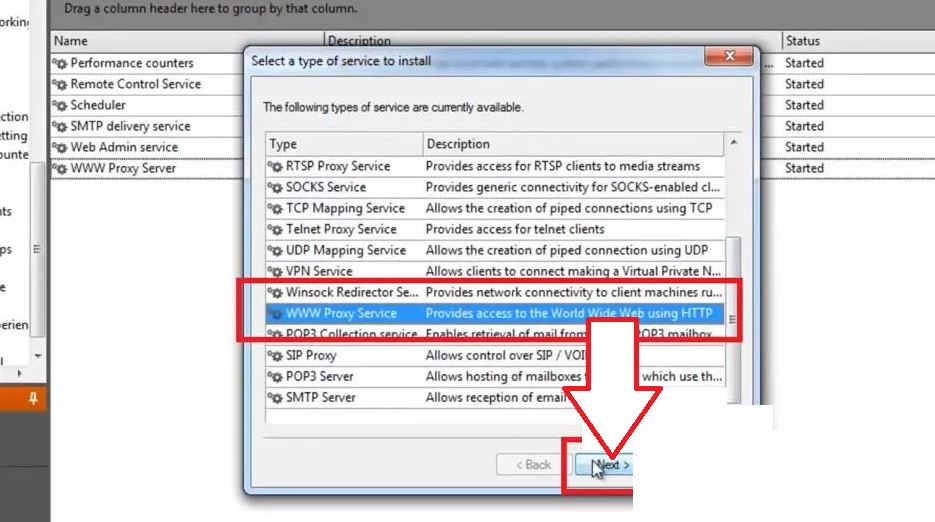
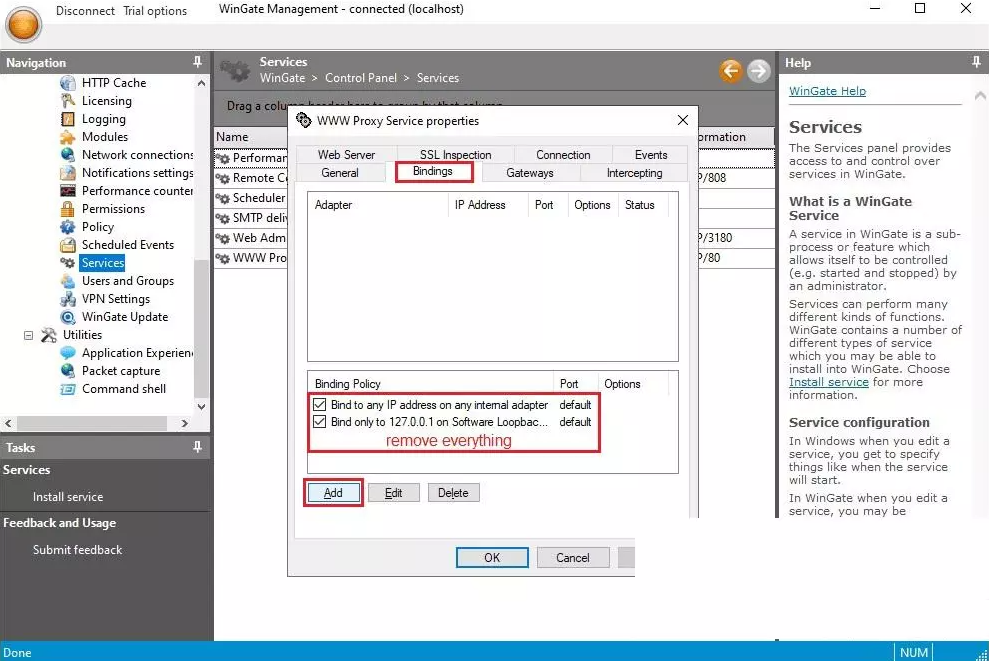
-
Now, go to the Connection tab. Check the box next to “Connect through upstream proxy.” Go to the IP Settings dashboard to configure your proxy. Note down the HTTP proxy host, proxy port, proxy username, and proxy password of the private proxy you obtained from the website and import this data into WinGate.
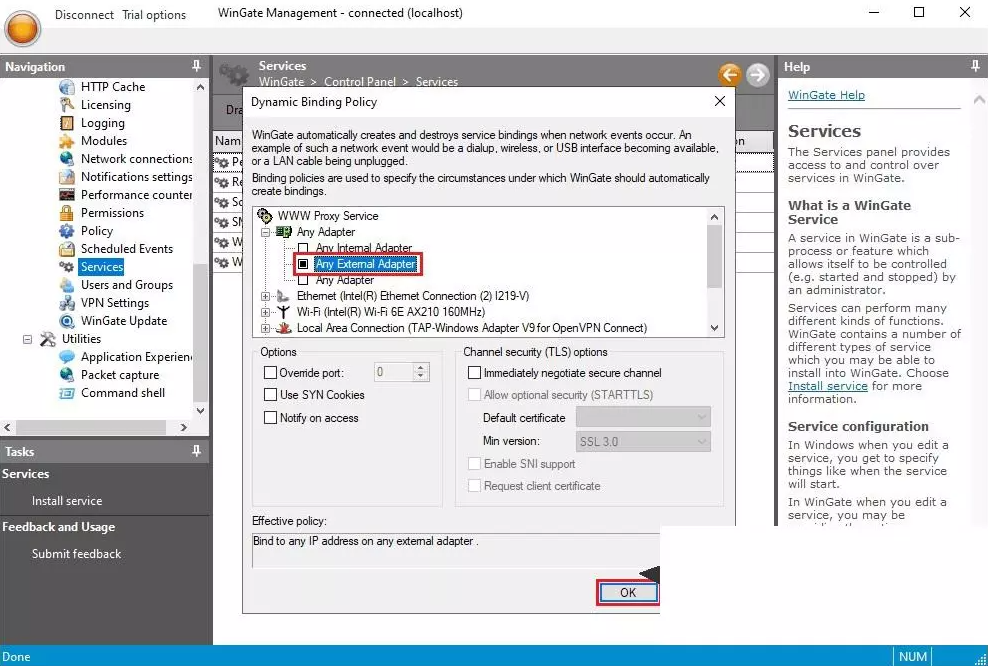
By following these steps, you will successfully configure a private proxy using Wingate’s user-friendly interface. This ensures safe, anonymous, and efficient internet browsing while protecting your online activity and data.
Get A 1GB Free Trial of Residential Proxies Now!
Conclusion
Wingate.me’s Socks5 proxy list is a powerful tool for anyone seeking to navigate the digital world with anonymity, versatility, and global access. However, like any tool, it should be used responsibly and ethically. As we continue to sail through the data-driven era, tools like Wingate.me’s Socks5 proxy list will undoubtedly play a crucial role in shaping our digital experiences.
Related Articles:


![What’s a Good Target Site for Proxies? [Best Types] what's a good target site for proxies](https://www.okeyproxy.com/wp-content/uploads/2024/10/good-target-site-for-proxies-150x83.jpg)













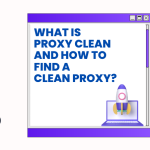
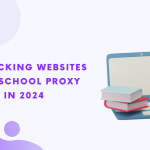


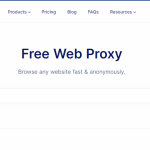








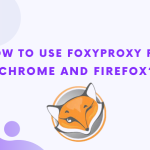



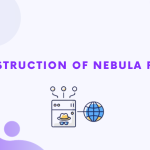



![[2024] Proxy Server Discord Settings proxy server discord settings](https://www.okeyproxy.com/wp-content/uploads/2024/12/proxy-server-discord-settings-150x83.png)















