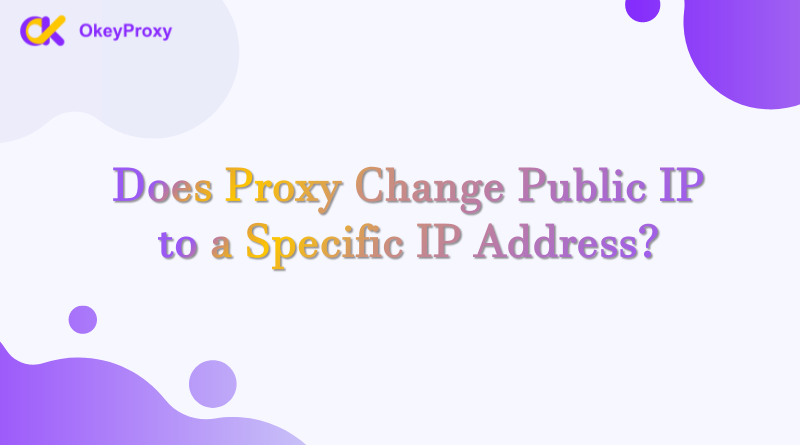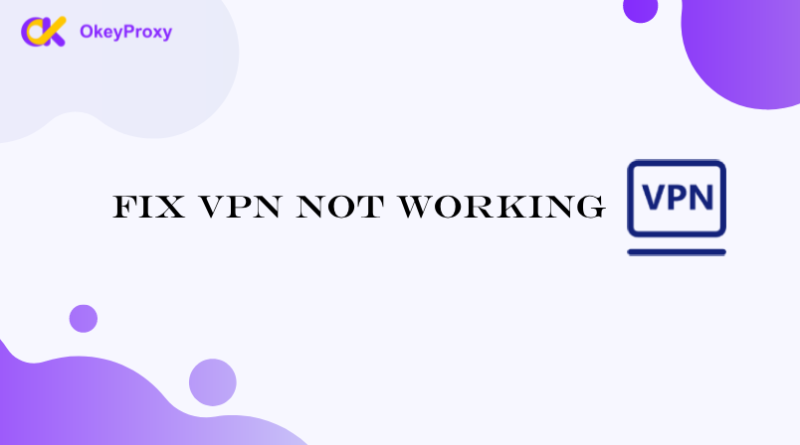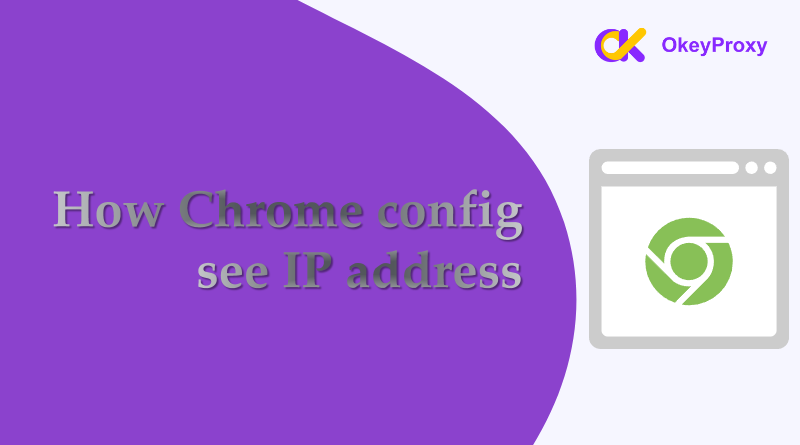Maintaining privacy and achieving anonymity online are essential in the modern digital landscape. Proxies serve as an effective tool for masking public IP addresses, making it appear as though internet activity originates from a different location. One of the most practical application of proxy is changing public IP to a specific IP in your device.
What is a Proxy?
A proxy server operates as an intermediary between a user’s device and the internet. When a proxy is utilized, requests for websites or online services are routed through the proxy server. This setup ensures that the destination only sees the proxy server’s IP address rather than the actual IP of the user. Therefore, it is easy to replace your public IP with the proxy’s IP.
How a Proxy Alters Public IP Addresses
Every internet connection involves a public IP address assigned by the Internet Service Provider (ISP). This address identifies the location of the device accessing the web. A proxy modifies this by replacing the user’s real IP with the server’s IP.
Steps Involved to Public IP to a Specific IP:
-
Connection to a Proxy Server
The user’s device establishes a connection with the selected proxy server.
-
Request Routing
Internet requests are sent to the proxy server instead of directly reaching the destination.
-
IP Masking
The proxy replaces the original IP with its own, ensuring the real IP remains hidden.
-
Content Retrieval
The proxy fetches the requested data from the destination website or service.
-
Response Delivery
The retrieved content is returned to the user via the proxy, maintaining the masked IP.
Popular Proxy Types for Changing Public IP
HTTP Proxy
It is ideal for web browsing, enabling IP changes for HTTP and HTTPS traffic, which is suitable for accessing restricted websites or bypassing content filters.
SOCKS Proxy
A versatile option for managing all types of traffic, including gaming and file-sharing. SOCKS5 proxies offer enhanced performance and better anonymity.
Residential Proxy
It utilizes real residential IP addresses, reducing the likelihood of detection, and is often employed for web scraping, ad verification, and geo-specific tasks.
Data Center Proxy
It uses data center IPs, providing high-speed connections, which is economical but more likely to be detected by advanced anti-proxy systems.
Why Register for Okey Proxy to Get Specific IPs
Among all proxy types above, if users want to change their public IP to a specific IP provided by the proxy server, seeking a reliable, high-performance proxy service, Okey Proxy, a specific IP proxy, offers an ideal solution. With support for SOCKS5 proxies, residential IPs, and static proxy services, OkeyProxy ensures seamless and secure online activity. Key features include:
- Global Coverage:
Access a vast network of IPs from more than 200 different countries, ensuring flexibility for various tasks.
- High-Speed Connectivity:
Optimized servers guarantee minimal lag and smooth browsing.
- User-Friendly Dashboard:
Easily manage proxy settings, monitor usage, and switch IPs as needed without installation.
- Affordable Pricing:
Enjoy premium services at competitive rates, with plans tailored to individual or business needs.
Register now with OkeyProxy to explore advanced proxy features and enhance online privacy. Signing up is quick, and users gain immediate access to high-quality proxy servers designed for optimal performance.
Conclusion
Proxies effectively change public IPs to specific addresses, enabling users to maintain privacy, access restricted content, and bypass bans. Whether it’s an HTTP, SOCKS, residential, or data center proxy, each type caters to different needs.
For advanced features and reliable services, Okey Proxy stands out as a leading provider. Registering with OkeyProxy ensures access to powerful proxy solutions tailored to meet privacy and performance demands, including how to change public IP to a specific IP address: Take control of online activity today by choosing a trusted partner in OkeyProxy.