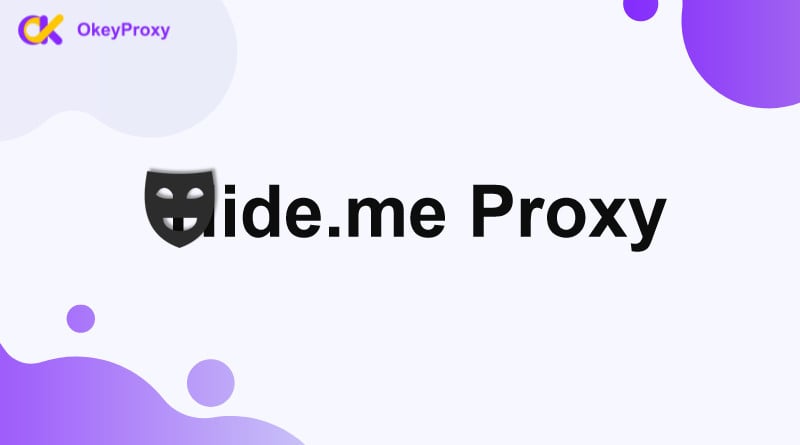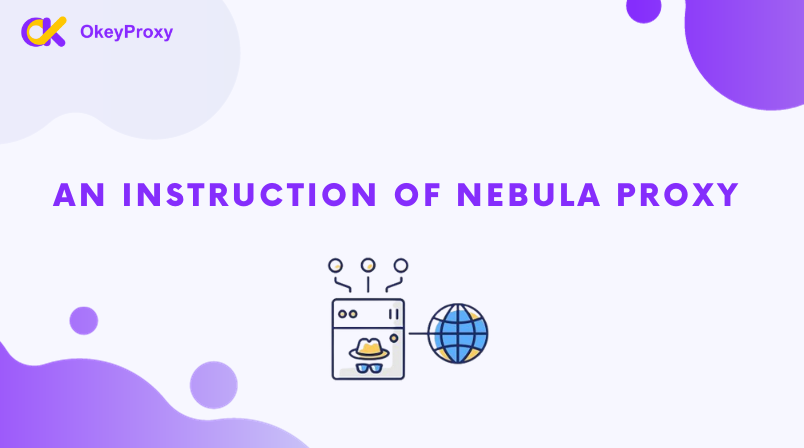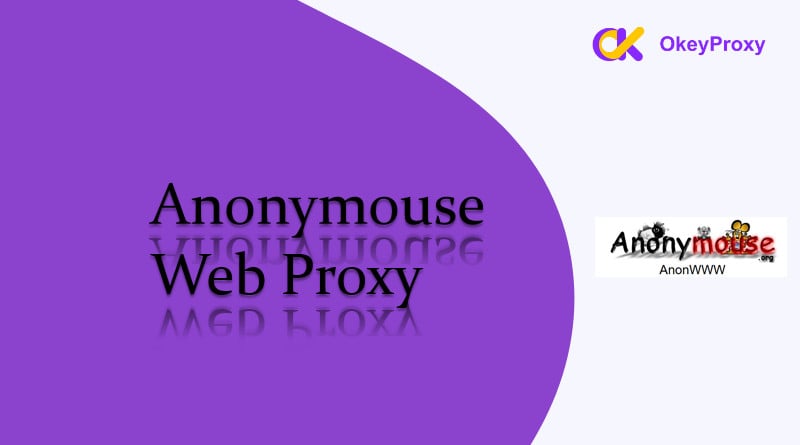When it comes to online privacy and bypassing restrictions, using a reliable proxy is essential. Hide.me proxy is a popular choice, offering users a free and straightforward way to hide their IP address and browse anonymously. However, like any free proxy service, it has its limitations. This blog will not only guide you through how to use Hide me web proxy but also introduce an enhanced alternative for those seeking more advanced features and better performance.
What is Hide me Proxy?
Hide.me offers a free web proxy that allows users to browse the internet anonymously, which masks the user’s IP address, providing a layer of privacy and security. With Hide me web proxy, users can access geo-blocked content, bypass censorship, and protect personal data from trackers and malicious websites. It’s a simple, browser-based solution ideal for those looking for an easy way to enhance their online privacy.
Key Features of Hide.me Proxy
-
Free to Use
Hide.me provides a free proxy service with no need for registration or installation. Users can instantly access the proxy by visiting Hide.me’s website and entering the URL they wish to visit. This makes it highly accessible for users who need quick, secure browsing without any hassle.
-
IP Masking
One of the primary advantages of using Hide.me proxy is its ability to mask your real IP address. By routing your traffic through a proxy server, Hide.me ensures that your real location remains hidden, making it difficult for websites, advertisers, or potential cybercriminals to track your online activities.
-
Bypass Geo-Restrictions
With Hide.me proxy, users can access content that may be restricted in their region. Whether it’s streaming services, news websites, or social media platforms, Hide.me makes it possible to bypass these geo-blocks and enjoy unrestricted access to the web.
-
No Logs Policy
Privacy is at the core of Hide.me’s mission. Their proxy service operates under a strict no-logs policy, meaning that your browsing data is never tracked, stored, or shared with third parties. This commitment to user privacy sets Hide.me apart from many free proxy services that often collect and sell user data.
-
SSL Encryption
While many free proxies lack adequate security features, Hide.me offers SSL encryption to protect your browsing session. This encryption ensures that your data is secure from potential threats, such as hackers or man-in-the-middle attacks.
-
Multiple Server Locations
Hide.me provides users with the option to choose from several server locations, allowing them to select the one that best fits their needs. This flexibility enhances the user experience and improves access to geo-restricted content.
-
Easy-to-Use Interface
Hide.me proxy has a user-friendly interface that allows users to start browsing anonymously with just a few clicks. There’s no need for complex configurations, making it perfect for both beginners and experienced users.
Pros & Cons of Using Hide.me Proxy
-
Advantages of Hide me Web Proxy
Cost-Efficient Solution
As a free service, Hide.me proxy is an excellent choice for users who want to enhance their privacy without paying for a premium service. While it may lack some of the advanced features of a full VPN, it’s a cost-effective solution for casual browsing and accessing restricted content.
Quick Setup
Since Hide.me proxy is browser-based, there’s no need to download or configure any additional software. Simply visit the Hide.me website, enter the desired URL, and start browsing securely. It’s a fast and easy way to gain some privacy protection.
Improved Anonymity
By masking your IP address and encrypting your connection, Hide.me proxy helps keep your online activities anonymous. This can be particularly useful when browsing from public Wi-Fi networks or accessing sites that monitor user data.
-
Limitations of Hide me Web Proxy
While Hide.me proxy offers several advantages, it’s important to note a few limitations:
Limited Functionality
As a free proxy, Hide.me’s service is not as feature-rich as a paid VPN. For example, it only protects browser traffic and does not encrypt all your internet traffic like a VPN would.
Reduced Speed
Free proxies often come with slower connection speeds compared to paid services. Depending on the server load and location, users may experience reduced performance when using Hide.me proxy for bandwidth-intensive activities, such as video streaming.
Limited Server Locations
While Hide.me offers multiple server locations, the selection is more limited compared to a premium VPN service. For users who need access to specific regions, this could be a drawback.
How to Hide IP Address by Hide.me Proxy
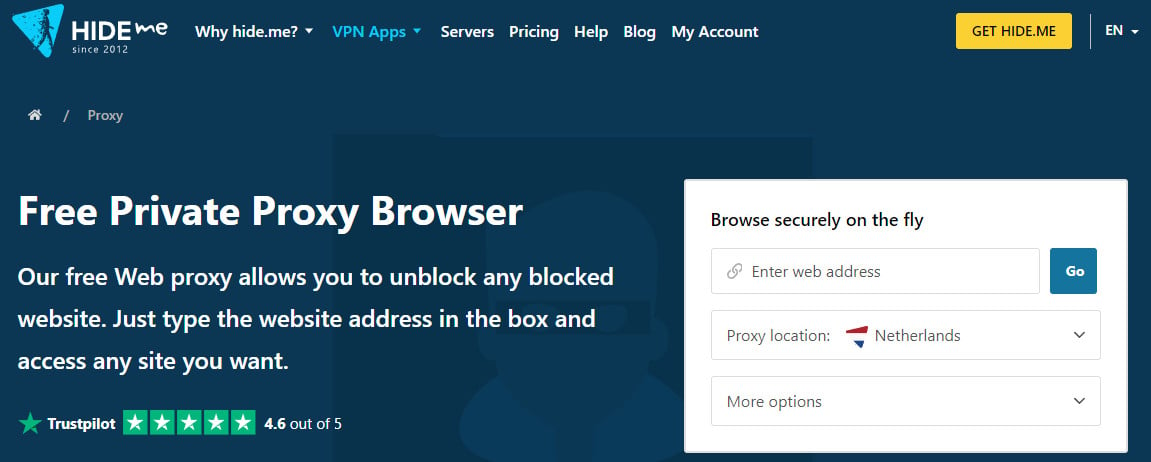
Hide.me makes it very simple for users to start browsing anonymously. Here’s a step-by-step guide to get started with Hide me web proxy:
-
Visit Hide.me’s Proxy Page
Go to Hide.me’s official website and navigate to the Proxy section. This is where the free proxy tool is available.
-
Enter the Website URL:
On the proxy page, there’s a text field where users can input the website URL they wish to access anonymously.
-
Select Server Location:
Hide.me offers different proxy server locations, including options in the U.S., Germany, and the Netherlands. Choose a location depending on your needs, especially if you’re trying to bypass geo-restrictions.
-
Enable SSL Encryption:
For added security, enable the SSL encryption option. This ensures that your browsing data is protected during your session.
-
Click on “Visit Anonymously”:
After configuring the desired options, click on the “Visit Anonymously” button. The website will load through Hide.me’s proxy, masking your IP and providing a safer browsing experience.
Why Consider Hide me Proxy Alternatives
For users who require more than just a basic, free proxy service, seeking the best combination of price, performance, features, and support, some Hide.me proxy alternatives are beneficial, such as PIA, Proxifier, MacroProxy and OkeyProxy. Those premium tools offer several advantages that make it a better choice for advanced use cases.
-
Wide Proxy Selection:
OkeyProxy offers a range of proxies, including rotating proxies, static residential proxies, and SOCKS5 proxies. This variety allows users to select the best proxy type for their specific needs, whether it’s for accessing restricted content, scraping websites, or gaming.
-
Higher Speed and Stability:
Unlike free proxies, which can often experience slowdowns, OkeyProxy is designed for high-speed browsing and uninterrupted connections. This makes it ideal for users who need reliable performance without the delays that often come with free services.
-
Global Server Network:
OkeyProxy’s vast network of servers spans across 200+ countries, providing users with a wide choice of locations to bypass geo-blocks and access content from any region. This is especially beneficial for those needing consistent access to content that is only available in specific countries.
-
Enhanced Security:
OkeyProxy provides enterprise-level security features, including encryption and IP whitelisting, ensuring that user data remains private and protected. For businesses or individuals who prioritize privacy, this is a significant upgrade over free services.
-
No Logs and Full Anonymity:
Just like Hide.me, OkeyProxy follows a strict no-logs policy, ensuring that your data is never tracked or shared. This makes it ideal for users who want complete anonymity while browsing.
-
Advanced Features for Special Use Cases:
For tasks like web scraping, ad verification, or accessing restricted platforms like social media, OkeyProxy’s rotating IPs ensure that users can maintain anonymity even during large-scale tasks. This is not something free proxies like Hide.me offer.
-
Dedicated Customer Support:
Online support from OkeyProxy ensures that any issues or questions are promptly addressed. This is a significant advantage over free services, including Hide me proxy, which often lack support or assistance.
Kicking off OkeyProxy for Superior Proxy Needs
If you’re looking for a more reliable and versatile proxy service, getting started with a premium Proxy is simple. In fact, setting up and using OkeyProxy is just as straightforward as Hide.me proxy, but with more options:

Contact Support to Get a 1GB Free Trial!
-
Sign Up for an Account:
Visit the OkeyProxy website and choose a plan that suits your needs. OkeyProxy offers flexible plans based on the number of proxies or data usage required.
-
Choose the Right Proxy Type:
Depending on the plan selected, you can opt for a static residential proxy, rotating proxy, or a dedicated proxy. Each of these options provides varying degrees of anonymity and speed, so choose one that aligns with your specific requirements.
-
Configure Your Settings:
OkeyProxy provides detailed guides to help users configure proxies for their browsers, apps, or devices. This ensures a smooth setup process with easy-to-follow instructions.
-
Enjoy Secure Browsing:
Once set up, you can start browsing with full anonymity, security, and speed, knowing that your data is protected by one of the most reliable proxy providers.
Official Guide: What is OkeyProxy & Use It With Benefits

Conclusion
Hide me proxy is an excellent free solution for users looking to boost their online privacy without the need for complex software installations or high costs. It offers a range of useful features, including IP masking, SSL encryption, and a no-logs policy, making it a trusted choice for casual browsing and bypassing geo-restrictions.
However, for users who require more comprehensive privacy protection, faster speeds, or full encryption of all internet traffic, upgrading to Hide.me’s VPN service or exploring alternatives like OkeyProxy might be a more suitable option. OkeyProxy, for example, provides advanced proxy features like rotating and static residential proxies, delivering stronger security, privacy, and reliable performance.
Whether for casual browsing or full-scale protection, finding the right balance between privacy and performance is key to enjoying a secure and unrestricted internet experience.
FAQs about Hide me Proxy
-
Q: How does Hide.me proxy work?
A: Hide.me proxy acts as an intermediary between the user and the internet. When a user requests a website, the request is routed through Hide.me’s servers, which then fetch the website and send it back to the user, effectively hiding the user’s original IP address.
-
Q: Is Hide.me proxy free?
A: Hide.me offers both free and premium plans. The free version provides limited features and bandwidth, while the premium version includes additional benefits such as faster speeds, more server locations, and increased data limits.
-
Q: Hide.me proxy can be used on multiple devices?
A: Yes, users can use hide.me Proxy on multiple devices, including computers, smartphones, and tablets, accessing the proxy service through some web browser or by using the dedicated apps available for various platforms.
-
Q: Is Hide.me proxy/VPN safe?
A: hide.me Proxy prioritizes user privacy and security. It employs encryption to secure connections and follows a strict no-logs policy. However, users should remain cautious and avoid sharing sensitive information while using any proxy service.
-
Q: How do I install Hide.me for my browser?
A: Visit the official browser extension store (like Chrome Web Store for Chrome browser or Firefox Add-ons for Firefox browser), search for “Hide.me Proxy,” and click on the “Add to Browser”. Follow the prompts to complete the installation of Hide me extension.