In the world of digital marketing, Google Ads is a cornerstone for businesses looking to drive traffic and conversions. However, success in this highly competitive space requires more than just launching a few ads. A thorough Google Ads competitor analysis is essential for understanding the landscape, identifying opportunities, and optimizing campaigns to outperform rivals.
Why Google Ads Competitor Analysis is Crucial
- Identify Market Opportunities – Competitor analysis allows businesses to identify keywords or audience segments that rivals may be overlooking. Understanding these gaps can provide opportunities to capitalize on untapped market potential.
- Optimize Budget and Bidding Strategies – Knowing what your competitors are bidding on and how much they are willing to spend allows for better management of bids and budgets, ensuring your ad spend is efficient and cost-effective.
- Refine Ad Copy and Creatives – By studying the ad copy and creative assets of your competitors, it becomes easier to craft compelling ads that stand out, leading to higher click-through rates (CTR) and better performance.
- Monitor Market Trends – Regular analysis of competitor ads and strategies can reveal emerging trends, new keywords, or shifts in customer behavior, helping you stay ahead of the curve.
Step-by-Step Guide to Google Ads Competitor Analysis

1. Identify Key Competitors
The first step in any competitive analysis is identifying your top competitors. Use tools like Google Search to check which brands appear when you search for your target keywords, or use dedicated tools like SEMrush, SpyFu, or Ahrefs to see who is bidding on the same terms as you.
2. Analyze Competitor Keywords
Use Google Ads competitor analysis tools like Google Keyword Planner, Ahrefs, or Ubersuggest to see which keywords your competitors are targeting. Understand which keywords are driving traffic to their ads, pay attention to high-performing keywords, and check if they align with your business objectives.
3. Review Competitor Ad Copy and Extensions
Examine competitor ad headlines, descriptions, and CTAs. Take note of any promotions, unique selling propositions (USPs), or emotional triggers they are using to attract clicks. Also, check if they are utilizing ad extensions such as sitelinks callouts, or structured snippets to improve visibility.
4. Assess Landing Pages
Competitors’ landing pages can reveal much about their strategies. Are their landing pages optimized for conversions? Look for design elements, load speed, CTAs, user-friendly layouts, compelling offers and any lead-generation techniques they use. A high-performing Google Ads campaign is only as good as the landing page experience. Improving your landing pages based on these insights can increase conversion rates.
5. Monitor Bidding Strategies
Google Ads provides an Auction Insights Report that shows how your campaigns are performing compared to competitors in the same auction, which helps identify which competitors are outranking you and how aggressively competitors are bidding on certain keywords. Google Ads competitor analysis tools like iSpionage, Adbeat provide insights into competitor bid strategies, that you can adjust your own accordingly to avoid unnecessary overspending.
6. Track Competitor Ad Performance
Google Ads competitor analysis tools like SEMrush and SpyFu offer detailed reports on competitor CTR, ad rankings, and overall performance. Regularly monitoring these can help you gauge how well their ads are performing, providing benchmarks for your campaigns.
7. Evaluate Budget and Spend
While exact budgets may not be accessible, Google Ads competitor analysis tools like AdSpy and SEMrush Advertising Research offer estimated ad spend, giving you a general idea of how much your competitors are investing in their campaigns and helping you benchmark your own budget.
8. Leverage Remarketing Insights
If competitors are running remarketing campaigns, you can gather insights on how they are targeting users who’ve already visited their site. Google Ads competitor analysis tools like SimilarWeb help identify which websites and platforms competitors use for remarketing. If competitors aren’t effectively using remarketing, this could be a gap worth exploiting in your own campaigns.
How OkeyProxy Can Elevate Your Google Ads Competitor Analysis
Competitor Google Ads analysis is crucial, but it can also come with challenges, especially when accessing competitor data in different regions or trying to gather insights without revealing your identity. This is where OkeyProxy comes into play. Using proxy services can greatly enhance your ability to perform competitor research efficiently and anonymously.
- Access to Global Data – OkeyProxy offers a vast network of proxy servers in multiple locations worldwide, allowing you to monitor Google Ads activity across different regions. This is especially useful for businesses targeting international markets, as it provides insights into region-specific ad strategies.
- Anonymity in Research – When conducting competitor analysis, maintaining anonymity is key to avoiding detection. OkeyProxy allows businesses to scrape competitor data and monitor Google Ads campaigns without revealing their IP address or intentions, ensuring complete privacy.
- Bypass Geo-Restrictions – Many competitor ad campaigns may be geo-targeted, meaning you won’t see them unless you are browsing from a specific region. OkeyProxy enables you to switch your location to view ads and landing pages that are restricted to certain countries or regions.
- Faster and Reliable Scraping – Scraping Google Ads data, whether for keywords, ad copy, or performance, requires a fast and stable connection. OkeyProxy ensures that your data collection is seamless, allowing for quicker access to important information without any delays or disruptions.
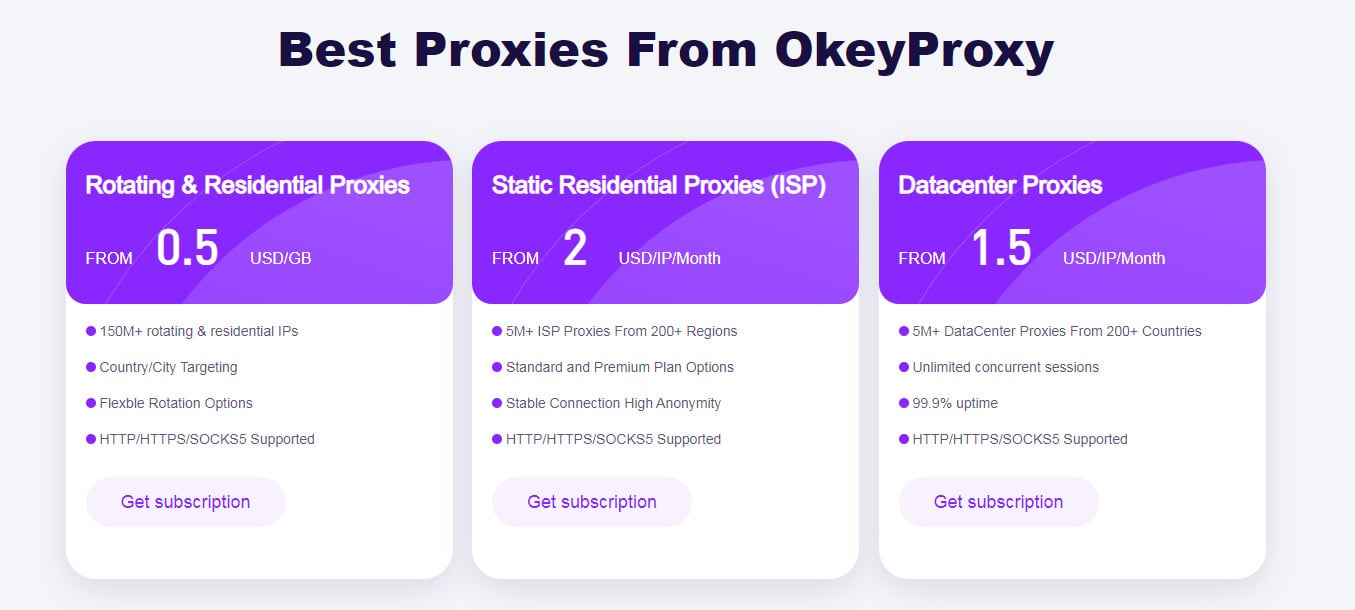
OkeyProxy offers a of 1GB or 5 IPs’ trial, anyone who needs a free trial can directly contact support online.
Google-Ads Residential-Proxy Integration [Cases]
Integrating residential proxies with Google Ads enables advertisers to conduct more accurate and location-specific ad verification, competitor analysis, and performance testing. By routing traffic through real-user IP addresses from diverse geographic locations, marketers can see how ads appear to users in different regions, ensuring proper targeting and compliance. This setup also helps bypass geo-restrictions and prevents detection or bans during large-scale campaign monitoring or keyword research, ultimately supporting more strategic and data-driven advertising decisions.
1. Geo-Ad Preview & Localization Testing
Residential proxies allow marketers to simulate a real user’s IP address from any location.
Thus, an agency running campaigns in Germany, the U.S., and Japan can verify ad delivery, language, and placement in each market without physically being there.
2. Competitor Ad Intelligence
By IP rotation from residential proxies, marketers can safely browse and analyze competitor ads without triggering suspicious activity or personalization filters.
Thus, tracking pricing, ad copy, promotions, or seasonal trends competitors use in target regions is easier than ever.
3. Ad Verification (AdVer)
Residential proxies simulate real user traffic, helping test ad impressions across devices, locations, and demographics.
Thus, marketers can detect click fraud, unauthorized ad placements, or incorrect targeting setups with proxies.
4. No IP-Based Restrictions/CAPTCHAs
Residential proxies mimic real user behavior better than datacenter IPs (lower price), helping bypass restrictions like CAPTCHAs or bans from Google services.
Thus, agencies managing multiple client accounts or ad spend trackers can perform high-volume activity without disruptions.
5. Multi-Account Google Ads Management
Through the BIB proxy, marketers can assign each account a unique residential IP, appearing as separate users from different locations.
Thus, freelancers or agencies operating under different MCC (My Client Center) structures or managing regional brands can safely manage multiple accounts without cross-account detection.
6. Localized Keyword & SERP Research
With localized proxies, marketers can scrape or analyze Google search results that vary by region.
Thus, discovering high-CTR keywords in a specific city or state refines marketers’ ad targeting.
7. Automation & Scraping Support for Tools
Residential proxies distribute traffic across different IPs, making automation tools more stable and less detectable.
Thus, when marketers collect large-scale insights for performance or market research, proxies for SEO monitoring and Ad verification are necessary for scraping Google Ads library, ad preview tools, or related SERP ads with Python or custom scripts.
Note:
Why Google Ads Competitor Analysis Use Residential Proxies Specifically?
1. Real IPs from real ISPs (Less likely to be flagged or blocked).
2. Geo-targeting precision (Access to millions of residential IPs in specific neighborhoods or cities).
3. Rotation + Anonymity (Continuous IP rotation avoids detection during bulk tasks).
Click to get top-notch IPV6 residential proxy list.
Tools for Competitor Analysis – Google Ads
-
SEMrush Advertising Research
Provides insights into competitor keyword usage, ad copy analysis, and ad spend.
-
SpyFu
Allows for detailed tracking of competitor ad performance, keywords, and historical data.
-
iSpionage
Provides detailed insights into competitors’ Google Ads campaigns, with a focus on keyword and landing page analysis.
-
Ahrefs
Excellent for for analyzing competitor PPC and SEO data, providing keyword research and ad performance insights.
-
Auction Insights Report (Google Ads)
Offers direct visibility into how your campaigns compare to competitors in Google Ads auctions.
-
Adbeat
Specializes in offering insights into display advertising, making it an excellent tool for analyzing Google Display Network campaigns.
-
SimilarWeb
A broad overview of competitors’ online performance, including their Google Ads strategy.
-
MOZ
Primarily an SEO tool, it also offers insights into Google Ads performance.
-
WordStream
Offers a suite of tools to optimize and analyze Google Ads campaigns, with features tailored to competitive research.
Depending on budget and business needs, selecting the right tool can help improve ad performance and keep businesses ahead in a competitive market.
Summary
Google Ads competitor analysis is a critical component of a successful PPC strategy. It enables businesses to identify weaknesses in their campaigns, optimize for high-performance keywords, and develop better ad creative. With the right tools and a systematic approach, analyzing your competitors can provide invaluable insights that boost ROI and ensure long-term success in the competitive world of Google Ads.
For businesses looking to enhance their Google Ads competitor analysis strategies further, considering the use of advanced proxy for Google Ads like OkeyProxy can provide additional advantages. Accessing global data, proxies can help businesses scrape ad data and monitor competitor activity without revealing their identity, adding a layer of anonymity to the competitive research process and taking your competitor analysis to the next level.
Don’t compromise on your research—use OkeyProxy to stay ahead of the competition and optimize your Google Ads campaigns with confidence.





