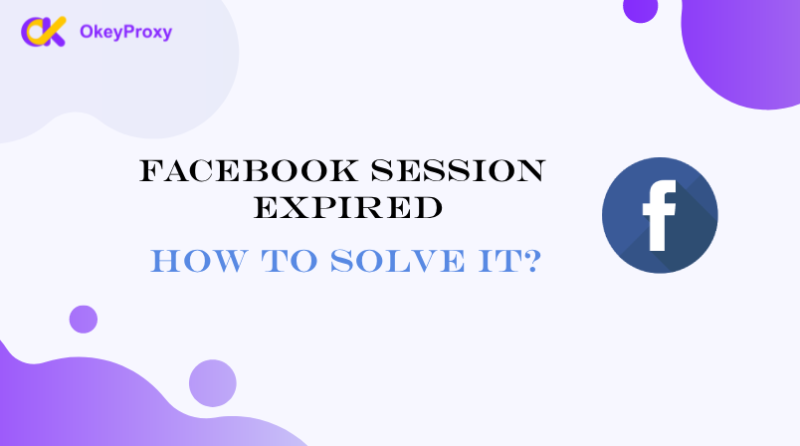“Discord IP banned me!” Discord, a popular communication platform for gamers and communities, provides users with an array of features to interact with others through text, voice, and video. However, as with any online service, moderation is necessary to maintain a safe and respectful environment. One of the most stringent forms of moderation on Discord is the IP ban, which blocks a user from accessing the platform entirely from their specific IP address. Whether you’re a regular Discord user or a server admin looking to understand better ways to manage your community, this blog will cover everything about Discord IP bans you need to know.
What Is an IP Ban on Discord?
An IP ban is a type of restriction that Discord administrators can apply to a user who violates community guidelines. When a user is IP banned, they are blocked from accessing Discord altogether from that particular IP address. This means that no matter how many times the user creates a new account, they will not be able to access Discord from the same IP without first resolving the ban.
Unlike standard bans that apply to a specific user account, an IP ban is more severe and targets the network’s address. This ensures that the individual cannot simply create a new account and resume their activities.
Why Would Discord Use an IP Ban?
- Repeated Violations: If a user repeatedly violates Discord’s community guidelines or terms of service, an IP ban can be issued to prevent them from creating new accounts.
- Harmful Behavior: Discord may apply an IP ban to users involved in malicious activities such as spamming, harassment, or illegal activities.
- Botting or Exploiting: Automated bots and exploiters that violate Discord’s integrity can be IP banned to maintain a fair environment for all users.
How Does an IP Ban Work on Discord?
Discord’s IP ban works by identifying the user’s unique IP address, which is a numerical identifier assigned by the Internet Service Provider (ISP). When Discord’s system detects harmful behavior, it matches the user’s IP address to the violation record and blocks that specific IP from accessing the platform.
Key Points About Discord’s IP Ban
- Persistent Block: The block is persistent, meaning it will not be lifted unless the user takes steps such as using a new IP address (through a different network or a VPN).
- Can Be Circumvented: Since an IP address is unique to each device, using a VPN (Virtual Private Network) or changing network settings can sometimes bypass an IP ban. However, this way doesn’t guarantee long-term access if Discord detects the workaround.
Are Discord IP Bans Permanent?
Default Setting: Permanent
In most cases, Discord IP bans are permanent unless explicitly lifted by the server administrator or Discord support team. A permanent ban ensures that repeat offenders cannot easily return.
Temporary IP Bans
Some bans might be temporary if imposed by server moderators using third-party bots or specific tools that allow temporary restrictions.
Dynamic IPs and ISPs
If a user has a dynamic IP address provided by their Internet Service Provider (ISP), the ban may not be permanent for that user. Restarting the router or contacting the ISP for a new IP address could bypass the ban. However, this does not apply to static IP addresses.
How to Avoid Getting IP Banned on Discord
Getting banned, especially with an IP ban, can be frustrating, but avoiding it is relatively simple if you follow Discord’s guidelines and respect the community’s rules. Here are some tips to help you stay safe and avoid an IP ban on Discord:
1. Follow Discord’s Terms of Service and Community Guidelines
- Respect Others: Avoid abusive language, harassment, or bullying. Be respectful in conversations and follow the community’s rules.
- Avoid Spamming: Excessive spamming in servers, chat channels, or private messages can lead to a ban.
- No Cheating or Exploiting: Exploiting bots or using cheats in games discussed on Discord servers can quickly lead to a ban.
2. Don’t Engage in Malicious Activity
- No Hacking or Phishing: Any form of hacking, phishing, or sharing malware can trigger an immediate ban. Protect your own account from these activities as well.
- Report Suspicious Behavior: If you encounter suspicious users or bots, report them to admins instead of engaging with them directly.
3. Avoid Using Multiple Accounts for Harmful Purposes
- No Fake Accounts: Don’t create multiple fake accounts to evade a ban or spam the platform.
- Honesty Matters: Always maintain honesty and transparency in your activities on Discord.
Can an IP Ban on Discord Be Avoided/Resolved?
While an IP ban can be frustrating, there are ways to get around it if necessary. Here are a few methods to consider if you find yourself facing an IP ban on Discord:
1. Change to a New IP
What Is a Proxy? A proxy allows you to mask your real IP address by routing your internet traffic through a different server with another IP address, such as a residential IP, which is assigned to real users. This changes your apparent IP address, potentially allowing you to bypass an IP ban.
Considerations: While a proxy can help avoid an IP ban, it’s not a permanent solution. If Discord detects the user’s abnormal behavior, they may continue to block access of used IP from proxy, for what you can get a new one from proxy again.
Recently, OkeyProxy provides free trials and great discounts to every new user, which can be obtained by contacting Support online directly.
Register Proxy to Resolver Discord IP Ban Now!
2. Request a Ban Appeal
If you believe the IP ban was issued mistakenly or unjustly, you can contact Discord’s support team to appeal the ban. If your behavior has changed, or you were unaware of certain violations, they might lift the ban after reviewing your case.
Conclusion: How to Stay Safe on Discord
While an IP ban is one of the most severe methods of enforcement, it is also an effective tool for maintaining the integrity of Discord’s platform. To avoid getting banned, it’s crucial to follow the platform’s rules, be respectful to others, and refrain from engaging in harmful activities.
If you’re concerned about the possibility of an IP ban or want to secure your online presence, using a Proxy (while following the rules) can help protect your privacy. However, it’s always better to engage with the community positively and ensure compliance with Discord’s policies.

By following these guidelines, you can enjoy a safe and enjoyable experience on Discord without the worry of facing Discord IP ban.