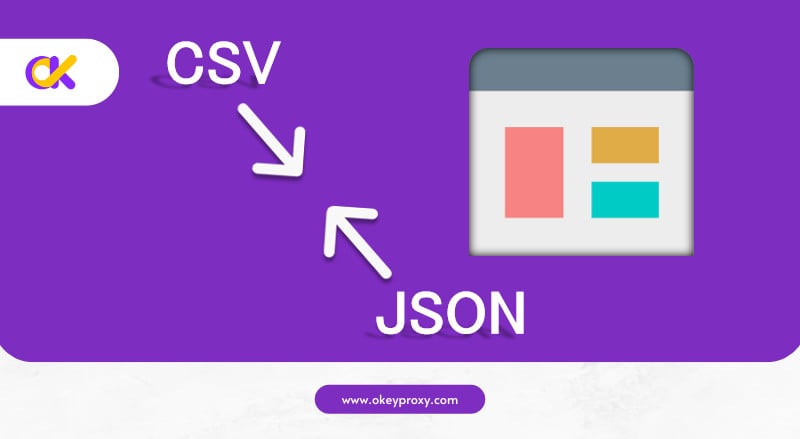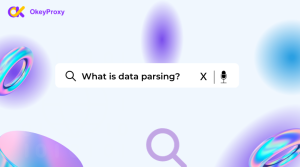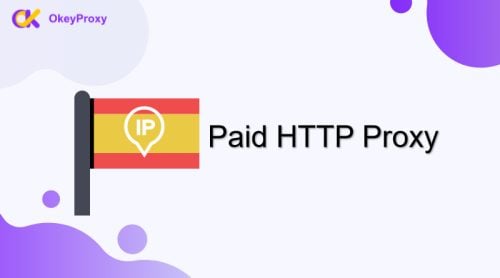When handling data in web applications or during data exchanges, choosing the right file format is crucial. CSV (Comma-Separated Values) and JSON (JavaScript Object Notation) are two of the most popular formats, each with its own strengths and weaknesses. In this article, we’ll compare CSV vs JSON, explore their use cases, and provide a guide on how to integrate proxies for secure data handling.
What is CSV?
CSV stands for “Comma-Separated Values”. It’s simple text file format used to store tabular data, such as spreadsheets or databases. In a CSV file, each line represents a row of data, and each value within the row is separated by a comma.
- Simple Structure: Each line in a CSV file corresponds to a row in the table, and each value within that row is separated by a comma.
- Plain Text Format: CSV files are plain text files, which makes them easy to read and edit with basic text editors or spreadsheet programs like Microsoft Excel or Google Sheets.
- Compatibility: CSV files are widely supported by many applications, including database management systems, spreadsheets, and data analysis tools, making them a versatile choice for data exchange.
- No Standardization: While the basic structure is simple, variations can exist, such as using different delimiters (e.g., semicolons instead of commas) or enclosing values in quotes to handle commas within values.
Example of a CSV File:
Name, Age, Occupation
Alice, 30, Engineer
Bob, 25, Data Scientist
Charlie, 35, TeacherAdvantages of CSV
- Ease of Use: CSV files are easy to create, read, and write.
- Wide Compatibility: Supported by most spreadsheet applications and databases.
- Small File Size: Efficient for storing flat data structures.
Limitations of CSV
- Lack of Complexity: Not suitable for hierarchical or nested data.
- No Metadata: CSV does not include information about the data’s structure or types.
What is JSON?
JSON stands for “JavaScript Object Notation”. It’s a lightweight data interchange format that stores data in key-value pairs, supporting nested objects and arrays and being easy for machines to parse and generate.
- Data Representation: JSON represents data in a key-value pair format, where keys are strings and values can be strings, numbers, arrays, objects, booleans, or
null. - Language-Independent: While JSON is derived from JavaScript, it is language-independent and supported by many programming languages, making it a versatile format for data interchange.
- Text-Based: JSON is a text-based format, which means it can be easily transmitted over networks and stored in text files.
Example of a JSON File:
{
"name": "Alice",
"age": 30,
"occupation": "Engineer",
"skills": ["JavaScript", "Python", "HTML"],
"address": {
"street": "123 Main St",
"city": "Springfield",
"state": "IL"
},
"isActive": true,
"projects": null
}Advantages of JSON
- Flexibility: Suitable for complex data structures, including nested objects.
- Human-Readable: Easy to understand and write for developers.
- Web-Friendly: Widely used in APIs and web applications.
Limitations of JSON
- Larger File Size: Typically larger than CSV due to its more complex structure.
- Processing Complexity: Requires more processing power for parsing and generation.
CSV vs JSON – Key Differences and Use Cases
-
Readability & Simplicity
- CSV:
Ideal for simple, flat data structures. Easily readable and editable in text editors and spreadsheet programs.
- JSON:
Best for complex data that requires hierarchical structuring, commonly used in web applications.
- CSV:
-
Data Storage & File Size
- CSV:
Generally smaller in size, making it faster to process and transfer.
- JSON:
Larger due to its ability to store complex data but more versatile.
- CSV:
-
Compatibility & Application
- CSV:
Highly compatible with database systems, spreadsheets, and data analysis tools.
- JSON:
Preferred in web development, particularly for API responses and configurations.
- CSV:
-
Best Use Cases
- CSV:
Use for exporting and importing tabular data, managing spreadsheets, and data analysis.
- JSON:
Ideal for web APIs, data exchange between server and client, and configurations requiring nested structures.
- CSV:
How to Integrate Proxies for Secure Data Handling
Acted as an intermediary between your computer and the internet to change real IP address, proxies offer a range of benefits when working with CSV and JSON data, from enhancing privacy and security to improving performance and efficiency. By leveraging proxies, users can better manage data access, handle restrictions, and ensure secure and efficient data transfer, making proxy a valuable tool for both personal and professional data handling needs.
Benefits of Using Proxies with CSV and JSON
- Data Security: Protects sensitive information by anonymizing requests.
- Avoiding IP Blocking: Helps in web scraping or API requests by rotating IP addresses.
- Accessing Geo-Restricted Data: Enables access to data restricted by geographic location.
- Performance Optimization:Balances the load across multiple servers handling requests.
Step-by-Step Guide to Integrating Proxies in Python
Integrating proxies into Python scripts that handle JSON or CSV data can enhance web scraping or data collection tasks by masking your IP address and avoiding rate limits. Here are samples to achieve this:

For JSON Data
import requests
proxy = {
"http": "http://proxyserver:port",
"https": "https://proxyserver:port",
}
response = requests.get('https://api.example.com/data', proxies=proxy)
data = response.json() # For JSON
For CSV Data
import requests
import csv
proxy = {
"http": "http://proxyserver:port",
"https": "https://proxyserver:port",
}
response = requests.get('https://api.example.com/data.csv', proxies=proxy)
# Save CSV file
with open('data.csv', 'w') as file:
file.write(response.text)
# Load CSV data
with open('data.csv', mode='r') as file:
reader = csv.reader(file)
for row in reader:
print(row)
Best Practices for Secure and Efficient Data Handling
-
Choosing the Right Proxy Provider
Opt for a reliable proxy provider that offers high-speed servers and robust security features.
-
Automating Proxy Rotation
Implement automated proxy rotation in your scripts to avoid detection and blocking during web scraping or API calls.
-
Testing and Validation
Always test your data handling and proxy integration in a safe environment before deploying it in production.
OkeyProxy – Rotating IP With Ease
Supporting HTTP(s) and SOCKS5, OkeyProxy is one of the top proxy providers with over 150 million real and compliant residential IPs. Users can configure automatic IP rotation in defined regions and integrate proxies into APIs or other purposes, such as web scraping.

Register to Receive a 1 GB Free Trail Now!
Conclusion
Many people seek to understand more about JSON vs CSV. Choosing between CSV and JSON depends on the complexity of your data and your specific use case. CSV is ideal for simple, tabular data, while JSON excels with complex, hierarchical data structures. Integrating proxies into your data handling processes enhances security, ensures privacy, and provides access to geo-restricted information. By following the best practices outlined in this guide, you can manage your data securely and efficiently using CSV, JSON, and proxies.