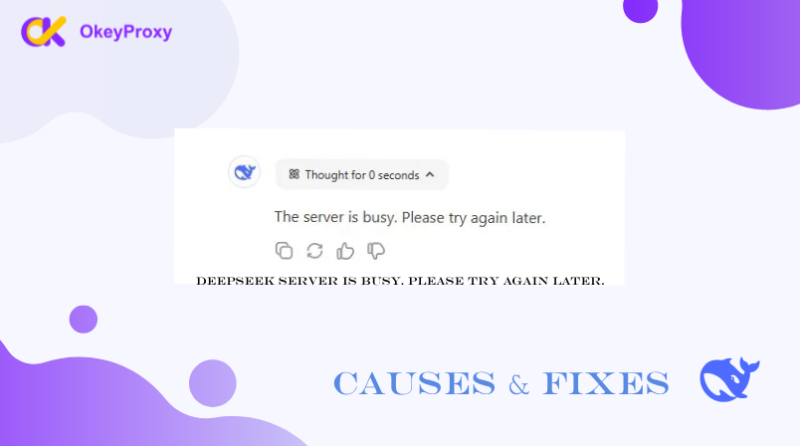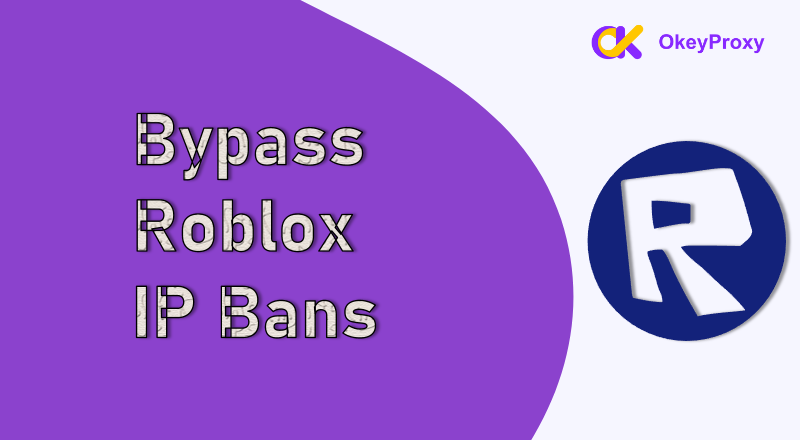If you’re a sports fan, you know that geo-restrictions can be a major frustration. Sometimes, the games you want to watch are only available in certain regions, and you’re left out because of where you live. But don’t worry—changing your IP address can help you access local sports content no matter where you are.
In this easy guide, we’ll show you how to change your IP address to watch local sports, including the best methods to bypass restrictions and enjoy live matches. Let’s dive in!
What Is an IP Address and Why Does It Matter for Watching Sports?

Your IP address is like your online ID. It tells websites and streaming services where you are in the world. Services often block content based on your location, so if you’re trying to watch a local game in a region where it’s restricted, you might not be able to access it.
Changing your IP address tricks these services into thinking you’re in a different location—giving you access to the games you want to watch.
How to Change Your IP Address to Watch Local Sports
While VPNs are popular for changing IP addresses, there are other methods you can use without needing to install any extra software. Let’s explore a few of them:
1. Use a Proxy Server
A proxy server acts as a middleman between you and the internet. When you connect to a proxy, your traffic goes through the proxy’s server instead of directly from your device. This means your real IP address is hidden, and the websites you visit see the proxy’s IP address instead.
Proxies are great for accessing content in different regions, including live sports streams. You can choose a proxy server in the country where the game is available, allowing you to watch it as if you were there.
How to Set Up a Proxy:
- Choose a reliable proxy provider that offers servers in the region you want to access (for example, the country where the game is streaming).
- Set up the proxy on your device by entering the IP address and port details provided by the proxy service.
- Once the proxy is set up, visit the streaming site, and it should recognize the proxy’s IP address, allowing you to access the game.
Related Blog:How to Set Up and Use a Proxy Server / Official Guide of Using OkeyProxy
2. Active Mobile Data or a Different Network
Another simple way to change your IP address is by switching to a different network. If you’re using Wi-Fi, try switching to your mobile data or to a different Wi-Fi network. This will give you a new IP address based on the network you’re using, and it could potentially change your location in the eyes of the streaming service.
How to Try It:
- Disconnect from your current Wi-Fi and turn on mobile data.
- Open the streaming platform on your phone and check if you can access the game.
- If you’re using a different Wi-Fi network, simply connect to it and try streaming again.
3. Turn to Different Internet Connection (e.g., Public Wi-Fi)
Public Wi-Fi networks (like those in cafes, libraries, or airports) often use different IP addresses. If you’re in a location where the game is available, connecting to a public Wi-Fi network can give you a new IP address that allows access to the content.
How to Do It:
- Go to a nearby café, library, or any place offering free Wi-Fi.
- Connect to the Wi-Fi and visit the streaming service.
- Check if the game is now available for you to watch.
4. Restart Your Router (Dynamic IP Address)
If your internet service provider (ISP) uses dynamic IP addresses, restarting your router can change your IP address. This may work if you’re trying to bypass geo-restrictions on streaming services.
How to Restart Your Router:
- Unplug your router for about 10-15 seconds.
- Plug it back in and let it reconnect.
- Check your IP address (you can use a site like WhatIsMyIP.com) to see if it has changed.
- Now, try streaming the game again!
Why Proxies Are the Best Option for Changing IP Addresses
While the other methods (mobile data, public Wi-Fi, restarting your router) can work, using a proxy server is often the best option for accessing local sports content. It’s reliable, easy to set up, and doesn’t require using additional networks or relying on dynamic IP addresses. Plus, proxies are perfect for streaming without slowing down your connection or compromising your privacy.
OkeyProxy is a reliable proxy service that allows users to change their IP address, enabling access to region-restricted content, including local sports broadcasts. By masking the user’s original IP and routing traffic through a different server, OkeyProxy helps to bypass geographical restrictions imposed by streaming platforms and sports networks.
-
IP Address Masking
OkeyProxy provides users with the ability to change their IP address, making it appear as though they are accessing content from a different location. This is particularly useful for accessing local sports broadcasts that are only available in specific regions.
-
High-Speed Servers
Sports streaming requires a stable and fast internet connection. OkeyProxy offers high-speed servers optimized for streaming, ensuring a seamless viewing experience without buffering.
-
Variety of Proxy Types
OkeyProxy supports various proxy types, including SOCKS5, which is ideal for high-performance tasks like streaming. Users can choose the best proxy type for their needs.
-
Secure and Private Browsing
Using OkeyProxy adds an extra layer of privacy and security, ensuring that personal information is not exposed while accessing geo-restricted content.
-
Reliability for Local Sports
Since local sports broadcasts often have strict regional restrictions, OkeyProxy can help users access games that are only available in certain countries or regions, ensuring they don’t miss any action.
OkeyProxy makes it easy for sports fans to stay connected to their favorite teams and events, even if they are outside the region where the broadcast is available.
Final Thoughts
Changing your IP address is an effective way to access local sports content that might be blocked in your region. Whether you’re using a proxy server, switching networks, or restarting your router, each method offers a quick way to enjoy your favorite games.
If you’re serious about watching sports online, using a proxy service is one of the easiest and most reliable methods to change your IP address and bypass geo-restrictions.
Now, go ahead—change that IP and enjoy the game!