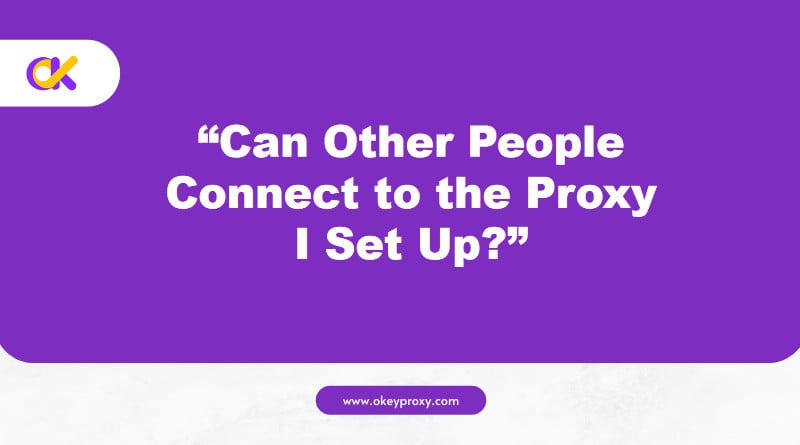Setting up a proxy server can provide enhanced privacy, allow access to geo-restricted content, and help in bypassing network restrictions. However, one question many people ask is: can other people connect to the proxy I set up? The answer depends on how the proxy is configured and what security measures are in place.
This blog will explore the concept of proxy sharing, the risks involved, and how to secure your proxy to ensure only authorized users can access it. We’ll also look at why professional services like OkeyProxy can offer more secure and reliable solutions.
Can Others Connect to My Proxy?
Yes, other people can potentially connect to the proxy you set up, but this depends on the configuration of your server. Proxies can be set up to allow public access or restricted to specific users based on various criteria, such as IP address or authentication protocols.
-
Public Proxies
A public proxy is open for anyone to use. These proxies are usually set up without any restrictions, meaning that anyone who knows the IP address and port number can use the proxy.
Drawbacks of Using Public Proxies
While this might be convenient for sharing, it comes with significant risks. Unauthorized users can overload your server, compromise its security, or use it for illegal activities. Public proxies are also more likely to be blacklisted by websites.
-
Private Proxies
Private proxies are restricted to a specific user or group of users. Access is usually granted through IP whitelisting or authentication credentials (username and password).
Benefits of Using Private Proxies
By limiting who can connect to your proxy, you minimize security risks and ensure better performance. Private proxies are ideal for personal use or small groups.
Risks of Allowing Others to Use Your Proxy Server

Allowing others to use the same proxy server offers certain advantages, such as increased accessibility and shared resources. However, it also poses potential risks that should be carefully considered.
-
Bandwidth Overload
Allowing others to connect to your proxy can lead to excessive bandwidth usage. If too many users connect, your server’s performance can suffer, resulting in slow browsing speeds and potential downtime.
-
Security Breaches
If your proxy isn’t properly secured, unauthorized users could exploit it to gain access to sensitive data or engage in illegal activities. This could lead to serious legal consequences, especially if your IP address is associated with malicious actions.
-
IP Blacklisting
When multiple people use the same proxy, especially a public one, it increases the risk of the proxy being flagged and blacklisted by websites. This is particularly common if users engage in activities like spamming or scraping.
-
Malware Risks
If you allow others to connect to your proxy without proper authentication, it opens the door to potential malware attacks. Cybercriminals could exploit the unsecured connection to inject harmful software into the network.
How to Secure Your Proxy
To prevent unauthorized users from connecting to your proxy, consider implementing the following security measures:
-
Authentication
Require users to authenticate themselves before accessing your proxy server. This can be done through a simple username and password system or by more advanced means like token-based authentication.
-
IP Whitelisting
Restrict access to your proxy by whitelisting specific IP addresses. Only devices with these authorized IPs will be able to connect to your proxy.
-
Encryption
Ensure that all data transmitted through your proxy is encrypted. This can be done using Secure Sockets Layer (SSL) encryption, which prevents third parties from intercepting or tampering with data.
-
Monitoring and Logging
Regularly monitor proxy server logs to identify any suspicious activity. If you notice any unauthorized access attempts, you can take immediate action to block those users.
-
Limit Connections
Set a maximum number of connections to your proxy server to prevent overloads and ensure smooth performance for authorized users.
Why Choose a Professional Proxy Service Like OkeyProxy?
If managing a secure proxy server seems overwhelming or time-consuming, using a professional proxy service like OkeyProxy offers a more streamlined and secure solution.
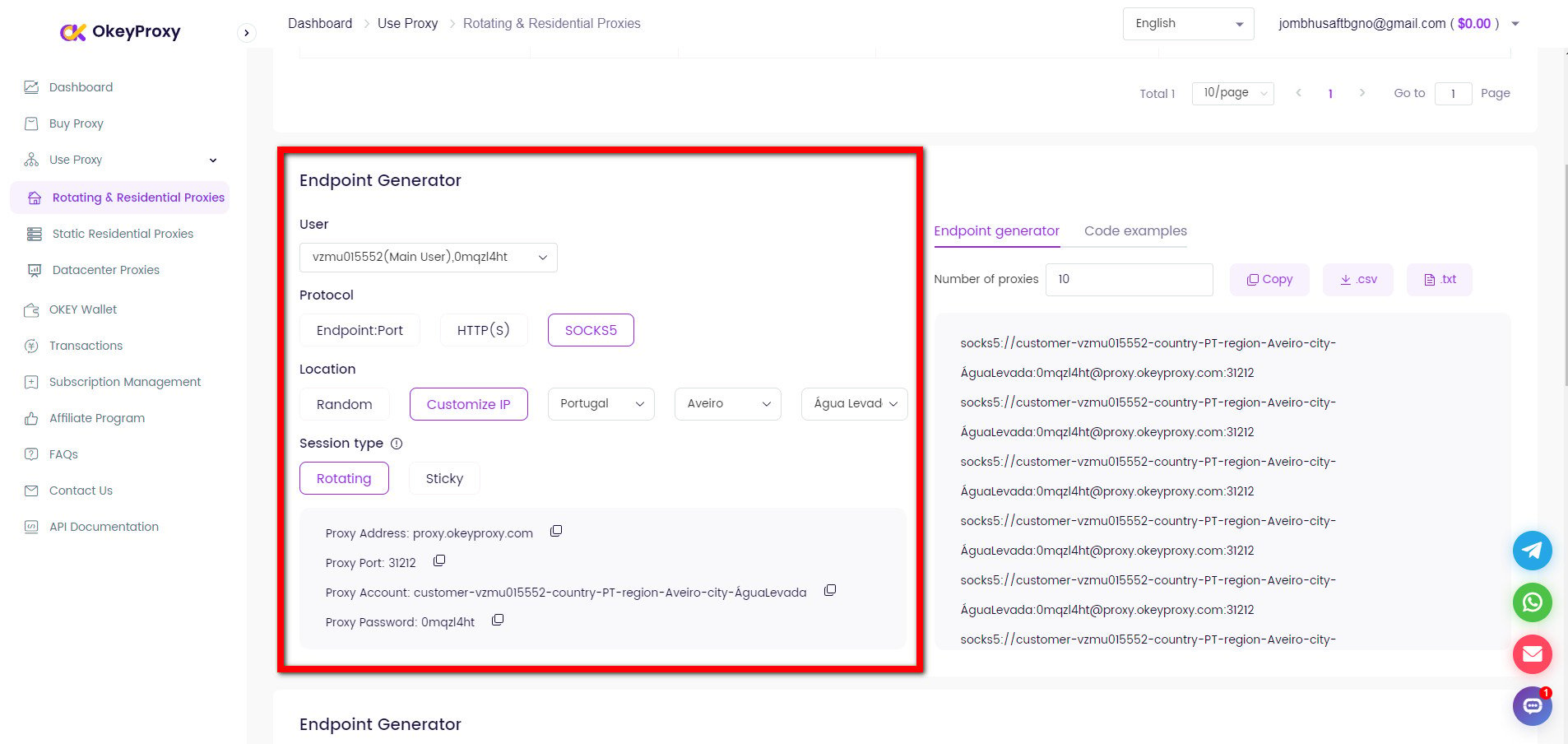
Here’s why OkeyProxy is a great choice:
Enhanced Security
OkeyProxy offers top-tier encryption and authentication protocols, ensuring that only authorized users can access their proxy servers. This eliminates the risk of unauthorized users connecting to your proxy.
High Performance
OkeyProxy’s infrastructure is designed to handle large volumes of traffic without compromising speed or reliability. You won’t have to worry about bandwidth overload or slow connections.
Private and Dedicated Proxies
With OkeyProxy, you can choose between private or dedicated proxies, tailored to your specific needs. Private proxies limit access to only those you authorize, providing a higher level of security and performance.
Global Server Locations
OkeyProxy offers a wide range of server locations(150M+ IPs), allowing you to access geo-restricted content or mask your IP from virtually anywhere in the world.
Free Trial for New Users
OkeyProxy offers a Free Trial of 1GB of rotating residential proxy server and 5 IPs of static proxies, anyone who needs a trial can directly contact support online.
Conclusion
Setting up a proxy is a great way to enhance online privacy and access restricted content, but it’s essential to secure it properly. While others can connect to your proxy if it’s publicly available, this can pose serious risks such as security breaches, bandwidth overload, and IP blacklisting. Implementing security measures like authentication, IP whitelisting, and encryption can help safeguard your proxy from unauthorized users.
For those seeking a hassle-free solution, opting for a professional service like OkeyProxy ensures that your proxy is secure, reliable, and optimized for performance. Whether you need private proxies for personal use or dedicated proxies for business, OkeyProxy has you covered with robust security features and global server locations.