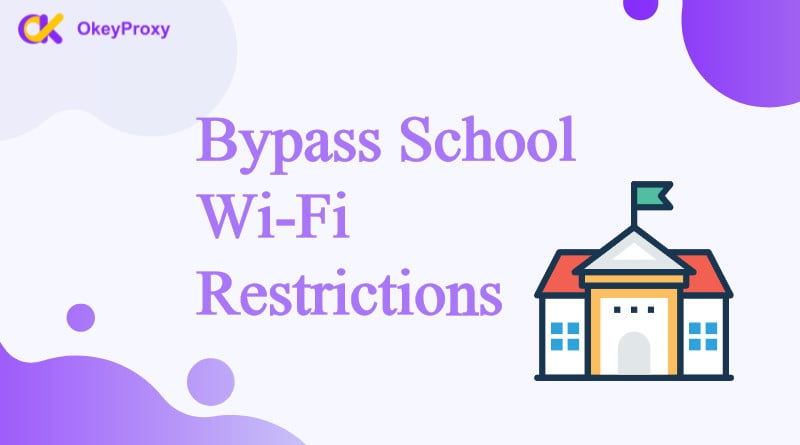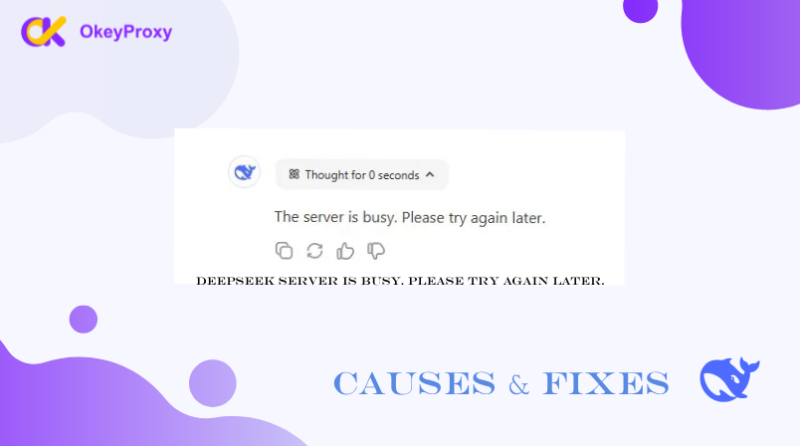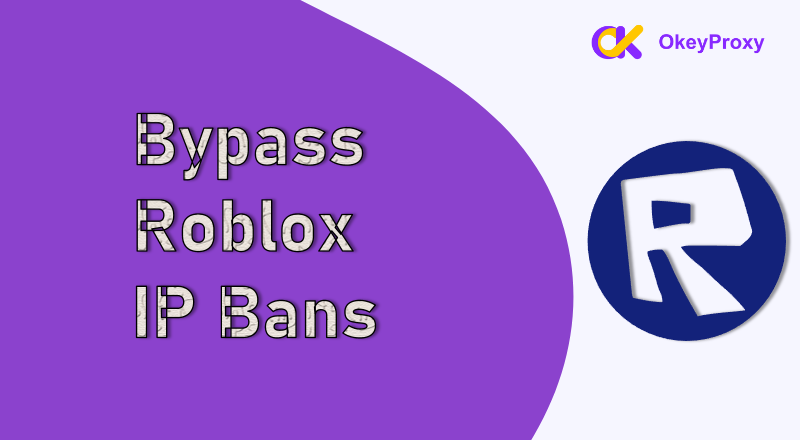Many schools enforce strict Wi-Fi restrictions to prevent students from accessing certain websites or services during class hours. While these measures are in place to ensure focus on studies, they can also block legitimate access to useful resources. Now, explore safe and effective methods of how to bypass school WiFi restrictions or filters without compromising security.
What Makes School WiFi Special
School Wi-Fi works by providing a wireless internet connection through a series of access points strategically placed around the campus. These access points connect to a central network, which is managed by the school’s IT department. The network typically includes firewalls, content filters, and security protocols to ensure safe and appropriate usage. Students and staff connect their devices to the network, usually through a login system that requires authentication. Bandwidth is often controlled to prevent overloading, and certain websites or applications may be restricted to maintain academic focus and comply with school policies.
Most schools use content filtering systems to control what students can access over their networks. These systems block:
- Social media platforms (e.g., Facebook, Instagram, Twitter/X)
- Streaming services (e.g., YouTube, Netflix)
- Gaming sites (e.g., Roblox, Fortnite)
- Certain research sites and forums
Why Schools Impose Wi-Fi Restrictions
School Wi-Fi networks typically use firewalls and filters to restrict access to websites related to social media, streaming platforms, or even certain educational tools. The intention behind these restrictions is to minimize distractions, reduce bandwidth usage, and ensure that students focus on academic-related content.

However, sometimes these restrictions can unintentionally block helpful resources, prompting the need to bypass them for legitimate reasons.
8 Methods to Bypass School Wi-Fi Restrictions
Schools implement filters using firewalls, DNS filtering, and IP blacklisting techniques. However, students can explore ways to bypass these restrictions and regain control of their online browsing.
1. Proxy Service
A proxy server acts as an intermediary between your device and the websites you want to access. When you connect to a proxy, your internet traffic is routed through the proxy server, making it appear as though you’re accessing the web from a different IP address. By routing your connection through a proxy, you can bypass the restrictions placed by your school’s Wi-Fi.
How to Use a Proxy:
- Choose a reliable proxy service such as OkeyProxy to ensure security and fast browsing.
- By entering the proxy’s IP address and port, configure your device’s browser or app settings to connect through the proxy.
Advantages:
- Simple to set up and use.
- Good for accessing blocked websites and content.
Note: Official Guide of Using OkeyProxy is here!
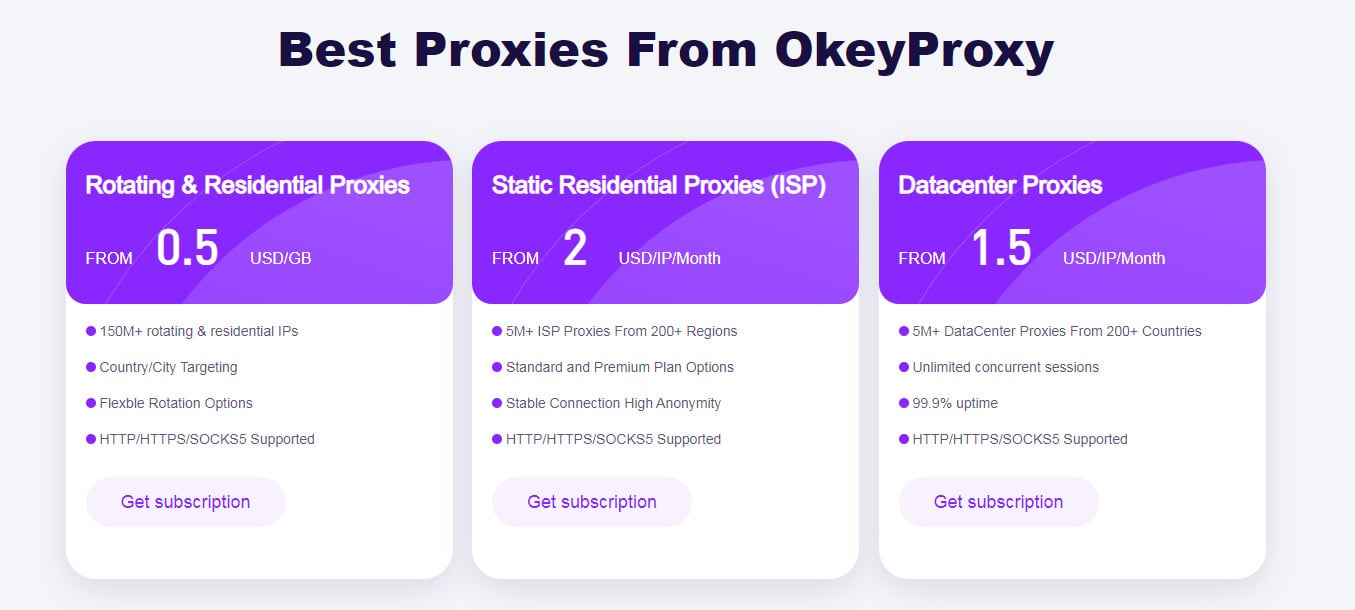
2. Virtual Private Network
A VPN (Virtual Private Network) encrypts your internet traffic and routes it through a remote server outside the school network. This masks your real IP address and bypasses any restrictions set by the school’s firewall.
How to Use a VPN:
- Sign up for a VPN service like NordVPN, ExpressVPN, or OkeyProxy (which also offers VPN-like services).
- Install and connect to the VPN, selecting a server outside the school’s jurisdiction.
Advantages:
- Strong encryption for privacy and security.
- Access to a wide range of geo-restricted and blocked websites.
3. Mobile Hotspot
If your school’s Wi-Fi is too restrictive, using a personal mobile hotspot is another option. By connecting to your cellular data instead of the school’s Wi-Fi, you can freely access the internet without restrictions, bypassing the school network filters altogether.
How to Use a Hotspot:
- Turn on mobile data and enable the “Mobile Hotspot” feature (found in Settings) on your smartphone.
- Connect your laptop or other device to the hotspot.
Advantages:
- No need for third-party software.
- Full control over your internet access.
4. HTTPS/HTTP
Sometimes, school networks block specific protocols, such as HTTP or HTTPS. Simply switching between the two may allow you to access a restricted site.
How to Use HTTPS/HTTP:
- In the URL bar of your browser, change the website prefix from “http” to “https” or vice versa.
- Or add browser extensions like “HTTPS Somewhere” that forces HTTPS connections.
Advantages:
- Effective for certain sites.
- Doesn’t require additional software or proxies.
5. Tor Browser
As a free browser designed to help users access the web anonymously by routing traffic through multiple layers of encryption, Tor routes your traffic through a network of anonymous nodes, helping you bypass network restrictions and maintain anonymity.
How to Use Tor:
- Download and install the Tor browser on your device.
- Use the browser to access blocked content while maintaining anonymity.
Advantages:
- Excellent for maintaining privacy.
- Can bypass most deep restrictions like school firewalls.
6. DNS Servers
Another method for bypassing school Wi-Fi restrictions or blocks is to change the DNS server on your device. DNS translates website names (such as www.example.com) into IP addresses that computers can understand. Therefore, when schools block websites at the DNS level, a different DNS server can circumvent this.
How to Use Other DNS:
- Open your device’s network settings and click the DNS tab.
- Enter the public DNS servers addresses like Google DNS (8.8.8.8) or Cloudflare DNS (1.1.1.1).
Advantages:
- Easy to configure.
- Can improve connection speeds in some cases.
7. Google Translate
A clever trick to bypass simple filters is using Google Translate as a proxy. By entering the URL of the blocked website into Google Translate, you can access the site through the translation page.
How to Use Google Translate:
- Go to translate.google.com and enter the URL of the blocked site in the translation box.
- Choose any language other than English and then click the translated link.
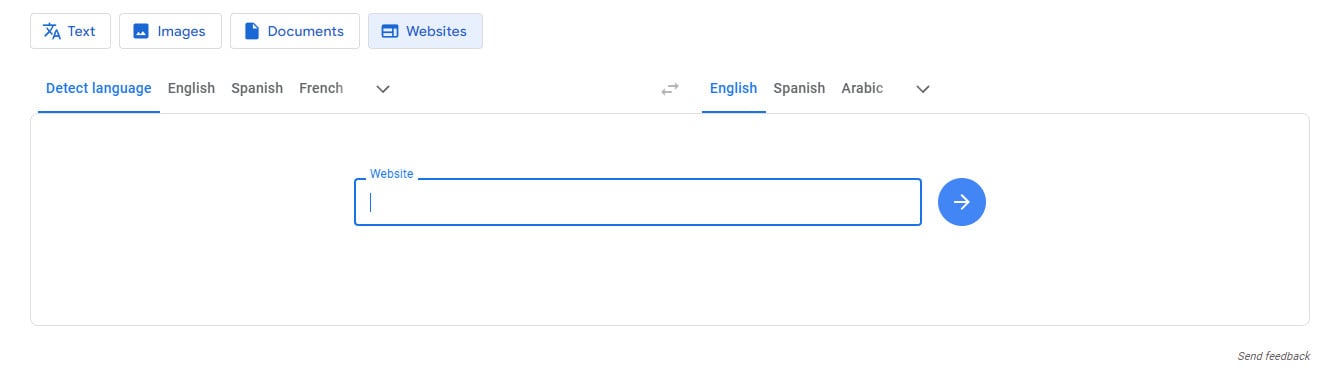
8. Browser Extensions
Several browser extensions are designed to bypass network restrictions. These extensions can help users access blocked websites without much hassle.
How to Use a Browser Extension:
- Download an extension like Ultrasurf or Hoxx VPN from your browser’s extension store.
- Activate it to start bypassing restrictions.
Advantages:
- Quick and easy to use.
- No need for standalone apps or configurations.
Considerations As Bypassing School WiFi
After exploring all the effective methods mentioned above, it’s time to consider more if you’re prepared to bypass school Wi-Fi restrictions.
First, while bypassing school Wi-Fi restrictions may seem tempting, it’s essential to be aware of potential consequences. Schools implement these restrictions to maintain a safe and focused learning environment. Using these bypass methods may violate your school’s acceptable use policy, and getting caught could result in penalties such as losing internet access or facing disciplinary action.
Second, excessive bandwidth usage for activities like streaming or downloading large files can strain the school’s network, affecting other users. Be mindful of how your browsing impacts others.
Additionally, not all methods are secure. Free proxy servers or unreliable VPNs can expose your data to third parties or even malware. Always prioritize your security and choose the option with more privacy, premium service from OKeyProxy.

Note: OkeyProxy offers a secure and reliable proxy service that ensures your privacy and security while browsing. Recently, for new users, a 1 GB free trial of OkeyProxy is available now.
FAQs about School WiFi Bypass
-
Why is school WiFi so bad?
School Wi-Fi can often be perceived as subpar due to several factors. Firstly, bandwidth limitations are common, as many schools have to accommodate a large number of devices simultaneously, leading to congestion and slower speeds. Secondly, strict network policies are implemented to ensure a safe online environment for students, which can result in filtering that restricts access to certain sites or services, further hampering performance. Additionally, outdated hardware and insufficient infrastructure can contribute to slow connections and frequent disconnections. Lastly, the increasing demand for online resources and streaming services in educational settings can overwhelm the available network resources, exacerbating issues with connectivity and speed.
-
How to get better WiFi at school?
Improving Wi-Fi performance at school can be approached through several strategies. Firstly, students can connect to the network during off-peak hours, as this can reduce congestion and enhance speeds when fewer users are online. Secondly, ensuring that devices are positioned closer to access points can help improve signal strength and stability. Utilizing a Wi-Fi extender or a personal hotspot, if permitted, can also boost connectivity in areas with weak signals. Additionally, clearing device caches and closing unnecessary applications can enhance performance by freeing up bandwidth. Finally, advocating for improved infrastructure or additional access points with school administration can help address long-term connectivity issues, ensuring a more reliable Wi-Fi experience for all students.
-
Does having a VPN bypass school WiFi blocked websites?
Using a VPN or a proxy can effectively bypass school Wi-Fi restrictions on blocked websites. When a VPN or a proxy is connected, it encrypts the user’s internet traffic and routes it through a server located elsewhere, masking the original IP address. This process allows users to access content that might be restricted by the school’s network policies.
-
How to get the school’s WiFi password?
To obtain the school’s Wi-Fi password, one can start by asking school staff or administrators directly, as they are the authorized individuals responsible for managing network access. Often, schools provide this information to students and faculty for legitimate academic purposes. Additionally, some schools display the Wi-Fi password in common areas, such as libraries or cafeterias, or include it in student handbooks. If all else fails, checking personal devices that have previously connected to the network may reveal the password saved in the device’s settings.
-
Could school WiFi see what you search?
Yes, school Wi-Fi networks can monitor and track online activity, including search queries and website visits. When connected to the school network, internet traffic typically passes through servers that can log data, enabling administrators to see what websites are accessed and, in some cases, the search terms entered in search engines. Schools often implement monitoring software for security and compliance reasons, which can include filtering inappropriate content and ensuring that the network is used for educational purposes. While the specifics of what can be monitored may vary based on the school’s policies and the technology used, it’s essential for students to be aware that their online activity may not be entirely private when using school Wi-Fi.
Conclusion
Bypassing school Wi-Fi restrictions can be necessary when legitimate resources are blocked, but it’s essential to choose safe and effective methods. Options like using a proxy server, VPN, or changing DNS settings are reliable ways to regain access. For secure and reliable proxy services of bypassing school WiFi, School Proxy stands out as a top recommendation, offering fast and private browsing solutions without compromising your safety.