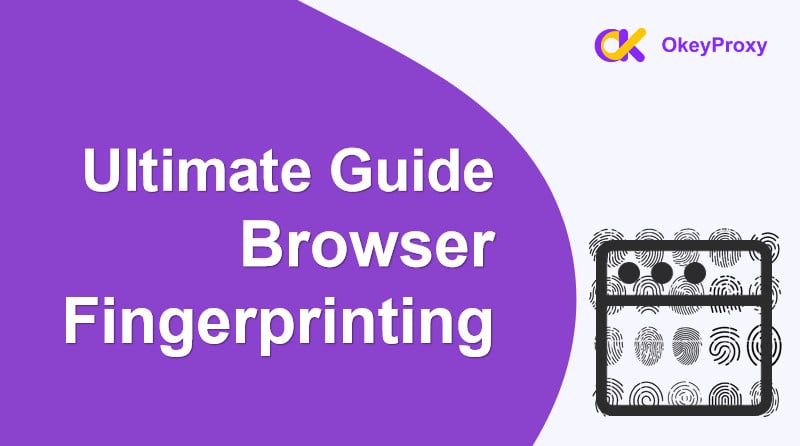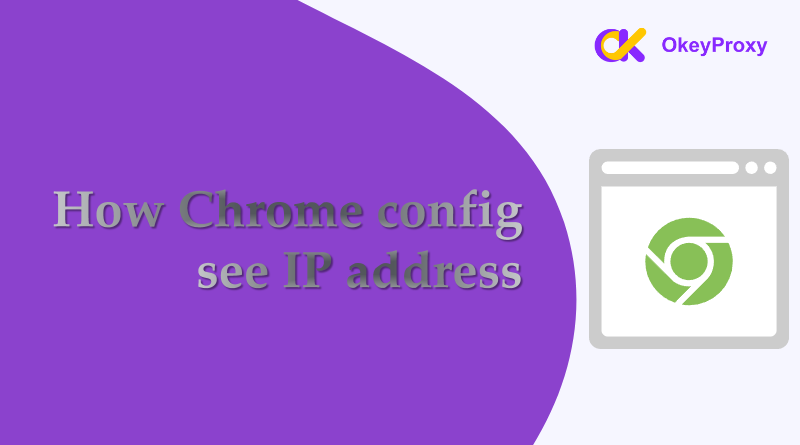Ever wondered how websites seem to know more about you than you’d like? Welcome to the world of browser fingerprinting now! Browser fingerprint is a hot topic in the online privacy sphere, that understanding it can help you navigate the internet more securely. Let’s dive into the ins and outs of browser fingerprints, explore its implications, and learn how to check it and protect yourself.
What is Browser Fingerprint?
As a technique by websites, browser fingerprinting is used to collect information about users’ device and browser. This data creates a unique “fingerprint” that can identify device without needing cookies. Everything from your browser type, operating system, screen resolution, installed plugins, and even your time zone can be part of your fingerprint.
Browser Fingerprinting vs Cookie
Browser fingerprinting and cookies are both methods used for tracking and identifying users on the web, that people often compare them together. However, they work in different ways and have distinct characteristics.
-
Cookies
Cookies are small data files stored by websites on a user’s device to retain information such as login credentials, preferences, and tracking identifiers, which are designed for convenience, allowing websites to remember users between sessions. While users can manage and delete cookies through their browser settings, cookies can be used to track user behavior across different sessions and sometimes across different sites.
-
Browser Fingerprinting
Involved in collecting and analyzing various details about a user’s device and browser configuration, including the type and version of the browser, installed plugins, system fonts, screen resolution, and other attributes, that all data creates a unique profile or “fingerprint” that can be used, browser fingerprinting identify and track users even if they clear cookies or use incognito mode. Overall, fingerprinting is more persistent and harder to control than cookies because it doesn’t rely on data stored on the user’s device, making it a more sophisticated tracking method.
Pros & Cons of Browser Fingerprint
-
Benefits
- Enhanced Security: It helps in identifying fraudulent activities by detecting unusual or suspicious behavior patterns and assists in preventing account takeovers and other types of online fraud.
- Improved User Experience: It enables websites to tailor content and services to individual users based on their preferences and past behavior, besides, it helps maintain user sessions and preferences across different visits.
- Analytics and Performance Monitoring: It provides insights into user behavior to understand how different devices and browsers affect website performance, helping optimize websites and applications.
-
Drawbacks
- Privacy Concerns: It can be seen as invasive as it collects detailed information about users’ devices and browsing habits. At the same time, users may not be aware of or may not consent to their data being collected through fingerprinting.
- Accuracy and Reliability: Fingerprints can change due to updates in browsers or devices, leading to inconsistencies in tracking and a risk of misidentifying users.
- Ethical and Legal Issues: It may conflict with privacy regulations like GDPR or CCPA, which require user consent for data collection, and data collected could be misused for invasive tracking or profiling, raising some ethical concerns.
- Technical Challenges: Implementing and maintaining an effective fingerprinting system can be complex and resource-intensive. Even so, users can take measures to obscure their fingerprints, such as using privacy-focused browsers or tools that block fingerprinting scripts.
How to Check Browser Fingerprints
Curious about your own browser fingerprint? You can take some browser fingerprint tests by online tools like IPvibe to see what information your browser is revealing. After the process of checking your browser fingerprint is completed, these tools analyze your browser settings and provide a detailed report on your fingerprint’s uniqueness.

What Data is Collected in Browser Fingerprinting?
Browser fingerprinting collects a wide array of data, including:
- Browser type and version
- Operating system
- Installed plugins and fonts
- Screen resolution and color depth
- Time zone
- Language settings
- HTTP headers
- …
How to Change Browser Fingerprint
You can change your browser fingerprint by modifying browser settings or using extensions that randomize your fingerprint. In fact, avoiding browser fingerprinting altogether is tricky, there are some ways to help change the way your fingerprint looks to websites, making it harder to track you consistently.
Could Clear Browser Fingerprint Quickly?
Browser fingerprints are incredibly unique. Studies have shown that the vast majority of fingerprints are unique, making it easy for websites to identify individual users. The combination of factors like your device, browser version, and installed plugins creates a fingerprint that’s difficult to duplicate.
Therefore, unlike cookies, browser fingerprints can’t be cleared with a simple browser reset. However, regularly changing your browser settings, using incognito mode, and employing privacy extensions can help reduce the persistence of your fingerprint.
Does VPN or Proxy Prevent Browser Fingerprinting?
Using a proxy or VPN can help obscure certain aspects of your browsing activity, masking real IP address, but it does not fully prevent browser fingerprinting. While VPNs and proxies are great for privacy, they don’t change the information collected by fingerprinting techniques. For comprehensive privacy, use a VPN or a proxy alongside other fingerprinting prevention methods.
Comprehensive Browser Anti-Fingerprint Measures
While no single measure can completely eliminate fingerprinting, combining multiple strategies can significantly reduce your susceptibility to tracking.
- Access certain browsers like Tor Browser or Brave, which are designed to reduce fingerprinting.
- Use browser extensions such as Privacy Badger, uBlock Origin, or NoScript to block fingerprinting scripts.
- Clean browser cookies, local storage, and cache frequently or use private browsing/incognito mode to limit tracking.
- Modify screen resolution and DPI settings to reduce the uniqueness of browser fingerprint.
- Disable or limit the use of JavaScript, Flash, WebRTC and other plugins that contribute to fingerprinting.
- Alter or randomize user-agent string of browser.
- Obscure the list of installed fonts.
- Run browser in a virtual machine or container that can isolate browsing activities from the rest of system, adding another layer of protection.
- Consider hiding true informations by VPN or Proxy, like OkeyProxy, which not only hides your IP address but also encrypts your internet traffic, providing an additional layer of privacy.
Final Thoughts
Browser fingerprint is a powerful tool in the digital world, offering benefits for security and user experience but also raising significant privacy concerns. By understanding how it works and taking steps to verify it and protect your data by avoid browser fingerprinting, you can enjoy a safer and more private online experience. So, next time you’re surfing the web, you’ll know exactly what’s going on behind the scenes and how to keep your digital footprint in check!