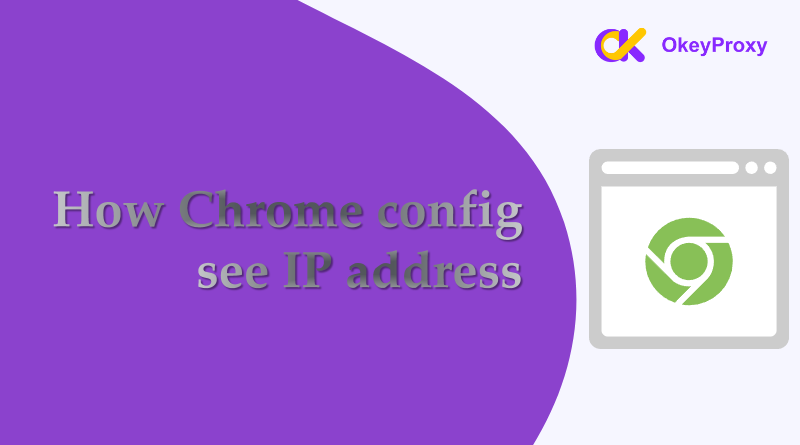As concerns over online privacy and security grow, many users turn to proxy browsers as a way to browse the internet anonymously. These specialized web browsers come with built-in proxy settings that hide your real IP address and allow you to access geo-restricted content. In this blog, we’ll delve into what proxy browsers are, how they work, and highlight some of the best options available, along with why OkeyProxy might be the perfect solution for users seeking enhanced security and flexibility.
What Are Unblocked Proxy Browsers?
An unblocked proxy browser is a web browser with a built-in proxy service that allows users to browse the internet through a different IP address. Instead of connecting directly to websites, the browser routes the connection through a proxy server, masking the user’s real IP address and helping to bypass restrictions.
How a Proxy Browser Works:
- Connect to Proxy Server: When using a proxy browser, it automatically connects to a proxy server based on your chosen settings.
- Mask Your IP Address: The proxy server assigns a different IP address to your device, making it more difficult for websites to track your online activities.
- Access Blocked Content: Proxy browsers help bypass geo-blocks and restricted content, allowing access to websites that may be unavailable in your country.
- Improve Anonymity: Proxy browsers offer a layer of anonymity, shielding your real identity and online behavior from prying eyes.
When a user accesses a website through an unblocked proxy browser, the request is first sent to the proxy server that you’re using rather than directly to the website. The proxy server then forwards the request on behalf of the user, masking their real IP address with the server’s IP address. As a result, websites see the proxy server’s location and not the user’s, effectively allowing them to bypass geo-restrictions, network firewalls, censorship, etc.
Benefits of Using Proxy Browsers

Proxy browsers have gained significant popularity due to their ability to enhance privacy, improve browsing speed, and offer access to restricted content.
- Enhanced Privacy and Anonymity: By masking the user’s real IP address, proxy browsers prevent websites, advertisers, and trackers from identifying your real location or tracking your browsing habits.
- Bypass Geo-Restrictions: Users can access region-locked content like streaming services, news websites, or social media platforms from anywhere in the world by routing their connection through a server in a different country using proxy browsers.
- Control Over Internet Traffic: Many proxy browsers allow you to configure custom proxy settings, giving users greater control over which traffic is routed through the proxy and which is sent directly to the internet.
- Increased Security: Before traffic reaches the user’s device, proxy browsers often provide a layer of security by filtering it. Some proxy servers can block malicious sites, ads, or even viruses, reducing the risk of malware infection, which makes proxy browsers a preferred choice for public or shared networks.
- Better Bandwidth Management: Proxy browsers help manage bandwidth usage by compressing web traffic. They can reduce the size of images or block bandwidth-hogging ads, making browsing more efficient.
- Avoiding IP Bans: Certain websites or services impose limits on how frequently users can access their resources. Proxy browsers allow users to circumvent these restrictions by IP rotation. This is particularly useful for web scraping, market research, or when dealing with services that restrict multiple requests from the same IP address.
Top 10 Proxy Browsers Available
1. Tor Browser
Tor Browser is a privacy-focused web browser that uses the Tor network to anonymize user traffic. It is designed to protect users from tracking and surveillance.

Features of Proxy Browser – Tor
- Enhanced anonymity through multi-layered encryption.
- Built-in VPN-like functionality.
- Access to .onion sites.
- No tracking or profiling.
Use Cases of Proxy Browser – Tor
Ideal for users needing high levels of anonymity.
Drawbacks: Slower connection speeds due to multiple relays.
2. Opera Browser
Opera is a versatile web browser that comes with a built-in free VPN, allowing users to surf the web with enhanced privacy.

Features of Proxy Browser – Opera
- Free built-in VPN service.
- Ad blocker and tracker blocker.
- Crypto wallet integration.
- Speed dial for quick access to favorite sites.
Use Cases of Proxy Browser – Opera
Great for casual users wanting extra privacy without complex setups.
Drawbacks: VPN service may not provide the same level of anonymity as external solutions.
3. Brave Browser
Brave Browser is designed to block ads and trackers by default, enhancing user privacy while allowing for easy integration with proxies.

Features of Proxy Browser – Brave
- Integrated Tor browsing for anonymous sessions.
- Brave Rewards program for viewing privacy-respecting ads.
- Fingerprinting protection.
Use Cases of Proxy Browser – Brave
Suitable for users who want a fast browsing experience while maintaining privacy.
Drawbacks: Some sites may not function optimally due to ad blocking.
4. Google Chrome
Google Chrome is a widely used browser that offers a range of extensions, including proxy management tools, enhancing its usability with proxies.

Features of Proxy Browser – Chrome
- Extensive library of proxy extensions like “Proxy SwitchyOmega” and “Proxy Helper”.
- Customizable settings for different proxy types (HTTP, HTTPS, SOCKS).
- Regular updates for security improvements.
Use Cases of Proxy Browser – Chrome
Useful for users familiar with Chrome who want to integrate proxy services easily.
Drawbacks: Requires additional extensions for proxy settings, which may compromise speed.
5. Mozilla Firefox
Mozilla Firefox is an open-source browser known for its robust privacy features and extensive customization options, including support for various proxy configurations.
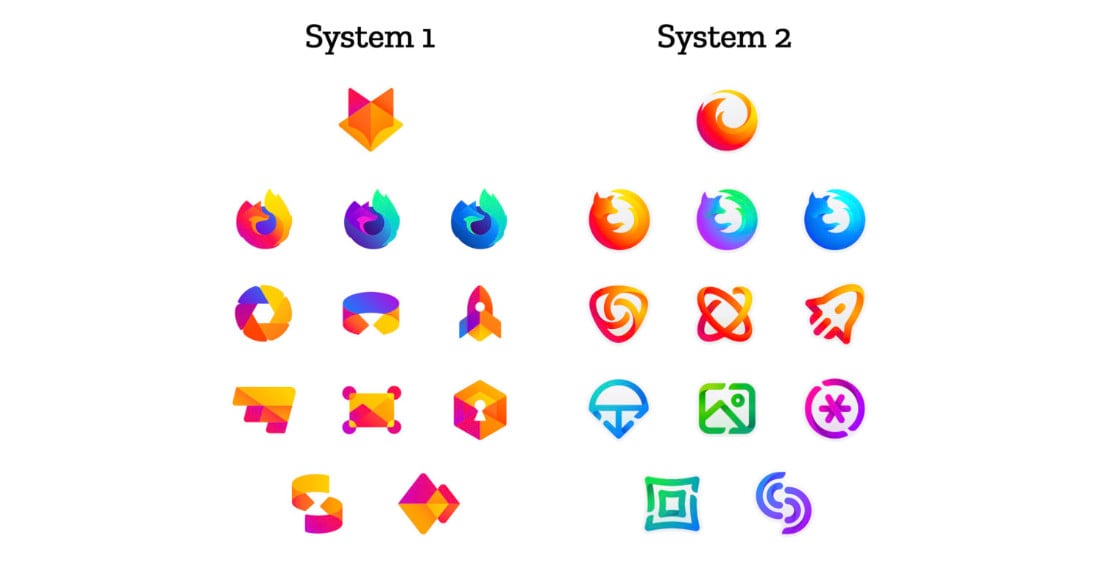
Features of Proxy Browser – Firefox
- Built-in tracker blocking.
- Easy to configure with various proxy types.
- Customizable privacy settings with numerous extensions.
Use Cases of Proxy Browser – Firefox
A good choice for users seeking a balance between customization and privacy.
Drawbacks: Some privacy features may require additional configuration.
6. Vivaldi
Vivaldi is a highly customizable browser that prioritizes user choice and privacy, allowing for detailed proxy settings and configurations.

Features of Proxy Browser – Vivaldi
- Built-in ad blocker and tracker protection.
- Support for proxy settings.
- Extensive customization options for user interface and features.
Use Cases of Proxy Browser – Vivaldi
Best for power users who want control over their browsing experience.
Drawbacks: May have a steeper learning curve for new users.
7. Pale Moon
Pale Moon is an open-source web browser that focuses on efficiency and customization, offering support for proxy settings.

Features of Proxy Browser – Pale Moon
- Lightweight with low resource usage.
- Customizable interface with add-ons.
- Supports various proxy settings.
Use Cases of Proxy Browser – Pale Moon
Ideal for users looking for a lightweight alternative with a familiar interface.
Drawbacks: Smaller user base may lead to less community support.
8. Epic Privacy Browser
Epic Privacy Browser is a privacy-centric browser designed to protect users’ online activity by blocking trackers and providing built-in proxy features.

Features of Proxy Browser – Epic Privacy Browser
- Built-in proxy for browsing anonymously.
- Automatically deletes browsing history and cookies after each session.
- No logs or user data collection.
Use Cases of Proxy Browser – Epic Privacy Browser
Perfect for users prioritizing privacy with minimal configuration.
Drawbacks: Some websites may not function properly due to aggressive privacy settings.
9. Comodo Dragon
Comodo Dragon is a security-oriented browser based on Chromium, providing enhanced security and privacy options, including proxy support.

Features of Proxy Browser – Comodo Dragon
- Built-in malware protection and site security checks.
- Ability to block various types of trackers.
- Supports SSL encryption for secure browsing.
Use Cases of Proxy Browser – Comodo Dragon
Suitable for security-focused users seeking a Chromium experience.
Drawbacks: User interface may not be as polished as other major browsers.
10. Maxthon
Maxthon is a cloud-based browser that emphasizes speed and efficiency while offering multiple options for proxy integration.

Features of Proxy Browser – Maxthon
- Cloud syncing for bookmarks and settings.
- Dual-engine architecture for improved loading speeds.
- Multiple browsing modes, including a private browsing option.
Use Cases of Proxy Browser – Maxthon
Great for users looking for cloud functionality combined with proxy support.
Drawbacks: Cloud reliance may raise privacy concerns for some users.
Why OkeyProxy is the Ideal Companion for Proxy Browsers
While proxy browsers can offer basic IP masking and privacy features, users looking for more advanced capabilities and better performance should consider integrating them with a premium proxy service like OkeyProxy. Here’s why:
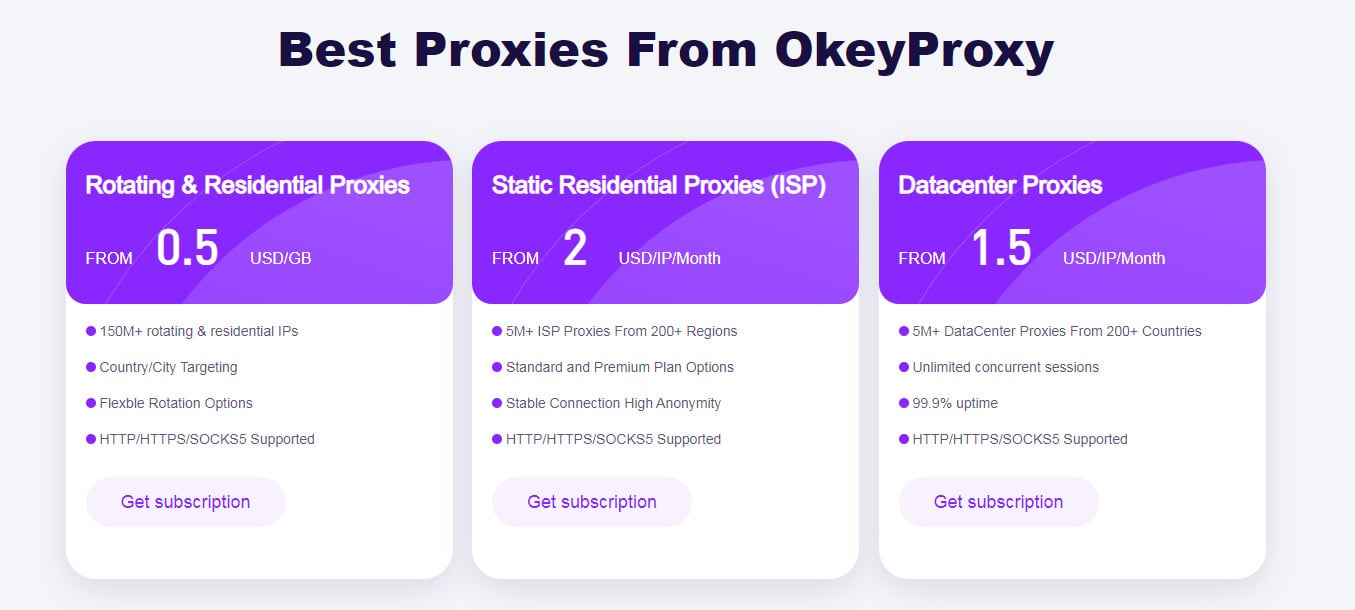
1. High-Speed Performance
Unlike many free proxy servers used by proxy browsers, OkeyProxy offers fast, reliable servers that don’t compromise on speed, making it perfect for activities like streaming and gaming.
2. Rotating and Static IP Options
OkeyProxy provides both rotating and static IP addresses, giving users flexibility depending on their needs. For example, rotating proxies are ideal for web scraping or automated tasks, while static proxies are better for maintaining consistent access to certain sites.
3. Global Server Network
OkeyProxy has a vast network of servers worldwide, allowing you to access geo-restricted content from various regions without latency issues.
4. No-Logs Policy
OkeyProxy upholds a strict no-logs policy, ensuring that your online activities remain private and secure. This is a significant advantage over some free proxies that might track and sell user data.
5. Dedicated Proxies for Enhanced Security
OkeyProxy offers dedicated proxies, which provide an extra layer of security by ensuring that only you have access to a particular IP address, unlike shared proxies that may expose your data to other users.
Start A Free Trial of Excellent Proxies Now!
Conclusion
Proxy browsers are an excellent option for users who want to enhance their privacy, bypass geo-restrictions, and take control of their internet experience.
However, for those seeking improved performance, better security, and access to premium features, integrating a trusted proxy service like OkeyProxy with your browser offers the best of both worlds.
With OkeyProxy, users can enjoy faster speeds, better privacy, and access to a range of global servers that elevate their browsing experience far beyond what a standard proxy browser can offer. Make the switch today to ensure a more secure, reliable, and unrestricted online experience.
Stay safe, stay anonymous, and unlock the full potential of the internet with an unblocked proxy browser today!