Proxy generators are powerful tools that automate the process of generating multiple proxy addresses. These addresses act as intermediaries between users and the internet, enabling them to access websites, bypass restrictions, and protect their online identity. In this article, we will explore the functionalities and features of proxy generators, shedding light on how they enhance connectivity and privacy in the online realm.
What are Proxy Generators?
Proxy generators are software or online tools designed to automate the creation of multiple proxy addresses. These addresses can be generated from various locations worldwide, allowing users to choose proxies that suit their needs. They enable users to access websites or services that may be restricted based on geographical location or network limitations. By routing their internet traffic through proxy servers, users can bypass these restrictions and gain access to content that would otherwise be unavailable.
It is an application that automatically generates proxy files for source files located in watch folders. The watch folder can be any folder on cloud storage or a disk connected to your computer. All you need to do is tell Agent Builder where the watch folder is, click Start, and the app runs in the background while you work.
Features of Proxy Generator
- Enhanced Connectivity: It provides users with a wide range of proxy addresses from different locations. This allows users to bypass regional restrictions and access websites or services that may be blocked in their country or region. Whether it’s accessing geo-restricted content or overcoming network limitations, proxy generators enhance connectivity by providing users with the means to navigate the internet freely.
- Privacy Protection: Proxy generators offer an additional layer of privacy by masking the user’s IP address. When users connect to the internet through a proxy server, their requests are routed through the proxy, and their IP address is replaced with the proxy server’s IP address. This helps protect their online identity and location, making it difficult for websites or online services to track their activities. They are beneficial for individuals concerned about their privacy, as they provide anonymity and prevent unauthorized access to personal information.
- Security Enhancement: It can contribute to enhancing online security. By using proxies, users can shield their devices from potential threats, such as malicious websites or cyber-attacks. Proxy servers act as a buffer between the user’s device and the internet, filtering out potentially harmful content and preventing direct connections to untrusted sources. This adds an extra layer of protection to users’ online activities and reduces the risk of malware infections or data breaches.
- Load Balancing and Performance Optimization: It can distribute internet traffic across multiple proxy servers, helping to balance the load and optimize performance. This is particularly beneficial for businesses or individuals engaging in activities that require high bandwidth or involve multiple connections. By distributing the workload among different proxy servers, they can prevent server overload and ensure a smoother browsing experience.
- Content Filtering and Censorship Circumvention: It can be used to bypass content filtering or censorship imposed by governments, organizations, or internet service providers. By generating proxies from different locations, users can route their internet traffic through proxy servers in regions where the desired content is accessible. This allows users to overcome restrictions and access blocked websites or services, promoting freedom of information and expression.
How to Use a Proxy Generator?
1. Choose a Proxy Generator: There are various proxy generator tools available online. Research and select a reliable and reputable proxy generator that suits your needs.
2. Access the Proxy Generator: Browse the website or download the software of the chosen proxy generator. Some proxy generators may require registration or a subscription, thus, sign up if necessary.
3. Configure Proxy Settings: Once you have access to the proxy generator, you will need to configure the proxy settings on your device or application. This can usually be done in the network settings or preferences section.
4. Generate Proxies: Use it to generate a list of proxy addresses. You may have the option to choose the location or type of proxies you want to generate. Some proxy generators also provide additional features like filtering or testing the proxies.
5. Set Up Proxy on Your Device or Application: After generating the proxies, you need to set up the proxy on your device or application. This typically involves entering the proxy address and port number in the appropriate settings.
- Test the Proxies: Before using the proxies, testing them for compatibility and reliability is recommended. Some proxy generators offer tools to test the proxies’ speed and performance.
- Start Browsing: Once the proxies are set up and tested, you can start using them for browsing the internet or accessing blocked content. Your internet traffic will be routed through the proxy servers, providing you with the benefits of enhanced connectivity, privacy, and security.
And now, maybe you can start with OkeyProxy to use the proxy generator.
Conclusion
Proxy generators are powerful tools that provide users with enhanced connectivity, privacy, and security. By automating the process of generating multiple proxy addresses, these tools enable users to bypass restrictions, access geo-blocked content, and protect their online identity. However, users must exercise caution by selecting trustworthy proxy providers and adhering to legal and ethical guidelines. With the right approach, they can be invaluable in navigating the online realm, promoting privacy, security, and unrestricted access to information.


![What’s a Good Target Site for Proxies? [Best Types] what's a good target site for proxies](https://www.okeyproxy.com/wp-content/uploads/2024/10/good-target-site-for-proxies-150x83.jpg)













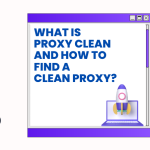
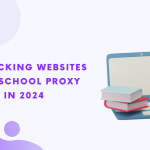


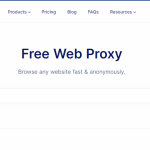








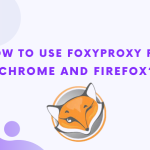



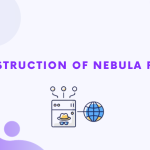



![[2024] Proxy Server Discord Settings proxy server discord settings](https://www.okeyproxy.com/wp-content/uploads/2024/12/proxy-server-discord-settings-150x83.png)









