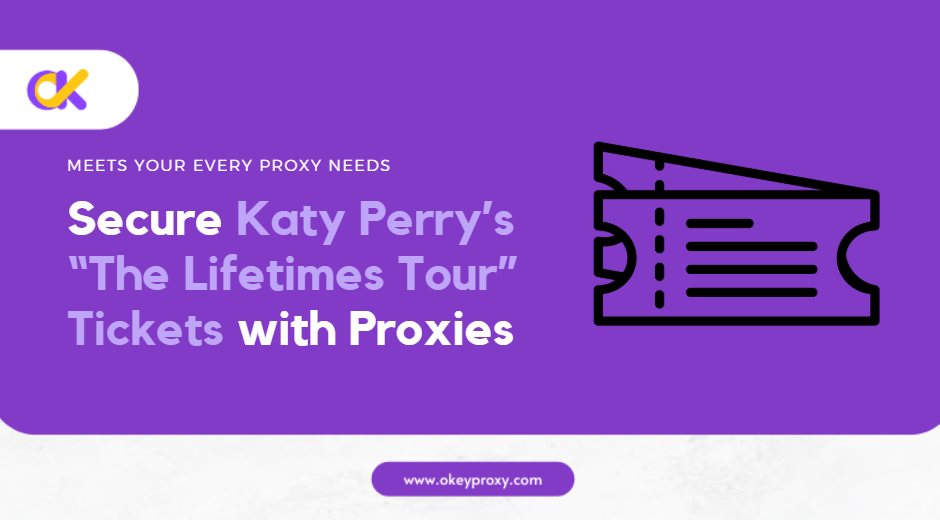If you’ve ever encountered a message like “Anonymous Proxy Detected” while browsing a website, you’re not alone. This error often appears when a website detects that your connection is being routed through a proxy server. While proxies are great for privacy and bypassing restrictions, some websites block them to prevent abuse, fraud, or other issues.
What Does “Anonymous Proxy Detected” Mean?
When a website displays this message, it’s essentially saying:
“We’ve noticed you’re using a proxy server to hide your identity, and we’re not allowing access.”
Websites use sophisticated tools to detect proxies, including anonymous and high-level ones like SOCKS5 or VPN-based proxies. These detections are often part of anti-fraud systems, ensuring that users accessing the site are legitimate.
Why Do Websites Block Anonymous Proxies?
Prevent Fraudulent Activities
Anonymous proxies can be used to mask the true identity and location of users. Some individuals exploit this to engage in fraudulent activities, such as:
- Credit card fraud during online transactions.
- Creating multiple fake accounts to manipulate services like e-commerce platforms, voting systems, or social media.
Mitigate Security Threats
Websites may see anonymous proxies as a potential security risk. They can be used by:
- Hackers to launch attacks, such as DDoS (Distributed Denial-of-Service).
- Spammers to send unsolicited messages or content without revealing their original IP addresses.
Enforce Regional Restrictions
Many websites, particularly those offering streaming services or region-specific content, block anonymous proxies to maintain licensing agreements. These proxies are often used to bypass geographical restrictions, violating the website’s terms of service.
Ensure Accurate Analytics
Websites rely on accurate user data for analytics, marketing, and personalization. Anonymous proxies can distort this data by masking users’ actual locations and behavior. This affects:
- Targeted advertising.
- Personalized recommendations.
Prevent Abuse of Free Services
Anonymous proxies may be used to exploit free trials or limited services by creating multiple accounts. Websites block them to prevent such exploitation and ensure fair usage.
Protect Against Web Scraping
Anonymous proxies are frequently used for web scraping to extract large amounts of data without detection. Websites block proxies to protect sensitive data and intellectual property.
Comply with Legal & Regulatory Requirements
Certain industries, like finance and healthcare, are required to comply with strict data protection laws. Blocking anonymous proxies helps ensure compliance by minimizing the risk of unauthorized access.
How Websites Detect and Block Anonymous Proxies
Websites use various techniques to identify and block anonymous proxies, including:
- IP blacklist databases to block known proxy servers.
- Behavioral analysis to detect unusual patterns, like rapid requests or access from multiple locations.
- CAPTCHAs to verify human users and prevent automated proxy use.
Should Proxy Users Be Concerned?
While websites block anonymous proxies to maintain security and fairness, legitimate use cases, such as accessing geo-restricted content or enhancing privacy, can be hindered. Users seeking uninterrupted access may consider premium residential or static proxies, which are harder to detect.
In this context, OkeyProxy offers reliable static proxy services with more than 150 Million IPs that provide anonymity while maintaining a legitimate appearance, making them less likely to be blocked.

How to Fix “Anonymous Proxy Detected”
Here’s a step-by-step guide to solving this issue when “Anonymous Proxy Detected.” is appeared:
1. Check Your Proxy Settings
Sometimes, your device may have a proxy configured without your knowledge.
- On Windows:
- Go to
Settings → Network & Internet → Proxy. - Turn off the “Use a proxy server” option.
- Go to
- On macOS:
- Open
System Preferences → Network. - Select your network connection and click Advanced.
- Go to the Proxies tab and ensure no proxy is selected.
- Open
2. Use a High-Quality Residential Proxy
If you still need a proxy, switch to a residential proxy. These proxies use real IP addresses from ISPs, making them harder for websites to detect.
Recommended Provider: Consider using OkeyProxy, known for offering reliable residential proxies with low detection rates.
3. Clear Cookies and Cache
Websites often track your activity using cookies, which might indicate that you’re using a proxy.
- For Chrome:
- Go to
Settings → Privacy and Security. - Click Clear browsing data and select “Cookies and other site data” and “Cached images and files.”
- Go to
- For Firefox:
- Open
Settings → Privacy & Security. - Scroll to Cookies and Site Data and clear the data.
- Open
4. Switch to a Different Proxy Server
If your current proxy is blocked, try changing to a new IP address or server.
5. Check Your IP Address
After making changes, verify if your IP address is still flagged as a proxy:
Use online tools like WhatIsMyIP to check your IP. If it’s flagged, switch to a new proxy or IP.
6. Avoid Free Proxies
Free proxies are often overused and quickly detected by websites. Invest in a premium proxy service for better reliability and fewer issues, such as TOP 5 SOCKS5 Proxy Provider – OkeyProxy.
Preventing Anonymous Proxy Detection in the Future
- Use Rotating Proxies: These change your IP address frequently, making detection harder.
- Opt for Residential Proxies: They mimic real user traffic, reducing the chances of being flagged.
- Combine Proxies with Anti-Detection Tools: Tools like browser fingerprint masking can enhance anonymity.
Conclusion
The “Anonymous Proxy Detected” error can be frustrating, but it’s not the end of the road. By using high-quality proxies, clearing your browser data, and following the steps above, you can regain access to blocked websites. In addition, For a seamless experience, consider using OkeyProxy, a trusted provider offering residential and SOCKS5 proxies tailored for bypassing such restrictions. Stay anonymous, stay secure, and enjoy the web without limits!