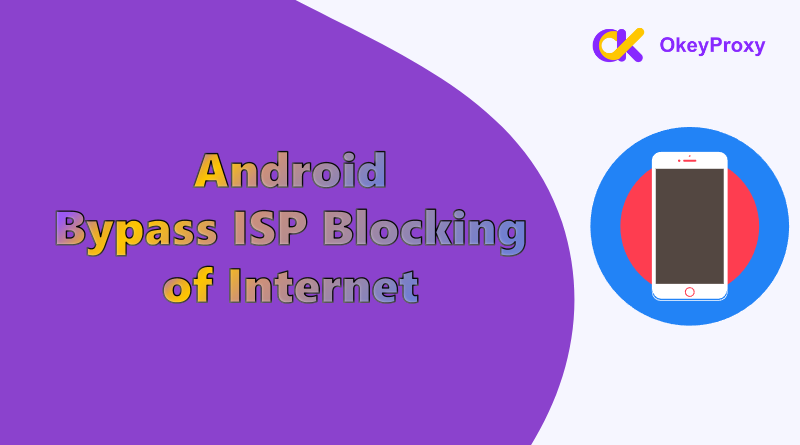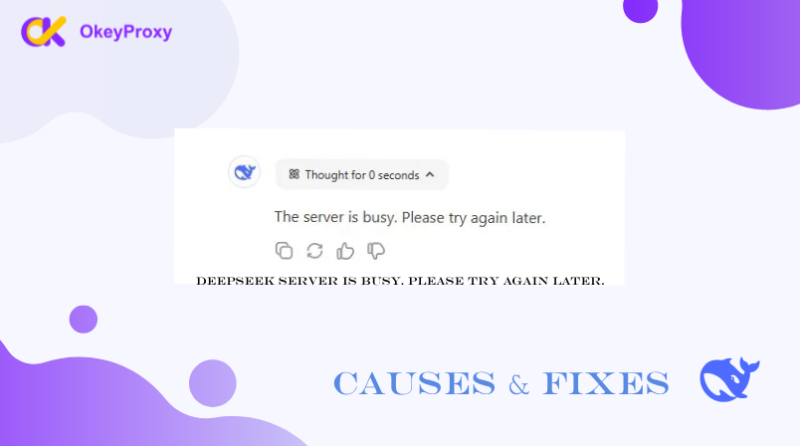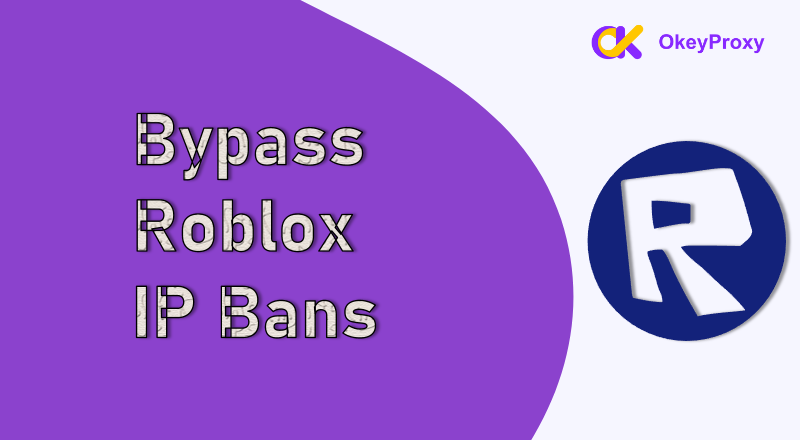Internet Service Providers (ISPs) may block certain websites or services for various reasons, including government regulations, copyright enforcement, or network management policies. Below is a detailed guide to bypass these restrictions effectively on an Android device using various tools and techniques.
Understanding ISP Blocking
Before diving into solutions, it’s essential to understand the common methods ISPs use to block content:
- IP Blocking: Preventing access to specific IP addresses.
- DNS Blocking: Redirecting or filtering DNS queries to block domain names.
- Deep Packet Inspection (DPI): Analyzing internet traffic to block specific content types.
- Port Blocking: Restricting access to specific network ports.
The solutions listed below target these methods effectively.
How to Bypass ISP Block of Android
To bypass ISP blocking on Android devices, several apps and tools can help by using proxies, VPNs, or DNS modifications. Here are some popular solutions:
Free and Open-Source Options
There are some Android apps that can bypass ISP blocking of Internet, such as Clash and Shadowsocks, designed to get past heavy censorship with lightweight, secure proxy protocol.
For example, how to use Shadowsocks on Android to bypass internet blocks:
- Install the Shadowsocks app from the Play Store.
- Obtain server details from a proxy provider, which offers IP informations.
- Configure the server details in the app.
- Toggle the connection to start routing traffic through the Shadowsocks proxy.

How to Get a Specific IP Address as Needed
Acting as intermediaries between a device and the internet, proxies allow users to select specific IP addresses, often from a large pool of options, while proxy services reroute internet traffic through a chosen IP address.
Typically, a proxy provides an IP address from a specific region or country, even from a specific city, that differs from the user’s real IP address. If it is a residential IP, it is less likely to be detected as non-authentic. By using a masked IP, individuals can effortlessly bypass ISP blocks on Android and enjoy unrestricted, anonymous browsing.
For this way, Okey Proxy stand out for its flexibility, especially for tasks requiring regional IPs. Users can customize their plans to confirm some 100% working IPs and avoid IP bans or ISP restrictions.
Additionally, recently, every new account could enjoy a free trial just contacting with Support online.
This is the interface of OkeyProxy without installation:
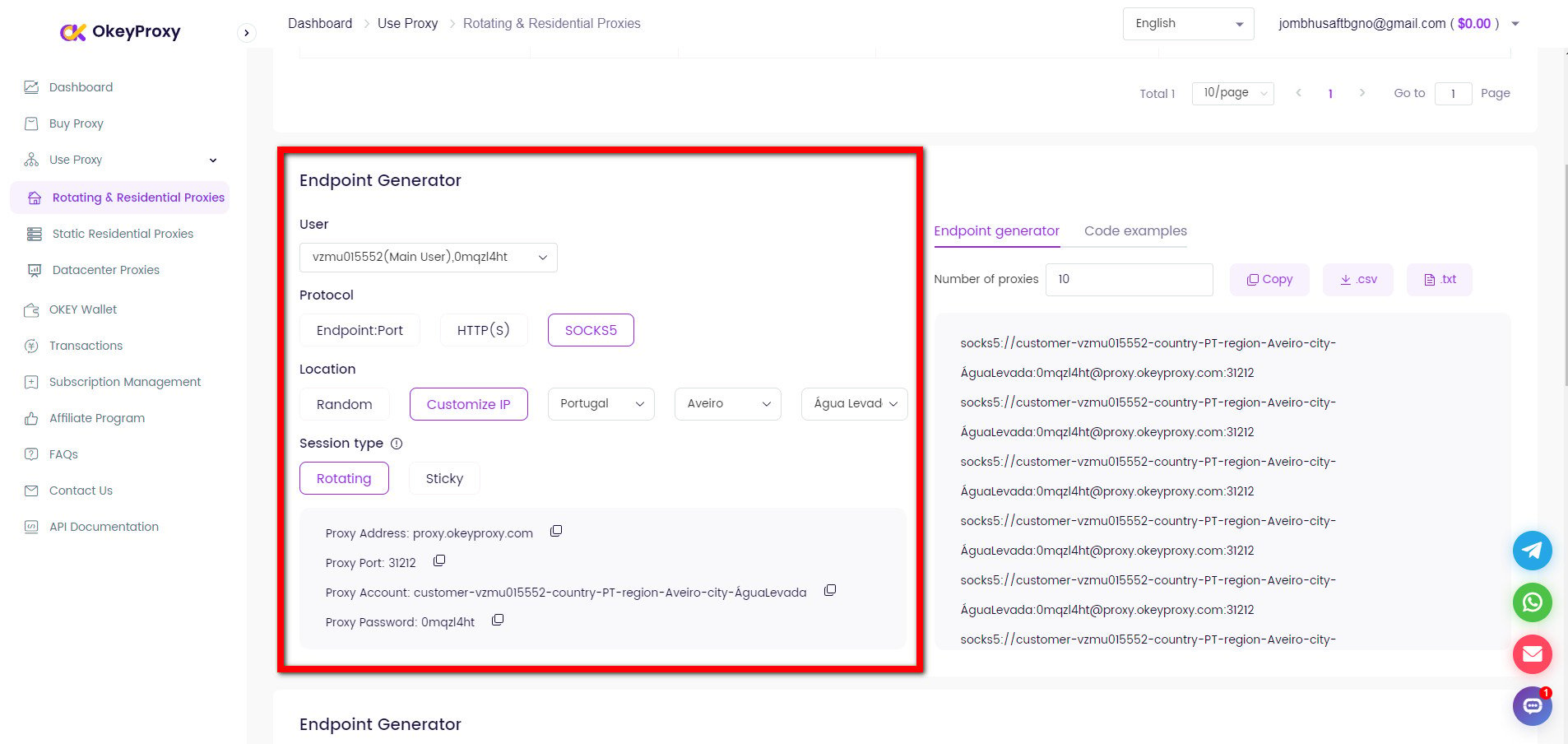
Entering the details of IP address and port (account and password are optional), Android apps like Clash or Shadowsocks realize ISP block bypass easily and anonymously.
VPNs or Proxies Applications
If users are lokkings for a dedicated IP option for a fixed online identity, a Virtual Private Network (VPNs) or a proxy with static IP is an ideal choice. In the market, many these offers applications on Android device.
Here is a popular Android app that can bypass ISP blocking of Internet list:
ProxyDroid
A useful app for Android that allows users to set up a proxy server for bypassing ISP blocks. It supports HTTP and SOCKS proxies.
ProtonVPN
Known for its strong privacy features, ProtonVPN can help bypass ISP blocks.
NordVPN
A robust app for bypassing ISP restrictions. It provides a wide range of servers and encryption methods to mask the connection.
Opera
A browser includes a free VPN feature that can bypass geo-restrictions.
Orbot (Tor)
Tor is a privacy-focused network that can bypass many types of internet censorship. Orbot, the Tor app for Android, routes traffic through the Tor network, making it hard for ISPs to block specific websites.
DNS Modifications
DNS-based restrictions by ISP are common. Changing the DNS settings can help bypass such blocks.
How Do Apps Change DNS on Android
-
1.1.1.1 by Cloudflare: Install the app from the Play Store and open it, then toggle the connection switch. The app will configure Cloudflare’s DNS (1.1.1.1) automatically.
-
DNS Changer: Install it from the Play Store and choose a DNS provider (e.g., Google DNS: 8.8.8.8 or OpenDNS). Finally, apply the changes.
Custom ROMs/Rooting
If the device is rooted, offering more flexibility and enabling system-wide modifications, users can use more advanced tools to set up custom proxies or VPNs that are harder for ISPs to detect and block.
Besides, flashing a custom ROM like LineageOS that is configure advanced networking features with built-in VPNs or proxies is proven.
ISP Provider Support
Sometimes, contacting the ISP directly is a viable option to resolve access restrictions.
Some ISPs enforce restrictions as part of content filtering (e.g., parental controls). Users can often request to disable these filters.
Apart from this, blocks could be accidental or temporary, such as during maintenance or due to misclassification of traffic.
Each of these solutions above works in different ways, so users can select the one that best suits their needs depending on whether they are looking for more privacy, speed, or ease of use.
ISP Block Types that Android Apps Bypass
These Android apps can help bypass various types of ISP blocks, including:
- Geo-restrictions (content blocked in certain regions).
- Government censorship or firewall blocks.
- Throttling or traffic shaping by ISPs.
- Access restrictions to specific websites or online services (e.g., social media or streaming platforms).
Limits of Bypassing ISP Blocking on Android
While Android apps designed to bypass ISP blocking are powerful tools, they have certain limitations that users should be aware of:
-
Routing traffic through VPN or proxy servers can introduce latency and reduce speed, especially if the servers are geographically distant or overloaded.
-
Many free or low-cost apps impose data limits to encourage users to upgrade to premium plans.
-
Some ISPs use advanced methods like Deep Packet Inspection (DPI) or block common VPN/proxy IP ranges.
-
Some free apps log user activity, sell data to third parties, or have poor security measures.
-
Streaming platforms and websites (e.g., Netflix, Hulu) often block traffic from known VPN or proxy servers.
-
Certain apps or services may not work seamlessly with VPNs or proxies, particularly banking or payment apps that flag masked IP addresses as suspicious.
-
Constant encryption and rerouting of traffic consume additional processing power.
-
High-quality VPNs or proxies often require subscription fees.
-
Governments in some countries (e.g., China, Iran) use aggressive blocking technologies to detect and prevent VPN or proxy usage.
-
Running a VPN or proxy app continuously can strain system resources.
-
Free or overcrowded servers may lead to frequent disconnections.
-
Some public Wi-Fi networks actively block VPN or proxy traffic.
Important Note: Bypassing ISP restrictions may breach local regulations or terms of service. Ensure compliance with applicable laws and policies.
Conclusion
Bypassing ISP restrictions on Android is achievable with tools like VPNs, proxies, and DNS changers. Each method has its strengths and is suited for specific scenarios. For users seeking a reliable and consistent solution, static residential proxies such as Okey Proxy(Start from $9/3GB) offer unmatched stability. However, users must exercise caution and adhere to applicable laws while leveraging these technologies.