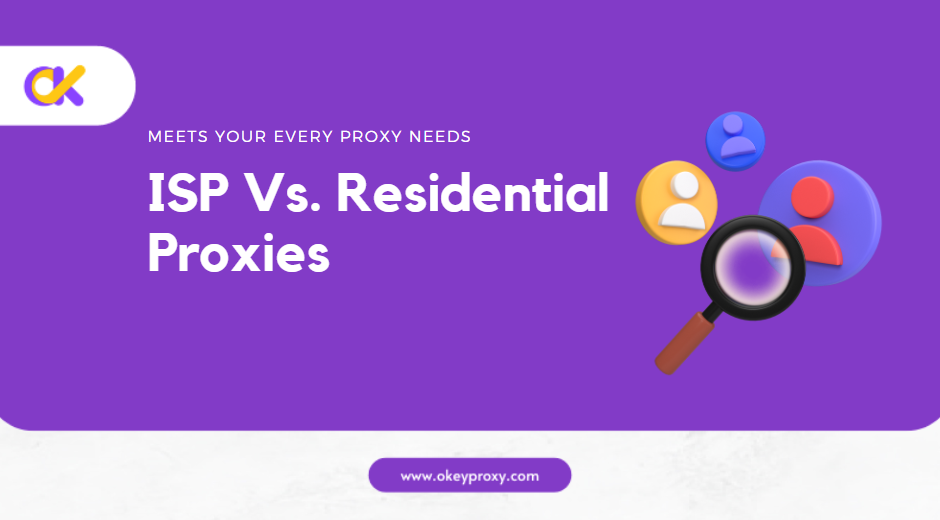With increasing internet censorship, regional restrictions, and geo-blocked content, users frequently face barriers to accessing websites, streaming platforms, and other online services. Proxy unblockers provide an effective solution, allowing users to bypass these limitations by masking their real IP address. But with so many options available, choosing the right proxy unblocker becomes essential for a smooth, secure experience.
In this guide, we’ll explore how proxy unblockers work, why they are essential, and a top choice for anyone looking to access restricted content seamlessly.
What does proxy unblocker mean?
A proxy unblocker is a service that acts as an intermediary between the user’s device and the internet. It works by routing internet traffic through a proxy server located in a region where the desired content is accessible. Unblocked proxy server changes the user’s IP address to that of the proxy, allowing them to access websites and services that are restricted based on location or network policies.
For instance, websites like Netflix, Hulu, or BBC iPlayer often restrict content based on geographic location. A proxy unblocker enables users to access this content as if they were located in a permitted region.
How does a proxy unblocker bypass blocked sites and internet restrictions?
A proxy unblocker is simple to use. Here’s how it works:
-
User Requests Content: The user inputs the URL of the blocked website or service into the proxy unblocker tool.
-
Proxy Server Fetches Content: The request is sent to a chosen proxy server located in a region where the content is not blocked.
-
Content Delivered to User: The proxy server retrieves the requested content and sends it back to the user, bypassing any restrictions or blocks.
In essence, the proxy unblocker disguises your real IP, helping you bypass any geographical or network restrictions.
What types of proxy unblocker are there?
There are various types of proxy unblockers available, each catering to different needs:
Web Proxies
There are browser-based proxies that allow users to access restricted content directly from a web interface.
Best for:
Quick access to blocked websites without installing software.
SOCKS5 Proxies
SOCKS5 unblocked proxies handle all types of traffic, including web, file-sharing, and even streaming.
Best for:
Users who need versatile, high-performance proxies.
HTTP Proxies
HTTP unblocked proxies are ideal for web browsing and basic online activities but don’t support other types of traffic.
Best for:
Users primarily concerned with bypassing website restrictions.
Why recommend use a proxy unblocker?
Using a proxy unblocker comes with a host of benefits, particularly for those who frequently encounter blocked or restricted content:
-
Bypass Geo-Restrictions
The most common use of proxy unblockers is to access content that is blocked based on location. Streaming services, websites, and even some social media platforms restrict access to certain regions. A proxy unblocker allows users to select a server in a region where the content is available, instantly bypassing the block.
-
Unblock Restricted Websites
In many cases, local networks like offices, schools, or public Wi-Fi may restrict access to websites like YouTube, Facebook, or gaming platforms. A proxy unblocker allows users to bypass these limitations effortlessly.
-
Maintain Privacy
Proxy unblockers can also enhance your online privacy. By masking your real IP address, they prevent websites, advertisers, and even hackers from tracking your online activities.
-
Boost Anonymity
For users concerned about anonymity, proxy unblockers help keep their identity safe online. This is particularly useful for people living in regions with heavy internet surveillance and censorship.
Which factors influence the best proxy unblocker?
- Speed and Performance: Some proxy unblockers slow down your connection, especially free services. Look for proxies that offer high-speed connections.
- Reliability: Ensure the proxy server offers uptime reliability and can bypass restrictions effectively.
- Security: Some free proxies can compromise your data. Ensure your proxy unblocker encrypts data and has a strong privacy policy.
Why OkeyProxy stands out as a ideal proxy unblocker solution?
While numerous proxy unblockers are available, not all provide the same level of service. OkeyProxy offers a range of features that make it the preferred choice for users looking for reliability, speed, and security.
Key Features of OkeyProxy:
-
High-Speed and Reliable Servers
OkeyProxy boasts a robust network of high-speed servers, ensuring minimal latency and uninterrupted access to content.
-
SOCKS5 Proxy Support
Not only HTTPS proxies are supported, OkeyProxy also supports SOCKS5, which is more versatile than traditional HTTP proxies. This allows for greater flexibility in handling different types of traffic, including gaming and streaming.
-
Global IP Coverage
OkeyProxy offers a wide variety of server locations across continents. This enables users to bypass geo-blocks easily, accessing content from the US, UK, Europe, and Asia without any hassle.
-
Strong Privacy Policies
OkeyProxy takes privacy seriously with encrypted connections and a strict no-logs policy. Users can browse the internet anonymously without worrying about third-party tracking.
-
User-Friendly Setup
Setting up OkeyProxy is straightforward and is compatible with multiple devices across different platforms, making it accessible for both novice and experienced users. Comprehensive guides and customer support are also available to assist users.

1 GB Trial for Free Proxy Unblocker!
How to unblock websites with a proxy unblocker?
Using OkeyProxy as a proxy unblocker is simples:
- Sign up or create an account on the OkeyProxy platform and choose the service plan that fits your needs.

-
Set up the unblocked proxies on your device or browser, selecting a server located in the region where the content is accessible. For rotating proxies, configure the automatic IP rotation.
Below are proxy settings.
-
Devices:
For proxy settings on Windows, open the Settings app, go to Network & Internet, and select Proxy from the left-hand menu. Toggle on “Use a proxy server,” then enter the IP address and port number, saving the changes. On macOS, navigate to System Preferences > Network, select the connection, and click Advanced > Proxies. Choose the proxy type, enter the proxy’s details, and apply. In Linux (Ubuntu), access Settings > Network, select the network interface, and configure the proxy under the Proxy tab by entering the server address and port.
-
Browsers:
For Google Chrome, click the three dots in the top-right corner, open Settings, scroll to Advanced, and under System, click “Open your computer’s proxy settings,” then follow the OS-specific steps. In Mozilla Firefox, open Settings, scroll to the Network Settings section, and choose Manual proxy configuration, where the proxy IP and port can be entered. In Microsoft Edge, go to Settings > System and performance, and click “Open your computer’s proxy settings” to configure it through the OS.
-
Scripts:
Follow the provided codes by OkeyProxy and insert it into your script.

-
Devices:
- Now, browse freely! Once configured, you can start accessing blocked content without worrying about restrictions or privacy issues.
Don’t let barriers limit your internet experience—unlock the web with OkeyProxy today.
Conclusion
Whether you’re looking to bypass geo-restrictions, overcome network blocks, or enhance your online privacy, proxy unblocker is an essential tool. OkeyProxy provides one of the best proxy unblocker solutions on the market, offering fast, reliable, and secure proxy services.


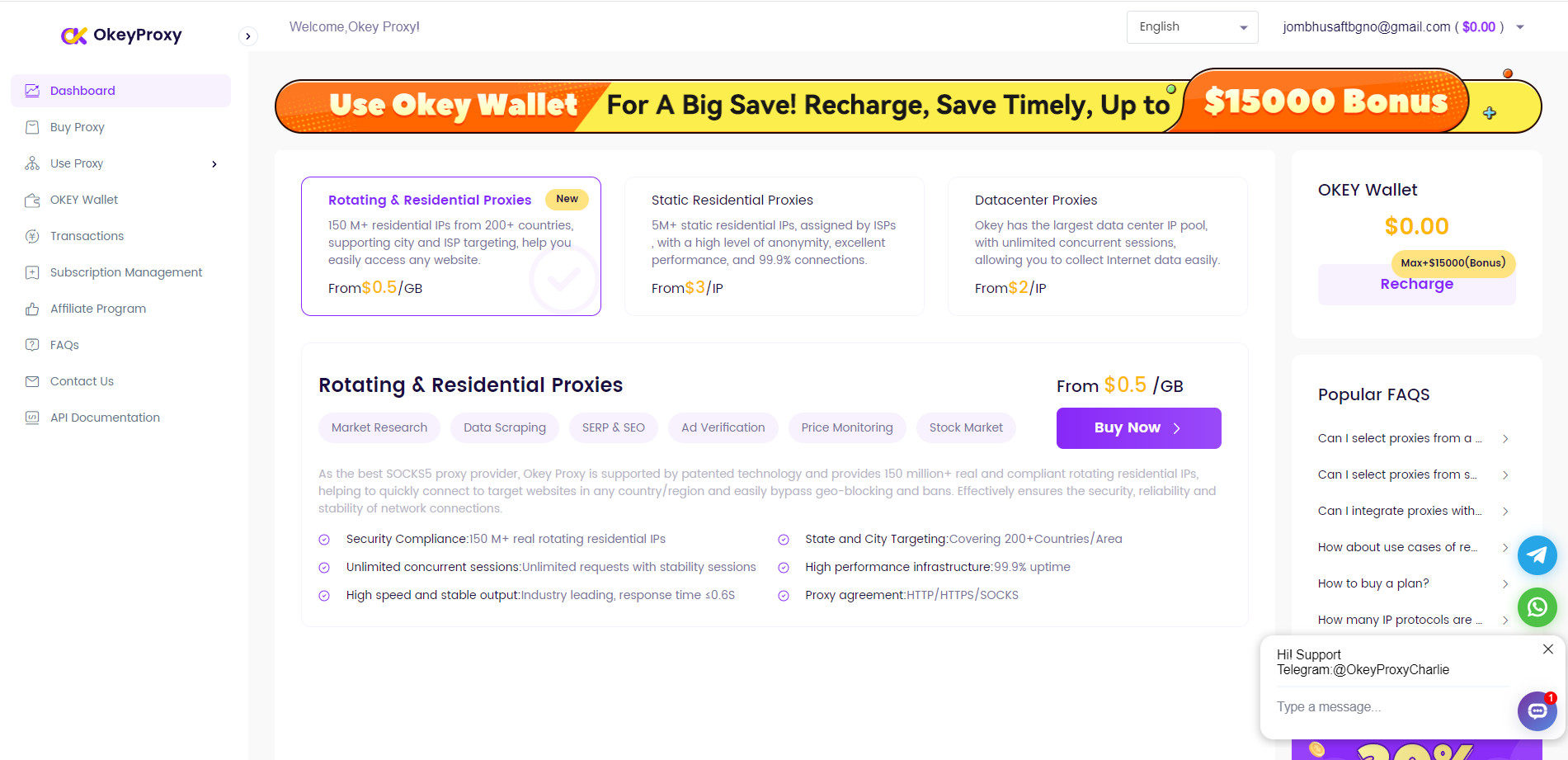
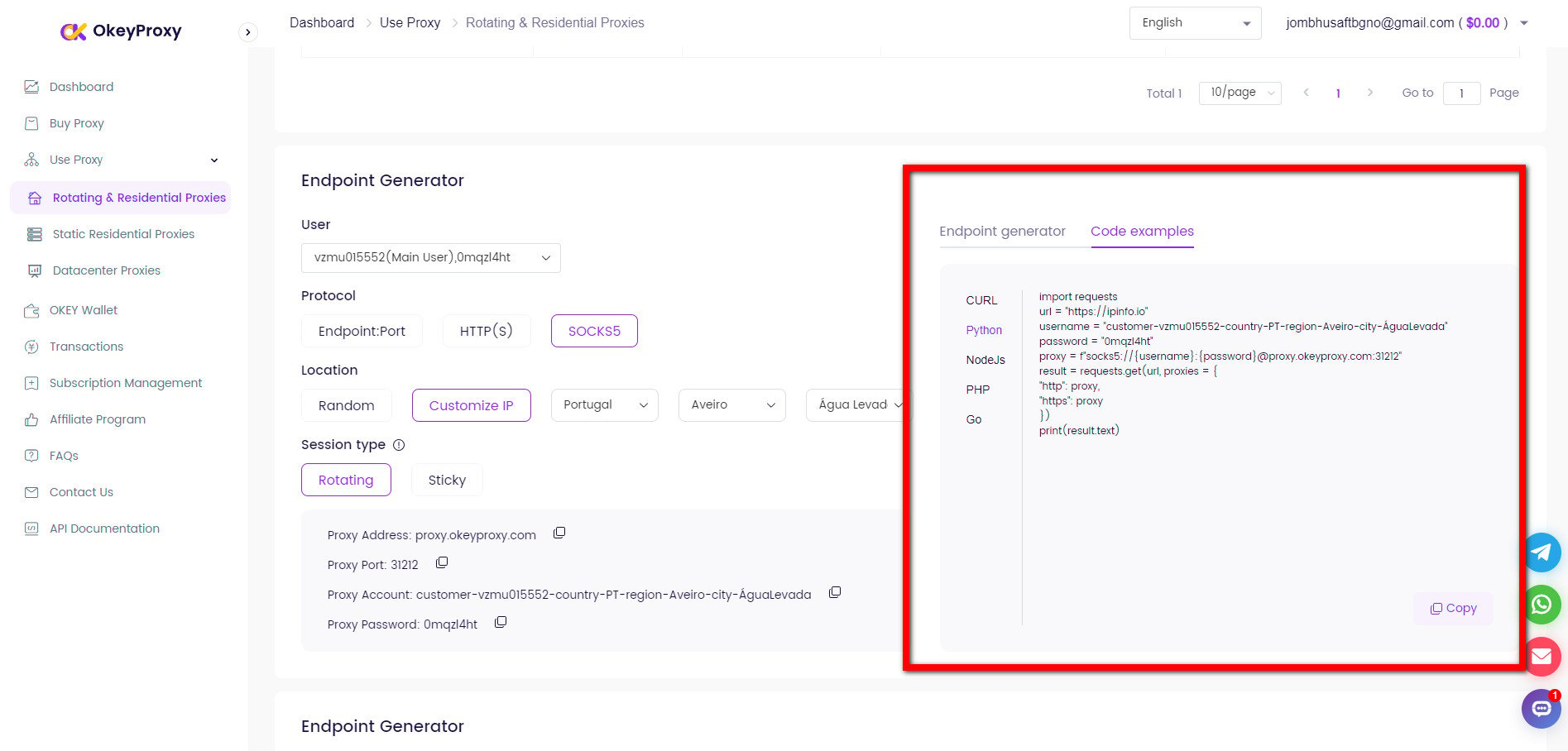




![[Setup Tutorial] How to Add Proxy Helper for Google Chrome & Mozilla FireFox Proxy Helper A Comprehensive Guide to Secure Browsing](https://www.okeyproxy.com/wp-content/uploads/2023/12/Proxy-Helper-A-Comprehensive-Guide-to-Secure-Browsing-300x167.png)