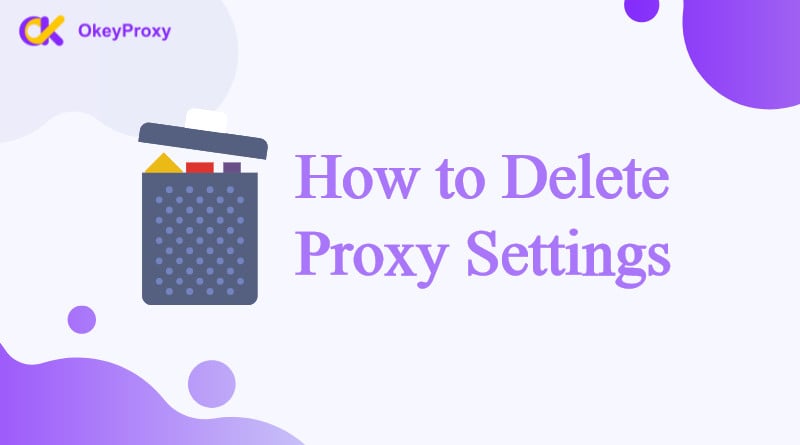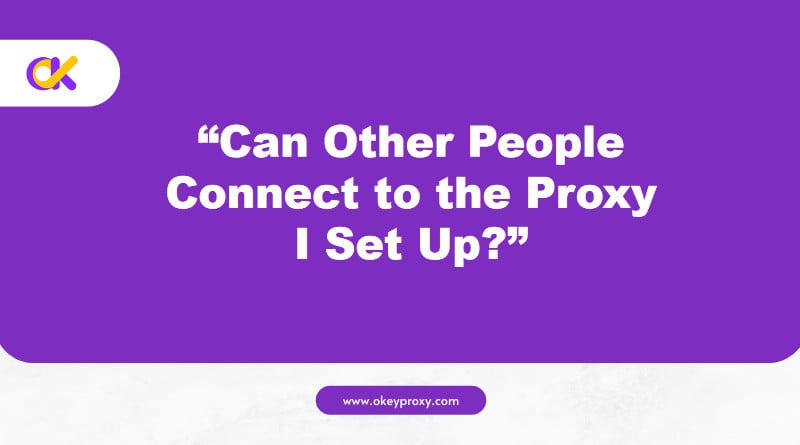When it comes to online anonymity and accessing geo-restricted content, proxies are essential tools. One popular choice is 911 Proxy, known for its extensive network and anonymity features. However, there are many alternatives that might offer enhanced features or better performance for your specific needs. This guide will cover how to use 911 Proxy effectively and introduce you to some top alternatives to consider.
What is 911 Proxy
911 Proxy is a proxy service known for its large IP pool, including 90M+ ethically sourced residential proxies, and ability to provide anonymity online with HTTP or SOCKS5 protocol. It allows users to route their internet traffic through different IP addresses, which helps in masking their real IP and bypassing geographical restrictions.
Common Use Cases for 911 Proxy
- Scraping websites to collect data for analysis or research.
- Ensuring advertisements are displayed correctly in different regions.
- Analyzing competitors and industry trends.
- Viewing content available only in specific locations.
- Browsing anonymously to protect privacy while surfing the web.
How to Use 911 Proxy
Using a 911 proxy typically involves setting up a proxy service to route your internet traffic through a different IP address. This can help with anonymity, bypassing geo-restrictions, or managing multiple accounts. Here’s a basic outline of how to use a 911 proxy:
-
Sign Up for an Account
Visit the 911 Proxy website and choose a subscription that fits your needs, which always offer different plans based on the number of proxies, location, and bandwidth.
Complete the registration process by providing your email and payment information.
-
Download and Install the Proxy Client
After registration and receive credentials (usually a username and password) and proxy server details (IP address and port) from the provider, download and install the 911 Proxy client from official website.
-
Configure Proxy Settings
Open the 911 Proxy client and log in with your account credentials.
Configure the proxy settings by entering the proxy IP addresses and port numbers provided by the service.
For specific situation, you may need to adjust settings directly within those apps:
-
Browsers
Chrome: Go to Settings > Advanced > System > Open your computer’s proxy settings. Next, enter the proxy server details received.
Firefox: Go to Options > General > Network Settings > Settings and select Manual proxy configuration with the proxy details.
-
Applications
Each application will have its own proxy settings, usually found in its network or connection settings.
-
-
Test Proxy Connection
Ensure that your browsing and other activities are functioning correctly with the new proxy settings.
-
Monitor and Manage Proxy Usage
Check your proxy usage and performance through the 911 Proxy dashboard regularly.
Best 10 Alternatives to 911 Proxy
Although 911 Proxy is a well-known and robust choice, users may seek alternatives due to various reasons such as better performance, additional features, or improved customer support. Here are some of the top alternatives that might better suit user’s needs:
-
OkeyProxy (recommended)

Features:
- Large Proxy Network: Large pool of servers with 150M+ real IPs across various locations worldwide.
- IP Rotation: Utilize multiple IP addresses for various needs.
- Security: A layer of security added by routing traffic through secure servers.
Benefits:
- Flexible options for subscription available, whether for personal or business purposes.
- Integrate proxy functionality with API Access into custom applications or scripts.
- Support different proxy protocols such as HTTP, HTTPS, and SOCKS.
Note: Once registered, users get 1 GB for a free trial.
-
MacroProxy
Features:
- City-Level Targeting: Coverage in 195+ Countries with 95M+ Real Residential IPs.
- Geo-Unblocking: Access restricted content by choosing servers in different locations.
- Account Management: Handle multiple accounts at the same time with ease.
Benefits:
- Long-term trusted residential IPs.
- User-level high anonymity.
- Unlimited bandwidth & data transfer.
-
Bright Data (formerly Luminati)
Features:
- Extensive IP Pool: Over 72 million residential IPs.
- High-Speed Connections: Optimized for performance.
- Advanced Features: Includes proxy rotation and targeting options.
Benefits:
- Flexible pricing plans.
- Comprehensive customer support.
-
Smartproxy
Features:
- Global Coverage: Residential proxies in over 195 locations.
- Rotating Proxies: Automatic IP rotation for continuous browsing.
- User-Friendly Dashboard: Easy to manage and monitor how proxy use.
Benefits:
- Affordable with transparent pricing.
- Great for bypassing geo-restrictions and managing multiple tasks.
- Help available for setup and issues of proxy.
-
Oxylabs
Features:
- Large IP Network: Over 100 million IPs, including residential and data center proxies.
- Advanced Solutions: Offers dedicated and rotating proxies.
Benefits:
- Excellent for large-scale web scraping and market research.
- High success rate and minimal downtime.
- Strong customer support.
-
GeoSurf
Features:
- Reliable Residential IPs: High-quality and stable.
- Geo-Targeting: Access IPs from specific regions.
- API Integration: Easy to integrate with various applications.
Benefits:
- Perfect for ad verification and SEO monitoring.
- Clear pricing structure.
- Responsive customer service.
-
Shifter (formerly Microleaves)
Features:
- Vast IP Network: Millions of residential IPs.
- Unlimited Bandwidth: No data usage restrictions.
- High Anonymity: Ensures secure and anonymous browsing.
Benefits:
- Suitable for both small and large projects.
- Simple pricing with no hidden fees.
- Reliable customer support.
-
ProxyMesh
Features:
- Rotating Proxies: Automatic IP rotation.
- Multiple Locations: Proxies available in several countries.
- Easy Integration: Simple API for developers.
Benefits:
- Affordable and scalable.
- Good for web scraping and accessing restricted content.
- User-friendly interface.
-
NetNut
Features:
- Static Residential IPs: Reliable and consistent.
- Global Reach: IPs available in numerous countries.
- Fast Speeds: Optimized for high performance.
Benefits:
- Excellent for large-scale data collection.
- High reliability and uptime.
- Responsive support team.
-
ScraperAPI
Features:
- Automated Proxy Rotation: Handles IP rotation and CAPTCHA.
- Proxy Pool: Access to a large pool of IP addresses.
- Easy-to-Use API: Simplifies integration with your applications.
Benefits:
- Ideal for web scraping and data extraction.
- Handles complex web challenges.
- Transparent pricing with a pay-as-you-go model.
Choosing the Right Proxy Alternative
When selecting a proxy alternative to 911 Proxy, consider the following factors:
- Purpose: Identify the primary use case for the proxy, such as web scraping, accessing geo-restricted content, or maintaining anonymity.
- IP Pool Size: A vaster IP pool offers better anonymity with fewer chances of IP blocking.
- Speed and Reliability: Ensure the proxy service provides fast and consistent connections.
- Customer Support: Look for services with responsive and helpful customer support.
Conclusion
Whether you’re looking for more extensive IP pools, better performance, or more flexible pricing, 911 Proxy is a notable choice for proxy services, but exploring alternatives can offer additional features and benefits. For more insights and updates on proxy services, stay tuned to our blog and share this article with others who might find it useful!