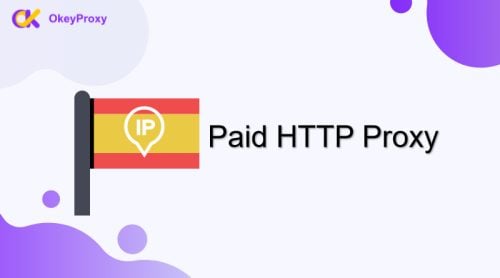Scraping Google AI Overview results and Search Engine Results Page (SERP) data is a powerful way for developers, SEO professionals, and data analysts to gather actionable insights. However, Google’s robust anti-scraping mechanisms—such as IP bans, CAPTCHAs, and dynamic content delivery—pose significant challenges.
This article outlines how OkeyProxy’s residential proxies (available at Residential Proxies – 150M+ Unique IPs Pool- OkeyProxy) provide a reliable, efficient solution for overcoming these hurdles, enabling seamless data extraction from Google’s AI Overview and SERP results. By combining technical insights from available documentation with practical steps, this guide ensures developers can implement scalable scraping operations effectively.
Understanding the Core Challenges of Google AI Overview and SERP Scraping
Google’s AI Overview is an AI-generated summary feature currently limited to English searches in select countries. Extracting this data, alongside traditional SERP results, requires navigating several technical obstacles:
- IP Blocking: Frequent requests from a single IP trigger Google’s defenses, leading to bans.
- CAPTCHAs: Suspicious activity prompts CAPTCHA challenges, disrupting automated scraping.
- Dynamic Content: AI Overview results may require additional requests, complicating data retrieval.
- Geographic Restrictions: Localized results demand IPs from specific regions.
Developers need a solution that mimics real user behavior, supports high-volume requests, and ensures data accuracy. Residential proxies address these needs by providing real, rotating IP addresses tied to actual devices, making them ideal for bypassing Google’s protections.
Why Residential Proxies Are Essential
Residential proxies offer distinct advantages for scraping Google data:
- Avoid Detection: IPs assigned by ISPs to real users reduce the risk of being flagged as bots.
- Global Access: Proxies from various countries enable scraping of region-specific AI Overview and SERP data.
- Scalability: A large IP pool supports parallel requests without triggering rate limits.
OkeyProxy’s residential proxies stand out by delivering high success rates, global coverage, and easy integration, tailored specifically for Google scraping tasks.
一流のSocks5/http(s)プロキシ・サービス

- Rotating Residential Proxies
- Static ISP Residential Proxies
- Datacenter Proxies
- More Custom Plans & Prices

Step-by-Step Guide to Scraping with OkeyProxy
Here’s a practical, actionable approach to scraping Google AI Overview and SERP data using OkeyProxy residential proxies:
- Set Up an OkeyProxy Account
- Visit Residential Proxies – 150M+ Unique IPs Pool- OkeyProxy and select a plan based on data volume and geographic needs.
- Obtain proxy credentials (username, password, and endpoint) from the dashboard.
- Configure Proxy Settings in Your Scraping Tool
- Use a scraping library like Python’s requests or Scrapy.
- Example configuration with requests:
パイソン
輸入リクエスト
proxies = {
"http": "http://username:password@proxy.okeyproxy.com:port",
"https": "http://username:password@proxy.okeyproxy.com:port"
}
response = requests.get("https, proxies=proxies) - Replace username, password, and port with OkeyProxy-provided details.
- Implement IP Rotation
- OkeyProxy’s rotating proxy feature automatically switches IPs per request or session.
- Enable rotation via the API or dashboard settings to minimize detection risks.
- Example API call for dynamic IPs:
bash
curl -x "http://username:password@proxy.okeyproxy.com:port" "https://www.google.com/search?q=drop+shipping" -x "http://username:password@proxy.okeyproxy.com:port" "https://www.google.com/search?q=drop+shipping"
- Extract AI Overview and SERP Data
- Use a parsing library like BeautifulSoup to process HTML responses:
パイソン
from bs4 import BeautifulSoup
soup = BeautifulSoup(response.text, 'html.parser')
ai_overview = soup.find(class_='ai-overview-class') # Adjust selector based on Google’s structure
serp_results = soup.find_all(class_='g') # Common SERP result container - Handle dynamic AI Overview content by inspecting additional requests via browser developer tools.
- Use a parsing library like BeautifulSoup to process HTML responses:
- Scale and Optimize
- Run multiple threads or asynchronous requests (e.g., with asyncio and aiohttp) routed through OkeyProxy’s proxy pool.
- Monitor success rates and adjust request frequency to stay under Google’s radar.
Technical Deep Dive: Overcoming AI Overview Scraping Challenges
AI Overview results introduce unique complexities due to their dynamic loading and structured format. Key challenges and OkeyProxy solutions include:
-
- Additional Requests: Google sometimes fetches AI Overview data via a secondary request. OkeyProxy ensures these requests route through consistent, undetected IPs, maintaining session integrity.
-
- Complex Data Parsing: Results include paragraphs, lists, and thumbnails. OkeyProxy’s reliable connections allow complete HTML retrieval, enabling accurate parsing with tools like BeautifulSoup or JSON APIs.
-
- Rate Limiting: High request volumes trigger throttling. OkeyProxy’s vast IP pool and rotation minimize this risk, supporting sustained scraping.
For example, OkeyProxy Api setup documentation highlights that AI Overview blocks contain structured JSON with text blocks, lists, and references. Developers can adapt this approach with OkeyProxy by ensuring stable proxy connections to capture these elements fully.
Practical Use Case: Scraping Dropshipping Insights
Consider a developer building a tool to analyze dropshipping trends. Using OkeyProxy, they could:
-
- Scrape AI Overview summaries for “drop shipping” to extract steps, advantages, and pitfalls.
-
- Pull SERP data to identify top-ranking suppliers and competitors.
-
- Rotate IPs across countries (e.g., US, UK) to compare localized results.
This data could power a dashboard, leveraging OkeyProxy’s reliability to ensure uninterrupted scraping.
Advanced Tips for Developers
To maximize efficiency and address common pain points, consider these refinements:
-
- User-Agent Rotation: Pair OkeyProxy IPs with varied user agents to mimic diverse devices:
パイソン
headers = {"User-Agent": "Mozilla/5.0 (Windows NT 10.0; Win64; x64) AppleWebKit/537.36"}
response = requests.get(url, proxies=proxies, headers=headers)
- User-Agent Rotation: Pair OkeyProxy IPs with varied user agents to mimic diverse devices:
-
- Error Handling: Retry failed requests with a new IP from OkeyProxy’s pool:
パイソン
for attempt in range(3):
try:
response = requests.get(url, proxies=proxies)
break
except:
print("Retrying with new IP...")
- Error Handling: Retry failed requests with a new IP from OkeyProxy’s pool:
-
- Geotargeting: Specify country-specific IPs via OkeyProxy’s dashboard to access restricted AI Overview content.
FAQs on Scraping Google AI Overview and SERP Data with OkeyProxy
1. How can OkeyProxy help me scrape AI Overview data for English searches from regions where it’s not natively available?
OkeyProxy’s residential proxies allow you to route your requests through IPs located in countries where AI Overview is supported (e.g., the US). By selecting proxies from these regions via OkeyProxy’s dashboard or API, you can bypass geographic restrictions and access English-language AI Overview results as if you were a local user, ensuring comprehensive data collection.
2. What’s the best approach to scale up bulk scraping of Google SERP and AI Overview data without triggering rate limits?
OkeyProxy’s dynamic residential proxies rotate IPs automatically across a vast pool, distributing your requests to mimic organic traffic patterns. Pair this with batch scheduling and randomized delays in your scraping script to stay under Google’s radar, a strategy also effective in ad delivery for simulating diverse user interactions without detection.
3. How does OkeyProxy handle the dynamic loading of AI Overview content that requires multiple requests or JavaScript rendering?
OkeyProxy pairs seamlessly with headless browsers, routing requests through residential IPs to fetch fully rendered AI Overview blocks. Its high-speed proxy network ensures low latency, enabling efficient handling of dynamic content—similar to how it supports real-time ad verification by simulating user-side rendering across geolocations.
4. Can OkeyProxy assist in scraping competitor ads alongside AI Overview data for a combined market analysis?
Yes, OkeyProxy’s residential proxies enable you to scrape both SERP ads and AI Overview data concurrently without being flagged. This dual-purpose capability mirrors its use in ad delivery, where it helps marketers verify ad placements and gather competitive intelligence anonymously from various regions.
5. What should I do if Google still detects my scraping despite using OkeyProxy’s residential proxies?
Enhance your setup by combining OkeyProxy’s IP rotation with advanced fingerprinting techniques, such as customizing TLS signatures and user agents to match real devices. This level of obfuscation, also valuable in ad fraud prevention, minimizes detection risks and ensures consistent access to Google’s AIO and SERP data.
Evaluation and Future Predictions
Scraping Google data remains a cat-and-mouse game as Google evolves its defenses. AI Overview’s limited rollout suggests future expansion, increasing its value for data extraction. OkeyProxy’s adaptability—through its large IP pool and responsive support—positions it well to handle emerging challenges, such as stricter rate limits or new CAPTCHA types. Developers should anticipate tighter geolocation checks, making global proxy coverage increasingly critical.
結論
Scraping Google AI Overview and SERP data is complex but achievable with the right tools. OkeyProxy’s residential proxies provide a robust solution, overcoming IP bans, CAPTCHAs, and dynamic content issues. By following the outlined steps and leveraging OkeyProxy’s features, developers can efficiently gather valuable insights at scale. Visit Residential Proxies – 150M+ Unique IPs Pool- OkeyProxy to start building smarter scraping solutions today.