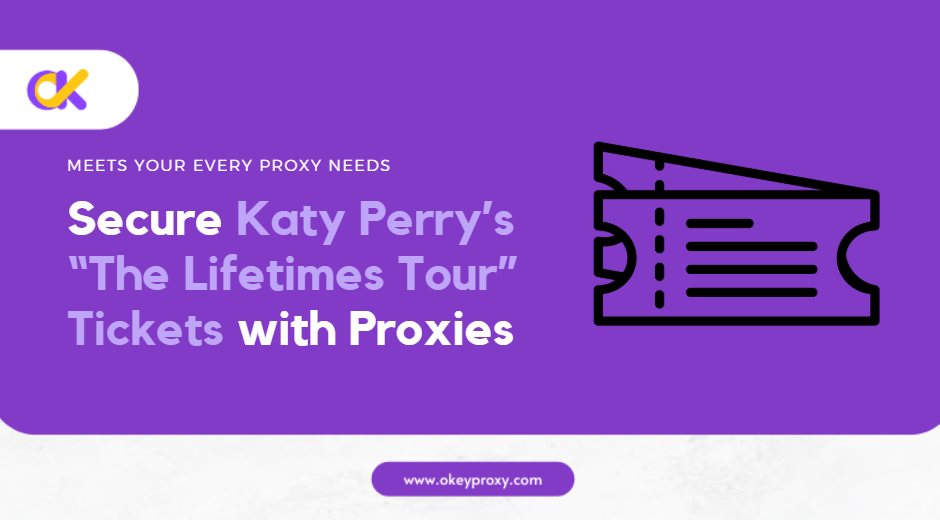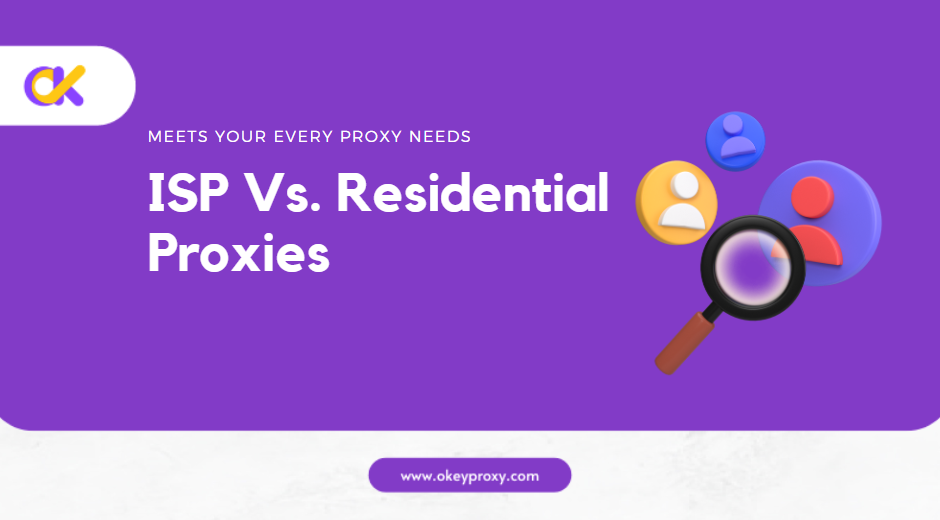Are you looking to use a ソックス5プロキシ but don’t know where to start? That’s where a Socks5 configurator comes in. Whether you want to browse anonymously, manage multiple accounts, or access geo-restricted content, configuring a Socks5 proxy correctly is key. In this guide, we’ll walk you through what a Socks5 configurator is, why it matters, and how to set it up easily—with the help of オッケープロキシー, your trusted proxy solution.
What Is a Socks5 Configurator?
A Socks5 configurator is a tool or method that helps you connect your device or app to a Socks5 proxy server. Instead of setting up everything manually, the configurator streamlines the process by guiding you step-by-step—making it especially useful for beginners.
Unlike HTTP proxies, Socks5 works at a lower level, meaning it can handle more types of traffic such as torrents, gamesあるいは streaming apps. That’s why many users prefer it when they need speed, flexibility, and privacy.
How Does a Socks5 Configurator Work?
A Socks5 configurator provides an interface where you input your proxy credentials—like server address, port, username, and password. Once configured, all your internet traffic is routed through that proxy server. Some apps even auto-generate configuration files or browser extensions, making setup even easier.
Use Cases for Socks5 Proxies with Configurators
-
ソーシャルメディア管理:
Manage multiple accounts on platforms like Instagram, Facebook and TikTok across regions without getting blocked.
-
広告の検証
Monitor localized ads in different countries.
-
SEO & Web Scraping:
Collect data from search engines and websites without rate limits.
-
Secure Remote Access:
Encryption-free tunneling that reduces latency while maintaining privacy.
-
ウェブスクレイピング:
Rotate IPs and avoid blocks using smart proxy configurations.
-
Streaming and Gaming:
Reduce latency and bypass geo-blocks to access content in other regions.
-
E-Commerce Monitoring:
Track prices, inventory, and trends across markets anonymously.
Step-by-Step: How to Use a Socks5 Configurator
1. Choose a Trusted Proxy Provider – Try OkeyProxy
Before anything else, you need access to reliable Socks5 proxy servers. オッケープロキシー offers high-speed, secure Socks5 residential and mobile proxies that are easy to configure with any device or software.

2. Get Your Socks5 Proxy Credentials
After signing up with OkeyProxy, you’ll receive:
- Proxy IP address
- Port number (usually 1080)
- Username and password (if authentication is required)
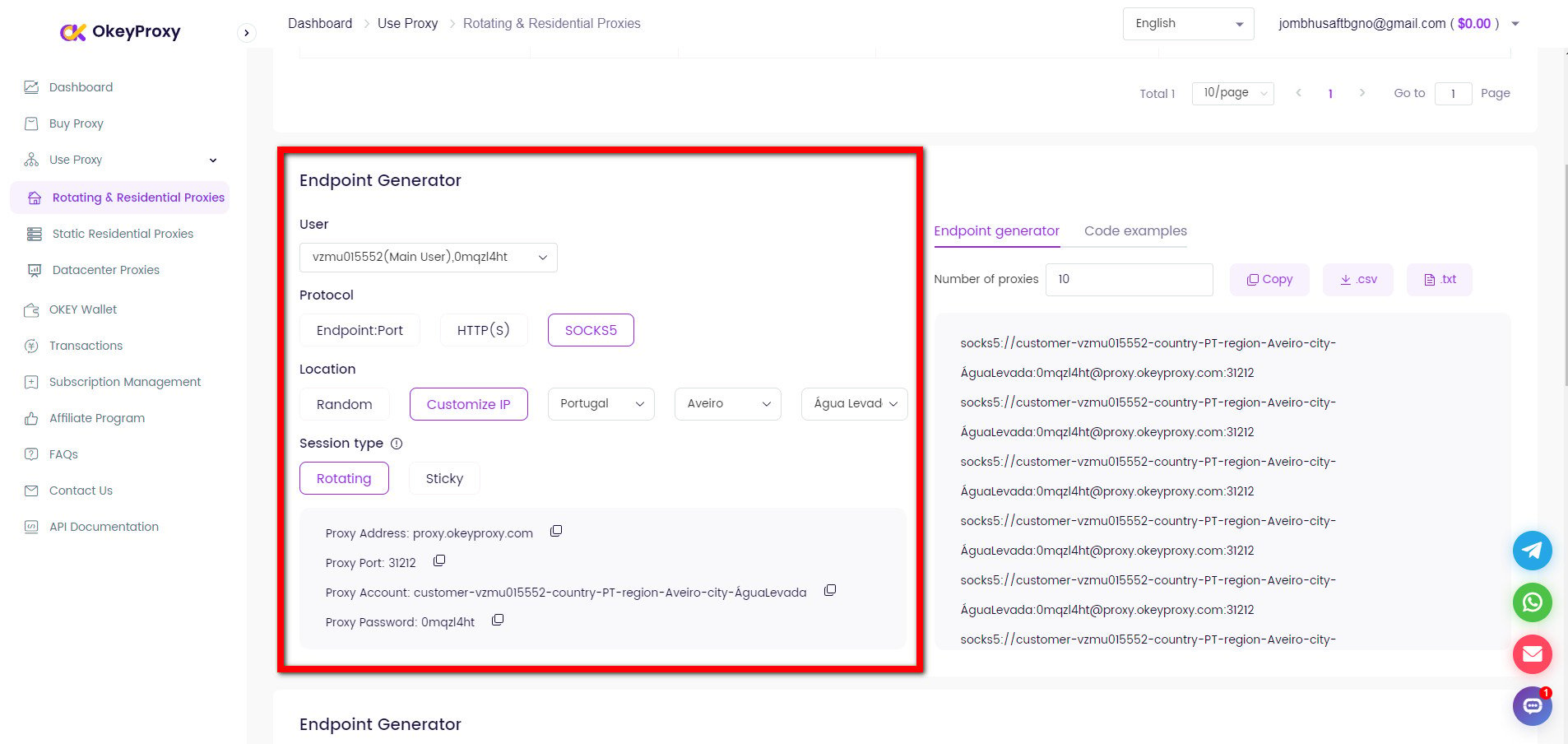
3. Use the Configurator (Manually or Automatically)
You can either use a built-in configuration tool provided by OkeyProxy or configure manually.
Below are how to do this.
ウィンドウズ
Control Panel > Network and Internet > Internet Options > Connections > LAN Settings → Enable “Use a proxy server” and enter OkeyProxy’s Socks5 IP and port.
Mac:
System Preferences > Network > Advanced > Proxies → Select “SOCKS Proxy” and input your OkeyProxy credentials.
Browser Extensions:
Use a browser plugin like フォクシープロキシ for Firefox or SwitchyOmega for Chrome to automate the configuration.
Top Reasons to Use OkeyProxy with Socks5 Configurator
-
More than 150 million residential IPs for ultimate anonymity.
-
For premium plans, each connection uses a clean, undetectable IP.
-
Easy setup tools and Socks5 config generators without installation.
-
High-speed connections for streaming, scraping, gaming, and automation.
-
Scalability suitable for individuals, small teams, and large businesses.
-
Dedicated customer service, which is friendly and helpful as assistance.
オッケープロキシー is more than just a proxy provider. It’s a platform that simplifies the entire proxy experience with a built-in Socks5 configurator and intuitive dashboard. With OkeyProxy, you don’t just get a proxy—you get a powerful toolset that makes Socks5 configuration fast, simple, and reliable.
一流のSocks5/http(s)プロキシ・サービス

- Rotating Residential Proxies
- Static ISP Residential Proxies
- Datacenter Proxies
- More Custom Plans & Prices

Effective Tricks of Socks5 Configuration
- Remenber the authentication details (username/password).
- Choose residential IPs for better stealth and lower block rates.
- Avoid using the same proxy IP across multiple platforms simultaneously.
- Set up failover proxies to minimize downtime.
- Use geo-targeted proxies if your campaign is region-specific.
- Disable WebRTC, which may leak your real IP address
- Clear cookies and cache regularly to avoid detection.
Bonus Tip: With the Socks5 generator – OkeyProxy, you don’t need technical expertise to deploy a Socks5 proxy network. The configurator handles it all — from IP allocation to failover logic — giving you more time to focus on your actual work.
概要
A Socks5 Configurator is an essential tool for anyone serious about proxy management, whether it’s for automation, data collection, or secure browsing. By centralizing and simplifying proxy setup, it eliminates technical complexity and ensures consistent performance across applications.
オッケープロキシー combines the power of residential Socks5 proxies with an intuitive configurator, helping users achieve more with less effort. Whether you’re a business scaling operations or an individual prioritizing privacy, OkeyProxy delivers unmatched performance, flexibility, and security.
With the right tool—Socks5 configurator—and a reliable provider—オッケープロキシー, you can secure your browsing, boost your digital campaigns, and gain access to a world of online content. Ready to simplify your Socks5 proxy experience?
👉 Sign up for OkeyProxy today and get instant access to millions of residential proxies that are fully Socks5 compatible.
Fast. Private. Flexible. That’s the OkeyProxy way. 🔒🌍