オンライン上のプライバシーとセキュリティを保護することは、重要な関心事となっている。その解決策として、プロキシは自分のデジタルフットプリントを隠蔽し、地域制限のあるコンテンツにアクセスするための一般的なツールとして登場した。利用可能な多くのプロキシツールがあります、 タコス・プロキシ そのユニークな機能と堅牢な性能で際立っている。
この記事では、Taco Proxyとは何か、その主な特徴、そしてそれを使うべき理由を紹介します。また、Taco Proxyの詳しい使い方もご紹介します。
タコス・プロキシとは?
タコス・プロキシ AlloyProxyのフロントエンドでもあります。これは、ユーザがインターネットトラフィックを別のIPアドレスを通してルーティングできるようにする強力なプロキシサービスです。このサービスは、ユーザーのオンラインプライバシーを保護し、安全なデータ転送を保証し、地理的に制限されたコンテンツへのアクセスを提供することを目的としています。プロキシはHTTPとSOCKS5プロトコルの両方をサポートしており、幅広いアプリケーションと互換性があります。
タコ・プロキシーの主な特徴
1.Taco Proxyのセキュリティウイルスの総数
SSL/TLS: プロキシは最新のTLS 1.3暗号化を使用します。現在、Herokuは無料のdynos用のSSL証明書をサポートしていないため、プロキシはCloudflare Flexを使用しています。
メールアドレスの難読化: プロキシに難読化されたメールアドレスを表示し、ボットやスパマーによる収集を防ぐ。
2.タコス・プロキシーのスピード
エアロ・プロキシ以降、主に以下のようなスピードの向上があった:
- ブロトリ・コンプレッション
- ロケットローダー
- 自動最小化
- Cloudflare キャッシング
- Arc.io キャッシング
- ブラウザキャッシュ
- PageSpeedの評価は94/100
また、システムソフトウェアの継続的なアップグレードにより、Taco Proxy V2は、Taco Proxyの94/100と比較して99/100の高いPageSpeed評価を持っており、これはより高速な接続と促進されたオンライン体験を意味します。
タコ・プロキシーの使い方
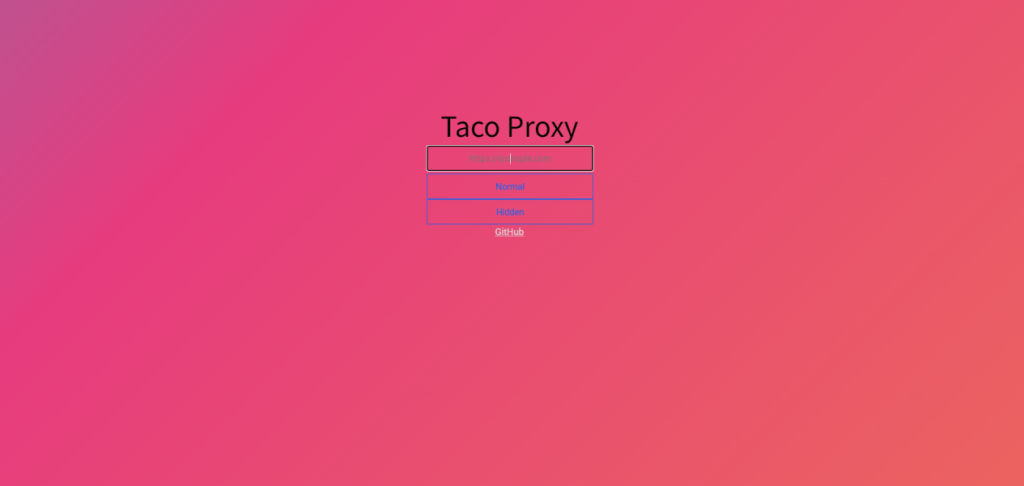
Taco Proxyを使うにはいくつかの簡単な手順があります。ただし、正確な手順はあなたのシステム設定やプロキシで使用するアプリケーションによって異なる可能性があることに注意してください。
ここでは、タコ・プロキシーの一般的な使い方を説明します:
1.モジュール用
ステップ1npm install Alloyproxy
ステップ2:これで、Nodeアプリのメイン・ファイルにすべてのコンフィグが設定されたことになる。
ステップ3:次にアプリを起動し、/prefix/[BASE64 ENCODED WEBSITE ORIGIN]/でウェブサイトのブロックを解除する。ウェブサイトのパスはB64エンコードである必要はない。
Express.jsフレームワークを使った素晴らしいコード例がここにある。
2.サンプル・エクスプレス・アプリケーションの場合
ステップ1:examples/フォルダに移動する必要があります。
ステップ2: そして、以下のコマンドを実行してください:
cd examples/express
npm install
npm スタートその後、デモ・アプリケーションはデフォルトではlocalhost:8080で実行されますが、ポートはconfig.jsonで設定できます。手動で設定したい場合は、staticフォルダからベースサイトを取得できます。
3.サンプル実施について
次に、これをサーバー・サイド・スクリプト(例:"app.js")に追加します。「app.js "に追加します。
// 注:Alloyは、クライアントにレスポンスを送信したり、POSTデータを処理したりする他のExpressミドルウェアの前に使用してください。
レスポンスをクライアントに送信したり POST データを処理したりする他の Express ミドルウェアの前に Alloy を使用するようにしてください。
const Alloy = require('alloyproxy')、
http = require('http')、
express = require('express')、
app = express();
const server = http.createServer(app);
const Unblocker = new Alloy({
prefix: '/fetch/'、
request: []、
response:[],
injection: true、
});
// プロキシの主要部分。
app.use(Unblocker.app);
// WebSocketハンドラ。
Unblocker.ws(server);
server.listen('8080')上記の手順を終えると、インストールと基本的なセットアップが完了したことになります。あとは、さらなるステップのために設定を行います。
4.デバイスまたはアプリケーションの設定
プロキシを使用するには、デバイスまたはアプリケーションを設定する必要があります。通常、デバイスやアプリケーションのネットワーク設定にプロキシサーバーのアドレスとポートを入力します。
例えば、ウェブ・ブラウザを使っている場合、ブラウザの設定からネットワークまたはプロキシ設定のセクションを探し、そこにタコ・プロキシ・サーバーのアドレスとポートを入力する。
特定のアプリケーションをプロキシで使用している場合、アプリケーションの設定に行き、プロキシ情報を入力するセクションを見つけます。
5.タコ・プロキシ・サーバー接続の場合
デバイスやアプリケーションの設定が完了したら、タコ・プロキシ・サーバーに接続します。これにより、インターネットトラフィックがプロキシサーバーを経由してルーティングされ、IPアドレスがマスキングされ、オンラインプライバシーの保護に役立ちます。
6.ブラウジングやアプリケーションを自由に使う
タコ・プロキシ・サーバーに接続されると、通常通りインターネットを閲覧したり、アプリケーションを使用したりすることができます。あなたのオンライン活動はTaco Proxyサーバーを経由するようになります。
何か問題が発生したり、より詳細な説明が必要な場合は、Taco Proxyが提供する特定のガイドやサポートリソースを参照することをお勧めします。
強力なタコ・プロキシ
プロキシが多くのユーザーに好まれるようになったのにはいくつかの理由がある。また オッケー・プロキシ より包括的なプロキシ・ソリューションとして。

様々な静的IP、IPローテーション、コード統合、低コストのデータセンターIPの利点を持つOkeyProxyは、ウェブスクレイピング、SEO、価格監視、IP禁止の回避、複数アカウントの管理などのソリューションを求めるユーザーに最適です。
- 汎用性:プロキシはHTTP、HTTPS、SOCKS5など幅広いプロトコルをサポートしており、ウェブブラウジングからゲームまで、様々なオンラインアクティビティに対応します。
- セキュリティとプライバシー高度な暗号化技術を使用してデータ伝送を保護し、潜在的なサイバー脅威からユーザーを保護します。さらに、ユーザーの実際のIPアドレスをマスキングすることで、オンライン上の匿名性を確保し、ユーザーのプライバシーを保護します。
- グローバルネットワーク:プロキシは、様々な地域に配置されたサーバーの広大なネットワークを維持しています。これにより、ユーザーは地理的な制限や検閲を回避することができ、より幅広いオンラインコンテンツへのアクセスが可能になります。
- 高速接続:高速接続により、シームレスなブラウジングを実現します。サーバールーティングを最適化し、ストリーミングや大容量データ転送などのアクティビティに最適な高速接続を提供します。
- 使いやすい:ユーザーフレンドリーなインターフェイスで、Proxyは簡単にサーバーを切り替えることができます。
推奨される代理サプライヤー オッケープロキシー - 200以上の国から150M以上の居住プロキシを持つトップ5のSocks5プロキシプロバイダ。
今すぐレジデンシャル・プロキシーの$3/GBトライアルを入手する!
まとめ
要約すると、Taco Proxyは、オンラインセキュリティ、プライバシー、およびアクセシビリティを強化することを目的とした様々な機能を提供する、Webフィルタに対抗するための堅牢で汎用性の高いWebプロキシサービスです。オンラインプライバシーの保護、地域制限の回避、または単により安全なブラウジング体験を楽しむことを問わず、これは考慮すべき信頼性の高いツールです。ユーザーフレンドリーなインターフェースと高速接続により、ユーザーにシームレスで安全なインターネット体験をお約束します。
一流のSocks5/http(s)プロキシ・サービス

- Rotating Residential Proxies
- Static ISP Residential Proxies
- Datacenter Proxies
- More Custom Plans & Prices

Socks5 プロキシ プロバイダー トップ5: オッケープロキシー 200カ国以上から1億5000万人以上のプロキシを持つ。





