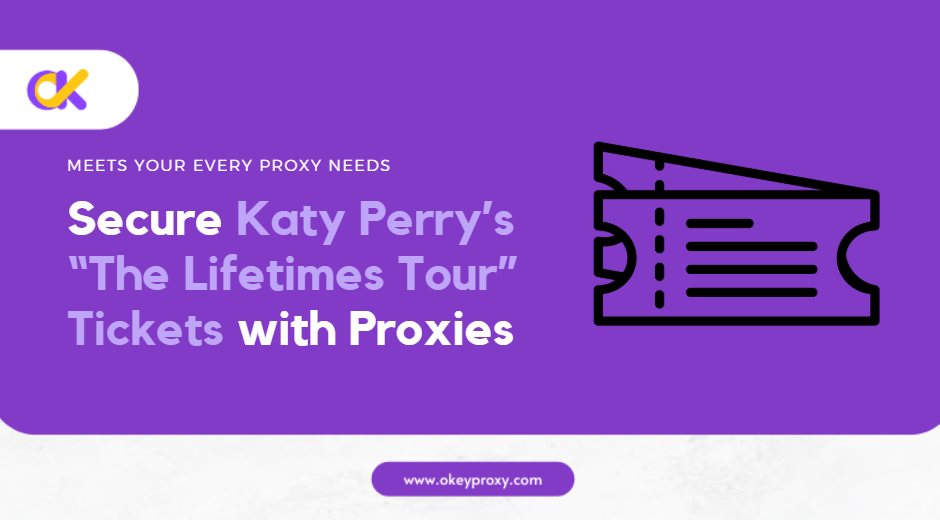In the evolving landscape of IT infrastructure, headless servers have become a cornerstone of efficient and scalable computing. Unlike traditional servers, headless servers operate without physical interfaces such as monitors, keyboards, or mice. Instead, they are managed remotely, offering enhanced efficiency, security, and resource utilization. This article provides an in-depth exploration of headless servers, detailing their advantages, common applications, setup and configuration, management strategies, and their integration with proxy servers.
What is a Headless Server?
A headless server refers to a server that does not have a directly connected display device. Instead of having a graphical user interface (GUI), it is managed remotely or via command-line interface (CLI). This type of server is commonly used for tasks that don’t require direct human interaction or visual feedback, such as:
- Web Hosting: Running websites and web applications.
- File Sharing: Serving files over a network.
- Database Management: Handling database services and applications.
- Development and Testing: Running automated tests or development environments.
Differences between Headless Server and Traditional Server
Unlike traditional servers, a headless server lacks a graphical user interface (GUI), making it more lightweight and efficient. A traditional server is typically equipped with monitors, keyboards, and mice for direct interaction. In contrast, headless servers rely entirely on remote management tools, eliminating the need for these physical devices. This design makes headless server more streamlined in operation and reduces hardware maintenance requirements.
Why Use Headless Server?
Some advantages and benefits make headless servers an attractive choice for many use cases, especially in environments where resource efficiency, security, and remote management are crucial.
Resource Usage
-
System Resource Savings:
By not requiring a GUI, headless server conserves system resources like CPU and memory. For instance, without the overhead of rendering a graphical interface, more resources are available for running applications and services, which results in faster processing times and better performance for resource-intensive tasks.
-
Operational Costs:
Headless Server reduces operational costs by minimizing hardware requirements. They eliminate the need for physical peripherals, leading to lower energy consumption and reduced maintenance costs. For example, in a data center, using headless server can lower electricity bills and reduce cooling requirements.
Sicurezza migliorata
-
Reduced Attack Surface:
The absence of physical interfaces and a GUI decreases potential security vulnerabilities. Without a graphical interface, there are fewer opportunities for visual-based attacks or unauthorized physical access. Additionally, remote management tools often include built-in security features such as encryption and access control.
-
Protezione dei dati:
Integrating proxy servers with headless server enhances security further. Proxies can mask the server’s real IP address, making it more difficult for attackers to identify and target the server. Encryption provided by proxies also protects data transmissions from interception.
Accesso remoto
-
Flexibility and Efficiency:
Headless Servers enable remote management, allowing administrators to perform tasks without needing to be physically present. This capability is particularly useful for managing servers in remote locations or data centers. For example, an IT team can configure and monitor servers located in different geographical areas from a central office.
-
Management Tools:
Remote management tools such as SSH, RDP, and web-based control panels facilitate efficient server administration. SSH allows for secure, text-based interactions, while RDP provides a full graphical desktop experience. Web-based panels offer a graphical interface for those who prefer a more visual approach to server management.
Space Savings
-
Optimal Use of Space:
Headless Servers save physical space by eliminating the need for monitors and input devices. In data centers, this space-saving feature allows for higher rack density, enabling more servers to be accommodated in a single rack. For instance, a standard 42U rack can house more Headless Servers compared to servers with attached peripherals.
-
Scalability:
The compact nature of Headless Servers supports easy scalability. As organizations grow and require additional computing resources, new servers can be added without needing extra space for physical equipment.
Common Cases to Apply Headless Servers
Highlighted flexibility and efficiency in various scenarios, headless server is a popular choice for many different applications.
-
Data Centers
In data centers, Headless Servers are operated and managed remotely to maximize space efficiency and streamline server operations. This setup is crucial for handling large-scale server deployments.
-
Cloud Computing
Headless Servers are commonly used in cloud computing environments, where virtual instances are provisioned and managed via cloud control panels. This setup facilitates scalable and automated server management.
-
Embedded Systems
Many Internet of Things (IoT) and network devices operate as Headless Servers. These devices perform specific tasks without requiring direct user interfaces, making them ideal for embedded applications.
-
Development & Testing
In development and testing environments, Headless Servers handle tasks such as automated testing and continuous integration. This setup helps developers focus on coding while automating server-related processes.
How Does Headless Server Work: Setup
Headless Servers use remote access protocols to allow administrators to manage and configure the server from a distance. Key remote management tools include:
- Secure Shell (SSH): Provides a command-line interface for secure remote access, allowing administrators to perform tasks and configure settings using text-based commands.
- Remote Desktop Protocol (RDP): Offers a graphical interface that enables users to interact with the server’s desktop environment remotely.
- Web-Based Control Panels: Platforms like cPanel or Webmin provide user-friendly interfaces for managing server settings and applications through a web browser.
Operating System Selection
a. Choose Server Hardware o Cloud Instance
Physical Server: If using physical hardware, ensure it meets the requirements for your application.
Virtual/Cloud Instance: For cloud services, select the appropriate instance type (e.g., AWS EC2, Azure VM, Google Cloud VM) based on your needs.
b. Install the Operating System
Download OS: Obtain the installation media for your chosen operating system (e.g., Ubuntu Server, CentOS, Debian).
Install OS: Follow the installation guide for your OS. For many Linux distributions, you can perform a minimal installation that avoids installing a GUI. (For example, on Ubuntu Server, you might use a bootable USB drive or network installation to set up the OS.)
Network Configuration
Proper network configuration, such as IP address, subnet mask, and gateway, which is usually done during OS installation or afterward through configuration files as for Linux, editing /etc/network/interfaces or use netplan for recent versions of Ubuntu, is essential for stable and secure remote access. This involves:
- IP Address Assignment: Configure static IP addresses to ensure consistent network connectivity.
- Network Interfaces: Set up network interfaces and ensure proper routing.
- Firewall Rules: Implement firewall rules to restrict access to authorized users and protect against unauthorized access. For Linux, you might use ufw or firewalld.
- User Accounts: Create administrative and regular user accounts with a strong password and consider configuring SSH keys for secure access.
Remote Management Tools
Ensure that the SSH server is installed and running to allow remote access, then, edit /etc/ssh/sshd_config to customize SSH settings.
For Linux: Install with sudo apt install openssh-server (Ubuntu/Debian) or sudo yum install openssh-server (CentOS/RHEL).
Performance Monitoring
Monitoring Tools: Employ performance monitoring tools to track server health and performance. Tools such as Nagios, Zabbix, or Prometheus can provide real-time metrics and alerts for performance issues.
Automation Tools: Set up automation tools for tasks like backups, updates, and configuration management, such as Ansible, Puppet, and Chef.
Tip: Integrating Proxy Servers with Headless Server
Now integrating proxy servers with headless servers is available to enhance security. Proxies can mask the server’s real IP address, encrypt data transmissions, and provide additional protection against threats.
-
Mascheramento IP
Proxy servers can be used to mask the real IP address of Headless Servers, enhancing privacy and security. This is particularly useful when dealing with sensitive information or accessing restricted content.
-
Encryption
Proxies can also encrypt data transmissions, protecting data from interception and unauthorized access. This added layer of security is essential for safeguarding sensitive communications.
-
Traffic Distribution
Proxy servers can distribute incoming traffic across multiple Headless Servers, improving load balancing and overall system performance. This approach helps prevent any single server from becoming overwhelmed.
-
Scalability
Load balancing with proxy servers allows for scalable server infrastructure, accommodating increased traffic and ensuring that performance remains consistent.
-
Monitoring and Control
Proxy servers facilitate traffic monitoring and control, optimizing network performance and reducing bandwidth usage. This includes tracking traffic patterns, identifying potential issues, and implementing bandwidth management strategies.
- Restricting Access
Proxy servers can enforce access control policies, ensuring that only authorized users or IP addresses can interact with Headless Servers. This helps prevent unauthorized access and enhances overall security.
As one of the best proxy provider, OkeyProxy is supported by patented technology and provides 150 million+ real and compliant rotating residential IPs, helping to quickly connect to target websites in any country/region and easily bypass geo-blocking and bans. Effectively ensures the security, reliability and stability of network connections.
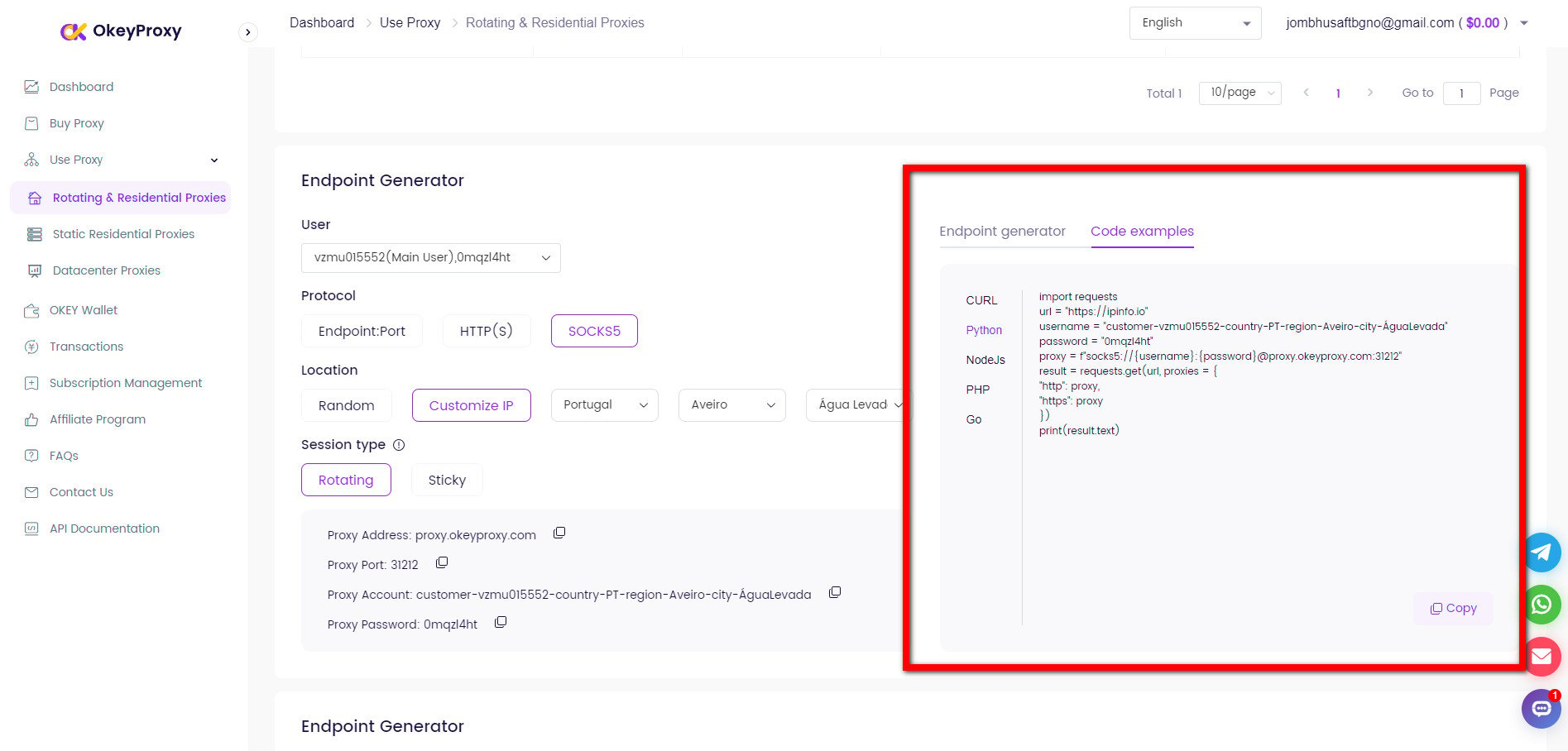
Start Proxies with 1 GB Free Trail Now!
-
Security Compliance:
150 M+ di IP residenziali a rotazione reale
-
State and City Targeting:
Copertura di oltre 200 paesi/area
-
Unlimited concurrent sessions:
Richieste illimitate con sessioni di stabilità
-
High performance infrastructure:
99,9% tempo di attività
-
High speed and stable output:
Industry leading, response time ≤0.6S
-
Proxy agreement:
HTTP/HTTPS/SOCKS
Future Trends of Headless Server
1. Technological Advances
Emerging Technologies: Advancements in technologies such as artificial intelligence (AI) and machine learning are expected to enhance the capabilities of Headless Servers. These technologies can automate server management tasks, improve performance, and enable more sophisticated analytics.
AI Integration: AI-driven solutions can provide predictive analytics, automate routine tasks, and optimize server performance based on real-time data.
2. Industry Applications
New Opportunities: Headless Servers are poised to play a significant role in emerging fields like edge computing and 5G networks. These technologies require efficient and scalable server solutions to support their growth and deployment.
Edge Computing: Headless Servers will be integral to edge computing environments, where computing resources are deployed closer to data sources to reduce latency and improve performance.
Conclusione
Headless Servers offer a range of benefits, including resource efficiency, enhanced security, and flexible remote management. Their applications span various domains, from data centers to embedded systems, making them a versatile solution for modern computing needs. By understanding the setup, management, and integration of Headless Servers with technologies like proxy servers, organizations can optimize their infrastructure and stay ahead in an evolving technological landscape.