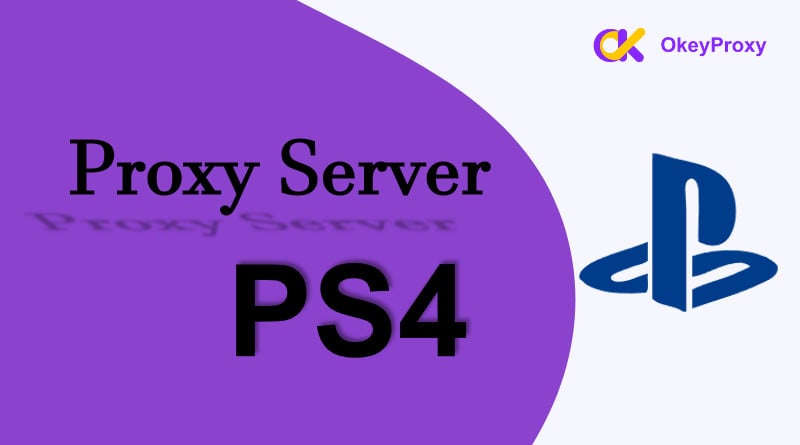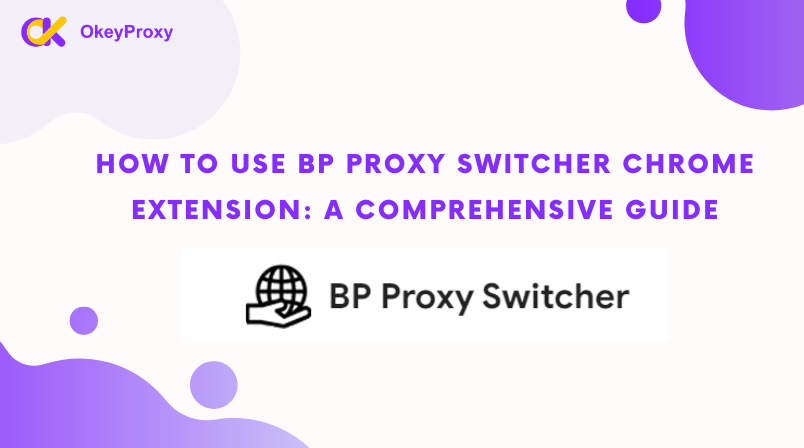Volete aggirare le restrizioni di Internet e salvaguardare la vostra privacy online? V2RayNG è uno strumento potente che può aiutarvi. Questa guida vi spiegherà tutto quello che c'è da sapere sull'installazione, la configurazione e la risoluzione dei problemi di V2RayNG per navigare sul web in modo sicuro.
Definizione di V2RayNG
V2RayNG è molto conosciuto, soprattutto tra gli utenti delle regioni in cui la censura di Internet è prevalente. La sua popolarità deriva dalla flessibilità, dalla facilità d'uso e dalla capacità di aggirare le politiche restrittive di Internet. Supporta diversi protocolli e può essere configurato per funzionare con varie funzioni di V2Ray, il che lo rende una scelta versatile per coloro che cercano di mantenere la privacy e di accedere ai contenuti senza restrizioni. Che cos'è V2RayNG? V2RayNG è un'applicazione client per Android che aiuta gli utenti a bypassare la censura di Internet e a migliorare la privacy utilizzando il protocollo V2Ray (noto come VMess). V2RayNG semplifica la connessione ai server V2Ray grazie alla sua interfaccia user-friendly e al supporto di vari protocolli.
- Interfaccia facile da usare: L'applicazione è stata progettata per essere semplice e accessibile anche ai principianti.
- Supporto per più protocolli: Funziona con VMess, Shadowsocks e SOCKS5, offrendo flessibilità in base alle esigenze dell'utente.
- Impostazioni personalizzabili: Adattare il comportamento dell'applicazione alle preferenze dell'utente.
- Configurazione efficiente: Importazione rapida delle impostazioni del server tramite codici QR o file di configurazione.
Come lavorare con V2RayNG?
-
Scaricare e installare
Per iniziare a utilizzare V2RayNG, seguire i seguenti passaggi:
Scaricare l'APK:
Andate alla pagina ufficiale GitHub di V2rayNG o un'altra fonte affidabile per scaricare il file APK di V2rayNG, come Google Play Store. Fate attenzione a non scaricare software dannoso.
Installare l'applicazione:
Se il vostro dispositivo limita le applicazioni provenienti da fonti sconosciute, andate su Impostazioni > Sicurezza > Sorgenti sconosciute e attivatele. Quindi aprire l'APK di V2rayNG e seguire le istruzioni per l'installazione. -
Impostazione iniziale
Una volta installata, è il momento di lanciare l'applicazione.
Concessione di permessi:
Quando si apre V2RayNG, vengono richieste le autorizzazioni per l'accesso alla rete e allo storage. Consentire tutte le autorizzazioni necessarie per il corretto funzionamento dell'applicazione. -
Impostazione di V2RayNG.
Per utilizzare V2RayNG, è necessario aggiungere una configurazione del server:
Impostazione manuale
- Indirizzo del server: Inserire l'indirizzo IP o il nome di dominio del server V2Ray.
- Porto: Immettere il numero di porta utilizzato dal server.
- Protocollo: Scegliere il protocollo da utilizzare (ad esempio, VMess, Shadowsocks).
- Informazioni aggiuntive: A seconda del protocollo, potrebbe essere necessario inserire ulteriori dettagli, come UUID per VMess o impostazioni di crittografia specifiche per Shadowsocks.
Importazione della configurazione
- Codice QR: Se si dispone di un codice QR con i dettagli del server, toccare "Scansione codice QR" per importare automaticamente tutte le impostazioni. Una volta salvata la configurazione, V2RayNG verrà impostato in base alle impostazioni fornite nel codice QR.
- Importazione di file: Come aggiungere un file .config a v2rayNG? Se si dispone di un file di configurazione JSON, toccare l'icona del menu a tre punti in alto a destra e selezionare "Importa da file" per caricare la configurazione del server.
-
Connessione a un server
Dopo aver impostato il server, toccare il profilo del server a cui ci si vuole connettere dall'elenco. Dopo aver premuto l'interruttore o "Connetti" per stabilire una connessione, l'applicazione instraderà il traffico Internet attraverso il server selezionato.
Stato del monitor:
Quando un server è connesso, è possibile tenere sotto controllo lo stato della connessione e l'utilizzo dei dati dalla schermata principale dell'applicazione.
Disconnessione:
Quando si è finito, è sufficiente attivare l'interruttore o toccare "Disconnetti" per terminare la connessione.
-
Impostazioni avanzate
Per gli utenti che desiderano un maggiore controllo sulla propria configurazione, V2RayNG offre più scelte da definire:
1. Personalizzare i protocolli
VMess:
UUID: Inserite il vostro ID utente unico per VMess.
Alter ID: Aggiungete un ulteriore livello di sicurezza con Alter ID.
Crittografia: Scegliete un metodo di crittografia come aes-128-gcm o chacha20-poly1305 per proteggere i vostri dati.Shadowsocks:
Indirizzo del server: Inserire l'indirizzo IP o il dominio del server.
Porto: Immettere il numero di porta utilizzato dal server.
Crittografia: Selezionare un metodo di crittografia come aes-256-gcm per proteggere i dati.SOCCORSO5:
Indirizzo di delega: Fornire l'indirizzo IP e la porta del proxy SOCKS5.
Autenticazione: Se richiesto, inserire un nome utente e una password.2. Impostazione delle regole di instradamento
È possibile impostare regole specifiche per gestire l'instradamento del traffico:
Aggiungi regole:
Regole IP: Indirizza il traffico in base agli indirizzi IP. Utile per garantire che il traffico venga instradato attraverso server specifici.
Regole del dominio: Instradare il traffico in base ai nomi di dominio. Aiuta a gestire il traffico verso diversi siti o servizi.Gestire le regole:
Priorità: Regolare la priorità delle regole di routing per controllarne l'applicazione.
Eccezioni: Definire eccezioni per determinati tipi di traffico, se necessario.3. Migliorare la sicurezza
Abilita la crittografia: Assicuratevi che la crittografia sia attivata per salvaguardare i vostri dati.
Utilizzare l'offuscamento: Applicare tecniche di offuscamento per nascondere i modelli di traffico dal potenziale rilevamento dei filtri di rete.
Risoluzione dei problemi quando si utilizza V2RayNG
Se si riscontrano problemi durante l'utilizzo di V2RayNG, ecco alcuni passaggi per la risoluzione dei problemi:
-
Problemi di connessione
- Verificare le impostazioni: Ricontrollare i dettagli e le credenziali del server per verificare che siano corretti. Se la configurazione del server è importata da un file o da un URL, provate a reimportarla o a ottenere un nuovo file di configurazione dal vostro fornitore di servizi.
- Problemi di rete: Assicurarsi che la connessione a Internet sia stabile e funzionante e che nessun firewall o software antivirus blocchi V2RayNG.
- Problemi di DNS: Impostare un server DNS personalizzato nelle impostazioni dell'app V2RayNG. L'utilizzo di un server DNS affidabile come Google DNS (8.8.8.8) o Cloudflare DNS (1.1.1.1) può risolvere i problemi legati al DNS.
-
Problemi di prestazioni
- Visualizzare i registri: Accedere al menu delle impostazioni di V2RayNG e visualizzare i registri. I registri possono fornire messaggi di errore dettagliati che possono aiutare a identificare il problema.
- Scegliere il server giusto: Scegliere un server con una latenza inferiore per migliorare la velocità di connessione e ridurre il ritardo. Se la connessione è instabile, provare a passare da un protocollo di trasporto all'altro, come WebSocket, TCP o mKCP.
- Ottimizzare le impostazioni: Regolare impostazioni come la dimensione del buffer o il tipo di connessione per migliorare le prestazioni.
-
Errori dell'app
- Cancella la cache dell'app: Accedere alle impostazioni del dispositivo, trovare V2RayNG nell'elenco delle app e cancellare la cache e i dati. Riconfigurare l'app dopo aver cancellato i dati.
- Aggiornare l'applicazione: L'aggiornamento di V2RayNG garantisce l'utilizzo delle funzioni e delle correzioni più recenti.
- Reinstallare l'applicazione: Se si verificano ancora problemi, provare a disinstallare e reinstallare l'applicazione per risolvere eventuali problemi.
FAQ su V2RayNG
-
V2RayNG è gratuito?
Sì, V2RayNG è un'applicazione gratuita e open-source per dispositivi Android. Le persone possono scaricare e utilizzare l'applicazione senza alcun costo. Tuttavia, l'utilizzo efficace di V2RayNG richiede spesso l'accesso a un server, che a volte è a pagamento. Alcuni utenti creano i propri server V2Ray, che possono anche comportare costi di hosting e manutenzione del server.
-
V2Ray è un proxy o una VPN?
V2Ray è uno strumento proxy di rete flessibile piuttosto che una VPN tradizionale, che inoltra il traffico Internet attraverso un server remoto. Al contrario, le VPN tradizionali creano un tunnel crittografato tra i dispositivi e il server VPN, instradando tutto il traffico Internet attraverso questo tunnel. V2Ray è comunemente utilizzato per aggirare la censura e offuscare il traffico, rendendolo più difficile da rilevare e bloccare. Le VPN, invece, sono spesso utilizzate per la privacy, la sicurezza e l'accesso a contenuti geo-limitati.
-
V2RayNG supporta il proxy HTTP o SOCKS?
Sì, inserendo i dettagli nelle impostazioni di "Configurazione manuale" o importando un file di configurazione che specifichi le impostazioni del proxy, V2RayNG supporta entrambi i tipi di proxy. Proxy HTTP e Proxy SOCKS. Pertanto, se siete alla ricerca di un server proxy ideale, con un vasto pool di IP, OkeyProxy sarebbe una buona scelta, ora che offre A Proxy di prova da 1 GB per i nuovi utenti online.
-
Come si usa Shadowsocks con V2rayNG?
Per utilizzare Shadowsocks con V2RayNG, bisogna essenzialmente configurare V2RayNG in modo che funzioni come client per un server Shadowsocks. Innanzitutto, assicurarsi che i dettagli del server Shadowsocks siano pronti. Quindi, aggiungere manualmente il server e selezionare "Shadowsocks" come protocollo. Anche l'importazione del file di configurazione o dell'URL nell'applicazione V2RayNG è efficace.
-
Come eseguire V2rayNG su Windows?
V2RayNG è stato progettato specificamente per i dispositivi Android e non dispone di una versione nativa per Windows. Tuttavia, è possibile eseguire V2Ray (il nucleo di V2RayNG) su Windows utilizzando i seguenti metodi:
- Visitate la pagina V2Ray GitHub Releases e scaricate V2Ray per Windows.
- Estrarre il file ZIP e creare o modificare il file config.json nella directory estratta con la configurazione del server e le impostazioni di V2Ray. In questo modo:
{ "inbounds": [ { "port": 1080, "listen": "127.0.0.1", "protocollo": "socks", "impostazioni": { "auth": "noauth", "udp": true } ], "outbounds": [ "protocollo": "vmess", "vnext": [ "indirizzo": "your_server_address", "port": "your_server_port", "utenti": [ "id": "your_uuid", "alterId": 64, "security": "aes-128-gcm" ] } - Aprire il Prompt dei comandi o PowerShell e navigare nella directory V2Ray. Eseguire il comando: 'v2ray.exe -config config.json'.
- Impostare le impostazioni proxy del sistema o dell'applicazione per utilizzare V2Ray puntando a localhost e alla porta specificata nella configurazione di V2Ray.
-
Come installare V2rayNG su Linux?
V2RayNG è principalmente un'applicazione Android, quindi non ha una versione nativa per Linux. Tuttavia, se si vuole usare V2Ray su Linux, in genere si usa direttamente il nucleo di V2Ray piuttosto che V2RayNG.
- Creare una directory per V2Rayscaricare l'ultima versione da GitHub ed estrarre il file.
- Spostare il v2ray e v2ctl binari a /usr/local/bin. Successivamente, creare un file di configurazione per V2Ray in /etc/v2ray/config.json.
- Avviare manualmente V2Ray.
-
È sicuro usare V2RayNG?
Sì, V2RayNG è generalmente sicuro da usare se scaricato da fonti ufficiali e configurato correttamente. È inoltre possibile utilizzare alcuni alternative di V2RayNG per diverse piattaforme. Per garantire la sicurezza, utilizzare metodi di crittografia b, mantenere l'app aggiornata e verificare l'affidabilità dei server a cui ci si connette. Esaminate sempre le autorizzazioni delle app e gestite con cura i file di configurazione e le credenziali per proteggere la vostra privacy e i vostri dati.
Conclusione
V2RayNG è un'applicazione potente e versatile per la gestione delle connessioni V2Ray. Grazie a questa guida, sarete in grado di installare, configurare e risolvere efficacemente i problemi dell'applicazione. Per una guida e aggiornamenti più dettagliati, visitare il sito pagina ufficiale V2RayNG su GitHub. Buona navigazione!