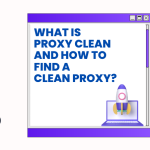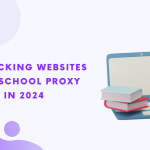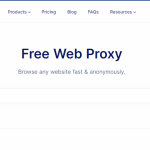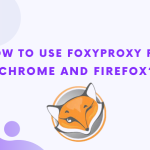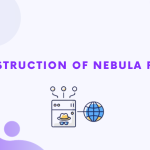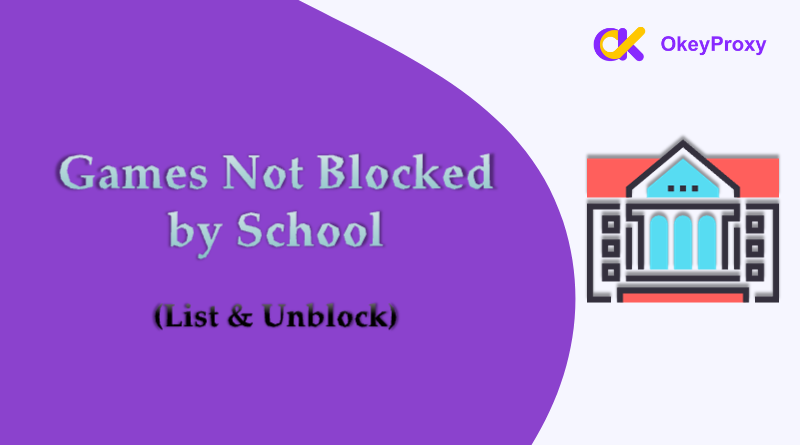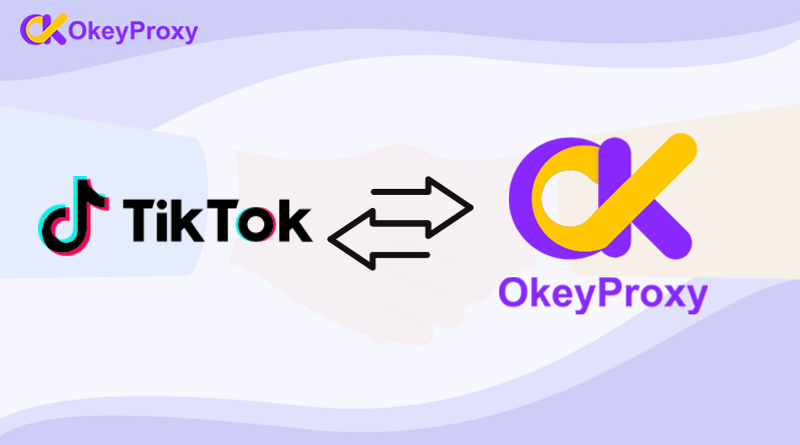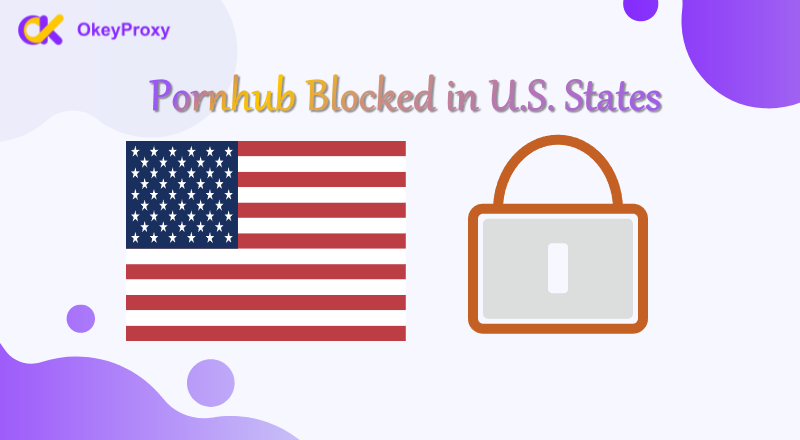Let’s face it—school firewalls can be a real buzzkill when all you want is a quick gaming break. But don’t worry! There are plenty of games that aren’t blocked by school networks and are just as entertaining. Whether you’re into puzzles, strategy, or casual games, this list has something for everyone.
Why Are Games Blocked at School?
Schools often block gaming websites to keep students focused on learning. Firewalls and content filters are set up to restrict access to certain sites, especially those known for online distractions. However, not all games are blocked, and some can even be accessed without breaking any rules.
The Best Game Websites That Aren’t Blocked by School
Here’s a list of fun and unblocked games that you can enjoy during breaks or free periods.
-
Google Doodle Games
Google Doodles aren’t just fun to look at—they often feature interactive mini-games! These games are accessible directly from the Google homepage and are typically unblocked.
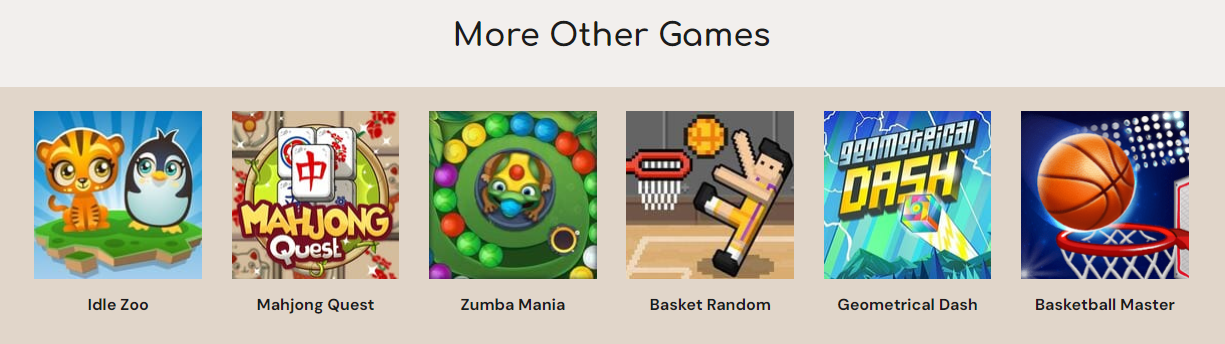
-
Chrome Dinosaur Game
No internet? No problem! The Chrome Dinosaur Game pops up whenever your browser is offline. Just press the spacebar, and you’re off on a fun, endless-running adventure.

-
Coolmath Games
Coolmath Games, such as Fireboy and Watergirl, is a classic option for school-friendly gaming. With a mix of puzzles, logic games, and strategy challenges, it’s both fun and educational.

-
Krunker.io
If you’re a fan of first-person shooters, Krunker.io is a lightweight browser-based game that’s often unblocked. It offers fast-paced multiplayer action and is easy to jump into.

-
2048
This addictive number puzzle game challenges you to merge tiles to reach the number 2048. It’s simple, fun, and surprisingly hard to put down.
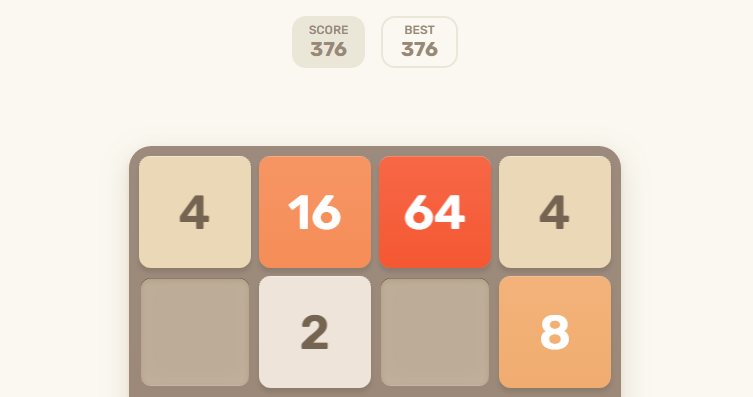
-
Slither.io
Slither.io combines the nostalgia of Snake with modern multiplayer gameplay. Eat orbs, grow your snake, and avoid running into others in this competitive yet casual game.

-
Agar.io
In Agar.io, you control a tiny cell and try to grow by consuming smaller cells while avoiding bigger ones. It’s another multiplayer hit that’s simple but addictive.

-
Tetris
The timeless classic never gets old. Several websites host unblocked versions of Tetris, letting you stack blocks and clear lines to your heart’s content.

-
Snake Variations
The classic Snake game has been revamped with new versions and themes. Play simple snake games or explore modern versions like:

-
Minecraft
Some schools allow basic versions of Minecraft to be played in browsers. Build, explore, and survive in this iconic sandbox game.

Tips of Accessing Not Blocked Games for School Safely
- Use Legitimate Websites: Stick to trusted platforms like Coolmath Games or Google Doodles.
- Play Offline Games: Download simple, single-player games that don’t need an internet connection.
- Try Browser-Based Games: Many lightweight games, such as browser-based IO games or HTML5 games, run directly in a browser without additional software and Flash.
How to Unblock & Play Blocked Games at School Online
Schools often block games to ensure students focus on their studies and limit bandwidth usage. These restrictions are implemented using firewalls, filtering systems, and network policies to block gaming websites and apps.
Proxies act as intermediaries between a device and the internet. When accessing a blocked game through a proxy, the request is routed through a remote server, masking the user’s IP address and bypassing network restrictions.
- HTTP(S) Proxies: Ideal for unblocking browser-based games.
- Proxy SOCKS5: Better for high-speed gaming and versatile applications, including online games.
- Deleghe residenziali: Provide real IP addresses from ISPs, making them harder to detect.
- Proxy per data center: Cost-effective but may be more easily detected by firewalls.
How a Proxy Unblocks Games Blocked by School
Step 1: Choose a Reliable Proxy Provider
Opt for a provider offering fast, stable proxies to ensure smooth gaming.
OkeyProxy offers residential (rotating/static) IP proxies, ideal for gaming. Residential proxies mimic real user IPs, making them harder to detect, while static proxies provide consistent connections.
- Wide IP Pool: Offers 150M+ IP addresses to bypass restrictions effectively.
- High Compatibility: Works seamlessly with gaming platforms.
- User-Friendly Interface: Easy-to-use dashboard for managing proxies.
- Reliable Customer Support: Round-the-clock assistance for troubleshooting.
Get Start With Proxies At School!
Step 2: Configure the Proxy

Adjust the device’s network settings to route traffic through the OkeyProxy server.
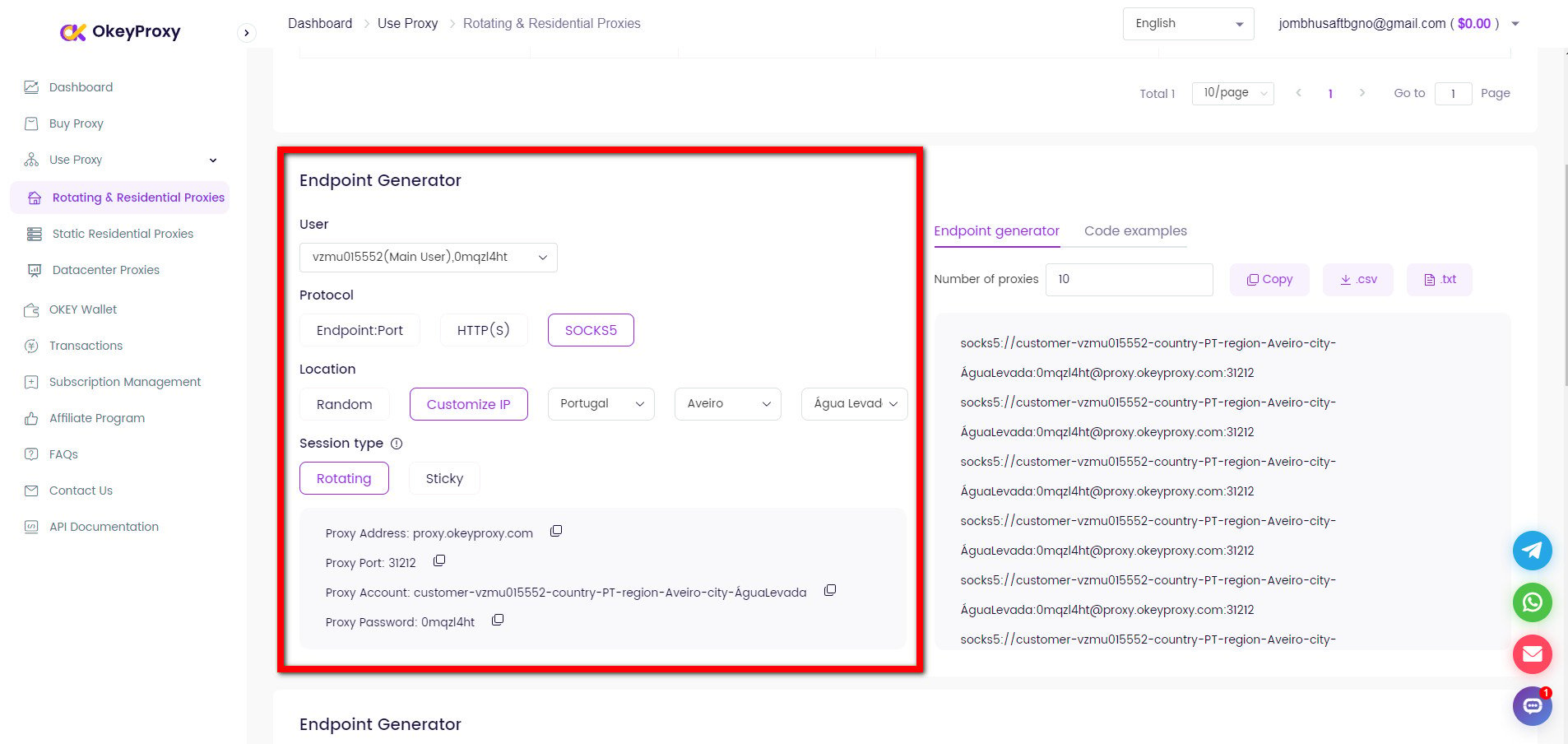
For Windows or Mac:
- Go to Network Settings.
- Select Manual Proxy Setup and input the provided OkeyProxy details.
For Mobile Devices:
- Open Wi-Fi Settings.
- Edit the connected network to add the proxy information.
Step 3: Test the Connection
Use an IP lookup tool to confirm the proxy is active. Then, launch the game to check if it bypasses school restrictions.
More Informations:
1. Unblocking Websites for School Proxy
2. How to Bypass School Wi-Fi Restrictions/Filters
Sintesi
Even with school firewalls in place, there are tons of games to enjoy during your downtime. Whether you’re into puzzles, action, or strategy, this list of games not blocked by schools has something for everyone. In addition, using a proxy to bypass your school restrictions when you are playing games online is also effective. Just remember to play responsibly and save the long gaming sessions for after school!
Happy gaming! 🎮


![Esplorare e accedere al miglior servizio proxy JP [Tutorial] servizio proxy Giappone](https://www.okeyproxy.com/wp-content/uploads/2024/10/japan-proxy-service-150x83.jpg)

![Qual è un buon sito di destinazione per i proxy? [Tipi migliori] Qual è un buon sito di destinazione per i proxy?](https://www.okeyproxy.com/wp-content/uploads/2024/10/good-target-site-for-proxies-150x83.jpg)




![Perché un hacker dovrebbe usare un server proxy [Risposta] Perché un hacker dovrebbe utilizzare un server proxy?](https://www.okeyproxy.com/wp-content/uploads/2024/09/hacker-use-proxy-server-150x83.jpg)