Imbattersi in un 504 Time-out del gateway può essere frustrante, soprattutto quando si cerca di accedere a un sito web o di utilizzare un servizio online. Se avete riscontrato questo errore durante l'utilizzo di un server proxy, non siete i soli. Questo errore compare spesso quando c'è un'interruzione della comunicazione tra i server e, nel caso dei proxy, potrebbe essere legato al modo in cui il proxy interagisce con il sito web a cui si sta cercando di accedere. Ma non preoccupatevi! In questo articolo spiegheremo il significato dell'errore 504, il motivo per cui si verifica questo codice e come risolverlo, indipendentemente dal fatto che si utilizzi un proxy o meno.
Che cos'è un errore di time-out del gateway 504?
A 504 Errore di time-out del gateway è un codice di stato HTTP che indica che un server (di solito un proxy o un gateway) non ha ricevuto una risposta tempestiva da un altro server che stava cercando di contattare per caricare una pagina web. In sostanza, il server proxy non ha ricevuto in tempo le informazioni che si aspettava dal server del sito web, causando l'errore.
Pensate che è come inviare una lettera e aspettare una risposta, ma state lì ad aspettare così a lungo che finite per rinunciare perché la risposta non arriva mai.
Perché si verificano gli errori Proxy 504 Gateway Time-out?
Diverse cose potrebbero causare l'errore 504 Gateway Time-out quando si utilizza un proxy.
Ecco un rapido riepilogo:
- Server lenti o poco reattivi: Il server a cui si sta cercando di accedere potrebbe essere troppo lento o temporaneamente inattivo, causando un ritardo nella risposta.
- Problemi del server proxy: Il server proxy utilizzato potrebbe avere un traffico elevato o problemi tecnici che gli impediscono di connettersi con successo al server di destinazione.
- Problemi di rete: Anche una cattiva connessione di rete tra il server proxy e il sito web potrebbe essere responsabile dell'errore.
- Impostazioni del firewall o della sicurezza: A volte, le impostazioni di sicurezza o i firewall tra il proxy e il sito web possono bloccare la richiesta, causando un timeout.
L'errore 504 è specifico dei proxy?
NoSebbene l'errore 504 sia comune con i proxy, può verificarsi anche in altri scenari di comunicazione da server a server. Tuttavia, quando si utilizzano i proxy, l'errore spesso indica problemi con il server intermedio o con il server a monte a cui si sta cercando di accedere.
Soluzioni per l'errore 504 Gateway Time-out Proxy
Se avete aggiornato la pagina web che mostra l'errore 504 ma il problema non è stato risolto, ecco alcuni passaggi che potete seguire per risolvere l'errore 504 Gateway Timeout quando si utilizza un proxy:
1. Controllare lo stato del server proxy
A volte il server proxy stesso è inattivo o ha dei problemi.
Come risolvere il problema?
Verificate con il vostro provider di proxy (ad esempio OkeyProxy) per vedere se c'è un problema in corso. Se si tratta di un problema sul lato server, il team di assistenza potrebbe essere in grado di risolvere i problemi o di fornire un server proxy alternativo che funzioni meglio.
2. Passare a un altro server proxy
Il server proxy specifico che si sta utilizzando potrebbe essere sovraccarico o avere problemi con alcuni siti web.
Come risolvere il problema?
Provate a passare a un altro server proxy dello stesso provider o a utilizzare un nuovo indirizzo IP. In questo modo si può bypassare il problema se è legato a un particolare server o regione.
3. Cancellare la cache del browser
Dati vecchi o corrotti nella cache del browser possono talvolta causare problemi di connettività.
Come risolvere il problema?
Accedere alle impostazioni del browser e cancellare la cache e i cookie. Questo può aiutare a garantire che il server proxy si connetta correttamente al sito web.
4. Disattivare il firewall o il software di sicurezza (temporaneamente)
I firewall o il software di sicurezza sul dispositivo possono bloccare la comunicazione tra il server proxy e il sito web.
Come risolvere il problema?
Disattivare temporaneamente il firewall o il software di sicurezza e verificare che il proxy riesca a connettersi correttamente. Se funziona, potrebbe essere necessario regolare le impostazioni del firewall per consentire il server proxy.
5. Provare un altro server DNS
I server DNS possono talvolta causare ritardi nella risoluzione degli indirizzi dei siti web.
Come risolvere il problema?
Modificate le impostazioni del server DNS per utilizzare un provider DNS più veloce e affidabile, come il DNS di Google (8.8.8.8 e 8.8.4.4) o quello di Cloudflare (1.1.1.1).
È possibile risolvere l'errore 504 senza cambiare i proxy?
Sicuramente, l'errore 504 Gateway Time-out può essere risolto affrontando la causa principale, come ad esempio un server upstream lento, una configurazione errata o problemi di rete. La sostituzione dei proxy non è sempre necessaria, ma può essere utile se il problema è dovuto all'instabilità o all'errata configurazione di uno specifico server proxy.
Prevenzione dell'errore Proxy 504 Gateway Time-out
Per evitare che gli errori 504 si verifichino in futuro, in particolare quando si utilizzano i proxy, ecco alcune strategie:
-
Utilizzare un fornitore di proxy affidabile:
Scegliere un fornitore di proxy affidabile e ad alte prestazioni, come ad esempio OkeyProxypuò contribuire a ridurre le probabilità di incontrare errori di 504 Gateway Time-out in futuro. I server proxy affidabili hanno meno probabilità di andare in tilt o di subire un traffico elevato.
-
Confermare le impostazioni degli strumenti:
Assicurarsi che i firewall o altri strumenti di sicurezza non blocchino o rallentino la comunicazione tra il proxy e i server upstream e che la configurazione del proxy e dei server upstream sia corretta.
-
Monitorare le prestazioni del proxy:
Controllate regolarmente le prestazioni del vostro server proxy. Alcuni servizi proxy avanzati forniscono strumenti di monitoraggio in tempo reale o un servizio personalizzato dedicato che vi informa in caso di problemi.
-
Evitare di sovraccaricare il proxy:
Se si utilizza un proxy per attività ad alta richiesta (come lo scraping del web o l'accesso a grandi quantità di dati), assicurarsi che il proxy sia in grado di gestire il carico. Il sovraccarico del server proxy può causare timeout.
Conclusione
A 504 Errore di time-out del gateway può essere un problema fastidioso quando si usa un proxy, ma di solito è risolvibile con alcune semplici operazioni. Controllando lo stato del server proxy, cancellando la cache e cambiando server, si dovrebbe essere in grado di tornare online senza l'errore.
Se si riscontrano costantemente questi errori, si consiglia di passare a un provider di proxy più affidabile, come ad esempio OkeyProxyche offre server sicuri e ad alta velocità in grado di gestire le richieste dei siti web e dei servizi a cui si accede.
Ricordate che un po' di risoluzione dei problemi può contribuire a garantire una navigazione fluida e ininterrotta con il vostro proxy. Buona navigazione!

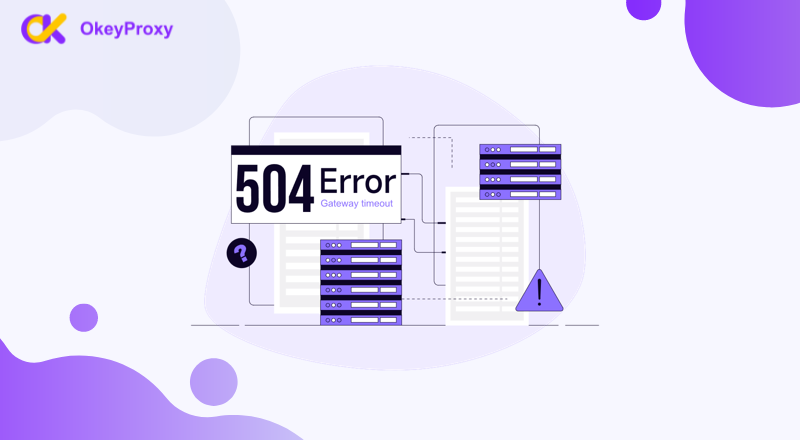




![Come navigare in un browser Proxy [Guida] browser nel browser proxy](https://www.okeyproxy.com/wp-content/uploads/2025/02/browser-in-browser-proxy-500x278.png)




